編輯:關於android開發
解析XML文件
public static void initXML(Context context) {
//can't create in /data/media/0 because permission
//can create in /sdcard/hotel
File mSettings = new File(HOTEL_PATH_XML);
if (!mSettings.exists()) {
mSettings.mkdirs();
}
File settings = new File(mSettings,"settings.xml");
Log.i("XmlPullParser-----settings", settings+"+1+");
if (!settings.exists()) {
try {
Log.i("XmlPullParser-----settings", settings+"+2+");
settings.createNewFile();
initSettings(settings);
} catch (IOException e) {
e.printStackTrace();
return;
}
return;
}
try {
XmlPullParserFactory factory = XmlPullParserFactory.newInstance();
factory.setNamespaceAware(true);
XmlPullParser xpp = factory.newPullParser();
xpp.setInput(new FileInputStream(settings), "utf-8");
int eventType = xpp.getEventType();
while (eventType != XmlPullParser.END_DOCUMENT) {
Log.i("XmlPullParser-----TAG", eventType+"");
if (eventType == XmlPullParser.START_TAG) {
String tag = xpp.getName();
Log.i("XmlPullParser-----TAG", "tag---------"+tag+"");
if (tag.equals("item")) {
String id = xpp.getAttributeValue(null, "id");
String value = xpp.getAttributeValue(null, "value");
if (id.equals("server")) {
sServerAddr = value;
} else if (id.equals("hotel")) {
sHid = value;
} else if (id.equals("room")) {
sRoomNum = value;
}
}
}
eventType = xpp.next();
}
Log.i("XmlPullParser-----TAG", eventType+"exist the xunhuan");
} catch (XmlPullParserException e) {
e.printStackTrace();
} catch (FileNotFoundException e) {
e.printStackTrace();
} catch (IOException e) {
e.printStackTrace();
}
}
生成XML文件
//默認是沒有換行的
public static void initSettings(final File settings) { new Thread(new Runnable() { @Override public void run() { FileOutputStream fos = null; try { fos = new FileOutputStream(settings); XmlSerializer serializer = Xml.newSerializer(); serializer.setOutput(fos, "UTF-8"); serializer.startDocument("UTF-8", true); serializer.startTag(null, "config"); serializer.startTag(null, "category"); serializer.attribute(null, "name", "hot"); // server serializer.startTag(null, "item"); serializer.attribute(null, "id", "server"); serializer.attribute(null, "value", ""); serializer.endTag(null, "item"); // hid serializer.startTag(null, "item"); serializer.attribute(null, "id", "hotel"); serializer.attribute(null, "value", ""); serializer.endTag(null, "item"); // room serializer.startTag(null, "item"); serializer.attribute(null, "id", "room"); serializer.attribute(null, "value", ""); serializer.endTag(null, "item"); serializer.endTag(null, "category"); serializer.endTag(null, "config"); serializer.endDocument(); serializer.flush(); } catch (FileNotFoundException e) { e.printStackTrace(); } catch (IllegalArgumentException e) { e.printStackTrace(); } catch (IllegalStateException e) { e.printStackTrace(); } catch (IOException e) { e.printStackTrace(); } finally { if (fos != null) { try { fos.close(); } catch (IOException e) { e.printStackTrace(); } } } } }).start(); }
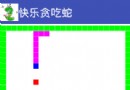 Android快樂貪吃蛇游戲實戰項目開發教程-01項目概述,android-01
Android快樂貪吃蛇游戲實戰項目開發教程-01項目概述,android-01
Android快樂貪吃蛇游戲實戰項目開發教程-01項目概述,android-01一、項目簡介 貪吃蛇是一個很經典的游戲,也很適合用來學習。本教程將和大家一起做一個Andr
 Android應用開發教程之八:應用程序數據庫
Android應用開發教程之八:應用程序數據庫
1.使用SharedPreferences處理數據的 新建 儲存 讀取 刪除 SharedPreferences保存後生成的是XML文件,內容是以
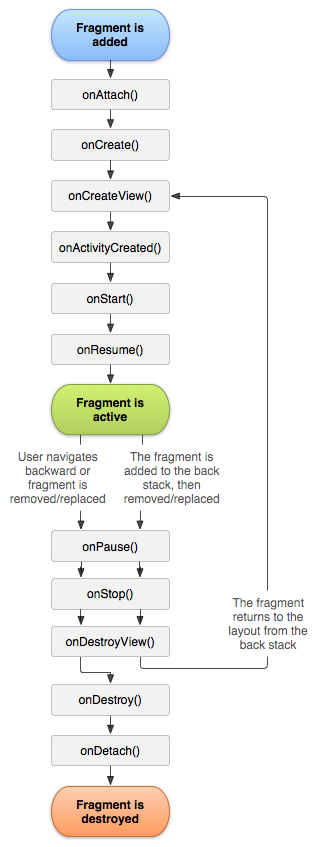 Android Activity生命周期以及Fragment生命周期的區別與分析,androidfragment
Android Activity生命周期以及Fragment生命周期的區別與分析,androidfragment
Android Activity生命周期以及Fragment生命周期的區別與分析,androidfragmentAndroid Fragment生命周期圖: Activ
 用PopWindow做下拉框,PopWindow做下拉框
用PopWindow做下拉框,PopWindow做下拉框
用PopWindow做下拉框,PopWindow做下拉框 最近在做下拉框,本來想用spinner,可是spinner達不到項目要求,跟同學同事問