編輯:關於android開發
首先看一下界面:
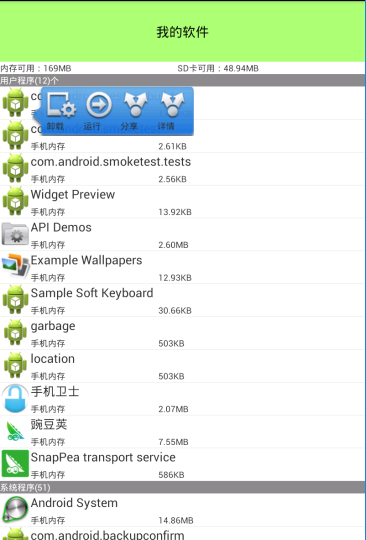
AppManagerActivity .java
//軟件管理
public class AppManagerActivity extends Activity implements View.OnClickListener{
List<AppInfo> appinfos;
ListView lv;
private List<AppInfo> userAppInfos;
private List<AppInfo> systemAppInfos;
private TextView tv_app;
private PopupWindow popupWindow;
private AppInfo clickAppInfo;
@Override
protected void onCreate(Bundle savedInstanceState) {
// TODO Auto-generated method stub
super.onCreate(savedInstanceState);
initUI();
initData();
}
@Override
public void onClick(View v) {
switch (v.getId()) {
//分享
case R.id.ll_share:
Intent share_localIntent = new Intent("android.intent.action.SEND");
share_localIntent.setType("text/plain");
share_localIntent.putExtra("android.intent.extra.SUBJECT", "f分享");
share_localIntent.putExtra("android.intent.extra.TEXT",
"Hi!推薦您使用軟件:" + clickAppInfo.getApkname()+"下載地址:"+"https://play.google.com/store/apps/details?id="+clickAppInfo.getApkPackageName());
this.startActivity(Intent.createChooser(share_localIntent, "分享"));
popupWindowDismiss();
break;
//運行
case R.id.ll_start:
Intent start_localIntent = this.getPackageManager().getLaunchIntentForPackage(clickAppInfo.getApkPackageName());
this.startActivity(start_localIntent);
popupWindowDismiss();
break;
//卸載
case R.id.ll_uninstall:
Intent uninstall_localIntent = new Intent("android.intent.action.DELETE", Uri.parse("package:" + clickAppInfo.getApkPackageName()));
startActivity(uninstall_localIntent);
popupWindowDismiss();
break;
//詳情
case R.id.ll_detail:
Intent detail_intent = new Intent();
detail_intent.setAction("android.settings.APPLICATION_DETAILS_SETTINGS");
detail_intent.addCategory(Intent.CATEGORY_DEFAULT);
detail_intent.setData(Uri.parse("package:" + clickAppInfo.getApkPackageName()));
startActivity(detail_intent);
break;
}
}
private class AppManagerAdapter extends BaseAdapter{
@Override
public int getCount() {
// TODO Auto-generated method stub
return userAppInfos.size() + 1 + systemAppInfos.size() + 1;
}
@Override
public Object getItem(int position) {
// TODO Auto-generated method stub
if (position == 0) {
return null;
} else if (position == userAppInfos.size() + 1) {
return null;
}
AppInfo appInfo;
if (position < userAppInfos.size() + 1) {
//把多出來的特殊的條目減掉
appInfo = userAppInfos.get(position - 1);
} else {
int location = userAppInfos.size() + 2;
appInfo = systemAppInfos.get(position - location);
}
return appInfo;
}
@Override
public long getItemId(int position) {
return position;
}
@Override
public View getView(int position, View convertView, ViewGroup parent) {
//特殊條目的處理
//如果當前的position等於0 表示應用程序
if (position == 0) {
TextView textView = new TextView(AppManagerActivity.this);
textView.setTextColor(Color.WHITE);
textView.setBackgroundColor(Color.GRAY);
textView.setText("用戶程序(" + userAppInfos.size() + ")");
return textView;
//表示系統程序
} else if (position == userAppInfos.size() + 1) {
TextView textView = new TextView(AppManagerActivity.this);
textView.setTextColor(Color.WHITE);
textView.setBackgroundColor(Color.GRAY);
textView.setText("系統程序(" + systemAppInfos.size() + ")");
return textView;
}
AppInfo appInfo;
if (position < userAppInfos.size() + 1) {
//把多出來的特殊的條目減掉
appInfo = userAppInfos.get(position - 1);
} else {
int location = userAppInfos.size() + 2;
appInfo = systemAppInfos.get(position - location);
}
View view = null;
ViewHolder holder;
if (convertView != null && convertView instanceof LinearLayout) {
view = convertView;
holder = (ViewHolder) view.getTag();
} else {
view = View.inflate(AppManagerActivity.this, R.layout.item_app_manager, null);
tv_app = (TextView) findViewById(R.id.tv_app);
holder = new ViewHolder();
holder.iv_icon = (ImageView) view.findViewById(R.id.iv_icon);
holder.tv_apk_size = (TextView) view.findViewById(R.id.tv_size);
holder.tv_location = (TextView) view.findViewById(R.id.tv_rom);
holder.tv_name = (TextView) view.findViewById(R.id.tv_name);
view.setTag(holder);
}
holder.iv_icon.setImageDrawable(appInfo.getIcon());
holder.tv_apk_size.setText(Formatter.formatFileSize(AppManagerActivity.this, appInfo.getApksize()));
holder.tv_name.setText(appInfo.getApkname());
if (appInfo.isRom()) {
holder.tv_location.setText("手機內存");
} else {
holder.tv_location.setText("外部存儲");
}
return view;
}
}
static class ViewHolder{
ImageView iv_icon;
TextView tv_location;
TextView tv_name ;
TextView tv_apk_size;
}
private Handler handler = new Handler(){
public void handleMessage(android.os.Message msg) {
AppManagerAdapter adapter = new AppManagerAdapter();
lv.setAdapter(adapter);
};
};
private void initData() {
// TODO Auto-generated method stub
new Thread(){
public void run(){
//獲取到所有安裝到手機上面的應用程序
appinfos = AppInfos.getAppInfos(AppManagerActivity.this);//AppInfos是一個可以復用的類
//appInfos拆成 用戶程序的集合 + 系統程序的集合
//用戶程序的集合
userAppInfos = new ArrayList<AppInfo>();
//系統程序的集合
systemAppInfos = new ArrayList<AppInfo>();
for (AppInfo appInfo : appinfos) {
//用戶程序
if (appInfo.isUserApp()) {
userAppInfos.add(appInfo);
} else {
systemAppInfos.add(appInfo);
}
}
handler.sendEmptyMessage(0);//這樣更方便
//也可以這樣發消息
//Message obtain = Message.Obtain();
//handler.sendMessage(obtain);
}
}.start();
}
private void initUI() {
// TODO Auto-generated method stub
setContentView(R.layout.activity_app_manager);
ViewUtils.inject(this);//ViewUtils下文說明
lv = (ListView) findViewById(R.id.list_view);
TextView tv_rom = (TextView) findViewById(R.id.tv_rom);
TextView tv_sd = (TextView) findViewById(R.id.tv_sd);
//得到ROM內存剩余空間,運行的大小
long rom_freeSpace = Environment.getDataDirectory().getFreeSpace();
//得到SD卡剩余空間,運行的大小
long sd_freeSpace = Environment.getExternalStorageDirectory().getFreeSpace();
//格式化大小
tv_rom.setText("內存可用:"+Formatter.formatFileSize(this, rom_freeSpace));
tv_sd.setText("SD卡可用:"+Formatter.formatFileSize(this, sd_freeSpace));
//卸載的廣播
UninstallReceiver receiver = new UninstallReceiver();
IntentFilter intentFilter = new IntentFilter(Intent.ACTION_PACKAGE_REMOVED);
intentFilter.addDataScheme("package");
registerReceiver(receiver, intentFilter);
//設置listview的滾動監聽
lv.setOnScrollListener(new AbsListView.OnScrollListener() {
@Override
public void onScrollStateChanged(AbsListView view, int scrollState) {
}
/**
*
* @param view
* @param firstVisibleItem 第一個可見的條的位置
* @param visibleItemCount 一頁可以展示多少個條目
* @param totalItemCount 總共的item的個數
*/
@Override
public void onScroll(AbsListView view, int firstVisibleItem, int visibleItemCount, int totalItemCount) {
popupWindowDismiss();
if (userAppInfos != null && systemAppInfos != null) {
if (firstVisibleItem > (userAppInfos.size() + 1)) {
//系統應用程序
tv_app.setText("系統程序(" + systemAppInfos.size() + ")個");
} else {
//用戶應用程序
tv_app.setText("用戶程序(" + userAppInfos.size() + ")個");
}
}
}
});
//listview的點擊監聽
lv.setOnItemClickListener(new AdapterView.OnItemClickListener() {
@Override
public void onItemClick(AdapterView<?> parent, View view, int position, long id) {
//獲取到當前點擊的item對象
Object obj = lv.getItemAtPosition(position);
if (obj != null && obj instanceof AppInfo) {
clickAppInfo = (AppInfo) obj;
View contentView = View.inflate(AppManagerActivity.this, R.layout.item_popup, null);
LinearLayout ll_uninstall = (LinearLayout) contentView.findViewById(R.id.ll_uninstall);
LinearLayout ll_share = (LinearLayout) contentView.findViewById(R.id.ll_share);
LinearLayout ll_start = (LinearLayout) contentView.findViewById(R.id.ll_start);
LinearLayout ll_detail = (LinearLayout) contentView.findViewById(R.id.ll_detail);
ll_uninstall.setOnClickListener(AppManagerActivity.this);
ll_share.setOnClickListener(AppManagerActivity.this);
ll_start.setOnClickListener(AppManagerActivity.this);
ll_detail.setOnClickListener(AppManagerActivity.this);
popupWindowDismiss();
// -2表示包裹內容
popupWindow = new PopupWindow(contentView, -2, -2);
//需要注意:使用PopupWindow 必須設置背景。不然沒有動畫
popupWindow.setBackgroundDrawable(new ColorDrawable(Color.TRANSPARENT));
int[] location = new int[2];
//獲取view展示到窗體上面的位置
view.getLocationInWindow(location);
popupWindow.showAtLocation(parent, Gravity.LEFT + Gravity.TOP, 70, location[1]);
//添加一個由小變大的動畫
ScaleAnimation sa = new ScaleAnimation(0.5f, 1.0f, 0.5f, 1.0f,
Animation.RELATIVE_TO_SELF, 0.5f, Animation.RELATIVE_TO_SELF, 0.5f);
sa.setDuration(3000);
contentView.startAnimation(sa);
}
}
});
}
private class UninstallReceiver extends BroadcastReceiver{
@Override
public void onReceive(Context context, Intent intent) {
System.out.println("接收到卸載的廣播");
}
}
private void popupWindowDismiss() {
if (popupWindow != null && popupWindow.isShowing()) {
popupWindow.dismiss();
popupWindow = null;
}
}
@Override
protected void onDestroy() {
popupWindowDismiss();
super.onDestroy();
}
}
AppInfo.java 這是一個javabean
public class AppInfo {
private Drawable icon;//圖片的icon。Drawable適用的范圍更廣一點,可以是圖片,也可以是xml等
private String apkname;//程序的名字
private long apksize;//程序的大小
private boolean userApp;//表示是用戶APP還是系統APP,true,用戶APP
private boolean isRom;//放置的位置
private String apkPackageName;//包名
public Drawable getIcon() {
return icon;
}
public void setIcon(Drawable icon) {
this.icon = icon;
}
public String getApkname() {
return apkname;
}
public void setApkname(String apkname) {
this.apkname = apkname;
}
public long getApksize() {
return apksize;
}
public void setApksize(long apksize) {
this.apksize = apksize;
}
public boolean isUserApp() {
return userApp;
}
public void setUserApp(boolean userApp) {
this.userApp = userApp;
}
public boolean isRom() {
return isRom;
}
public void setRom(boolean isRom) {
this.isRom = isRom;
}
public String getApkPackageName() {
return apkPackageName;
}
public void setApkPackageName(String apkPackageName) {
this.apkPackageName = apkPackageName;
}
@Override
public String toString() {
return "AppInfo [icon=" + icon + ", apkname=" + apkname + ", apksize=" + apksize + ", userApp=" + userApp
+ ", isRom=" + isRom + ", apkPackageName=" + apkPackageName + "]";
}
}
AppInfos .java 獲取當前手機上邊所有的應用程序的詳細信息
public class AppInfos {
public static List<AppInfo> getAppInfos(Context context){
List<AppInfo> packageAppinfos = new ArrayList<AppInfo>();
PackageManager pm=context.getPackageManager();//獲取到包的管理者,即清單文件中的東西
List<PackageInfo> installPackages = pm.getInstalledPackages(0);//獲取安裝到手機上邊的安裝包
for(PackageInfo installPackage:installPackages){
AppInfo appinfo = new AppInfo();//javabean
//獲取到應用程序的圖標/名字/包名/資源路徑
Drawable drawable = installPackage.applicationInfo.loadIcon(pm);
appinfo.setIcon(drawable);
String apkName = installPackage.applicationInfo.loadLabel(pm).toString();
appinfo.setApkname(apkName);
String packageName = installPackage.packageName;
appinfo.setApkPackageName(packageName);
String sourceDir = installPackage.applicationInfo.sourceDir;
File file = new File(sourceDir);
//apk的長度
long apksize = file.length();
appinfo.setApksize(apksize);
System.out.println(apkName+";"+packageName+";"+apksize);
//第三方應用放在data/data/app 系統應用放在system/app
//獲取到安裝應用程序的標記,都是二進制
int flags = installPackage.applicationInfo.flags;
if((flags&ApplicationInfo.FLAG_SYSTEM)!=0){
//系統應用
appinfo.setUserApp(false);
}else{//用戶app
appinfo.setUserApp(true);
}
if((flags&ApplicationInfo.FLAG_EXTERNAL_STORAGE)!=0){
//sd卡
appinfo.setRom(false);
}else{
//表示內存
appinfo.setRom(true);
}
packageAppinfos.add(appinfo);
}
return packageAppinfos;
}
}
activity_app_manager.xml
<?xml version="1.0" encoding="utf-8"?>
<LinearLayout xmlns:android="http://schemas.android.com/apk/res/android"
android:layout_width="match_parent"
android:layout_height="match_parent"
android:orientation="vertical" >
<TextView
style="@style/TitleStyle"
android:text="我的軟件" />
<LinearLayout
android:layout_width="match_parent"
android:layout_height="wrap_content"
android:orientation="horizontal" >
<TextView
android:id="@+id/tv_rom"
android:layout_width="wrap_content"
android:layout_height="wrap_content"
android:layout_weight="1"
android:text="內存可用:XXX" />
<TextView
android:id="@+id/tv_sd"
android:layout_width="wrap_content"
android:layout_height="wrap_content"
android:layout_weight="1"
android:text="SD卡可用:XXX" />
</LinearLayout>
<FrameLayout
android:layout_width="match_parent"
android:layout_height="match_parent">
<include
android:id="@+id/list_view"
layout="@layout/list_view"></include>
<TextView
android:id="@+id/tv_app"
android:layout_width="match_parent"
android:layout_height="wrap_content"
android:textColor="#fff"
android:background="#ff888888"
android:text="用戶程序(5)個" />
</FrameLayout>
</LinearLayout>
item_popup.xml
<?xml version="1.0" encoding="utf-8"?>
<LinearLayout xmlns:android="http://schemas.android.com/apk/res/android"
android:orientation="horizontal"
android:layout_width="wrap_content"
android:layout_height="wrap_content"
android:background="@drawable/local_popup_bg">
<LinearLayout
android:id="@+id/ll_uninstall"
android:layout_width="wrap_content"
android:layout_height="wrap_content"
android:layout_marginLeft="5dp"
android:layout_marginRight="5dp"
android:orientation="vertical">
<ImageView
android:layout_width="wrap_content"
android:layout_height="wrap_content"
android:background="@drawable/img1" />
<TextView
android:layout_width="wrap_content"
android:layout_height="wrap_content"
android:text="卸載" />
</LinearLayout>
<LinearLayout
android:id="@+id/ll_start"
android:layout_width="wrap_content"
android:layout_height="wrap_content"
android:layout_marginLeft="5dp"
android:layout_marginRight="5dp"
android:orientation="vertical">
<ImageView
android:layout_width="wrap_content"
android:layout_height="wrap_content"
android:background="@drawable/img2" />
<TextView
android:layout_width="wrap_content"
android:layout_height="wrap_content"
android:text="運行" />
</LinearLayout>
<LinearLayout
android:id="@+id/ll_share"
android:layout_width="wrap_content"
android:layout_height="wrap_content"
android:layout_marginLeft="5dp"
android:layout_marginRight="5dp"
android:orientation="vertical">
<ImageView
android:layout_width="wrap_content"
android:layout_height="wrap_content"
android:background="@drawable/img3" />
<TextView
android:layout_width="wrap_content"
android:layout_height="wrap_content"
android:text="分享" />
</LinearLayout>
<LinearLayout
android:id="@+id/ll_detail"
android:layout_width="wrap_content"
android:layout_height="wrap_content"
android:layout_marginLeft="5dp"
android:layout_marginRight="5dp"
android:orientation="vertical">
<ImageView
android:layout_width="wrap_content"
android:layout_height="wrap_content"
android:background="@drawable/img3" />
<TextView
android:layout_width="wrap_content"
android:layout_height="wrap_content"
android:text="詳情" />
</LinearLayout>
</LinearLayout>
ViewUtils完全注解的方式進行UI綁定和事件綁定,無需findViewById()和 setClickListener().下面一篇博客來說明xUtils的使用。
 android 動畫詳解(二)
android 動畫詳解(二)
android 動畫詳解(二) 下面就開始學習屬性動畫的基本用法,我們來看屬性動畫的繼承關系,如下如所示: 顯然關注的焦點應該是Va
 會話失效和PullToRefreshListView,pullrefreshlistview
會話失效和PullToRefreshListView,pullrefreshlistview
會話失效和PullToRefreshListView,pullrefreshlistview今天碰到一個一個會話失效的問題,從網上找了個方法可以處理http://blog
 手把手教你畫一個 逼格滿滿圓形水波紋loadingview Android
手把手教你畫一個 逼格滿滿圓形水波紋loadingview Android
手把手教你畫一個 逼格滿滿圓形水波紋loadingview Android 才沒有完結呢o( ̄︶ ̄)n 。大家好,這裡是番外篇。 拜讀了愛哥的博客,又學到不少東西。愛哥曾
 Intent(二)隱式調用intent,調用intent
Intent(二)隱式調用intent,調用intent
Intent(二)隱式調用intent,調用intent 在上一節我們一起學習了顯示調用Intent,這一節我