Android系列教程之Activity的生命周期
通過上一節“Android系列教程之Android項目的目錄結構”我們已經知道了什麼是Activity,那麼為什麼我們創建一個Activity的導出類的時候為什麼都要覆蓋Activity的onCreate方法呢,為什麼會在onPause()方法中保存一些當前Activity中的變化,要弄明白這些就要先了解Activity的生命周期,也就是一個Activity才開始到結束都要經過那些狀態,下面通過一個例子了解Activity的聲明周期.
一:Activity的生命周期方法
Android提供了很多Activity的生命周期方法,比如我們常用的onCreate、onPause、onResume等。這裡主要介紹粗粒度的周期方法,諸如onPostCreate、onPostResume等
這些細粒度的周期方法可以參考Android的API文檔,在你需要更細層次的控制的時候可以使用這些細粒度的方法。粗粒度的周期方法有以下幾個:
onCreate()、onStart()、onResume()、onPause()、onStop()、onDestroy(),從名字上就可以看出來這些方法在什麼時候執行。
二:測試Activity的生命周期方法的執行順序
為了能更明白上這幾個周期放的執行順序,我們新建一個HelloWorld項目,在Activity中覆蓋這幾個方法,打印出日志就可以看出來執行順序了
1、新建HelloWorld項目
2、修改activity_main.xml代碼如下:
<?xml version="1.0" encoding="utf-8"?>
<LinearLayout xmlns:android="http://schemas.android.com/apk/res/android"
android:layout_width="fill_parent"
android:layout_height="fill_parent"
android:orientation="vertical" >
<TextView
android:layout_width="fill_parent"
android:layout_height="wrap_content"
android:text="第一個Activity" />
<Button
android:id="@+id/second"
android:layout_width="wrap_content"
android:layout_height="wrap_content"
android:text="打開第二個Activity" />
</LinearLayout>
這裡主要是為增加一個文本顯示和一個按鈕用於顯示信息和操作。
3、新建布局文件second.xml,內容如下:
<?xml version="1.0" encoding="utf-8"?>
<LinearLayout xmlns:android="http://schemas.android.com/apk/res/android"
android:layout_width="fill_parent"
android:layout_height="fill_parent"
android:orientation="vertical" >
<TextView
android:layout_width="fill_parent"
android:layout_height="wrap_content"
android:text="第二個Activity" />
<Button
android:id="@+id/exit"
android:layout_width="wrap_content"
android:layout_height="wrap_content"
android:text="退出" />
</LinearLayout>
這裡主要是為增加一個文本顯示和一個退出按鈕用於退出當前Activity。
4、新建一個Activity,名字為SecondActivity,要在AndroidManifest.xml也聲明一下,否則報錯:
wKioL1Y7AjXysz9CAAI9RBv3NB8060.jpg
SecondActivity類內容如下:
import android.app.Activity;
import android.os.Bundle;
import android.util.Log;
import android.view.View;
import android.view.View.OnClickListener;
import android.widget.Button;
public class SecondActivity extends Activity{
private final static String TAG = "SecondActivity";
protected void onCreate(Bundle savedInstanceState){
super.onCreate(savedInstanceState);
setContentView(R.layout.second);
//退出按鈕
Button btnExit = (Button) findViewById(R.id.exit);
//為退出按鈕設置單擊事件
btnExit.setOnClickListener(new OnClickListener() {
@Override
public void onClick(View arg0) {
//關閉當前Activity,也就是退出
finish();
}
});
}
//覆蓋 android.app.Activity.onStart方法
protected void onStart(){
super.onStart();
Log.v(TAG, "onStart");
}
//覆蓋 android.app.Activity.onResume
protected void onResume(){
super.onResume();
Log.v(TAG, "onResume");
}
protected void onPause(){
super.onPause();
Log.v(TAG, "onPause");
}
protected void onStop(){
super.onStop();
Log.v(TAG, "onStop");
}
protected void onDestroy(){
super.onDestroy();
Log.v(TAG,"onDestroy");
}
}
我在各個周期方法裡都加了日志信息,便於跟蹤Activity的運行過程
5、修改HelloWorld類,內容如下:
import android.os.Bundle;
import android.app.Activity;
import android.content.Intent;
import android.util.Log;
import android.view.View;
import android.view.View.OnClickListener;
import android.widget.Button;
public class HelloWorld extends Activity {
private final static String TAG = "HelloWorld";
@Override
protected void onCreate(Bundle savedInstanceState) {
super.onCreate(savedInstanceState);
setContentView(R.layout.activity_main);
//打開第二個Activity的按鈕
Button btnSecond = (Button) findViewById(R.id.second);
btnSecond.setOnClickListener(new OnClickListener() {
@Override
public void onClick(View arg0) {
//跳轉到SecondActivity
startActivity(new Intent(HelloWorld.this,SecondActivity.class));
finish();//關閉當前Activity
}
});
}
/*
* 重寫覆蓋 android.app.Activity裡的方法
*
*/
protected void onStart(){
super.onStart();
Log.v(TAG, "onStart");
}
protected void onResume(){
super.onResume();
Log.v(TAG, "onResume");
}
protected void onPause(){
super.onPause();
Log.v(TAG, "onPause");
}
protected void onStop(){
super.onStop();
Log.v(TAG, "onStop");
}
protected void onDestroy(){
super.onDestroy();
Log.v(TAG,"onDestroy");
}
}
6、運行程序,分析結果,發現當程序啟動的時候,日志信息為下圖:
由此可見當打開一個Activity的時候,其周期方法執行順序為:onCreate()->onStart()->onResume(),現在點擊“打開第二個Activity”按鈕,看日志的輸出如下圖:
當應用從Helloworld這個Activity啟動SecondActivity的時候,Android會先執行HelloWorld的onPause方法,然後依次執行SecondActivity的onCreate()->onStart()->onResume()方法
當SecondActivity呈現到屏幕上的時候再一次執行Helloworld的onStop()->onDestroy(),把HelloWorld從Activity棧中移除銷毀。這裡值得提的就是HelloWorld 中finish方法,因為執行了他所以
HelloWorld才會從Activity棧中移除銷毀,這樣當你按“返回”鍵返回的時候就回不到HelloWorld 這個Activity的界面了,而是直接回到的Android的應用程序列表 。
三:分析結果
根據上面例子可見一個Activity在啟動的時候會執行onCreate()->onStart()->onResume(),在結束(或離開)的時候會執行onPause()->onStop()->onDestroy(),這就是一個Activity的生命周期。
因此我們要在onCreate方法裡把Activity的需要的東西准備好,也就是初始化;在onResume裡對Activity裡的東西做一些調整;在onPause做一些清理和保存工作(保存持久狀態),因為這是最後的
機會,因為onPause完成之前Android不會結束托管Activity類的進程,而之後進程可能被結束。總結一下這幾個周期方法的作用:
onCreate():創建Activity調用,用於Activity的初始化,還有個Bundle類型的參數,可以訪問以前存儲的狀態。
onStart():Activity在屏幕上對用戶可見時調用
onResume():Activity開始和用戶交互的時候調用,這時該Activity是在Activity棧的頂部。
onPause():Activity被暫停時調用,也就是你要對你能看到的這個Activity說byebye的時候調用,這裡可以做一些清理和保存工作
onStop():Activity被停止或者Activity變成不可見時調用
onDestroy():Activity被從內存中移除,一般發生在執行finish方法時或者Android回收內存的時候
 [android] 手機衛士自定義對話框布局,android衛士
[android] 手機衛士自定義對話框布局,android衛士
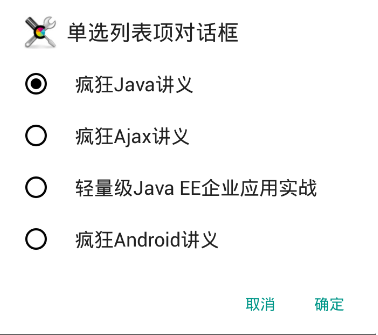 安卓第五天筆記-對話框,安卓第五天筆記
安卓第五天筆記-對話框,安卓第五天筆記
 android Gui系統之WMS(2)----窗口的添加,androidwms
android Gui系統之WMS(2)----窗口的添加,androidwms
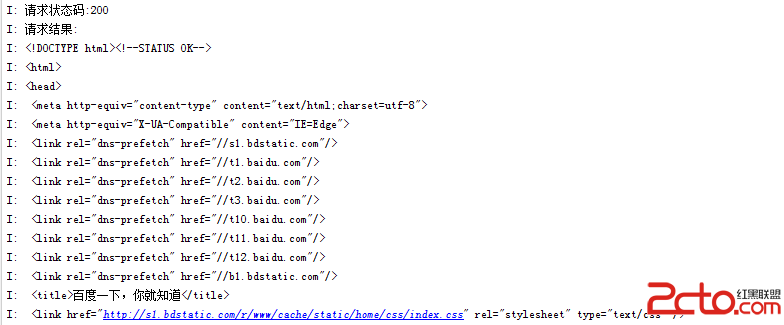 Android網絡編程(二)HttpClient與HttpURLConnection
Android網絡編程(二)HttpClient與HttpURLConnection