編輯:關於android開發
《Android SwipeToDismiss:左右滑動刪除ListView條目Item》
Android的SwipeToDismiss是github上一個第三方開源框架(github上的項目鏈接地址:https://github.com/romannurik/Android-SwipeToDismiss )。該開源項目旨在:使得一個ListView的item在用戶的手指在屏幕上左滑或者右滑時候,刪除當前的這個ListView Item。
1 package com.lixu.SwipeRefreshLayoutyongfa;
2
3 import java.util.ArrayList;
4 import java.util.HashMap;
5
6 import com.lixu.SwipeRefreshLayoutyongfa.SwipeDismissListViewTouchListener.DismissCallbacks;
7 import android.app.Activity;
8 import android.content.Context;
9 import android.os.AsyncTask;
10 import android.os.Bundle;
11 import android.support.v4.widget.SwipeRefreshLayout;
12 import android.support.v4.widget.SwipeRefreshLayout.OnRefreshListener;
13 import android.view.LayoutInflater;
14 import android.view.View;
15 import android.view.ViewGroup;
16 import android.widget.ArrayAdapter;
17 import android.widget.ImageView;
18 import android.widget.ListView;
19 import android.widget.TextView;
20
21 public class MainActivity extends Activity {
22 private ArrayAdapter<String> adapter;
23 private ArrayList<HashMap<String, Object>> data;
24 private int count = 0;
25 SwipeRefreshLayout srl;
26 private int[] image = { R.drawable.beijing, R.drawable.chengdu, R.drawable.guangzhou, R.drawable.hangzhou,
27 R.drawable.wuhan, R.drawable.xian, R.drawable.shenzhen };
28
29 private String[] city = { "北京", "成都", "廣州", "杭州", "武漢", "西安", "深圳" };
30 private String KEY_IMAGE = "image";
31 private String KEY_TXT = "txt";
32
33 private int i = 0;
34 private int j = 0;
35
36 ListView lv;
37
38 SwipeDismissListViewTouchListener touchlistener;
39
40 @Override
41 protected void onCreate(Bundle savedInstanceState) {
42 super.onCreate(savedInstanceState);
43 setContentView(R.layout.activity_main);
44
45 data = new ArrayList<HashMap<String, Object>>();
46
47 lv = (ListView) findViewById(R.id.lv);
48
49 srl = (SwipeRefreshLayout) findViewById(R.id.srl);
50 // 設置刷新動畫的顏色.
51 srl.setColorSchemeResources(android.R.color.holo_green_light, android.R.color.holo_blue_bright,
52 android.R.color.holo_red_light);
53
54 srl.setOnRefreshListener(new OnRefreshListener() {
55 // SwipeRefreshLayout接管其包裹的ListView下拉事件。
56 // 每一次對ListView的下拉動作,將觸發SwipeRefreshLayout的onRefresh()。
57 @SuppressWarnings("unchecked")
58 @Override
59 public void onRefresh() {
60
61 new MyAsyncTask().execute();
62
63 }
64 });
65 adapter = new MyAdapter(this, -1);
66
67 lv.setAdapter(adapter);
68 addSwipeDismissListView();
69 // 往listview裡面添加觸摸事件
70 lv.setOnTouchListener(touchlistener);
71 }
72
73 private void addSwipeDismissListView() {
74 touchlistener = new SwipeDismissListViewTouchListener(lv, new DismissCallbacks() {
75
76 @Override
77 public void onDismiss(ListView listView, int[] reverseSortedPositions) {
78 for (int pos : reverseSortedPositions)
79 // 獲取滑動的下標行後刪除這一行
80 data.remove(pos);
81 // 每次要刷新適配器
82 adapter.notifyDataSetChanged();
Toast.makeText(getApplicationContext(), "刪除成功!", 0).show();
83 }
84
85 @Override
86 public boolean canDismiss(int position) {
87 return true;
88 }
89 });
90 }
91
92 private class MyAdapter extends ArrayAdapter {
93 private LayoutInflater flater;
94
95 public MyAdapter(Context context, int resource) {
96 super(context, resource);
97 flater = LayoutInflater.from(context);
98 }
99
100 @Override
101 public int getCount() {
102 return data.size();
103 }
104
105 @Override
106 public View getView(int position, View convertView, ViewGroup parent) {
107 if (convertView == null)
108 convertView = flater.inflate(R.layout.item, null);
109
110 TextView tv = (TextView) convertView.findViewById(R.id.tv);
111 tv.setText(data.get(position).get(KEY_TXT) + "");
112
113 ImageView iv = (ImageView) convertView.findViewById(R.id.iv);
114 iv.setImageResource((Integer) data.get(position).get(KEY_IMAGE));
115
116 return convertView;
117 }
118 }
119
120 @SuppressWarnings("rawtypes")
121 private class MyAsyncTask extends AsyncTask {
122 private HashMap<String, Object> map;
123
124 @Override
125 protected void onPreExecute() {
126 // 刷新開始
127 srl.setRefreshing(true);
128 map = new HashMap<String, Object>();
129 }
130
131 @Override
132 protected Object doInBackground(Object... params) {
133 // 防止下標越界,到達數組長度後返回開始
134 if (i == image.length)
135 i = 0;
136 if (j == city.length)
137 j = 0;
138
139 map.put(KEY_IMAGE, image[i++]);
140 map.put(KEY_TXT, city[j++]);
141
142 // 處理一些耗時的事件
143 return map;
144 }
145
146 @SuppressWarnings("unchecked")
147 @Override
148 protected void onPostExecute(Object result) {
149 // 每次從頭部添加
150 data.add(0, (HashMap<String, Object>) result);
151 // 刷新適配器
152 adapter.notifyDataSetChanged();
153 // 刷新完畢
154 srl.setRefreshing(false);
155 }
156
157 }
158
159 }
需要用的SwipeDismissListViewTouchListener類
1 package com.lixu.SwipeRefreshLayoutyongfa;
2
3 /*
4 * Copyright 2013 Google Inc.
5 *
6 * Licensed under the Apache License, Version 2.0 (the "License");
7 * you may not use this file except in compliance with the License.
8 * You may obtain a copy of the License at
9 *
10 * http://www.apache.org/licenses/LICENSE-2.0
11 *
12 * Unless required by applicable law or agreed to in writing, software
13 * distributed under the License is distributed on an "AS IS" BASIS,
14 * WITHOUT WARRANTIES OR CONDITIONS OF ANY KIND, either express or implied.
15 * See the License for the specific language governing permissions and
16 * limitations under the License.
17 */
18
19 import android.animation.Animator;
20 import android.animation.AnimatorListenerAdapter;
21 import android.animation.ValueAnimator;
22 import android.graphics.Rect;
23 import android.os.SystemClock;
24 import android.view.MotionEvent;
25 import android.view.VelocityTracker;
26 import android.view.View;
27 import android.view.ViewConfiguration;
28 import android.view.ViewGroup;
29 import android.view.ViewPropertyAnimator;
30 import android.widget.AbsListView;
31 import android.widget.ListView;
32
33 import java.util.ArrayList;
34 import java.util.Collections;
35 import java.util.List;
36
37 /**
38 * A {@link View.OnTouchListener} that makes the list items in a
39 * {@link ListView} dismissable. {@link ListView} is given special treatment
40 * because by default it handles touches for its list items... i.e. it's in
41 * charge of drawing the pressed state (the list selector), handling list item
42 * clicks, etc.
43 *
44 * <p>
45 * After creating the listener, the caller should also call
46 * {@link ListView#setOnScrollListener(AbsListView.OnScrollListener)}, passing
47 * in the scroll listener returned by {@link #makeScrollListener()}. If a scroll
48 * listener is already assigned, the caller should still pass scroll changes
49 * through to this listener. This will ensure that this
50 * {@link SwipeDismissListViewTouchListener} is paused during list view
51 * scrolling.
52 * </p>
53 *
54 * <p>
55 * Example usage:
56 * </p>
57 *
58 * <pre>
59 * SwipeDismissListViewTouchListener touchListener = new SwipeDismissListViewTouchListener(
60 * listView, new SwipeDismissListViewTouchListener.OnDismissCallback() {
61 * public void onDismiss(ListView listView,
62 * int[] reverseSortedPositions) {
63 * for (int position : reverseSortedPositions) {
64 * adapter.remove(adapter.getItem(position));
65 * }
66 * adapter.notifyDataSetChanged();
67 * }
68 * });
69 * listView.setOnTouchListener(touchListener);
70 * listView.setOnScrollListener(touchListener.makeScrollListener());
71 * </pre>
72 *
73 * <p>
74 * This class Requires API level 12 or later due to use of
75 * {@link ViewPropertyAnimator}.
76 * </p>
77 *
78 * <p>
79 * For a generalized {@link View.OnTouchListener} that makes any view
80 * dismissable, see {@link SwipeDismissTouchListener}.
81 * </p>
82 *
83 * @see SwipeDismissTouchListener
84 */
85 public class SwipeDismissListViewTouchListener implements View.OnTouchListener {
86 // Cached ViewConfiguration and system-wide constant values
87 private int mSlop;
88 private int mMinFlingVelocity;
89 private int mMaxFlingVelocity;
90 private long mAnimationTime;
91
92 // Fixed properties
93 private ListView mListView;
94 private DismissCallbacks mCallbacks;
95 private int mViewWidth = 1; // 1 and not 0 to prevent dividing by zero
96
97 // Transient properties
98 private List<PendingDismissData> mPendingDismisses = new ArrayList<PendingDismissData>();
99 private int mDismissAnimationRefCount = 0;
100 private float mDownX;
101 private float mDownY;
102 private boolean mSwiping;
103 private int mSwipingSlop;
104 private VelocityTracker mVelocityTracker;
105 private int mDownPosition;
106 private View mDownView;
107 private boolean mPaused;
108
109 /**
110 * The callback interface used by {@link SwipeDismissListViewTouchListener}
111 * to inform its client about a successful dismissal of one or more list
112 * item positions.
113 */
114 public interface DismissCallbacks {
115 /**
116 * Called to determine whether the given position can be dismissed.
117 */
118 boolean canDismiss(int position);
119
120 /**
121 * Called when the user has indicated they she would like to dismiss one
122 * or more list item positions.
123 *
124 * @param listView
125 * The originating {@link ListView}.
126 * @param reverseSortedPositions
127 * An array of positions to dismiss, sorted in descending
128 * order for convenience.
129 */
130 void onDismiss(ListView listView, int[] reverseSortedPositions);
131 }
132
133 /**
134 * Constructs a new swipe-to-dismiss touch listener for the given list view.
135 *
136 * @param listView
137 * The list view whose items should be dismissable.
138 * @param callbacks
139 * The callback to trigger when the user has indicated that she
140 * would like to dismiss one or more list items.
141 */
142 public SwipeDismissListViewTouchListener(ListView listView,
143 DismissCallbacks callbacks) {
144 ViewConfiguration vc = ViewConfiguration.get(listView.getContext());
145 mSlop = vc.getScaledTouchSlop();
146 mMinFlingVelocity = vc.getScaledMinimumFlingVelocity() * 16;
147 mMaxFlingVelocity = vc.getScaledMaximumFlingVelocity();
148 mAnimationTime = listView.getContext().getResources()
149 .getInteger(android.R.integer.config_shortAnimTime);
150 mListView = listView;
151 mCallbacks = callbacks;
152 }
153
154 /**
155 * Enables or disables (pauses or resumes) watching for swipe-to-dismiss
156 * gestures.
157 *
158 * @param enabled
159 * Whether or not to watch for gestures.
160 */
161 public void setEnabled(boolean enabled) {
162 mPaused = !enabled;
163 }
164
165 /**
166 * Returns an {@link AbsListView.OnScrollListener} to be added to the
167 * {@link ListView} using
168 * {@link ListView#setOnScrollListener(AbsListView.OnScrollListener)}. If a
169 * scroll listener is already assigned, the caller should still pass scroll
170 * changes through to this listener. This will ensure that this
171 * {@link SwipeDismissListViewTouchListener} is paused during list view
172 * scrolling.</p>
173 *
174 * @see SwipeDismissListViewTouchListener
175 */
176 public AbsListView.OnScrollListener makeScrollListener() {
177 return new AbsListView.OnScrollListener() {
178 @Override
179 public void onScrollStateChanged(AbsListView absListView,
180 int scrollState) {
181 setEnabled(scrollState != AbsListView.OnScrollListener.SCROLL_STATE_TOUCH_SCROLL);
182 }
183
184 @Override
185 public void onScroll(AbsListView absListView, int i, int i1, int i2) {
186 }
187 };
188 }
189
190 @Override
191 public boolean onTouch(View view, MotionEvent motionEvent) {
192 if (mViewWidth < 2) {
193 mViewWidth = mListView.getWidth();
194 }
195
196 switch (motionEvent.getActionMasked()) {
197 case MotionEvent.ACTION_DOWN: {
198 if (mPaused) {
199 return false;
200 }
201
202 // TODO: ensure this is a finger, and set a flag
203
204 // Find the child view that was touched (perform a hit test)
205 Rect rect = new Rect();
206 int childCount = mListView.getChildCount();
207 int[] listViewCoords = new int[2];
208 mListView.getLocationOnScreen(listViewCoords);
209 int x = (int) motionEvent.getRawX() - listViewCoords[0];
210 int y = (int) motionEvent.getRawY() - listViewCoords[1];
211 View child;
212 for (int i = 0; i < childCount; i++) {
213 child = mListView.getChildAt(i);
214 child.getHitRect(rect);
215 if (rect.contains(x, y)) {
216 mDownView = child;
217 break;
218 }
219 }
220
221 if (mDownView != null) {
222 mDownX = motionEvent.getRawX();
223 mDownY = motionEvent.getRawY();
224 mDownPosition = mListView.getPositionForView(mDownView);
225 if (mCallbacks.canDismiss(mDownPosition)) {
226 mVelocityTracker = VelocityTracker.obtain();
227 mVelocityTracker.addMovement(motionEvent);
228 } else {
229 mDownView = null;
230 }
231 }
232 return false;
233 }
234
235 case MotionEvent.ACTION_CANCEL: {
236 if (mVelocityTracker == null) {
237 break;
238 }
239
240 if (mDownView != null && mSwiping) {
241 // cancel
242 mDownView.animate().translationX(0).alpha(1)
243 .setDuration(mAnimationTime).setListener(null);
244 }
245 mVelocityTracker.recycle();
246 mVelocityTracker = null;
247 mDownX = 0;
248 mDownY = 0;
249 mDownView = null;
250 mDownPosition = ListView.INVALID_POSITION;
251 mSwiping = false;
252 break;
253 }
254
255 case MotionEvent.ACTION_UP: {
256 if (mVelocityTracker == null) {
257 break;
258 }
259
260 float deltaX = motionEvent.getRawX() - mDownX;
261 mVelocityTracker.addMovement(motionEvent);
262 mVelocityTracker.computeCurrentVelocity(1000);
263 float velocityX = mVelocityTracker.getXVelocity();
264 float absVelocityX = Math.abs(velocityX);
265 float absVelocityY = Math.abs(mVelocityTracker.getYVelocity());
266 boolean dismiss = false;
267 boolean dismissRight = false;
268 if (Math.abs(deltaX) > mViewWidth / 2 && mSwiping) {
269 dismiss = true;
270 dismissRight = deltaX > 0;
271 } else if (mMinFlingVelocity <= absVelocityX
272 && absVelocityX <= mMaxFlingVelocity
273 && absVelocityY < absVelocityX && mSwiping) {
274 // dismiss only if flinging in the same direction as dragging
275 dismiss = (velocityX < 0) == (deltaX < 0);
276 dismissRight = mVelocityTracker.getXVelocity() > 0;
277 }
278 if (dismiss && mDownPosition != ListView.INVALID_POSITION) {
279 // dismiss
280 final View downView = mDownView; // mDownView gets null'd before
281 // animation ends
282 final int downPosition = mDownPosition;
283 ++mDismissAnimationRefCount;
284 mDownView.animate()
285 .translationX(dismissRight ? mViewWidth : -mViewWidth)
286 .alpha(0).setDuration(mAnimationTime)
287 .setListener(new AnimatorListenerAdapter() {
288 @Override
289 public void onAnimationEnd(Animator animation) {
290 performDismiss(downView, downPosition);
291 }
292 });
293 } else {
294 // cancel
295 mDownView.animate().translationX(0).alpha(1)
296 .setDuration(mAnimationTime).setListener(null);
297 }
298 mVelocityTracker.recycle();
299 mVelocityTracker = null;
300 mDownX = 0;
301 mDownY = 0;
302 mDownView = null;
303 mDownPosition = ListView.INVALID_POSITION;
304 mSwiping = false;
305 break;
306 }
307
308 case MotionEvent.ACTION_MOVE: {
309 if (mVelocityTracker == null || mPaused) {
310 break;
311 }
312
313 mVelocityTracker.addMovement(motionEvent);
314 float deltaX = motionEvent.getRawX() - mDownX;
315 float deltaY = motionEvent.getRawY() - mDownY;
316 if (Math.abs(deltaX) > mSlop
317 && Math.abs(deltaY) < Math.abs(deltaX) / 2) {
318 mSwiping = true;
319 mSwipingSlop = (deltaX > 0 ? mSlop : -mSlop);
320 mListView.requestDisallowInterceptTouchEvent(true);
321
322 // Cancel ListView's touch (un-highlighting the item)
323 MotionEvent cancelEvent = MotionEvent.obtain(motionEvent);
324 cancelEvent
325 .setAction(MotionEvent.ACTION_CANCEL
326 | (motionEvent.getActionIndex() << MotionEvent.ACTION_POINTER_INDEX_SHIFT));
327 mListView.onTouchEvent(cancelEvent);
328 cancelEvent.recycle();
329 }
330
331 if (mSwiping) {
332 mDownView.setTranslationX(deltaX - mSwipingSlop);
333 mDownView.setAlpha(Math.max(0f,
334 Math.min(1f, 1f - 2f * Math.abs(deltaX) / mViewWidth)));
335 return true;
336 }
337 break;
338 }
339 }
340 return false;
341 }
342
343 class PendingDismissData implements Comparable<PendingDismissData> {
344 public int position;
345 public View view;
346
347 public PendingDismissData(int position, View view) {
348 this.position = position;
349 this.view = view;
350 }
351
352 @Override
353 public int compareTo(PendingDismissData other) {
354 // Sort by descending position
355 return other.position - position;
356 }
357 }
358
359 private void performDismiss(final View dismissView,
360 final int dismissPosition) {
361 // Animate the dismissed list item to zero-height and fire the dismiss
362 // callback when
363 // all dismissed list item animations have completed. This triggers
364 // layout on each animation
365 // frame; in the future we may want to do something smarter and more
366 // performant.
367
368 final ViewGroup.LayoutParams lp = dismissView.getLayoutParams();
369 final int originalHeight = dismissView.getHeight();
370
371 ValueAnimator animator = ValueAnimator.ofInt(originalHeight, 1)
372 .setDuration(mAnimationTime);
373
374 animator.addListener(new AnimatorListenerAdapter() {
375 @Override
376 public void onAnimationEnd(Animator animation) {
377 --mDismissAnimationRefCount;
378 if (mDismissAnimationRefCount == 0) {
379 // No active animations, process all pending dismisses.
380 // Sort by descending position
381 Collections.sort(mPendingDismisses);
382
383 int[] dismissPositions = new int[mPendingDismisses.size()];
384 for (int i = mPendingDismisses.size() - 1; i >= 0; i--) {
385 dismissPositions[i] = mPendingDismisses.get(i).position;
386 }
387 mCallbacks.onDismiss(mListView, dismissPositions);
388
389 // Reset mDownPosition to avoid MotionEvent.ACTION_UP trying
390 // to start a dismiss
391 // animation with a stale position
392 mDownPosition = ListView.INVALID_POSITION;
393
394 ViewGroup.LayoutParams lp;
395 for (PendingDismissData pendingDismiss : mPendingDismisses) {
396 // Reset view presentation
397 pendingDismiss.view.setAlpha(1f);
398 pendingDismiss.view.setTranslationX(0);
399 lp = pendingDismiss.view.getLayoutParams();
400 lp.height = originalHeight;
401 pendingDismiss.view.setLayoutParams(lp);
402 }
403
404 // Send a cancel event
405 long time = SystemClock.uptimeMillis();
406 MotionEvent cancelEvent = MotionEvent.obtain(time, time,
407 MotionEvent.ACTION_CANCEL, 0, 0, 0);
408 mListView.dispatchTouchEvent(cancelEvent);
409
410 mPendingDismisses.clear();
411 }
412 }
413 });
414
415 animator.addUpdateListener(new ValueAnimator.AnimatorUpdateListener() {
416 @Override
417 public void onAnimationUpdate(ValueAnimator valueAnimator) {
418 lp.height = (Integer) valueAnimator.getAnimatedValue();
419 dismissView.setLayoutParams(lp);
420 }
421 });
422
423 mPendingDismisses.add(new PendingDismissData(dismissPosition,
424 dismissView));
425 animator.start();
426 }
427 }
xml文件:
1 <RelativeLayout xmlns:android="http://schemas.android.com/apk/res/android" 2 xmlns:tools="http://schemas.android.com/tools" 3 android:layout_width="match_parent" 4 android:layout_height="match_parent" 5 tools:context="com.lixu.SwipeRefreshLayoutyongfa.MainActivity" > 6 7 <android.support.v4.widget.SwipeRefreshLayout 8 android:id="@+id/srl" 9 android:layout_width="match_parent" 10 android:layout_height="match_parent" > 11 12 <ListView 13 android:id="@+id/lv" 14 android:layout_width="match_parent" 15 android:layout_height="match_parent" /> 16 </android.support.v4.widget.SwipeRefreshLayout> 17 18 </RelativeLayout>
1 <?xml version="1.0" encoding="utf-8"?> 2 <LinearLayout xmlns:android="http://schemas.android.com/apk/res/android" 3 android:layout_width="match_parent" 4 android:layout_height="match_parent" 5 android:orientation="vertical" > 6 7 <ImageView 8 android:id="@+id/iv" 9 android:layout_width="50dp" 10 android:layout_height="50dp" /> 11 12 <TextView 13 android:id="@+id/tv" 14 android:layout_width="wrap_content" 15 android:layout_height="wrap_content" 16 android:textSize="25sp" /> 17 18 </LinearLayout>
運行效果圖:
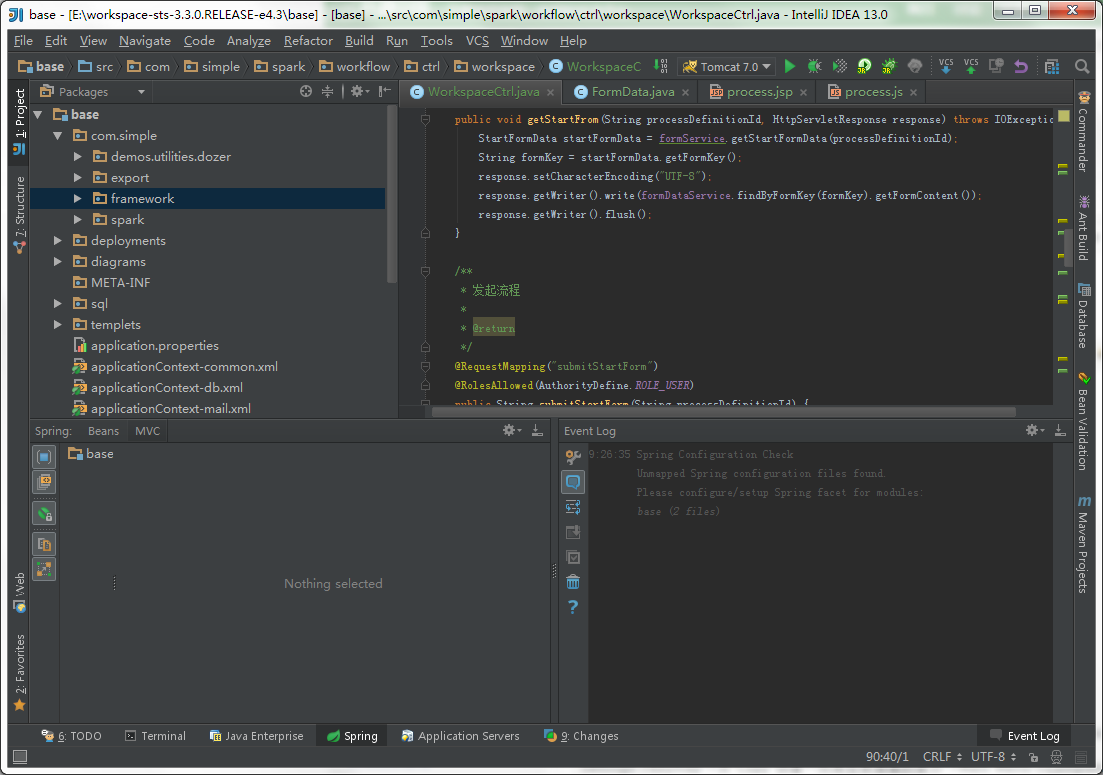 idea使用優化,idea優化
idea使用優化,idea優化
idea使用優化,idea優化 1. 界面美觀 1.1. 主題 1.2. 改Project面板大小 2. 快捷鍵 2.1智能提示 2.2常用快捷鍵 3.編輯器調
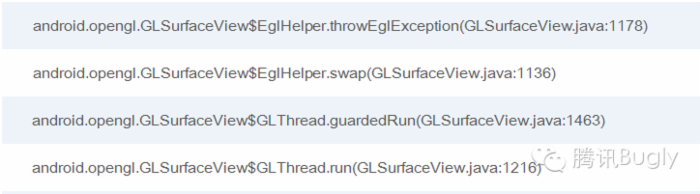 [轉]File Descriptor洩漏導致Crash: Too many open files,descriptorcrash
[轉]File Descriptor洩漏導致Crash: Too many open files,descriptorcrash
[轉]File Descriptor洩漏導致Crash: Too many open files,descriptorcrash在實際的Android開發過程中,我們遇到
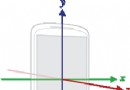 Android基礎入門教程——10.11 傳感器專題(2)——方向傳感器
Android基礎入門教程——10.11 傳感器專題(2)——方向傳感器
Android基礎入門教程——10.11 傳感器專題(2)——方向傳感器 Android基礎入門教程——10.11 傳感器專題(2)—
 linux2.4.18----25.文件系統的構建
linux2.4.18----25.文件系統的構建
linux2.4.18----25.文件系統的構建一. 文件系統的構建1.busybox的編譯方法: 用虛擬機的redhat9.0進行編譯版本: busybox-1.00