編輯:關於android開發
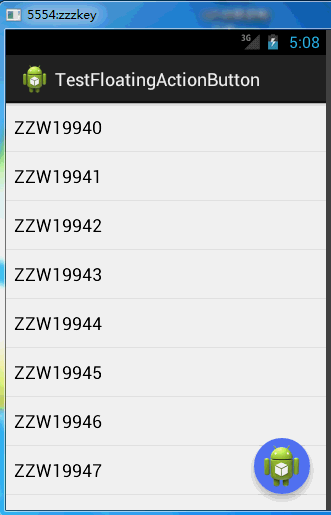
FloatingActionButton在github上的項目主頁是:https://github.com/makovkastar/FloatingActionButton
它的依賴包NineOldAndroids在github上的項目主頁是:https://github.com/JakeWharton/NineOldAndroids
(導包的時候注意要把android-support-v7-appcompat作為它的一個Library,不要重復了NineOldAndroids的引用)
測試代碼:
activity_main.xml:
1 <RelativeLayout xmlns:android="http://schemas.android.com/apk/res/android" 2 xmlns:tools="http://schemas.android.com/tools" 3 xmlns:fab="http://schemas.android.com/apk/res-auto" 4 android:layout_width="match_parent" 5 android:layout_height="match_parent" 6 tools:context="com.zzw.testfloatingactionbutton.MainActivity" > 7 8 <ListView 9 android:id="@+id/listView" 10 android:layout_width="match_parent" 11 android:layout_height="match_parent" /> 12 13 <com.melnykov.fab.FloatingActionButton 14 android:id="@+id/fab" 15 android:layout_width="wrap_content" 16 android:layout_height="wrap_content" 17 android:layout_alignParentBottom="true" 18 android:layout_alignParentRight="true" 19 android:layout_margin="16dip" 20 android:src="@drawable/ic_launcher" 21 fab:fab_shadow="true" 22 fab:fab_type="normal" /> 23 24 </RelativeLayout>
MainActivity.java:
1 package com.zzw.testfloatingactionbutton;
2
3 import com.melnykov.fab.FloatingActionButton;
4
5 import android.app.Activity;
6 import android.os.Bundle;
7 import android.view.View;
8 import android.view.View.OnClickListener;
9 import android.widget.ArrayAdapter;
10 import android.widget.ListView;
11 import android.widget.Toast;
12
13
14 public class MainActivity extends Activity {
15
16 @Override
17 protected void onCreate(Bundle savedInstanceState) {
18 super.onCreate(savedInstanceState);
19 setContentView(R.layout.activity_main);
20
21 String[] data=new String[100];
22 for(int i=0;i<data.length;i++){
23 data[i]="ZZW1994"+i;
24 }
25
26 ListView listView=(ListView) findViewById(R.id.listView);
27
28 ArrayAdapter adapter=new ArrayAdapter(this,android.R.layout.simple_list_item_1,data);
29 listView.setAdapter(adapter);
30
31 //附著在ListView,跟隨ListView滾動滑入滑出
32 FloatingActionButton fab = (FloatingActionButton) findViewById(R.id.fab);
33 fab.attachToListView(listView);
34 fab.setColorPressed(0xffb71c1c);
35
36
37 fab.setOnClickListener(new OnClickListener() {
38
39 @Override
40 public void onClick(View v) {
41 Toast.makeText(getApplicationContext(), "hello", 0).show();
42
43 }
44 });
45 }
46
47 }
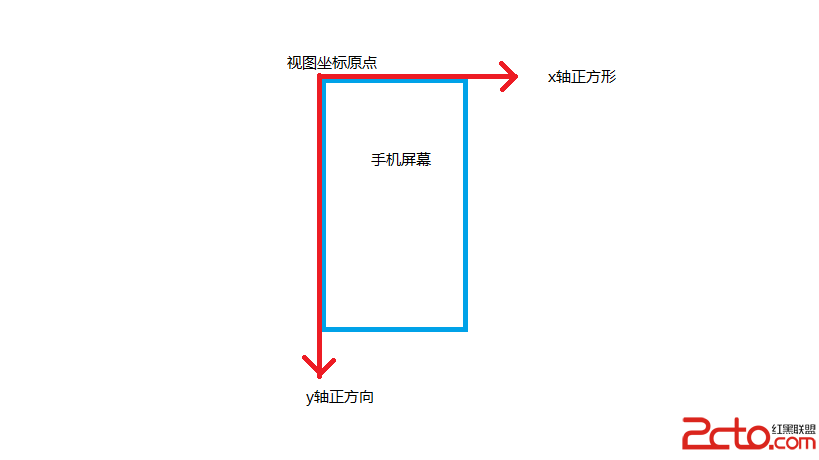 Android Scroll詳解(一):基礎知識
Android Scroll詳解(一):基礎知識
Android Scroll詳解(一):基礎知識 Android Scroll詳解(一):基礎知識 在前邊
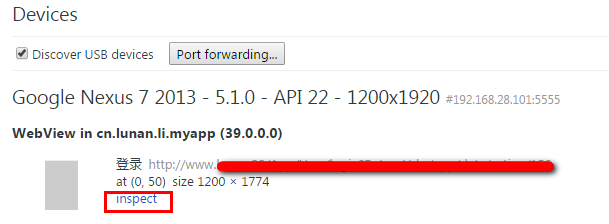 使用Chrome遠程調試GenyMotion上的WebView程序,genymotionwebview
使用Chrome遠程調試GenyMotion上的WebView程序,genymotionwebview
使用Chrome遠程調試GenyMotion上的WebView程序,genymotionwebviewWebView讓我們方便的使用熟悉的Html/JS/Css來開發AP
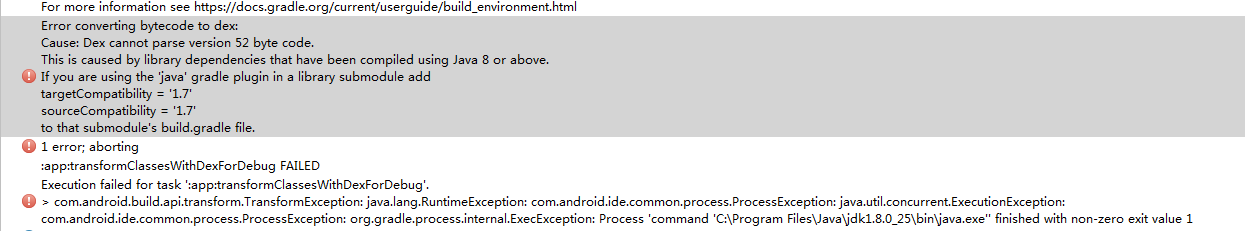 Android Studio2.1.2 Java8環境下引用Java Library編譯出錯,studio2.1.2java8
Android Studio2.1.2 Java8環境下引用Java Library編譯出錯,studio2.1.2java8
Android Studio2.1.2 Java8環境下引用Java Library編譯出錯,studio2.1.2java8問題:在Android Studio2.1.
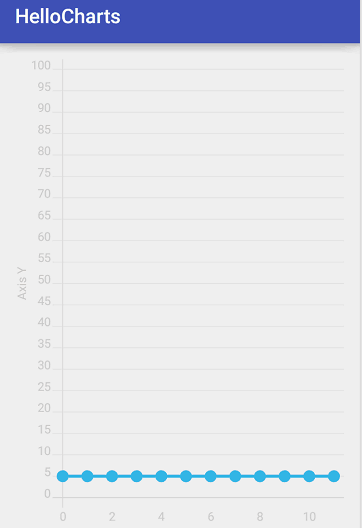 圖表框架HelloCharts(1)線形圖,hellocharts線形
圖表框架HelloCharts(1)線形圖,hellocharts線形
圖表框架HelloCharts(1)線形圖,hellocharts線形效果圖 1. 導入 .aar 2. fragment_