編輯:初級開發
問題1、Could not find C:\sdk\android-2.1_r01-Windows(android SDK)\tools\adb.exe! 說明找不到tools中的adb.exe 回答:是因為android SDK 有問題,您可以重新下個tools中有adb.exe的SDK,就解決問題了。
問題2、如果安裝ADT過程中出現:
(1)Cannot complete the install because one or more required items could not be found.
Software being installed: android Development Tools 0.9.6.v201002051504-24846
(com.android.ide.eclipse.adt.feature.group 0.9.6.v201002051504-24846)
Missing requirement: android Development Tools 0.9.6.v201002051504-24846
(com.android.ide.eclipse.adt.feature.group 0.9.6.v201002051504-24846) requires 'org.eclipse.wst.XML.ui0.0.0' but it could not be found (2)
Licenses must be revIEwed before the software can be installed. This includes licenses for software required to complete the install. 然後不讓點擊Accept 進行安裝 回答:1."Help->Install New Software..."
2.Add http://download.eclipse.org/releases/galileo/
3.找到wst(wst位於Web, XML, and Java EE Development的下拉列表中),選擇安裝wst
4.然後再安裝ADT就OK了
 Android引入第三方jar包的方法
Android引入第三方jar包的方法
在android平台中可以使用第三方外部JAR庫文件,在Eclipse開發環境中,僅僅3步就可以使用第三方.jar文件:1.在Package Explorer(包浏覽器
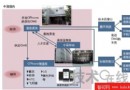 Android系OPhone,中國開發瞄准世界
Android系OPhone,中國開發瞄准世界
圖2:OPhone的水平分工體制通信運營商中國移動占據主導。軟件開發和終端開發由播思通訊和各終端廠商負責。日本的窗口為鵬開科技。(圖:播思通訊的圖片。佐佐木陽拍攝,中國
 Android Logcat不能顯示中文解決辦法
Android Logcat不能顯示中文解決辦法
大家用eclipse調試android程序的時候可能遇到過不能顯示中文的問題,但有的時候顯示中文是非常必要的,尤其是對網絡數據進行解析的時候。這裡我給大家介紹一個簡單方
 Android定制通知(Notification)
Android定制通知(Notification)
Notification通知界面可以用自己定義的界面來顯示。下面是我實現的帶進度條的通知效果下面是主要實現部分代碼,比較簡單直接看代碼可以了。Java代碼nf =new