編輯:Android開發教程
雙進程守護
一個應用,擁有兩個進程
RemoteService
LocalService
重要代碼
public void onCreate(){
//這裡必須判斷,否則會出現內存溢出
if(localBinder != null){
localBinder = new LocalServiceBinder();
}
localServiceConnection = new LocalServiceConnection();
}
public int onStartCommand(Intent intent,int flags,int startId){
startTimer();
Notification.Builder builder = new Notification.Builder(this);
builder.setDefaults(NotificationCompat.DEFAULT_SOUND);
builder.setContentTitle("");
builder.setSmallICon(R.mipmap....);
builser.setContentInfo("info");
builder.setWhen(System.currentTimeMillis());
PendingIntent pi = PendingIntent.getActivity(this,0,intent,0);
builder.setContentIntent(pi);
startForeground(startId,builder,build);
return START_STICKY;
}
class LocalServiceConnection implements ServiceConnection(){
public void onServiceConnected(ComponentName name,IBinder service){
}
public void onSerivceDisConnected(CompoentName name){
LocalService.this.startService(new Intent(RemoteService));//啟動遠程服務
LocalService.this.bindService(new Intent(RemoteService)) //綁定遠程服務
}
}
每個Sercie中都存在Connection,
思路:
進程A 進程B
進程A被殺死時,啟動進程B
進程B被殺死時,啟動進程A
使用JobService&JobSceduler
思路:
1.獲取應用中的JobSceduler
2.通過JobSceduler來啟動LocalService和RemoteService
步驟:
MainActivity.java
1、啟動LocalService
2、啟動RemoteService
3、啟動JobHandlerService,它繼承Jobservice
private void scheduleJob(JobInfo job){
JobScheduler js = (JobScheduler)getSystemService(JOB_SCHEDULER_SERVICE);
js.schedule(job);
}
public int OnStartCommand(Intent intent,int flags,int startId){
scheduleJob(getJobInfo());
return START_NOT_START;
}
public JobInfo getJobInfo(){
JobInfo.Builder builder = new JobInfo.Builder(jobId,new CompoentName)(this,JobHandlerService.class);
builder.setPersisted(true);
builder.setPeriodic(100);
builder.setRequiredNetworkType(JobInfo.NETWORK_TYPE_ANY);
builder.setRequiresCharging(false);
builder.setRequiresDeviceIdle(false);
return builder.build();
}
public boolean onStartJob(JobParameters params){
boolean isLocalServiceWorking = isServiceWork(this,"com.yourLocalservice.LocalService"
boolean isLocalServiceWorking = isServiceWork(this,"com.yourLocalservice.RemoteService");
this.startService(new Intent(this,LocalService.class));
this.startService(new Intent(this,RemoteService.class));
return true;//注意這裡
}
public boolean onStopJob(JobParameters params){
scheduleJob(getJobInfo);
return true;//注意這裡
}
public boolean isServiceWork(Context context,String serviceName){
ActivityManager manager = (ActivityManager) context.getSystemService(Context.ACTIVITY_SERVICE);
List<ActivityManager.RunningServiceInfo> list = manager.getRunningService(128);
if(list.size()<0){
return false;
}
for(int i=0;i< list.size();i++){
String name = list.get(i).service.getClassName().toString();
if(serviceName.equal(name)){
return true;
}
}
return false;
}
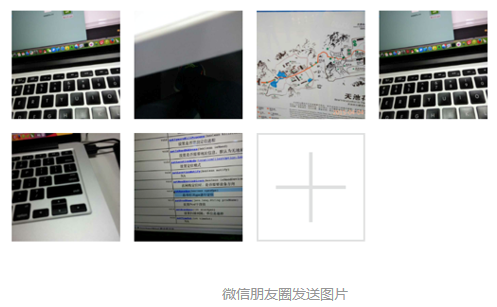 相仿微信朋友圈,點擊+號圖片,可以加圖片
相仿微信朋友圈,點擊+號圖片,可以加圖片
類似微信朋友圈,點擊+號圖片,可以加圖片 xml: <?xml version=1.0 encoding=utf-8?> <LinearLayout
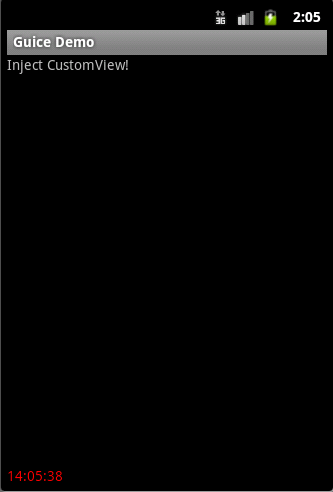 Android RoboGuice2使用指南(3) Inject自定義View
Android RoboGuice2使用指南(3) Inject自定義View
前面介紹了Android RoboGuice2 的HelloWorld示例,並介紹了從RoboGuice 1.1 升級到RoboGuice2.0 的主要注意事項。本例介紹
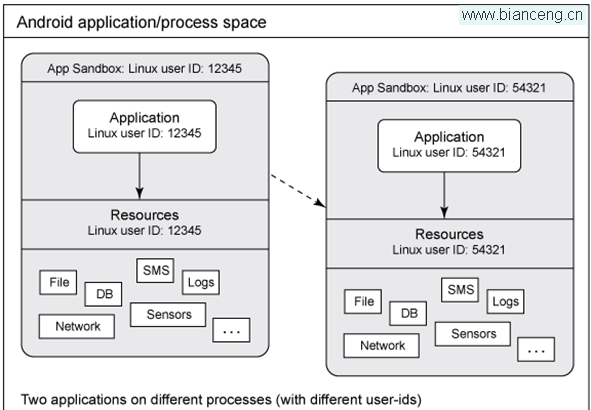 Android的進程和線程模型
Android的進程和線程模型
Android進程模型在安裝Android應用程序的時候,Android會為每個程序分配一個Linux用戶ID,並設置相應的權限,這樣其它應用程序就不能訪問此應用程序所擁
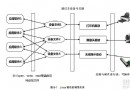 開發可統計單詞個數的Android驅動程序(上)
開發可統計單詞個數的Android驅動程序(上)
Android本質上是基於Linux內核的系統,也就是說Android就是一種Linux操作系統。只不過大多數時候都會運行在ARM架構的設備上,例如,Android手機、