編輯:Android開發教程
轉載請注明:http://www.cnblogs.com/igoslly/p/6959108.html
ListFragment
ListFragment是繼承於Fragment的類,專門用於包含ListView的布局文件設置。
當然如果你不想了解ListFragment,通過使用普通Fragment進行setAdapter設置亦是可以的,普通ListView設置參見前章:http://www.cnblogs.com/igoslly/p/6947225.html
配置ListFragment通常涉及3個Layout文件:
1、包含Fragment的主Activity Layout:activity_main.xml (可直接靜態添加fragment,或設置framelayout動態添加)
2、應用ListFragment的 Layout:history_list.xml
ListFragment的布局默認包含一個listVew,命名為:“@id/android:id” (和普通命名語法不同)
還可另設 TextView 用於無數據時顯示,命名為:“@id/android:empty”
3、布局中ListView每個item的設置Layout:history_list_competition.xml
以下我實際應用所寫的實例,使用的是動態添加fragment,自定義BaseAdapter的方法。
—— ArrayAdapter & SimpleAdapter的設置更為簡單,可參考前章
—— 靜態添加fragment的方法,即是一個函數findViewById 和 findViewByTag的區別,也可詳見蘇白的專欄:http://blog.csdn.net/kakaxi1o1/article/details/29368645
activity_main.xml
<LinearLayout xmlns:android="http://schemas.android.com/apk/res/android"
android:layout_width="match_parent"
android:layout_height="match_parent"
android:orientation="vertical">
<LinearLayout
android:layout_width="match_parent"
android:layout_height="0dp"
android:layout_weight="1"
android:id="@+id/history_list"
android:orientation="vertical">
</LinearLayout>
</LinearLayout>
historyFragment.java
在 onCreateView()中,調用 history_list.xml 作為該ListFragment的布局文件。
fragmentTranscation.replace(R.id.history_list, historyListFragment).commit();
動態添加historyListFragment,並替換原有fragment
public class HistoryFragment extends Fragment {
private FragmentManager fragmentManager;
public HistoryFragment() {
}
@Override
public View onCreateView(LayoutInflater inflater, ViewGroup container,
Bundle savedInstanceState) {
View rootView = inflater.inflate(R.layout.history_list, container, false);
return rootView;
}
@Override
public void onActivityCreated(Bundle savedInstanceState) {
super.onActivityCreated(savedInstanceState);
Button competition_selected = (Button) getActivity().findViewById(R.id.history_competition);
competition_selected.setOnClickListener(new View.OnClickListener() {
@Override
public void onClick(View v) {
fragmentManager = getFragmentManager();
fragmentTranscation = fragmentManager.beginTransaction();
HistoryListFragment historyListFragment = new HistoryListFragment();
fragmentTranscation.replace(R.id.history_list, historyListFragment).commit();
}}
);
}
}
history_list.xml
<LinearLayout xmlns:android="http://schemas.android.com/apk/res/android"
android:layout_width="match_parent"
android:layout_height="match_parent"
android:orientation="vertical"
android:id="@+id/list_content">
<ListView
android:id="@id/android:list"
android:layout_width="match_parent"
android:layout_height="match_parent"
android:padding="8dp"/>
<TextView android:id="@id/android:empty"
android:layout_width="match_parent"
android:layout_height="match_parent"
android:text=""/>
</LinearLayout>
history_list_competition.xml
設置ListView的每個item的布局格式
<LinearLayout xmlns:android="http://schemas.android.com/apk/res/android"
android:layout_width="match_parent"
android:layout_height="wrap_content"
android:orientation="horizontal">
<LinearLayout
android:layout_width="0dp"
android:layout_weight="8"
android:layout_height="match_parent"
android:orientation="vertical">
<TextView
android:layout_width="match_parent"
android:layout_height="0dp"
android:layout_weight="1"
android:text="Null"
android:textSize="20sp"
android:padding="2dp"
android:textColor="@color/black"
android:id="@+id/list_competition_player"/>
<TextView
android:layout_width="match_parent"
android:layout_height="0dp"
android:layout_weight="1"
android:text="Null"
android:textSize="16sp"
android:padding="2dp"
android:id="@+id/list_competition_date"/>
</LinearLayout>
<LinearLayout
android:layout_width="0dp"
android:layout_weight="3"
android:layout_height="match_parent">
<TextView
android:layout_width="match_parent"
android:layout_height="match_parent"
android:text="100"
android:gravity="center"
android:textSize="24sp"
android:textColor="@color/black"
android:id="@+id/list_competition_scoreA"/>
</LinearLayout>
<LinearLayout
android:layout_width="0dp"
android:layout_weight="1"
android:layout_height="match_parent">
<TextView
android:layout_width="match_parent"
android:layout_height="match_parent"
android:text="—"
android:gravity="center"
android:textSize="28sp"/>
</LinearLayout>
<LinearLayout
android:layout_width="0dp"
android:layout_weight="3"
android:layout_height="match_parent">
<TextView
android:layout_width="match_parent"
android:layout_height="match_parent"
android:text="100"
android:gravity="center"
android:textSize="24sp"
android:textColor="@color/black"
android:id="@+id/list_competition_scoreB"/>
</LinearLayout>
</LinearLayout>
HistoryListFragment.java
在 onCreate()中,通過setListAdapter() 設置R.layout.history_list_competition。或者使用系統的默認的R.layout.simple_list_item_1;
添加ListView的點擊事件;自定義BaseAdapter;
注意! 如需使用本Java代碼,請另行添加具體List<Map<String,Object>>值,否則會報錯。
public class HistoryListFragment extends ListFragment {
private CompetitionListAdapter adapter;
private List<Map<String,Object>> competitionlist;
// 構造函數
public HistoryListFragment(){}
@Override
public void onCreate(Bundle savedInstanceState) {
super.onCreate(savedInstanceState);
competitionlist = new ArrayList<Map<String,Object>>();
adapter = new CompetitionListAdapter(getActivity());
//綁定適配器時,必須通過ListFragment.setListAdapter()接口,而不是ListView.setAdapter()或其它方法
this.setListAdapter(adapter);
}
// 創建窗口
@Override
public View onCreateView(LayoutInflater inflater, ViewGroup container,
Bundle savedInstanceState) {
return inflater.inflate(R.layout.history_list, container, false);
}
// 設置點擊事件
@Override
public void onListItemClick(ListView l, View v, int position, long id) {
super.onListItemClick(l, v, position, id);
HashMap<String, Object> item =(HashMap<String, Object>) adapter.getItem(position);
String scoreA = (String)item.get("scoreA");
String scoreB= (String)item.get("scoreB");
String log = (String)item.get("log");
}
// 自定義 CompetitionListAdapter 繼承於BaseAdapter
public class CompetitionListAdapter extends BaseAdapter {
private LayoutInflater mInflater=null;
public CompetitionListAdapter(Context context){
this.mInflater=LayoutInflater.from(context);
}
@Override
public int getCount(){
return competitionlist.size();
}
@Override
public Object getItem(int position){
return competitionlist.get(position);
}
@Override
public long getItemId(int position){
return position;
}
@Override
public View getView(int position, View convertView, ViewGroup parent){
ViewHolder holder = null;
if (convertView ==null){
holder = new ViewHolder();
convertView = mInflater.inflate(R.layout.history_list_competition,null);
holder.date=(TextView)convertView.findViewById(R.id.list_competition_date);
holder.scoreA=(TextView)convertView.findViewById(R.id.list_competition_scoreA);
holder.scoreB=(TextView) convertView.findViewById(R.id.list_competition_scoreB);
holder.player=(TextView)convertView.findViewById(R.id.list_competition_player);
convertView.setTag(holder);
}else {
holder = (ViewHolder)convertView.getTag();
}
holder.date.setText((String)competitionlist.get(position).get("date"));
holder.scoreA.setText((String)competitionlist.get(position).get("scoreA"));
holder.scoreB.setText((String)competitionlist.get(position).get("scoreB"));
holder.player.setText((String)competitionlist.get(position).get("player"));
return convertView;
}
private class ViewHolder{
public TextView date;
public TextView player;
public TextView scoreB;
public TextView scoreA;
}
}
}
總體效果圖如下:
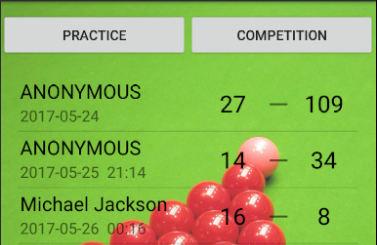
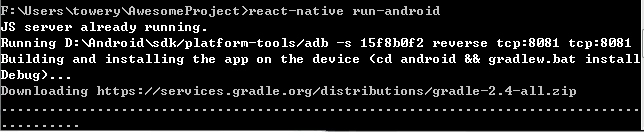 React Native Android gradle下載慢有關問題解決
React Native Android gradle下載慢有關問題解決
React Native Android gradle下載慢問題解決很多人會遇到 初次運行 react-native run android的時候 gradle下載極慢,
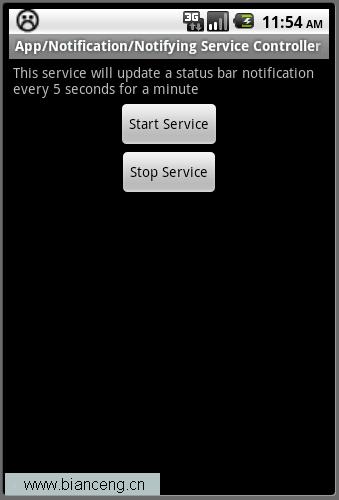 Android ApiDemos示例解析 (27)
Android ApiDemos示例解析 (27)
App->Notification->Notifying Service Controller這個例子介紹了如何在Service中使用Notification
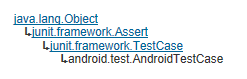 Android測試教程(15):AndroidTestCase示例
Android測試教程(15):AndroidTestCase示例
AndroidTestCase 為一Android平台下通用的測試類,它支持所有JUnit的Assert方法和標准的setUp 和tearDown 方法。如果 你的測試需
 Android簡明開發教程二十一:訪問Internet 繪制在線地圖
Android簡明開發教程二十一:訪問Internet 繪制在線地圖
在例子Android簡明開發教程十七:Dialog 顯示圖像 中我們留了一個例子DrawMap()沒有實現,這個例子顯示在線地圖,目前大部分地圖服務器都是將地圖以圖片存儲