編輯:Android開發教程
Dialog一般指可以顯示在Activity前面的小窗口,當前的Activity失去焦點(Focus),Dialog將接受用戶輸入,一般可以用 來顯示消息或接受用戶輸入等等。使用Dialog時一般不需要直接創建Dialog類的實例。而是可以使用 AlertDialog,ProgressDialog,DatePickerDialog,TimePickerDialog。最常用的是AlertDialog。下面就以使用AlertDialog為例 ,使用AlertDialog來選擇顯示圖像的三個例子:DrawMap, JumbleImage,SeeThroughImage。其中DrawMap暫時不介紹,將在後 面介紹Internet應用顯示在線地圖時再說。
通常Dialog是作為Activity一部分來創建的,也就是說在Activity的onCreateDialog(int)中創建。當在onCreateDialog (int)創建Dialog時,Android系統將自動管理Dialog的狀態,並把當前Activity作為Dialog的所有者。並且Dialog也繼承當前 Activity的一些屬性,比如說Option Menu。
創建好Dialog後,可以使用showDialog(int) 來顯示Dialog ,showDialog的參數為Dialog的ID。在顯示Dialog之前,如果想 對Dialog做些改動,可以在 onPrepareDialog(int, Dialog) 添加代碼。dismiss()關閉對話框。如果在Activity中則使用 dismissDialog(int) 。
本例中使用一個按鈕來觸發Dialog,在res/layout 在添加images.xml
<?xml version=”1.0″ encoding=”utf-8″?>
<LinearLayout xmlns:android=”http://schemas.android.com/apk/res/android”
android:orientation=”vertical”
android:background=”@drawable/white”
android:layout_width=”fill_parent”
android:layout_height=”fill_parent”>
<com.pstreets.graphics2d.GuidebeeGraphics2DView
android:id=”@+id/graphics2dview”
android:layout_weight=”1″
android:layout_width=”fill_parent”
android:layout_height=”wrap_content”/>
<LinearLayout xmlns:android=”http://schemas.android.com/apk/res/android”
android:layout_width=”wrap_content” android:layout_height=”wrap_content”
android:orientation=”horizontal”
>
<Button android:text=”Images”
android:id=”@+id/btnImages”
android:layout_width=”wrap_content”
android:textColor=”@color/black”
android:checked=”true”
android:layout_height=”wrap_content”>
</Button>
</LinearLayout>
</LinearLayout>
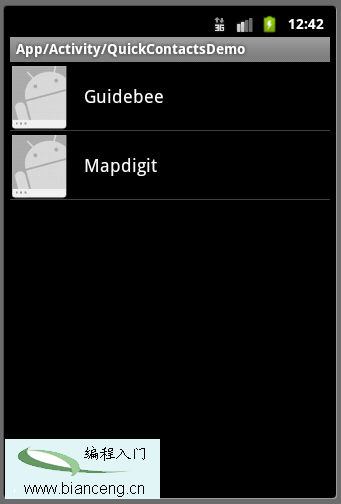 Android ApiDemos示例解析(10) App->Activity->QuickContactsDemo
Android ApiDemos示例解析(10) App->Activity->QuickContactsDemo
QuickContactsDemo示例介紹了如果使用Content Provider來訪問Android系統的Contacts 數據庫。Content Provider
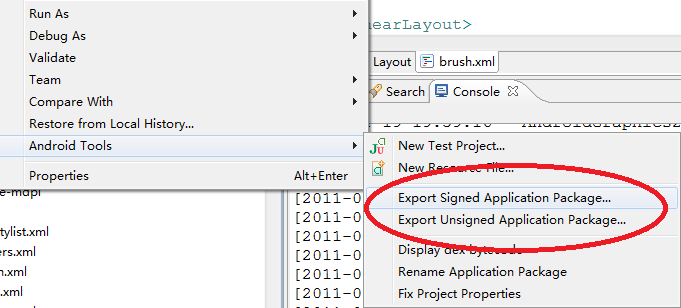 Android簡明開發教程二十三:發布應用
Android簡明開發教程二十三:發布應用
到這裡基本介紹了Android開發的一些基本知識,在開發實際應用時最常用的幾個參考是:The Developer’s GuideAndroid Referen
 android 4.3操作源碼實現系統截屏
android 4.3操作源碼實現系統截屏
1.背景android系統的系統截屏功能是google封裝起來的,也是大家都很想獲得的,經過一個多月的漫長研究,博主終於成功的在android新版本也就是4.3以上版本實
 Android手機平板兩不誤,使用Fragment實現兼容手機和平板的程序
Android手機平板兩不誤,使用Fragment實現兼容手機和平板的程序
記得我之前參與開發過一個華為的項目,要求程序可以支持好幾種終端設備,其中就包括Android手機和 Android Pad。然後為了節省人力,公司無節操地讓Android