編輯:Android開發教程
第一步:首先在AndroidManifest.xml中加入下面代碼:
<?xml version="1.0"
encoding="utf-8"?>
<manifest xmlns:android="http://schemas.android.com/apk/res/android"
package="hb.learn.junit"
android:versionCode="1"
android:versionName="1.0">
<uses-sdk android:minSdkVersion="8" />
<application android:icon="@drawable/icon" android:label="@string/app_name">
<!-- 在本應用中導入需要使用的包,放在application裡面activity外面 -->
<uses-library android:name="android.test.runner" />
<activity android:name=".JunitTestActivity"
android:label="@string/app_name">
<intent-filter>
<action android:name="android.intent.action.MAIN" />
<category android:name="android.intent.category.LAUNCHER" />
</intent-filter>
</activity>
</application>
<!-- 記住這個一要放在application外面,不然會出現配置錯誤 信息 -->
<instrumentation android:name="android.test.InstrumentationTestRunner"
android:targetPackage="hb.learn.junit" android:label="Tests for My App" />
</manifest>
上面targetPackage指定的包要和應用的package相同。就是這個測試類所在的包 名;
第二步:編寫單元測試代碼(選擇要測試的方法,右鍵點擊“Run As”--“Android Junit Test ” ):
import android.test.AndroidTestCase;
import android.util.Log;
public class XMLTest extends AndroidTestCase {
public void testSomething() throws Throwable {
Assert.assertTrue(1 + 1 == 3);
}
}
錯誤提示說明
在運行測試例子的過程中,也會遇到了不少的錯誤提示,總結如下:
單擊“Android JUnit Test”運行後,出現“Android Launch”錯誤提示,如下
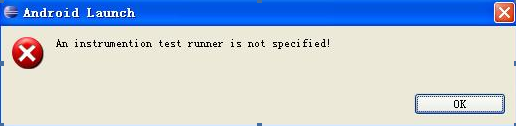
同時,在程序的 console面板中會輸出如下信息:
ERROR: Application does not specify a android.test.InstrumentationTestRunnerinstrumentation or does not declare uses-library android.test.runner。
出現錯誤的原因可能是:AndroidManifest.xml配置錯誤。那麼在 AndroidManifest.xml到底需要配置哪些內容呢,下面一一為大家說明:
1、在<application>增 加引用android.test.runner的聲明
<!-- 在本應用中導入需要使用的包,放在application裡面 activity外面 --> <uses-library android:name="android.test.runner" />
2、然後在<manifest>中增加instrumentation的信息說明
<!-- 記住這個一要放在
application外面,不然會出現配置錯誤 信息 -->
<instrumentation android:name="android.test.InstrumentationTestRunner"
android:targetPackage="hb.learn.junit" android:label="Tests for My App" />
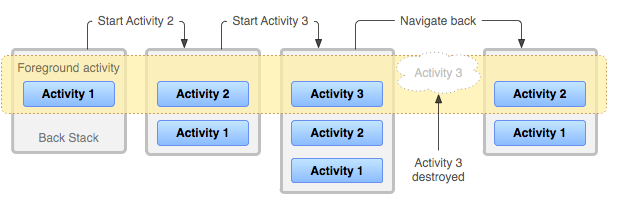 Android的任務和回退棧簡介
Android的任務和回退棧簡介
一個應用通常有多個Activity。每個activity圍繞一個特定的功能設計,用戶可以操作它並且可以啟動其他的activity。舉個例子,一個電子郵件應用可能有一個ac
 Android滑動菜單特效實現,仿人人客戶端側滑效果,史上最簡單的側滑實現
Android滑動菜單特效實現,仿人人客戶端側滑效果,史上最簡單的側滑實現
人人客戶端有一個特效還是挺吸引人的,在主界面手指向右滑動,就可以將菜單展示出來,而主界面會被 隱藏大部分,但是仍有左側的一小部分同菜單一起展示。據說人人客戶端的這個特效是
 Android LibGDX游戲引擎開發教程(八) 中文字體的顯示和繪制(下)
Android LibGDX游戲引擎開發教程(八) 中文字體的顯示和繪制(下)
在上一篇的文章中,我們介紹了Hiero這個非常好用工具的使用,但是LIbgdx的BitmapFont不支持多圖,常 用漢字3500個,你總不能用hiero自己做吧,那怎麼
 Android開發入門(九)用戶界面 9.1 純編碼實現UI
Android開發入門(九)用戶界面 9.1 純編碼實現UI
到目前為止,在所有的章節中,我們所看見的UI都是通過XML來實現的。之前也提及過,除了使用XML,也 可以使用代碼來實現UI界面。這個方式是很有用的,比如你的UI需要在運