編輯:關於Android編程
package com.example.xh.myapplication;
import android.content.ComponentName;
import android.content.Intent;
import android.content.ServiceConnection;
import android.os.Bundle;
import android.os.IBinder;
import android.support.v7.app.AppCompatActivity;
import android.util.Log;
import android.view.View;
import android.widget.Button;
//MainActivity.java
public class MainActivity extends AppCompatActivity implements View.OnClickListener{
private Button btnStart,btnStop;
private Button btnBind,btnUnBind;
private ServiceConnection conn = new ServiceConnection() {
@Override
public void onServiceConnected(ComponentName name, IBinder service) {
//連接成功,自動調用
Log.i("Activity","onServiceConnected");
}
@Override
public void onServiceDisconnected(ComponentName name) {
//連接無效時調用
}
};
@Override
protected void onCreate(Bundle savedInstanceState) {
super.onCreate(savedInstanceState);
setContentView(R.layout.activity_main);
init();
}
private void init() {
btnStart =(Button)findViewById(R.id.btnStart);
btnStop =(Button)findViewById(R.id.btnStop);
btnStart.setOnClickListener(this);
btnStop.setOnClickListener(this);
btnBind=(Button)findViewById(R.id.btnBind);
btnUnBind=(Button)findViewById(R.id.btnUnBind);
btnBind.setOnClickListener(this);
btnUnBind.setOnClickListener(this);
}
@Override
public void onClick(View v) {
Intent intent = new Intent(MainActivity.this,MyService.class);
switch(v.getId()){
case R.id.btnStart:
startService(intent);//onCreate>>onStartCommand
break;
case R.id.btnStop:
stopService(intent);
break;
case R.id.btnBind:
bindService(intent,conn,BIND_AUTO_CREATE);//bindService必須要有一個連接存在 onCreate>>onBind
break;
case R.id.btnUnBind:
unbindService(conn);
break;
}
}
}
package com.example.xh.myapplication;
import android.app.Service;
import android.content.Intent;
import android.os.Binder;
import android.os.IBinder;
import android.util.Log;
//MyService.java
public class MyService extends Service {
private static final String TAG = "MyService";
/*
只在生命周期第一次被調用
*/
@Override
public void onCreate(){
super.onCreate();
Log.i(TAG,"onCreate");
}
@Override
public void onDestroy() {
Log.i(TAG,"onDestroy");
super.onDestroy();
}
/*
每次startService啟用時會被調用
*/
@Override
public int onStartCommand(Intent intent, int flags, int startId) {
Log.i(TAG,"onStartCommand");
return super.onStartCommand(intent, flags, startId);
}
/*
bingService啟動時調用,在整個生命周期中只被調用一次
*/
@Override
public IBinder onBind(Intent intent) {
Log.i(TAG,"onBind");
return new MyBinder();
}
class MyBinder extends Binder{
}
}
AndroidManifest.xml
activity_main.xml
—————————————————————————————————————————————————————————————————————————
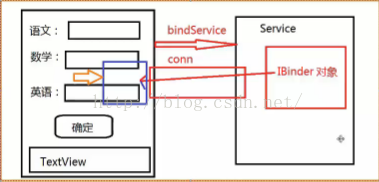
DemoActivity.java
package com.example.xh.serviceapp;
import android.app.Activity;
import android.content.ComponentName;
import android.content.Intent;
import android.content.ServiceConnection;
import android.os.Bundle;
import android.os.IBinder;
import android.util.Log;
import android.view.View;
import android.widget.Button;
import android.widget.EditText;
import android.widget.TextView;
/**
* Created by XH on 2016/8/17.
*/
public class DemoActivity extends Activity {
private EditText etChinese,etMath,etEnglish;
private TextView tvResult;
private Button btnCK;
private ComputeService.ComputeBinder binder =null;
private ServiceConnection conn=new ServiceConnection() {
@Override
public void onServiceConnected(ComponentName name, IBinder service) {
Log.i("TEST","onServiceConnected");
binder=(ComputeService.ComputeBinder)service;
}
@Override
public void onServiceDisconnected(ComponentName name) {
}
};
@Override
protected void onCreate(Bundle savedInstanceState) {
super.onCreate(savedInstanceState);
setContentView(R.layout.activity_main);
Intent service = new Intent(DemoActivity.this,ComputeService.class);
bindService(service,conn,BIND_AUTO_CREATE);
init();
}
@Override
protected void onDestroy() {
unbindService(conn);
super.onDestroy();
}
private void init() {
etChinese=(EditText)findViewById(R.id.etChinese);
etMath=(EditText)findViewById(R.id.etMath);
etEnglish=(EditText)findViewById(R.id.etEnglish);
tvResult=(TextView)findViewById(R.id.tvResult);
btnCK=(Button)findViewById(R.id.btnCK);
btnCK.setOnClickListener(new View.OnClickListener() {
@Override
public void onClick(View v) {
try {
//從文本框中讀取輸入的成績
double chinese = Double.parseDouble(etChinese.getText().toString());
double math = Double.parseDouble(etMath.getText().toString());
double english = Double.parseDouble(etEnglish.getText().toString());
//請求對象完成工作
if(binder != null){
double result = binder.calcAvg(chinese, math, english);
//顯示
tvResult.setText("三門課平均成績為:" + result);}
}catch (NumberFormatException ex){
}catch (Exception ex){
}
}
});
}
}
ComputeService.java
package com.example.xh.serviceapp;
import android.app.Service;
import android.content.Intent;
import android.os.Binder;
import android.os.IBinder;
public class ComputeService extends Service {
@Override
public IBinder onBind(Intent intent) {
return new ComputeBinder();
}
public class ComputeBinder extends Binder{
/*
計算平均值
scores可變數組,參數可以是0~N個
retur n
*/
public double calcAvg(double...scores){
int count = scores.length;
if (count==0){
return 0;
}
double sum = 0;
for (double s:scores){
sum+=s;
}
return sum/count;
}
}
}
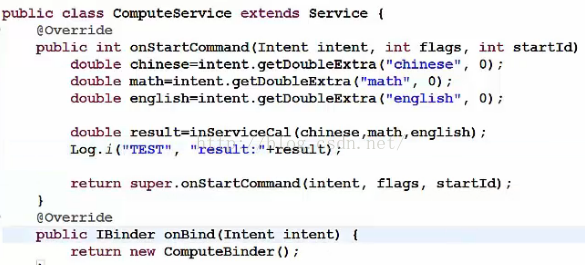 onStartCommand測試:在service裡面獲取成績
onStartCommand測試:在service裡面獲取成績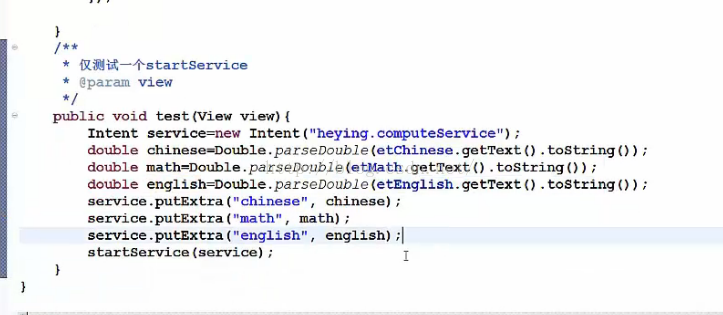 將成績傳給service
將成績傳給service
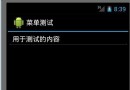 Android開發系列(二十八):使用SubMenu創建選項菜單
Android開發系列(二十八):使用SubMenu創建選項菜單
大部分手機上邊都會有一個“MENU”鍵,在一個應用安裝到手機上之後,可以通過“MENU”顯示該應用關聯的菜單。 但是,從Android 3.0開始,Android不再要求
 Android自定義控件之圓形/圓角的實現代碼
Android自定義控件之圓形/圓角的實現代碼
一、問題在哪裡?問題來源於app開發中一個很常見的場景——用戶頭像要展示成圓的: 二、怎麼搞?機智的我,第一想法就是,切一張中間圓形透明、四周與底色相同、尺寸與
 android異步加載
android異步加載
本篇博客總結了慕課網關於異步加載圖片的知識要點,和大家一起分享,有感覺聽得不連貫的可以來看看。看完本篇博客,你將學習到下面的知識:1.怎樣將一個url(也可以說是一個In
 android 圖片閱讀 之 穹の思念
android 圖片閱讀 之 穹の思念
資源是好不容易下載到的,關於代碼,沒什麼好說的。 說點這期間遇到的問題。 漫畫 的每一話大概有20幾個頁面,實際都是jpg圖片,