編輯:關於Android編程
新建一個Android工程,基於Anrdoid2.2模擬器創建
然後完善string.xml文件
[html]
<span style="font-size:18px;color:#3366ff;"><?xml version="1.0" encoding="utf-8"?>
<resources>
<string name="hello">Hello World, SharpPhoneActivity!</string>
<string name="app_name">SharpPhone</string>
<string name="mobile">請輸入手機號</string>
<string name="button">撥打此號</string>
</resources></span>
然後是完善界面 修改main.xml
[html]
<span style="font-size:18px;color:#3366ff;"><?xml version="1.0" encoding="utf-8"?>
<LinearLayout xmlns:android="http://schemas.android.com/apk/res/android"
android:layout_width="fill_parent"
android:layout_height="fill_parent"
android:orientation="vertical" >
<TextView
android:layout_width="fill_parent"
android:layout_height="wrap_content"
android:text="@string/mobile" />
<EditText
android:layout_width="fill_parent"
android:layout_height="wrap_content"
android:id="@+id/phoneno" />
<Button
android:layout_width="wrap_content"
android:layout_height="wrap_content"
android:text="@string/button"
android:id="@+id/button"
/>
</LinearLayout></span>
接著需要在Activity類處理信息
[java]
<span style="font-size:18px;color:#3366ff;">package com.sharpanroid.phone;
import android.app.Activity;
import android.content.Intent;
import android.net.Uri;
import android.os.Bundle;
import android.view.View;
import android.widget.Button;
import android.widget.EditText;
public class SharpPhoneActivity extends Activity {
/** Called when the activity is first created. */
@Override
public void onCreate(Bundle savedInstanceState) {
super.onCreate(savedInstanceState);
setContentView(R.layout.main);
Button bt=(Button)this.findViewById(R.id.button);
bt.setOnClickListener(new View.OnClickListener() {
@Override
public void onClick(View v) {
EditText phoneText=(EditText)findViewById(R.id.phoneno);
/**
* 獲取手機號
*/
String phoneno=phoneText.getText().toString();
if(null!=phoneno&&!"".equals(phoneno.trim())){
/**
* 數據通過Uri包封裝 ,創建一個撥號意圖
*/
Intent intent=new Intent(Intent.ACTION_CALL,Uri.parse("tel:"+phoneno));
startActivity(intent);
}
}
});
}
}</span>
由於調用了打電話的服務,需要在AndroidManifest.xml 文件中進行引用
[java]
<span style="font-size:18px;color:#3366ff;"><?xml version="1.0" encoding="utf-8"?>
<manifest xmlns:android="http://schemas.android.com/apk/res/android"
package="com.sharpanroid.phone"
android:versionCode="1"
android:versionName="1.0" >
<uses-sdk android:minSdkVersion="8" />
<uses-permission android:name="android.permission.CALL_PHONE"/>
<application
android:icon="@drawable/ic_launcher"
android:label="@string/app_name" >
<activity
android:name=".SharpPhoneActivity"
android:label="@string/app_name" >
<intent-filter>
<action android:name="android.intent.action.MAIN" />
<category android:name="android.intent.category.LAUNCHER" />
</intent-filter>
</activity>
</application>
</manifest></span>
 Android 自定義注解框架
Android 自定義注解框架
前言在我們的項目中,我們幾乎天天和一些固定的代碼打交道,比如在Activity中你要寫findViewById(int)方法來找到控件,然而這樣子的代碼對於一個稍微有點資
 安卓開發 第六篇 我的安卓應用架構設計-----BaseActivity類
安卓開發 第六篇 我的安卓應用架構設計-----BaseActivity類
BaseActivity是項目中所有activity的基類,含有一些公共的屬性和方法,同時控制toolbar的顯示,以及其他一些功能。。。來看源碼:/** * BaseA
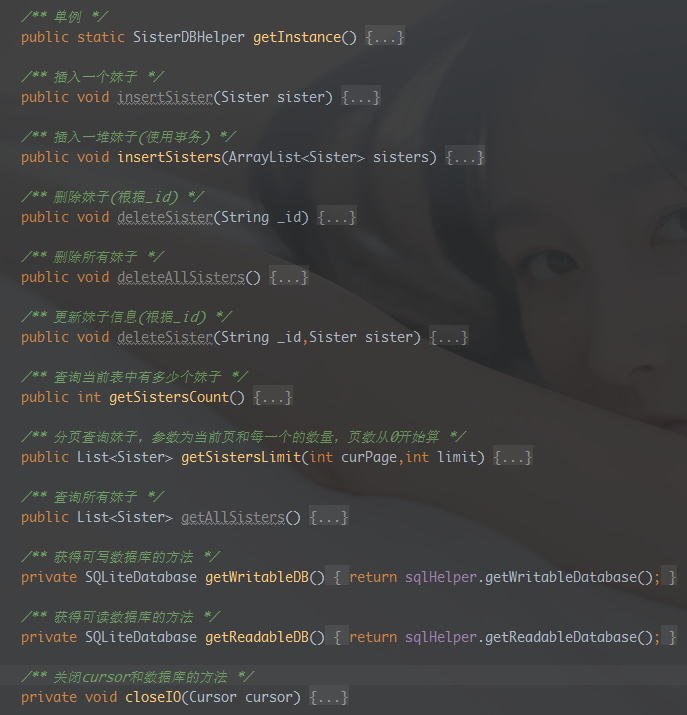 DrySister看妹子應用(第一版)——4.添加數據緩存(加入SQLite)
DrySister看妹子應用(第一版)——4.添加數據緩存(加入SQLite)
1.一些BB???上節我們為DrySister編寫了一個異步圖片加載緩存框架——SisterLoader(妹子加載器)成功的從網絡加載的圖片緩存到
 android學習二十(使用HTTP協議訪問網絡)
android學習二十(使用HTTP協議訪問網絡)
使用HttpURLConnection 在Android上發送HTTP請求的方式一般有兩種,HttpURLConnection和HttpClient,現在先學習下 H