package com.yy;
import java.io.InputStreamReader;
import java.net.HttpURLConnection;
import java.net.URL;
import javax.xml.parsers.SAXParser;
import javax.xml.parsers.SAXParserFactory;
import org.xml.sax.Attributes;
import org.xml.sax.InputSource;
import org.xml.sax.SAXException;
import org.xml.sax.XMLReader;
import org.xml.sax.helpers.DefaultHandler;
import android.content.Context;
import android.location.Location;
import android.location.LocationManager;
public class GetCity {
/**
* 借助Google MAP 通過用戶當前經緯度 獲得用戶當前城市
*/
static final String GOOGLE_MAPS_API_KEY = "abcdefg";
private LocationManager locationManager;
private Location currentLocation;
private String city="全國";
public GetCity(Context context) {
this.locationManager = (LocationManager) context
.getSystemService(Context.LOCATION_SERVICE);
//只是簡單的獲取城市 不需要實時更新 所以這裡先注釋
// this.locationManager.requestLocationUpdates(
// LocationManager.GPS_PROVIDER, 1000, 0,
// new LocationListener() {
// public void onLocationChanged(Location loc) {
// //當坐標改變時觸發此函數,如果Provider傳進相同的坐標,它就不會被觸發
// // Save the latest location
// currentLocation = loc;
// // Update the latitude & longitude TextViews
// System.out
// .println("getCity()"
// + (loc.getLatitude() + " " + loc
// .getLongitude()));
// }
//
// public void onProviderDisabled(String arg0) {
// System.out.println(".onProviderDisabled(關閉)"+arg0);
// }
//
// public void onProviderEnabled(String arg0) {
// System.out.println(".onProviderEnabled(開啟)"+arg0);
// }
//
// public void onStatusChanged(String arg0, int arg1,
// Bundle arg2) {
// System.out.println(".onStatusChanged(Provider的轉態在可用、" +
// "暫時不可用和無服務三個狀態直接切換時觸發此函數)"+
// arg0+" "+arg1+" "+arg2);
// }
// });
currentLocation = locationManager.getLastKnownLocation(LocationManager.GPS_PROVIDER);
if (currentLocation == null)
currentLocation = locationManager
.getLastKnownLocation(LocationManager.NETWORK_PROVIDER);
}
/**
* 開始解析
*/
public void start() {
if(currentLocation!=null){
new Thread(){
public void run(){
String temp=reverseGeocode(currentLocation);
if(temp!=null&&temp.length()>=2)
city=temp;
}
}.start();
}else{
System.out.println("GetCity.start()未獲得location");
}
}
/**
* 獲得城市
* @return
*/
public String getCity(){
return city;
}
/**
* 通過Google map api 解析出城市
* @param loc
* @return
*/
public String reverseGeocode(Location loc) {
// http://maps.google.com/maps/geo?q=40.714224,-73.961452&output=json&oe=utf8&sensor=true_or_false&key=your_api_key
String localityName = "";
HttpURLConnection connection = null;
URL serverAddress = null;
try {
// build the URL using the latitude & longitude you want to lookup
// NOTE: I chose XML return format here but you can choose something
// else
serverAddress = new URL("http://maps.google.com/maps/geo?q="
+ Double.toString(loc.getLatitude()) + ","
+ Double.toString(loc.getLongitude())
+ "&output=xml&oe=utf8&sensor=true&key="
+ GOOGLE_MAPS_API_KEY);
// set up out communications stuff
connection = null;
// Set up the initial connection
connection = (HttpURLConnection) serverAddress.openConnection();
connection.setRequestMethod("GET");
connection.setDoOutput(true);
connection.setReadTimeout(10000);
connection.connect();
try {
InputStreamReader isr = new InputStreamReader(connection
.getInputStream());
InputSource source = new InputSource(isr);
SAXParserFactory factory = SAXParserFactory.newInstance();
SAXParser parser = factory.newSAXParser();
XMLReader xr = parser.getXMLReader();
GoogleReverseGeocodeXmlHandler handler = new GoogleReverseGeocodeXmlHandler();
xr.setContentHandler(handler);
xr.parse(source);
localityName = handler.getLocalityName();
System.out.println("GetCity.reverseGeocode()"+localityName);
} catch (Exception ex) {
ex.printStackTrace();
}
} catch (Exception ex) {
ex.printStackTrace();
System.out.println("GetCity.reverseGeocode()"+ex);
}
return localityName;
}
/**
* The final piece of this puzzle is parsing the xml tha
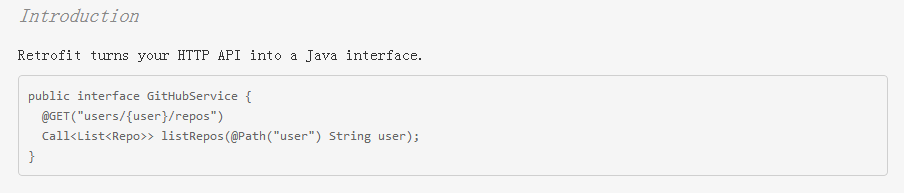 Android網絡請求庫 - Say hello to retrofit
Android網絡請求庫 - Say hello to retrofit
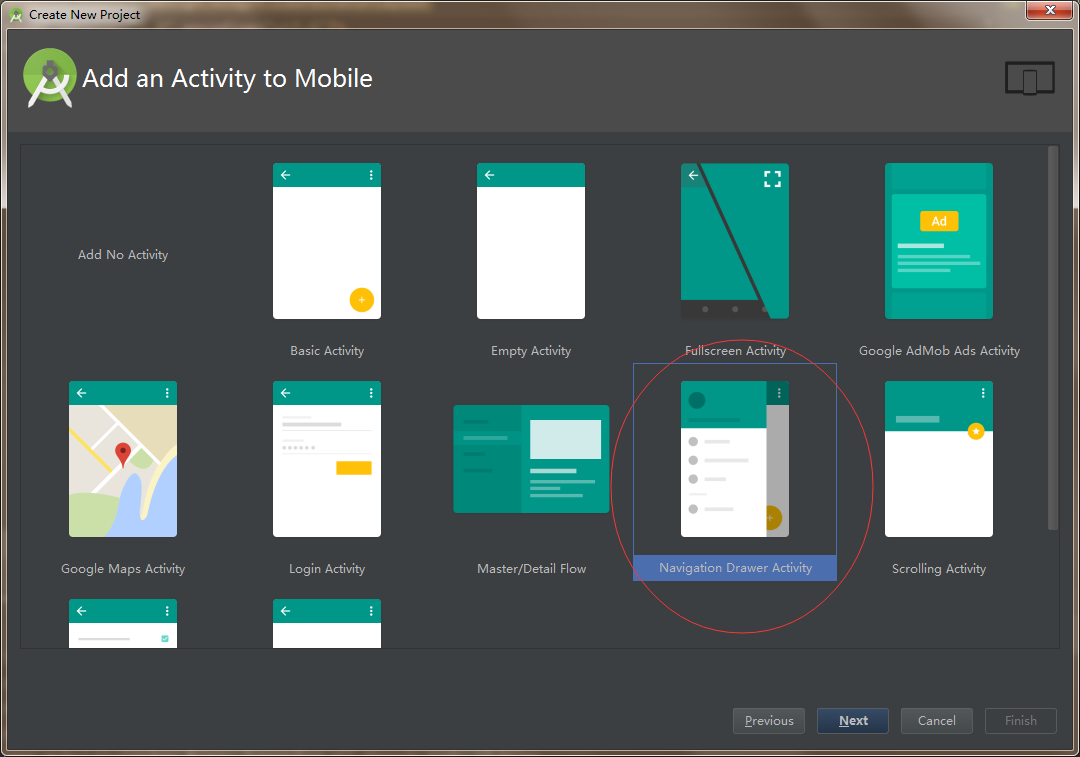 Android Material Design初步認識
Android Material Design初步認識
 Android圖片特效:黑白特效、圓角效果、高斯模糊
Android圖片特效:黑白特效、圓角效果、高斯模糊
 紅米pro和紅米note3哪個好 紅米pro和紅米note3配置對比評測
紅米pro和紅米note3哪個好 紅米pro和紅米note3配置對比評測