編輯:關於Android編程
系統自帶的Theme:
--------------------------------------------------------------------------------
android以及為我們定義好了一些theme,需要是我們直接可以拿來使用。
常用的Theme通常如下:
android:theme="@android:style/Theme.Dialog"將一個activity顯示為對話框模式
android:theme="@android:style/Theme.NoTitleBar"不顯示應用程序標題欄
android:theme="@android:style/Theme.NoTitleBar.Fullscreen"不顯示應用程序標題欄,並全屏
android:theme="@android:style/Theme.light"背景為白色
android:theme="@android:style/Theme.light.NoTitleBar" 白色背景,無標題欄
android:theme="@android:style/Theme.light.NoTitleBar.Fullscreen" 白色背景,無標題欄,全屏
android:theme="@android:style/Theme.Black"背景為黑色
android:theme="@android:style/Theme.Black.NoTitleBar" 黑色背景,無標題欄
android:theme="@android:style/Theme.Black.NoTitleBar.Fullscreen" 黑色背景,無標題欄,全屏
android:theme="@android:style/Theme.Wallpaper"用系統桌面為應用程序背景
android:theme="@android:style/Theme.Wallpaper.NoTitleBar" 用系統桌面為應用程序背景
,無標題欄
android:theme="@android:style/Theme.Wallpaper.NoTitleBar.Fullscreen" 用系統桌面為應用程序背景
,無標題欄,全屏
--------------------------------------------------------------------------------
定義自己的Theme:
--------------------------------------------------------------------------------
Theme的寫法和style很相似,也為:
<style name="MyTheme"[parent="PARENT"]>
<item name="[ATTR]">[VALUE]</>
</style>
Theme的屬性在Android的文檔中並沒有介紹,不過我們可以從系統自帶的theme中對其進行了解:
一下是我們從android系統本身所帶的theme.xml中提取出來的一些常用的屬性:
<item name="windowBackground">@android:drawable/screen_background_dark</item>
<item name="windowFrame">@null</item>
<item name="windowNoTitle">false</item>
<item name="windowFullscreen">false</item>
<item name="windowFloating">false</item>
<item name="windowBackground">@android:drawable/screen_background_dark</item>
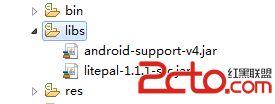 Android數據庫高手秘籍(二)——創建表和LitePal的基本用法
Android數據庫高手秘籍(二)——創建表和LitePal的基本用法
我們學習了一些Android數據庫相關的基礎知識,和幾個頗為有用的SQLite命令,都是直接在命令行操作的。但是我們都知道,數據庫是要和程序結合在一起使用的,
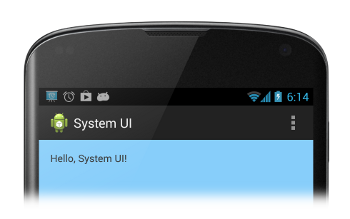 Android官方開發文檔Training系列課程中文版:管理系統UI之隱藏狀態條
Android官方開發文檔Training系列課程中文版:管理系統UI之隱藏狀態條
這節課將會介紹如何隱藏不同的版本的狀態條。隱藏狀態條可以使內容展示區域更大,因此可以提供一種更強的身臨其境的用戶體驗。含有狀態條的APP:隱藏狀態條的APP,注意這裡的A
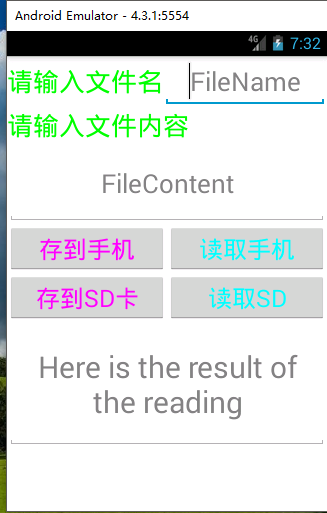 Android實現文件存儲並讀取的示例代碼
Android實現文件存儲並讀取的示例代碼
要求: 輸入文件名,文件內容分別存儲在手機內存和外存中,並且都可以讀去取出來。 步驟: 1.創建一個名為CDsaveFile的Android項目2.編寫布局文件activ
 Android實現圓角Button按鈕
Android實現圓角Button按鈕
本文實例講述了Android開發圓角Button按鈕實現過程,分享給大家供大家參考,具體內容如下需求及效果圖:實現思路:1、shape實現圓角在drawable新建兩個x