編輯:關於Android編程
1.Android中使用Matrix對圖像進行縮放、旋轉、平移、斜切等變換的。
Matrix是一個3*3的矩陣,其值對應如下:
下面給出具體坐標對應變形的屬性
|scaleX, skewX, translateX|
|skewY, scaleY, translateY|
|0 ,0 , scale |
Matrix提供了一些方法來控制圖片變換:
setTranslate(float dx,float dy):控制Matrix進行位移。
setSkew(float kx,float ky):控制Matrix進行傾斜,kx、ky為X、Y方向上的比例。
setSkew(float kx,float ky,float px,float py):控制Matrix以px、py為軸心進行傾斜,kx、ky為X、Y方向上的傾斜比例。
setRotate(float degrees):控制Matrix進行depress角度的旋轉,軸心為(0,0)。
setRotate(float degrees,float px,float py):控制Matrix進行depress角度的旋轉,軸心為(px,py)。
setScale(float sx,float sy):設置Matrix進行縮放,sx、sy為X、Y方向上的縮放比例。
setScale(float sx,float sy,float px,float py):設置Matrix以(px,py)為軸心進行縮放,sx、sy為X、Y方向上的縮放比例。
注意:以上的set方法,均有對應的post和pre方法,Matrix調用一系列set,pre,post方法時,可視為將這些方法插入到一個隊列.當然,按照隊列中從頭至尾的順序調用執行.其中pre表示在隊頭插入一個方法,post表示在隊尾插入一個方法.而set表示把當前隊列清空,並且總是位於隊列的最中間位置.當執行了一次set後:pre方法總是插入到set前部的隊列的最前面,post方法總是插入到set後部的隊列的最後面
Demo
package com.example.testaa;
import org.androidannotations.annotations.AfterViews;
import org.androidannotations.annotations.Click;
import org.androidannotations.annotations.EActivity;
import org.androidannotations.annotations.UiThread;
import org.androidannotations.annotations.ViewById;
import android.app.Activity;
import android.graphics.Bitmap;
import android.graphics.BitmapFactory;
import android.graphics.Matrix;
import android.util.Log;
import android.widget.Button;
import android.widget.ImageView;
import android.widget.Toast;
@EActivity(R.layout.activity_main)
public class MainActivity extends Activity {
@ViewById
ImageView iv1;
@ViewById
ImageView iv2;
@ViewById
Button btn1;
@ViewById
Button btn2;
@ViewById
Button btn3;
@ViewById
Button btn4;
@ViewById
Button btn5;
Bitmap bitmap = null;
/**
* 加載完View之後進行的處理
*/
@AfterViews
void afterViewProcess() {
bitmap = BitmapFactory.decodeResource(getResources(), R.drawable.lena);
}
/**
* 縮小
*/
@Click
void btn1() {
Matrix matrix = new Matrix();
matrix.setScale(0.5f, 0.5f);
Bitmap bm = Bitmap.createBitmap(bitmap, 0, 0, bitmap.getWidth(),
bitmap.getHeight(), matrix, true);
iv2.setImageBitmap(bm);
showToast(matrix);
}
/**
* 先縮小後旋轉
*/
@Click
void btn2() {
Matrix matrix = new Matrix();
matrix.setScale(0.5f, 0.5f);// 縮小為原來的一半
matrix.postRotate(45.0f);// 旋轉45度 == matrix.setSinCos(0.5f, 0.5f);
Bitmap bm = Bitmap.createBitmap(bitmap, 0, 0, bitmap.getWidth(),
bitmap.getHeight(), matrix, true);
iv2.setImageBitmap(bm);
showToast(matrix);
}
/**
* 平移
*/
@Click
void btn3() {
Matrix matrix = new Matrix();
matrix.setTranslate(bitmap.getWidth() / 2, bitmap.getHeight() / 2);// 向左下平移
Bitmap bm = Bitmap.createBitmap(bitmap, 0, 0, bitmap.getWidth(),
bitmap.getHeight(), matrix, true);
iv2.setImageBitmap(bm);
showToast(matrix);
}
/**
* 斜切
*/
@Click
void btn4() {
Matrix matrix = new Matrix();
matrix.setSkew(0.5f, 0.5f);// 斜切
matrix.postScale(0.5f, 0.5f);// 縮小為原來的一半
Bitmap bm = Bitmap.createBitmap(bitmap, 0, 0, bitmap.getWidth(),
bitmap.getHeight(), matrix, true);
iv2.setImageBitmap(bm);
showToast(matrix);
}
/**
* 相當於自由變換
* 由一個矩形變成四邊形
*/
@Click
void btn5() {
Matrix matrix = new Matrix();
float[] src = new float[] { 0, 0, // 左上
bitmap.getWidth(), 0,// 右上
bitmap.getWidth(), bitmap.getHeight(),// 右下
0, bitmap.getHeight() };// 左下
float[] dst = new float[] { 0, 0,
bitmap.getWidth(), 30,
bitmap.getWidth(), bitmap.getHeight() - 30,
0,bitmap.getHeight() };
matrix.setPolyToPoly(src, 0, dst, 0, src.length/2);
Bitmap bm = Bitmap.createBitmap(bitmap, 0, 0, bitmap.getWidth(),
bitmap.getHeight(), matrix, true);
iv2.setImageBitmap(bm);
showToast(matrix);
}
/**
* 顯示矩陣中的值
* @param matrix
*/
@UiThread
void showToast(Matrix matrix) {
String string = "";
float[] values = new float[9];
matrix.getValues(values);
for (int i = 0; i < values.length; i++) {
string += "matrix.at" + i + "=" + values[i];
}
Toast.makeText(this, string, Toast.LENGTH_SHORT).show();
Log.d("TEST", string);
}
}
以下是分別對圖像進行如下操作的結果:
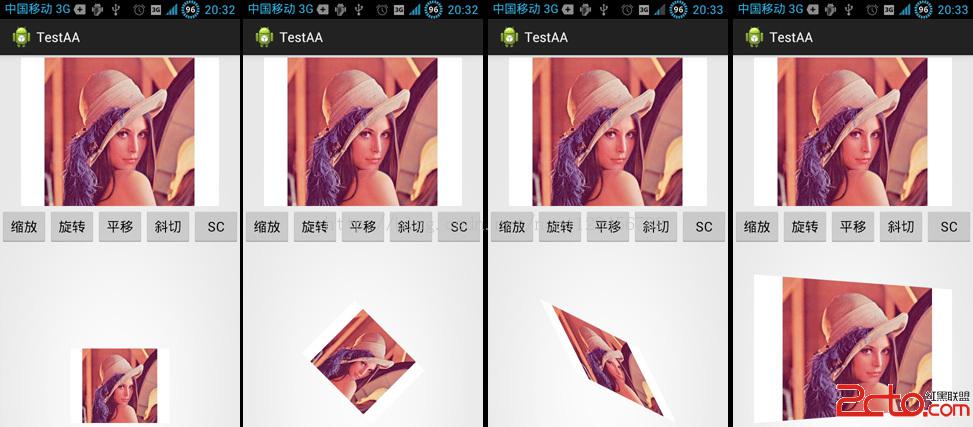
整個項目的下載地址:http://download.csdn.net/detail/nuptboyzhb/7261933
 對現有的控件進行拓展,以TextView為例
對現有的控件進行拓展,以TextView為例
1.自定義控件有一個方法是在原生控件的基礎上進行的拓展,增加新的功能,修改顯示的UI等,一般我們可以子啊onDraw()方法中隊原生的控件進行的拓展。2.下面以為text
 淺談android中圖片處理之圖形變換特效Matrix(四)
淺談android中圖片處理之圖形變換特效Matrix(四)
今天,我們就來談下android中圖片的變形的特效,在上講博客中我們談到android中圖片中的色彩特效來實現的。改變它的顏色主要通過ColorMatrix類來實現。現在
 Android基礎之Activity生命周期
Android基礎之Activity生命周期
子曰:溫故而知新,可以為師矣。《論語》學習技術也一樣,對於技術文檔或者經典的技術書籍來說,指望看一遍就完全掌握,那基本不大可能,所以我們需要經常回過頭再仔細研讀幾遍,以領
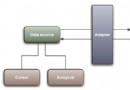 Android ListView適配器(Adapter)優化方法詳解
Android ListView適配器(Adapter)優化方法詳解
Android ListView的優化,在做Android項目的時候,在用到ListView 界面及數據顯示,這個時候如果資源過大,對項目來說,用戶體驗肯定是不好的,這裡