編輯:關於Android編程
開篇
之前的一篇博客:Androidannotation使用之@Rest獲取資源及用戶登錄驗證(一):http://blog.csdn.net/nupt123456789/article/details/24384713 主要寫了Rest在用戶登錄的時候,需要JSESSION字段的問題。本博客主要寫JSON格式的轉換。
@Rest的參考文檔:
https://github.com/excilys/androidannotations/wiki/Rest-API#rest
簡介:
從上一篇博客中,我們可以看出,我們直接再浏覽器中請求http://192.168.0.101:8080/cbvr/getUserInfoList.action 的時候,返回的字符串其實是JSON格式。我們上一篇博客,就是把它直接當String進行處理了,沒有出現什麼問題。當然,我們接下來,可以使用GSON對String進行解析,這沒有什麼問題。然而,我們通常想,我們換一個轉換器不就行了嗎?代碼如下:
/* * $filename: UserService.java,v $ * $Date: 2014-4-20 $ * Copyright (C) ZhengHaibo, Inc. All rights reserved. * This software is Made by Zhenghaibo. */ package com.example.testaa; import org.androidannotations.annotations.rest.Accept; import org.androidannotations.annotations.rest.Post; import org.androidannotations.annotations.rest.Rest; import org.androidannotations.api.rest.MediaType; import org.androidannotations.api.rest.RestClientErrorHandling; import org.springframework.http.ResponseEntity; import org.springframework.http.converter.json.GsonHttpMessageConverter; /* *@author: ZhengHaibo *web: http://blog.csdn.net/nuptboyzhb *mail: [email protected] *2014-4-20 Nanjing,njupt,China */ @Rest(rootUrl = "http://192.168.0.101:8080/cbvr", converters = {GsonHttpMessageConverter.class}) public interface UserService extends RestClientErrorHandling{ @Post("/getUserInfoList.action") @Accept(MediaType.APPLICATION_JSON) ResponseEntitygetUserInfoList(); }
05-02 16:58:32.644: W/System.err(7454): org.springframework.web.client.RestClientException: Could not extract response: no suitable HttpMessageConverter found for response type [com.example.testaa.DataGrid] and content type [text/html;charset=UTF-8]
response.setContentType("text/html;charset=UTF-8");response.setContentType("application/json;charset=utf-8");package com.example.testaa; /* *@author: ZhengHaibo *web: http://blog.csdn.net/nuptboyzhb *GitHub https://github.com/nuptboyzhb *mail: [email protected] *2014-1-12 Nanjing,njupt,China */ public class Userinfo { /** * {field : 'yhm',title : '用戶名',width : 150}, {field : 'pwd',title : '密碼',width : 150}, {field : 'yhqx',title : '用戶權限',width : 150}, {field : 'zcsj',title : '注冊時間',width : 150}, {field : 'bz',title : '備注',width : 180}] ]; */ private String id; private String yhm; private String pwd; private String yhqx; private String zcsj; private String bz; public String getId() { return id; } public void setId(String id) { this.id = id; } public String getYhm() { return yhm; } public void setYhm(String yhm) { this.yhm = yhm; } public String getPwd() { return pwd; } public void setPwd(String pwd) { this.pwd = pwd; } public String getYhqx() { return yhqx; } public void setYhqx(String yhqx) { this.yhqx = yhqx; } public String getZcsj() { return zcsj; } public void setZcsj(String zcsj) { this.zcsj = zcsj; } public String getBz() { return bz; } public void setBz(String bz) { this.bz = bz; } }
/* * $filename: DataGrid.java,v $ * $Date: 2013-10-11 $ * Copyright (C) ZhengHaibo, Inc. All rights reserved. * This software is Made by Zhenghaibo. */ package com.example.testaa; /* *@author: ZhengHaibo *web: http://blog.csdn.net/nuptboyzhb *mail: [email protected] *2013-10-11 Nanjing,njupt,China */ public class DataGrid{ private int total; private Userinfo[] rows; public Userinfo[] getRows() { return rows; } public void setRows(Userinfo[] rows) { this.rows = rows; } public int getTotal() { return total; } public DataGrid(int total, Userinfo[] rows) { this.total = total; this.rows = rows; } public DataGrid( ) { } public void setTotal(int total) { this.total = total; } }
/* * $filename: ErrorHandlerForUserService.java,v $ * $Date: 2014-4-29 $ * Copyright (C) ZhengHaibo, Inc. All rights reserved. * This software is Made by Zhenghaibo. */ package com.example.testaa; import org.androidannotations.annotations.EBean; import org.androidannotations.annotations.RootContext; import org.androidannotations.annotations.UiThread; import org.androidannotations.api.rest.RestErrorHandler; import org.springframework.web.client.RestClientException; import android.content.Context; import android.util.Log; import android.widget.Toast; /* *@author: ZhengHaibo *web: http://blog.csdn.net/nuptboyzhb *mail: [email protected] *2014-4-29 Nanjing,njupt,China */ @EBean public class MyErrorHandler implements RestErrorHandler { @RootContext Context context; @Override public void onRestClientExceptionThrown(RestClientException e) { // TODO Auto-generated method stub e.printStackTrace(); Log.d("REST", e.toString()); showError(); } @UiThread void showError(){ Toast.makeText(context, "Rest Error...", Toast.LENGTH_SHORT).show(); } }
剩下的就是MainActivity
package com.example.testaa; import org.androidannotations.annotations.AfterViews; import org.androidannotations.annotations.Background; import org.androidannotations.annotations.Bean; import org.androidannotations.annotations.Click; import org.androidannotations.annotations.EActivity; import org.androidannotations.annotations.UiThread; import org.androidannotations.annotations.ViewById; import org.androidannotations.annotations.rest.RestService; import org.springframework.http.ResponseEntity; import android.app.Activity; import android.util.Log; import android.widget.Button; import android.widget.TextView; /* *@author: ZhengHaibo *web: http://blog.csdn.net/nuptboyzhb *mail: [email protected] *2014-4-15 Nanjing,njupt,China */ @EActivity(R.layout.activity_main) public class MainActivity extends Activity { private static final String TAG="AAREST"; @ViewById Button getUser; @ViewById TextView myTextView; @RestService UserService userService; @Bean MyErrorHandler errorHandlerForUserService; @AfterViews void afterView(){ //設置ErrorHandler userService.setRestErrorHandler(errorHandlerForUserService); } /** * 獲取用戶列表 */ @Click void getUser() { getUserInBackground(); } /** * 獲取用戶列表 * 無需登錄 */ @Background void getUserInBackground(){ //String result = userService.getUserInfoList(); //Gson gson = new Gson(); //DataGrid dataGrid = gson.fromJson(result, DataGrid.class); ResponseEntityresponseEntiy = userService.getUserInfoList(); if(null == responseEntiy){ return; } DataGrid dataGrid = responseEntiy.getBody(); Userinfo[] userinfos= dataGrid.getRows(); String string = ""; for(Userinfo userinfo:userinfos){ string = string + "user:"+ userinfo.getYhm(); Log.d(TAG, userinfo.getYhm()); } Log.d(TAG, string); displayTextView(string); } @UiThread void displayTextView(String string){ myTextView.setText(string); } }
總結:
整個項目使用AndroidAnnotation框架。本次博客主要解決服務端和android進行json交互的情況。
缺點:Response的setContentType設置修改後,可能影響原網站對浏覽器的支持,因此,需要根據不同場景進行選擇。
整個項目下載地址:http://download.csdn.net/detail/nuptboyzhb/7283863
未經允許,不得用於商業目的
 Android開發入門之Service用法分析
Android開發入門之Service用法分析
本文實例講述了Android中Service用法。分享給大家供大家參考,具體如下:關於Service的講解網上已經很多了,這裡是關於自己通過寫代碼Service的一點體會
 android學習三(Intent)
android學習三(Intent)
前面的博文介紹了Activity,可能學的還不太爽哦,所以接下來學習android的Intent,它是android的信使,可以進行各個組件之間進行通信了。我依然在前面的
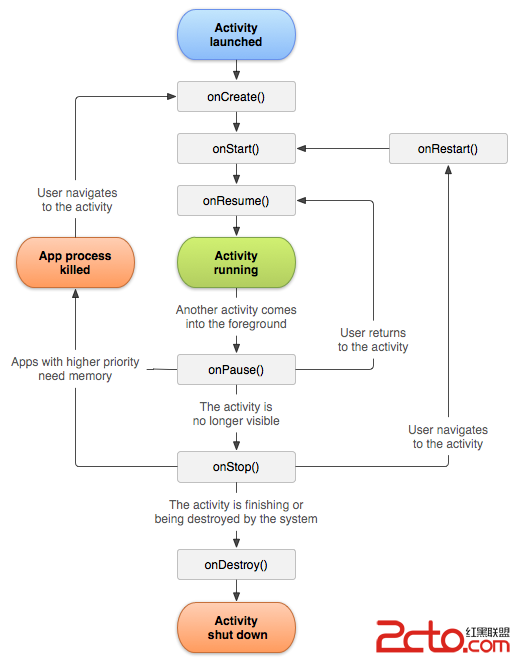 Android自學筆記-15-Activity的生命周期
Android自學筆記-15-Activity的生命周期
很長時間沒有寫博客了,懶了,感慨一下。 Activity的生命周期主要就是一張下面的圖: 下面通過代碼簡單的介紹一下,具體的一些內容看代碼的注釋: package c
 cocos - js (v3.12) 搭建技術文章
cocos - js (v3.12) 搭建技術文章
下載必備的軟件包下載並安裝WebStorm7。WebStorm7目前的穩定版本是7.0.3。為什麼我們選擇WebStorm?因為它提供了許多功能,如JavaScript代