Volley是Google推出的一個網絡請求庫,已經被放到了Android源碼中,地址在這裡,先看使用方法
復制代碼
RequestQueue mRequestQueue = Volley.newRequestQueue(context);
JsonObjectRequest req = new JsonObjectRequest(URL, null,
new Response.Listener<JSONObject>() {
@Override
public void onResponse(JSONObject response) {
try {
VolleyLog.v("Response:%n %s", response.toString(4));
} catch (JSONException e) {
e.printStackTrace();
}
}
}, new Response.ErrorListener() {
@Override
public void onErrorResponse(VolleyError error) {
VolleyLog.e("Error: ", error.getMessage());
}
});
mRequestQueue.add(req);
復制代碼
詳細的使用方法就不說了,網上很多,可以看下這個,這裡只大概介紹一下Volley的工作方法,就從上面的例子開始。
我們接觸到的Volley的核心就兩個,從名字就可以看出其用途。
RequestQueue
Request
前面我們看到RequestQueue是通過Volley的方法newRequestQueue獲得的,Volley類的唯一作用就是獲取RequestQueue的實例,而我們完全可以自己new RequestQueue,不知道為什麼不把這兩個類合並了。
復制代碼
/**
* Creates a default instance of the worker pool and calls {@link RequestQueue#start()} on it.
*
* @param context A {@link Context} to use for creating the cache dir.
* @param stack An {@link HttpStack} to use for the network, or null for default.
* @return A started {@link RequestQueue} instance.
*/
public static RequestQueue newRequestQueue(Context context, HttpStack stack) {
File cacheDir = new File(context.getCacheDir(), DEFAULT_CACHE_DIR);
String userAgent = "volley/0";
try {
String packageName = context.getPackageName();
PackageInfo info = context.getPackageManager().getPackageInfo(packageName, 0);
userAgent = packageName + "/" + info.versionCode;
} catch (NameNotFoundException e) {
}
if (stack == null) {
if (Build.VERSION.SDK_INT >= 9) {
stack = new HurlStack();
} else {
// Prior to Gingerbread, HttpUrlConnection was unreliable.
// See: http://android-developers.blogspot.com/2011/09/androids-http-clients.html
stack = new HttpClientStack(AndroidHttpClient.newInstance(userAgent));
}
}
Network network = new BasicNetwork(stack);
RequestQueue queue = new RequestQueue(new DiskBasedCache(cacheDir), network);
queue.start();
return queue;
}
/**
* Creates a default instance of the worker pool and calls {@link RequestQueue#start()} on it.
*
* @param context A {@link Context} to use for creating the cache dir.
* @return A started {@link RequestQueue} instance.
*/
public static RequestQueue newRequestQueue(Context context) {
return newRequestQueue(context, null);
}
復制代碼
HttpStack
在newRequestQueue裡出現了幾個重要的概念,首先可以看到newRequestQueue有一個重載方法,接收一個HttpStack的實例,HttpStack只有一個方法:performRequest,用來執行網絡請求並返回HttpResponse,如果不傳這個參數就根據API Level自己選擇:
當 API >= 9 即2.3及以後的系統使用HurlStack
2.3以前的系統使用HttpClientStack
從這兩個類的名字就大概知道了它們的區別了:HurlStack內部使用HttpURLConnection執行網絡請求,HttpClientStack內部使用HttpClient執行網絡請求,至於為什麼麼這樣,可以自備梯子看這篇文章。
Network
Network是請求網絡的接口,只有一個實現類BasicNetwork,只有一個方法performRequest,執行Request返回NetworkResponse。
Network和HttpStack接口都只有一個方法,從方法的名字就可以看出它們的區別,Network.performRequest收Request參數返回om.android.volley.NetworkResponse,HttpStack.performRequest返回org.apache.http.HttpResponse,層次更低,所以應該是Network.performRequest中調用HttpStack.performRequest執行實際的請求,並將HttpStack.performRequest返回的org.apache.http.HttpResponse封裝成com.android.volley.NetworkResponse返回。
Cache
Volley中使用Cache接口的子類DiskBasedCache做緩存,這是一個文件緩存,Cache接口有一個initialize方法用來初始化緩存,這個方法可能會執行耗時操作,需要在後台線程中執行,看DiskBasedCache可以知道,當它將緩存寫到文件時,在文件的頭部寫了一些Header信息,在initialize時就會將這些Header信息讀入內存中。
在Request類中有一個方法叫parseNetworkResponse,Request的子類會覆寫這個方法解析網絡請求的結果,在這個方法中會調用
return Response.success(parsed, HttpHeaderParser.parseCacheHeaders(response));
返回Response<T>,並通過HttpHeaderParse.parseCacheHeaders解析Cache.Entity,即生成緩存對象,在parseaCheHeaders中會根據網絡請求結果中的Header中的Expires、Cache-Control等信息判斷是否需要緩存,如果不需要就返回null不緩存。
當對請求做了緩存後,沒網的情況下也可以得到數據。
Cache還有一個子類叫NoCache,get方法返回Null,其他方法都是空的,所以使用NoCache就表示不用緩存。
RequestQueue
public RequestQueue(Cache cache, Network network, int threadPoolSize) {
復制代碼
this(cache, network, threadPoolSize,
new ExecutorDelivery(new Handler(Looper.getMainLooper())));
}
/**
* Creates the worker pool. Processing will not begin until {@link #start()} is called.
*
* @param cache A Cache to use for persisting responses to disk
* @param network A Network interface for performing HTTP requests
*/
public RequestQueue(Cache cache, Network network) {
this(cache, network, DEFAULT_NETWORK_THREAD_POOL_SIZE);
}
public void start() {
stop(); // Make sure any currently running dispatchers are stopped.
// Create the cache dispatcher and start it.
mCacheDispatcher = new CacheDispatcher(mCacheQueue, mNetworkQueue, mCache, mDelivery);
mCacheDispatcher.start();
// Create network dispatchers (and corresponding threads) up to the pool size.
for (int i = 0; i < mDispatchers.length; i++) {
NetworkDispatcher networkDispatcher = new NetworkDispatcher(mNetworkQueue, mNetwork,
mCache, mDelivery);
mDispatchers[i] = networkDispatcher;
networkDispatcher.start();
}
}
復制代碼
RequestQueue是請求隊列,負責分發請求,取緩存或讀網絡,所以其構造函數中需要一個Cache對象和一個Network對象,還有一個ResponseDelivery對象用於派發結果。
新建RequestQueue後要調用它的start方法,在start中會新建一個CacheDispatcher和幾個NetworkDispatcher分別處理緩存與網絡請求
通過RequestQueue的add方法添加請求:
復制代碼
public <T> Request<T> add(Request<T> request) {
// Tag the request as belonging to this queue and add it to the set of current requests.
request.setRequestQueue(this);
synchronized (mCurrentRequests) {
mCurrentRequests.add(request);
}
// Process requests in the order they are added.
request.setSequence(getSequenceNumber());
request.addMarker("add-to-queue");
// If the request is uncacheable, skip the cache queue and go straight to the network.
if (!request.shouldCache()) {
mNetworkQueue.add(request);
return request;
}
// Insert request into stage if there's already a request with the same cache key in flight.
synchronized (mWaitingRequests) {
String cacheKey = request.getCacheKey();
if (mWaitingRequests.containsKey(cacheKey)) {
// There is already a request in flight. Queue up.
Queue<Request<?>> stagedRequests = mWaitingRequests.get(cacheKey);
if (stagedRequests == null) {
stagedRequests = new LinkedList<Request<?>>();
}
stagedRequests.add(request);
mWaitingRequests.put(cacheKey, stagedRequests);
if (VolleyLog.DEBUG) {
VolleyLog.v("Request for cacheKey=%s is in flight, putting on hold.", cacheKey);
}
} else {
// Insert 'null' queue for this cacheKey, indicating there is now a request in
// flight.
mWaitingRequests.put(cacheKey, null);
mCacheQueue.add(request);
}
return request;
}
}
復制代碼
add方法有以下幾個步驟:
判斷當前的Request是否使用緩存,如果不使用緩存直接加入網絡請求隊列mNetworkQueue返回
如果使用緩存,判斷之前是否有執行相同的請求且還沒有返回結果
如果第2步的判斷是true,將此請求加入mWaitingRequests隊列,不再重復請求,在上一個請求返回時直接發送結果
如果第2步的判斷是false,將請求加入緩存隊列mCacheQueue,同時加入mWaitingRequests中用來當下個請求來時做第2步中的判斷
RequestQueue.add的任務就是這些,可以看到,它並沒有執行任何實際的請求操作,包括判斷緩存與請求網絡,直正的操作是接下來要說的兩個類執行的。
CacheDispatcher
mCacheDispatcher = new CacheDispatcher(mCacheQueue, mNetworkQueue, mCache, mDelivery);
在RequestQueue.add方法中,如果使用緩存直接就將Request放入緩存隊列mCacheQueue中了,使用mCacheQueue的位置就是CacheDispatcher,CacheDispatcher的構造函數中傳入了緩存隊列mCacheQueue、網絡隊列mNetworkQueue、緩存對象mCache及結果派發器mDelivery。
CacheDispatcher繼承自Thread,當被start後就執行它的run方法,代碼不貼了,主要完成以下工作:
從mCacheQueue取請求Request
每個Request都可以從中得到CacheKey,看對應的CacheKey在緩存mCache中是否存在
如果緩存不存在就加到網絡隊列mNetworkQueue中繼續取下一個請求
如果緩存存在,判斷是否過期
如果過期了就加入網絡隊列mNetworkQueue中繼續取下一個請求
如果沒過期,看是否需要刷新
如果不需要刷新,直接派發結果
如果需要刷新,調用mDelivery.postResponse派發結果,並將Request加入網絡隊列重新請求最新數據
復制代碼
response.intermediate = true;
// Post the intermediate response back to the user and have
// the delivery then forward the request along to the network.
mDelivery.postResponse(request, response, new Runnable() {
@Override
public void run() {
try {
mNetworkQueue.put(request);
} catch (InterruptedException e) {
// Not much we can do about this.
}
}
});
復制代碼
NetworkDispatcher
NetworkDispatcher networkDispatcher = new NetworkDispatcher(mNetworkQueue, mNetwork, mCache, mDelivery);
NetworkDispatcher的工作方法同CacheDispatcher一樣,繼承自Thread,當被start後,不停地從mNetworkQueue取請求,然後通過Network接口請求網絡。
當拿到請求結果後,如果服務器返回304(自上次請求後結果無變化)並且結果已經通過緩存派發了(即這次是讀了緩存後的Refresh),那麼什麼也不做,否則調用Request的parseNetworkResponse解析請求結果,如果需要進行緩存,並派發結果
ResponseDelivery
派發請求結果的接口,有一個子類ExecutorDelivery執行實際操作,構造ExecutorDelivery的對象時需要一個Handler對象,當向ExecutorDelivery請求派發結果時會向這個Handler post消息。
Request
Request表示一個請求,支持四種優先級:LOW、NORMAL、HIGH、IMMEDIATE,主要有以下幾個方法:
getHeaders 獲取請求Http Header列表
getBodyContentType 請求類型,如application/x-www-form-urlencoded; charset=utf-8
getBody 將要發送的POST或PUT請求的內容
getParams,獲取POST或PUT請求的參數,如果重寫getBody的話這個就用不到了
parseNetworkResponse 將請求結果解析成需要的類型,將NetworkResponse解析成Response<T>,NetworkResponse中的data成員即網絡請求結果為byte[]
deliverResponse 子類需要實現,用於將結果派發至Listener
StringRequest將結果轉換成了String並Deliver至Response.Listener
復制代碼
@Override
protected void deliverResponse(String response) {
mListener.onResponse(response);
}
@Override
protected Response<String> parseNetworkResponse(NetworkResponse response) {
String parsed;
try {
parsed = new String(response.data, HttpHeaderParser.parseCharset(response.headers));
} catch (UnsupportedEncodingException e) {
parsed = new String(response.data);
}
return Response.success(parsed, HttpHeaderParser.parseCacheHeaders(response));
}
復制代碼
JsonRequest<T>
可以在發送請求時同時發送一個JSONObject參數,覆寫了getBody
復制代碼
@Override
public byte[] getBody() {
try {
return mRequestBody == null ? null : mRequestBody.getBytes(PROTOCOL_CHARSET);
} catch (UnsupportedEncodingException uee) {
VolleyLog.wtf("Unsupported Encoding while trying to get the bytes of %s using %s",
mRequestBody, PROTOCOL_CHARSET);
return null;
}
}
復制代碼
mRequestBody是構造函數裡傳進來的一個String,一般是JSONObject.toString()。
JsonObjectRequest
繼承自JSONRequest<T>,將請求結果解析成JSONObject
復制代碼
public JsonObjectRequest(int method, String url, JSONObject jsonRequest,
Listener<JSONObject> listener, ErrorListener errorListener) {
super(method, url, (jsonRequest == null) ? null : jsonRequest.toString(), listener,
errorListener);
}
@Override
protected Response<JSONObject> rkResponse(NetworkResponse response) {
try {
String jsonString =
new String(response.data, HttpHeaderParser.parseCharset(response.headers));
return Response.success(new JSONObject(jsonString),
HttpHeaderParser.parseCacheHeaders(response));
} catch (UnsupportedEncodingException e) {
return Response.error(new ParseError(e));
} catch (JSONException je) {
return Response.error(new ParseError(je));
}
}
復制代碼
JsonArrayRequest
同JsonObjectRequest一樣,繼承自JSONRequest<T>,只是把結果解析成JSONArray。
ClearCacheRequest
Hack性質的請求,用於清除緩存,設置為最高優先級IMMEDIATE,執行請求時會調用Request.isCanceled判斷請求是否被取消掉了,就在這裡清除了緩存
復制代碼
@Override
public boolean isCanceled() {
// This is a little bit of a hack, but hey, why not.
mCache.clear();
if (mCallback != null) {
Handler handler = new Handler(Looper.getMainLooper());
handler.postAtFrontOfQueue(mCallback);
}
return true;
}
復制代碼
Cancel
RequestQueue同樣提供了取消請求的方法。通過它的cancelAll方法。
復制代碼
/**
* A simple predicate or filter interface for Requests, for use by
* {@link RequestQueue#cancelAll(RequestFilter)}.
*/
public interface RequestFilter {
public boolean apply(Request<?> request);
}
/**
* Cancels all requests in this queue for which the given filter applies.
* @param filter The filtering function to use
*/
public void cancelAll(RequestFilter filter) {
synchronized (mCurrentRequests) {
for (Request<?> request : mCurrentRequests) {
if (filter.apply(request)) {
request.cancel();
}
}
}
}
/**
* Cancels all requests in this queue with the given tag. Tag must be non-null
* and equality is by identity.
*/
public void cancelAll(final Object tag) {
if (tag == null) {
throw new IllegalArgumentException("Cannot cancelAll with a null tag");
}
cancelAll(new RequestFilter() {
@Override
public boolean apply(Request<?> request) {
return request.getTag() == tag;
}
});
}
復制代碼
通過給每個請求設置一個Tag,然後通過cancelAll(final Object tag)就可以取消對應Tag的請求,也可以直接使用RequestFilter
圖片加載
通過ImageRequest、ImageLoader和NetworkImageView等類,Volley還可用於加載圖片,通過加鎖實現了同時只解析一張圖片,同時只解析一張,而不是只加載一張,網絡請求還是跟普通的請求一樣,返回的是byte數組,解析指byte[]->Bitmap,由於請求結果是byte[],大圖應該很容易內存溢出,而且不支持本地圖片,所以不考慮使用,略過。
總結
Volley的擴展應該還是比較容易的,網絡已經有各種版本擴展了,像Cache,Request等都是提供的接口,很容易有自己的實現,比如實現GsonRequest用於使用Gson解析返回的json結果:
復制代碼
protected Response<T> parseNetworkResponse(NetworkResponse response) {
try {
String json = new String(
response.data, HttpHeaderParser.parseCharset(response.headers));
return Response.success(
gson.fromJson(json, clazz), HttpHeaderParser.parseCacheHeaders(response));
} catch (UnsupportedEncodingException e) {
return Response.error(new ParseError(e));
} catch (JsonSyntaxException e) {
return Response.error(new ParseError(e));
}
}
復制代碼
Volley被設計用於小的網絡請求,所以像上傳下載大文件什麼的就不適合了,雖然網上已有相應的擴展,而且原生是沒有文件上傳的。
雖然Volley有NetImageView,ImageLoader等和加載圖片相關的,但是我自己是不願意使用的,將請求結果作為byte[]返回並解析應該很容易就OOM了,而且有其他優秀的圖片加載庫如UniversalImageLoader
雖然網上都說Volley速度快,易於擴展,也給出了對比數據,但總歸是要自己手工擴展,也沒看出特別大的優勢,和Android-Async-Http相比有一點不同就是2.3後使用了官方建議的HttpUrlConnection。
還有一點最主要的應該就是Volley的緩存方法了,根據進行請求時服務器返回的緩存控制Header對請求結果進行緩存,下次請求時判斷如果沒有過期就直接使用緩存加快響應速度,如果需要會再次請求服務器進行刷新,如果服務器返回了304,表示請求的資源自上次請求緩存後還沒有改變,這種情況就直接用緩存不用再次刷新頁面,不過這要服務器支持了。
當對上次的請求進行緩存後,在下次請求時即使沒有網絡也可以請求成功,關鍵的是,緩存的處理對用戶完全是透明的,對於一些簡單的情況會省去緩存相關的一些事情
 詳解Android中visibility屬性VISIBLE、INVISIBLE、GONE的區別
詳解Android中visibility屬性VISIBLE、INVISIBLE、GONE的區別
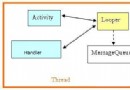 Android編程中的消息機制實例詳解
Android編程中的消息機制實例詳解
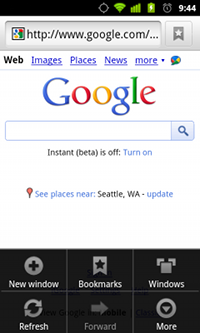 Android之Menu
Android之Menu
 [android]JPush自定義通知欄
[android]JPush自定義通知欄