編輯:關於Android編程
Android應用開發中我們常常需要發送手機短信。這對於android平台來說,是最簡單不過的功能了,無需太多代碼,也無需自定義代碼,只需要調用android提供的消息管理類SmsManager就可以了。
核心代碼如下:
SmsManager sms=SmsManager.getDefault(); PendingIntent intent=PendingIntent.getBroadcast(MainActivtiy.this,0, new Intent(), 0); sms.sendTextMessage(phone.getText().toString(), null, text.getText().toString(), intent, null);
下面一起來實現這個功能:
第1步:新建一個activity :MainActivtiy
import android.app.Activity;
import android.app.PendingIntent;
import android.content.Intent;
import android.os.Bundle;
import android.telephony.SmsManager;
import android.view.View;
import android.view.View.OnClickListener;
import android.widget.Button;
import android.widget.EditText;
import android.widget.Toast;
public class MainActivtiy extends Activity {
EditText text;
EditText phone;
Button send;
@Override
public void onCreate(Bundle savedInstanceState) {
super.onCreate(savedInstanceState);
setContentView(R.layout.main);
send=(Button)findViewById(R.id.send);
text=( EditText)findViewById(R.id.text);
phone=( EditText)findViewById(R.id.phone);
send.setOnClickListener(new OnClickListener() {
@Override
public void onClick(View v) {
SmsManager sms=SmsManager.getDefault();
PendingIntent intent=PendingIntent.getBroadcast(MainActivtiy.this,0, new Intent(), 0);
sms.sendTextMessage(phone.getText().toString(), null, text.getText().toString(), intent, null);
Toast.makeText( MainActivtiy.this, 發送成功....., Toast.LENGTH_LONG).show();
}
});
}
}
第2步:修改配置文件:main.xml
第3步:在配置文件AndroidManifest.xml中添加發送短信支持
第4步調試運行:

【源碼下載】http://www.code4apk.com/android-code/202
 Android Service組件在新進程綁定(bindService)過程
Android Service組件在新進程綁定(bindService)過程
1、首先看兩個例子 (1)進程內 Client端 public class CounterService extends Service impleme
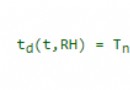 Android官方文檔之Location and Sensors APIs(下)
Android官方文檔之Location and Sensors APIs(下)
本文將介紹運動傳感器(Motion Sensors)、位置傳感器(Position Sensors)、環境傳感器(Environment Sensors)。如需訪問官方原
 android跳動的小球動畫
android跳動的小球動畫
平時對牛逼動畫,高級UI,都深入的不多!近日,某頭條,推了一個android技術類視頻(平時在頭條關注技術比較多),講的是加載動畫效果,是動腦學院講的公開課,160分鐘,
 Androidstudio 多渠道打包apk
Androidstudio 多渠道打包apk
由於國內的android市場渠道很多,為了統計每個渠道的下載和它的數據統計,我們開發人員就需要針對每個渠道打包,如果一個個打包這顯然不是開發人員愚蠢的行為,Android