編輯:關於Android編程
由於動態注冊BroadcastReceiver只能在Activity的onCreate()方法調用時才能注冊再接收廣播,所以當程序沒有運行就不能接受到廣播;但是靜態注冊的則不依賴於程序是否處於運行狀態。
當然動態注冊的好處是,自由靈活。
下面來看一下靜態注冊的代碼吧:
MainActivity.java:
package com.example.staticbroadcastreceiverdemo;
import android.app.Activity;
import android.content.Intent;
import android.os.Bundle;
import android.os.Handler;
import android.os.Message;
import android.os.SystemClock;
public class MainActivity extends Activity {
private Handler myHandler;
//定義一個Intent,用於發送廣播;
private Intent myIntent;
//子線程標志位;
private boolean tag = false;
@Override
protected void onCreate(Bundle savedInstanceState) {
super.onCreate(savedInstanceState);
setContentView(R.layout.fragment_main);
//實例化Intent
myIntent = new Intent();
//設置過濾條件;
myIntent.setAction(com.vrinux.static);
//此處我使用一個Handler,接收子線程每隔3秒發來一次消息,
//就發送一個廣播,並將值發出去;
myHandler = new Handler() {
@Override
public void handleMessage(Message msg) {
// TODO Auto-generated method stub
super.handleMessage(msg);
int count = msg.arg1;
myIntent.putExtra(text, 來自activity的廣播~ + count);
//發送廣播;
sendBroadcast(myIntent);
}
};
new Thread(new Runnable() {
int count = 0;
@Override
public void run() {
// TODO Auto-generated method stub
//將標志位值設為true;
tag = true;
while (tag) {
Message msg = Message.obtain();
msg.arg1 = count;
myHandler.sendMessage(msg);
SystemClock.sleep(3000);
count += 1;
}
}
}).start();
}
@Override
protected void onDestroy() {
// TODO Auto-generated method stub
super.onDestroy();
//當Activity銷毀時,將標志位設置為false;
//如果不設置為false,則會看到程序退出後手機屏幕上仍然有Toast顯示信息;
//從這點可以看出:1.線程啟動後不會隨著Activity銷毀而銷毀;
// 2.靜態注冊的廣播比依賴於程序是否處於運行狀態;
if(tag){
tag = false;
}
}
}
PlaneBroadcastReceiver.java:
package com.example.staticbroadcastreceiverdemo;
import android.content.BroadcastReceiver;
import android.content.Context;
import android.content.Intent;
import android.util.Log;
import android.widget.Toast;
//繼承BroadcastReceiver類;
public class PlaneBroadcastReceiver extends BroadcastReceiver {
@Override
public void onReceive(Context context, Intent intent) {
// TODO Auto-generated method stub
Log.i(MainActivity,PlaneBroadcastReceiver);
//獲取intent傳來的值;
String text = intent.getStringExtra(text);
//通過Toast顯示在屏幕上;
Toast.makeText(context, text, Toast.LENGTH_LONG).show();;
}
}
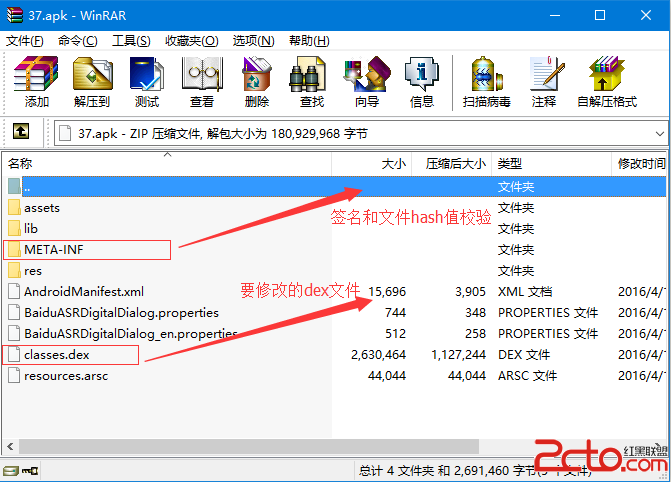 Android反編譯後重新打包
Android反編譯後重新打包
apk中包含的內容使用apktool直接反編譯apk好吧,不管怎樣,反正是報異常了。有人說是apktool的版本不是最新導致的,我也難得去查找原因了,以前這樣直接反編譯也
 Android圓線按鈕帶進度顯示
Android圓線按鈕帶進度顯示
先看效果圖: 這是一個在github上的開源控件按鈕View(點擊此處查看),同時帶有進度。使用方法:把該項目從github上下載下來導
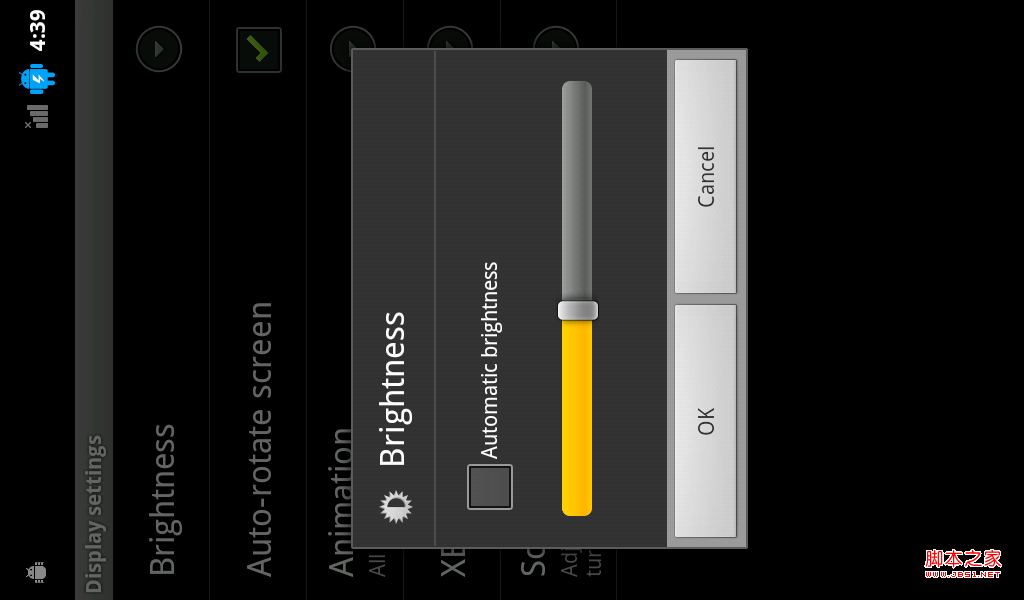 android 屏幕亮度調節方法詳解
android 屏幕亮度調節方法詳解
屏幕亮度自動調節:主要是從Sensor分析之中分離出來分析LIGHT 光線感應器,因此就分析一下自動調節屏幕亮度(手機隨著光線的強度自我調節,也就是在亮的光線下屏幕自動調
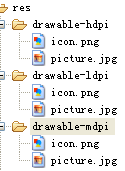 Android控件系列之ImageView使用方法
Android控件系列之ImageView使用方法
學習目的: 1、掌握在Android中如何插入圖片 圖片的加入可以立刻讓您的程序增色不少,我們樣例選用一張Android機器人(picture.jpg),您可以使用自己的