編輯:關於Android編程
代碼參考:
/**
* 根據View(主要是ImageView)的寬和高來獲取圖片的縮略圖
* @param path
* @param viewWidth
* @param viewHeight
* @return
*/
private Bitmap decodeThumbBitmapForFile(String path, int viewWidth, int viewHeight){
BitmapFactory.Options options = new BitmapFactory.Options();
//設置為true,表示解析Bitmap對象,該對象不占內存
options.inJustDecodeBounds = true;
BitmapFactory.decodeFile(path, options);
//設置縮放比例
options.inSampleSize = computeScale(options, viewWidth, viewHeight);
//設置為false,解析Bitmap對象加入到內存中
options.inJustDecodeBounds = false;
return BitmapFactory.decodeFile(path, options);
}
/**
* 根據View(主要是ImageView)的寬和高來計算Bitmap縮放比例。默認不縮放
* @param options
* @param width
* @param height
*/
private int computeScale(BitmapFactory.Options options, int viewWidth, int viewHeight){
int inSampleSize = 1;
if(viewWidth == 0 || viewHeight == 0){
return inSampleSize;
}
int bitmapWidth = options.outWidth;
int bitmapHeight = options.outHeight;
//假如Bitmap的寬度或高度大於我們設定圖片的View的寬高,則計算縮放比例
if(bitmapWidth > viewWidth || bitmapHeight > viewWidth){
int widthScale = Math.round((float) bitmapWidth / (float) viewWidth);
int heightScale = Math.round((float) bitmapHeight / (float) viewWidth);
//為了保證圖片不縮放變形,我們取寬高比例最小的那個
inSampleSize = widthScale < heightScale ? widthScale : heightScale;
}
return inSampleSize;
}
另外可參照:
BitmapFactory.Options options = new BitmapFactory.Options();
/**
* 最關鍵在此,把options.inJustDecodeBounds = true;
* 這裡再decodeFile(),返回的bitmap為空,但此時調用options.outHeight時,已經包含了圖片的高了
*/
options.inJustDecodeBounds = true;
Bitmap bitmap = BitmapFactory.decodeFile("/sdcard/test.jpg", options); // 此時返回的bitmap為null
/**
*options.outHeight為原始圖片的高
*/
Log.e("Test", "Bitmap Height == " + options.outHeight);
下面是Android源碼中關於 inSampleSize的說明:
public int inSampleSize Added in API level 1 If set to a value > 1, requests the decoder to subsample the original image, returning a smaller image to save memory. The sample size is the number of pixels in either dimension that correspond to a single pixel in the decoded bitmap. For example, inSampleSize == 4 returns an image that is 1/4 the width/height of the original, and 1/16 the number of pixels. Any value <= 1 is treated the same as 1. Note: the decoder uses a final value based on powers of 2, any other value will be rounded down to the nearest power of 2.
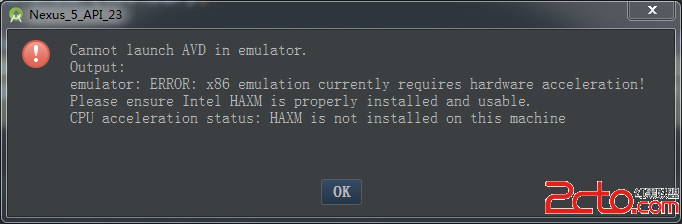 Android Studio創建AVD
Android Studio創建AVD
Android Studio是專門為Android開發設計的IDE,比Eclipse開發Android更加方便、快捷。安裝Android Studio以後,想運行AVD,
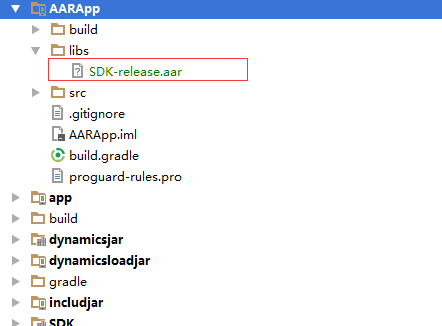 Android Studio添加aar
Android Studio添加aar
1、把aar復制到項目中的 libs 裡面 2、在module 裡面的build.gradle 的根目錄添加repositories{ flatDir {
 Android下常見終端模擬器和SSH客戶端感受及幾個Tips
Android下常見終端模擬器和SSH客戶端感受及幾個Tips
之前用Linux Deploy 部署了Kali Linux 。讓我這陣子拿到平板有一半的時間是在用終端模擬器(Terminal Emulator)連接。安卓的終端模擬器,
 android JNI調用
android JNI調用
Android jni開發資料--NDK環境搭建 android開發人員注意了 谷歌改良了ndk的開發流程,對於Windows環境下NDK的開發,如果