編輯:關於Android編程
private void init() {
if (aMap == null) {
aMap = mapView.getMap();
}
}
aMap.setTrafficEnabled(true);
private void setUpMap() {
MyLocationStyle locationStyle=new MyLocationStyle();
locationStyle.strokeColor(Color.BLACK);
locationStyle.strokeWidth(1.0f);
locationStyle.radiusFillColor(0x8333);
locationStyle.myLocationIcon(BitmapDescriptorFactory.fromResource(R.drawable.location_marker));
aMap.setMyLocationStyle(locationStyle);//設置定位點樣式
aMap.setLocationSource(this);//設置監聽
aMap.setMyLocationEnabled(true);//啟動定位圖層
}
@Override
public void activate(OnLocationChangedListener arg0) {
mLocationChangedListener=arg0;
if (mLocationManager==null) {
mLocationManager=LocationManagerProxy.getInstance(this);
//調用控制 每2秒更新1次,其主要的實時更改在最後一個參數AMapLocationListener
mLocationManager.requestLocationUpdates(LocationProviderProxy.AMapNetwork, 2000, 10, this);
}
}
@Override
public void deactivate() {
mLocationChangedListener=null;
if (mLocationManager!=null) {
mLocationManager.removeUpdates(this);
mLocationManager.destroy();
mLocationManager=null;
}
}
@Override
public void onLocationChanged(AMapLocation arg0) {
if (mLocationChangedListener!=null && arg0!=null) {
mLocationChangedListener.onLocationChanged(arg0);
}
}
mSensorManager=(SensorManager)getSystemService(Context.SENSOR_SERVICE); mSensor=mSensorManager.getDefaultSensor(Sensor.TYPE_ORIENTATION);
private void setUpMap() {
mGPSMarker=aMap.addMarker(new MarkerOptions()
.icon(BitmapDescriptorFactory.fromResource(R.drawable.location_marker))
.anchor(0.5f, 0.5f));
aMap.setLocationSource(this);
aMap.setMyLocationEnabled(true);
}
@Override
public void activate(OnLocationChangedListener arg0) {
//....
mSensorManager.registerListener(this, mSensor, SensorManager.SENSOR_DELAY_NORMAL);
}
@Override
public void deactivate() {
//.....
mSensorManager.unregisterListener(this, mSensor);
}
@Override
public void onLocationChanged(AMapLocation arg0) {
if (mLocationChangedListener!=null && arg0!=null) {
mLocationChangedListener.onLocationChanged(arg0);
mGPSMarker.setPosition(new LatLng(arg0.getLatitude(),arg0.getLongitude()));
}
}
@Override
public void onSensorChanged(SensorEvent event) {
if (System.currentTimeMillis() - lastTime < TIME_SENSOR) {
return;
}
switch (event.sensor.getType()) {
case Sensor.TYPE_ORIENTATION: {
float x = event.values[0];
x += getScreenRotationOnPhone(this);
x %= 360.0F;
if (x > 180.0F)
x -= 360.0F;
else if (x < -180.0F)
x += 360.0F;
if (Math.abs(mAngle -90+ x) < 3.0f) {
break;
}
mAngle = x;
if (mGPSMarker != null) {
mGPSMarker.setRotateAngle(-mAngle);
aMap.invalidate();
}
lastTime = System.currentTimeMillis();
}
}
}
/**
* 獲取當前屏幕旋轉角度
*
* @param activity
* @return 0表示是豎屏; 90表示是左橫屏; 180表示是反向豎屏; 270表示是右橫屏
*/
public static int getScreenRotationOnPhone(Context context) {
final Display display = ((WindowManager) context
.getSystemService(Context.WINDOW_SERVICE)).getDefaultDisplay();
switch (display.getRotation()) {
case Surface.ROTATION_0:
return 0;
case Surface.ROTATION_90:
return 90;
case Surface.ROTATION_180:
return 180;
case Surface.ROTATION_270:
return -90;
}
return 0;
}
LatLngBounds bounds=new LatLngBounds.Builder() .include(new LatLng(22.117719,112.323274)) .include(new LatLng(22.117719,114.323274)) .include(new LatLng(24.117719,112.323274)) .include(new LatLng(24.117719,114.323274)) .build(); aMap.moveCamera(CameraUpdateFactory.newLatLngBounds(bounds, 10)); aMap.moveCamera(CameraUpdateFactory.zoomBy(8)); aMap.setOnMapLoadedListener(this);//設置地圖顯示監聽器
ArrayListicons=new ArrayList (); icons.add(BitmapDescriptorFactory.defaultMarker(BitmapDescriptorFactory.HUE_BLUE)); //... aMap.addMarker(new MarkerOptions().icons(icons)//顯示多圖片 .period(2)//變化周期 .position(new LatLng(23.118674,113.321614)) .anchor(0.5f, 0.5f)//錨點位置 .title(fuliyinkai)//點擊顯示文字 ).showInfoWindow();//默認顯示 aMap.setInfoWindowAdapter(this);//點擊標記 顯示自定義浮動View
aMap.addCircle( new CircleOptions().center(new LatLng(23.118674,113.321614)) .fillColor(0x88888888).strokeColor(Color.BLACK) .strokeWidth(5).radius(400));
Inputtips inputtips=new Inputtips(this,new InputtipsListener() {
@Override
public void onGetInputtips(List tips, int arg1) {
tip.getName()//獲取匹配的單個數據名字
}
});
try {
inputtips.requestInputtips(content,);
} catch (AMapException e) {
e.printStackTrace();
}
// 第一個參數表示搜索字符串,第二個參數表示poi搜索類型,第三個參數表示poi搜索區域(空字符串代表全國)
query = new PoiSearch.Query(keyWord, , editCity.getText().toString());
query.setPageSize(10);// 設置每頁最多返回多少條poiitem
query.setPageNum(currentPage);// 設置查第一頁
poiSearch = new PoiSearch(this, query);
poiSearch.setOnPoiSearchListener(this);//主要執行onPoiSearched()
poiSearch.searchPOIAsyn();
@Override
public void onPoiSearched(PoiResult result, int rCode) {
dissmissProgressDialog();// 隱藏對話框
if (rCode == 0) {
if (result != null && result.getQuery() != null) {// 搜索poi的結果
if (result.getQuery().equals(query)) {// 是否是同一條
poiResult = result;
// 取得搜索到的poiitems有多少頁
List poiItems = poiResult.getPois();// 取得第一頁的poiitem數據,頁數從數字0開始
List suggestionCities = poiResult
.getSearchSuggestionCitys();// 當搜索不到poiitem數據時,會返回含有搜索關鍵字的城市信息
if (poiItems != null && poiItems.size() > 0) {
aMap.clear();// 清理之前的圖標
PoiOverlay poiOverlay = new PoiOverlay(aMap, poiItems);
poiOverlay.removeFromMap();
poiOverlay.addToMap();
poiOverlay.zoomToSpan();
} else if (suggestionCities != null
&& suggestionCities.size() > 0) {
showSuggestCity(suggestionCities);
} else {
ToastUtil.show(PoiKeywordSearchActivity.this,
R.string.no_result);
}
}
} else {
ToastUtil.show(PoiKeywordSearchActivity.this,
R.string.no_result);
}
} else if (rCode == 27) {
ToastUtil.show(PoiKeywordSearchActivity.this,
R.string.error_network);
} else if (rCode == 32) {
ToastUtil.show(PoiKeywordSearchActivity.this, R.string.error_key);
} else {
ToastUtil.show(PoiKeywordSearchActivity.this,
getString(R.string.error_other) + rCode);
}
}
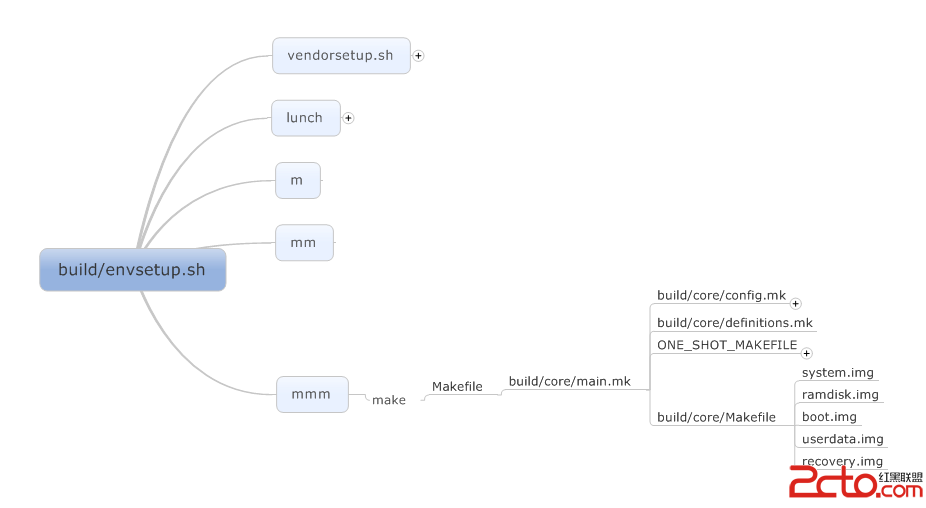 Android系統鏡像文件的打包過程分析
Android系統鏡像文件的打包過程分析
在前面一篇文章中,我們分析了Android模塊的編譯過程。當Android系統的所有模塊都編譯好之後,我們就可以對編譯出來的模塊文件進行打包了。打包結果是獲得一系列的鏡像
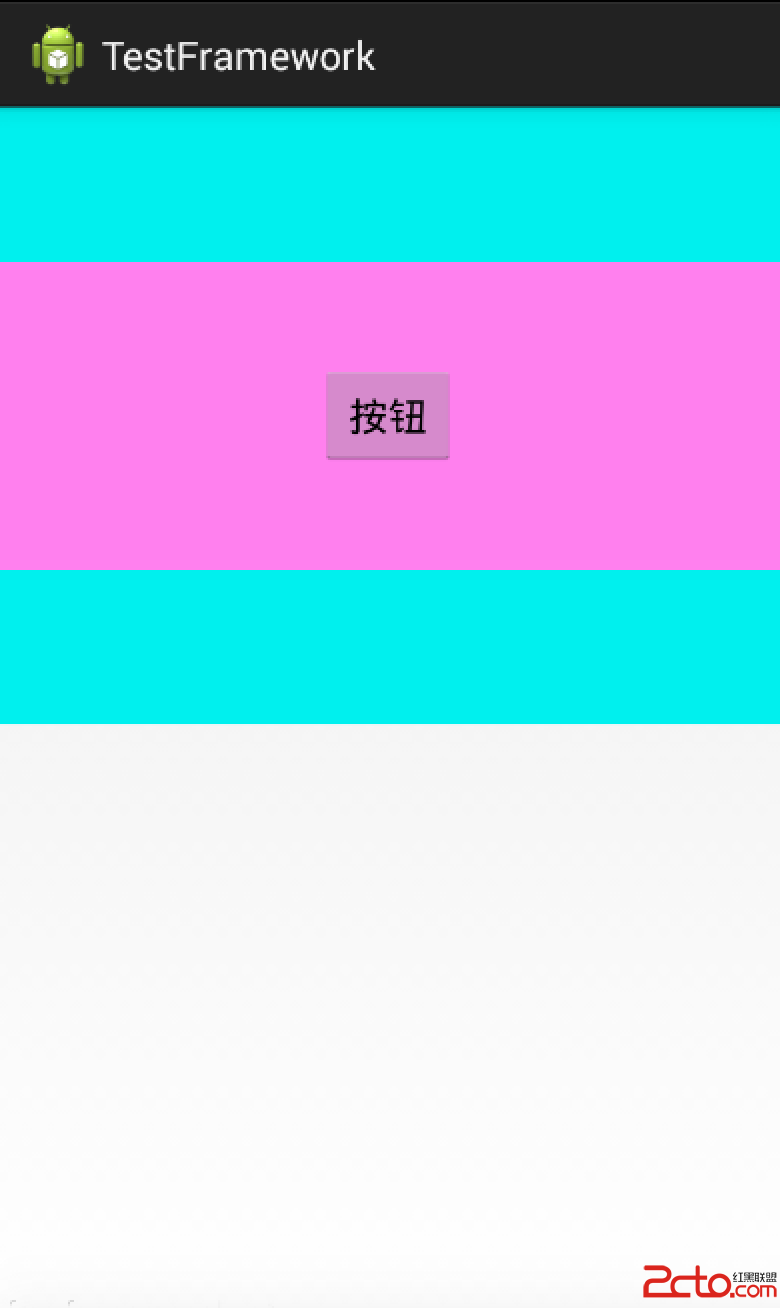 Android 事件分發
Android 事件分發
在安卓四大組件中(Activity、Service、BroadCast、ContentProvider),最常用的當是Activity。因為Activity負責提供直觀的
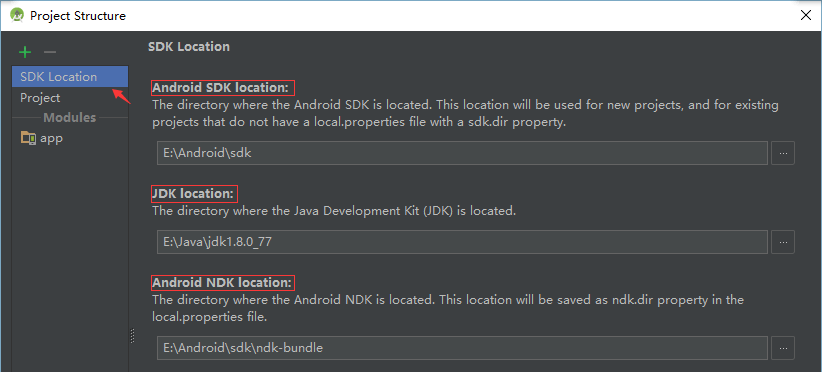 Android JNI/NDK開發之基本姿勢(一)
Android JNI/NDK開發之基本姿勢(一)
開發環境信息列舉下本篇文章編寫的Demo基本信息 操作系統 Windows 10 家庭中文版 開發工具 Android Studio 2.1 SDK n
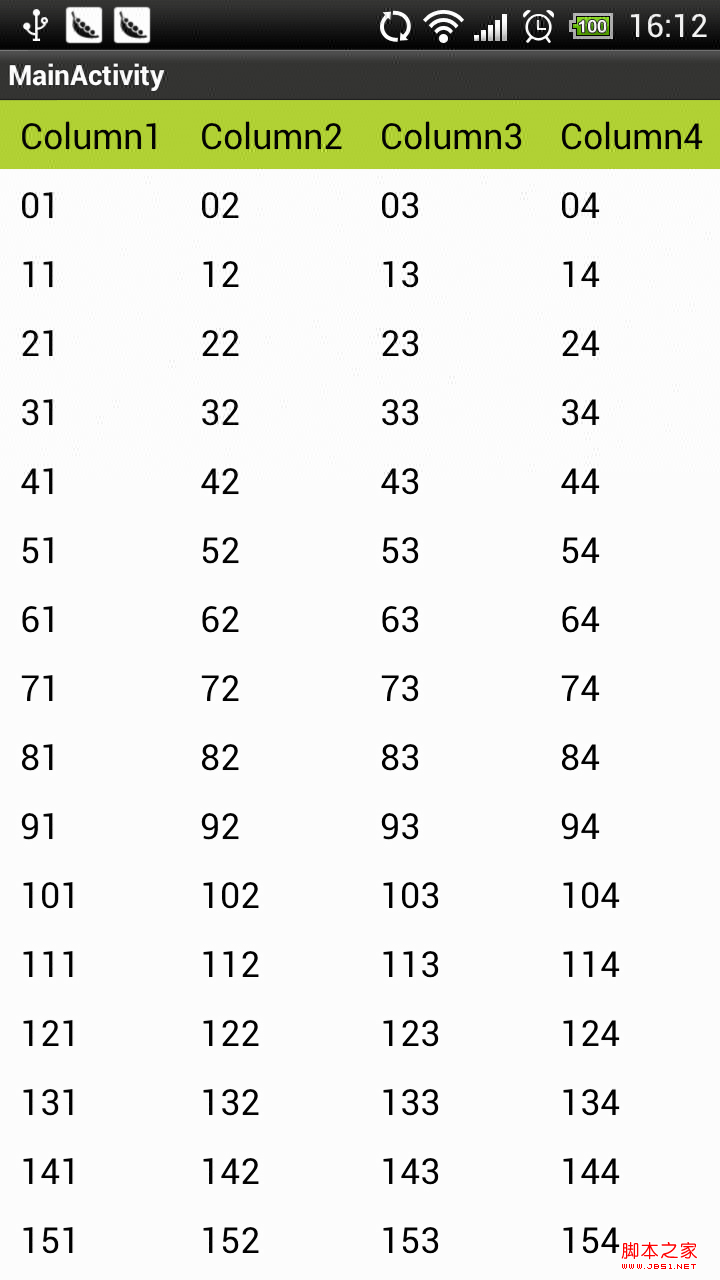 android開發之橫向滾動/豎向滾動的ListView(固定列頭)
android開發之橫向滾動/豎向滾動的ListView(固定列頭)
由於項目需要,我們需要一個可以橫向滾動的,又可以豎向滾動的 表格。而且又要考慮大數據量(行)的展示視圖。經過幾天的研究終於搞定,做了一個演示。貼圖如下: &nb