編輯:關於Android編程
Android系統 小米,三星,索尼手機發送桌面快鍵提醒數字圖標,在Android系統中,眾所周知不支持BadgeNumber,雖然第三方控件BadgeView可以實現應用內的數字提醒。
但對於系統的圖標,特別是app的logo圖標很難實現數字標志,即使是繪圖的方式不斷修改,但這種方式天生弊端,實用性很差。但幸運的是,某些ROM廠商提供了私有的API,但也帶來了難度,API的不同意意味著代碼量的增加和兼容性問題更加突出。
我們現在來實現桌面logo或者說icon右上角的圖標,先來看2張圖,第一張來自互聯網,第二張來自個人實踐!(由於實驗條件有限,只能測試小米的(⊙o⊙)…,有興趣的同學測試一下其他的吧)


首先我們要明白 並不是應用本身處理對啟動圖標進行修改、圖標的動態修改的過程主要是在Launcher裡面完成的.在應用安裝,更新,卸載的時候,都會有廣播發出,Launcher在LauncherApplication 中注冊廣播,在LauncherModel中處理接收到廣播的消息,重新加載更新應用信息(如:應用圖標、文字等)。但是原生的android系統是並不支持該特性的(及不能通過發送特定的系統廣播 達到動態修改啟動圖標的效果),但是在強大的第三方Android手機廠商(如:三星、小米)的系統源碼深度定制下、通過修改了Launcher源代碼,增加/注冊了新的廣播接收器用來接收應用發送來的未讀消息數廣播,接收到廣播後,系統將未讀消息的數目顯示事件交給Launcher去處理,調用相關方法去重繪應用的icon,最終達到動態更新應用圖標的效果。
public class MainActivity extends Activity {
//必須使用,Activity啟動頁
private final static String lancherActivityClassName = Welcome.class.getName();
@Override
protected void onCreate(Bundle savedInstanceState) {
super.onCreate(savedInstanceState);
setContentView(R.layout.common_listview_layout);
}
@Override
protected void onResume() {
super.onResume();
sendBadgeNumber();
}
private void sendBadgeNumber() {
String number = "35";
if (TextUtils.isEmpty(number)) {
number = "0";
} else {
int numInt = Integer.valueOf(number);
number = String.valueOf(Math.max(0, Math.min(numInt, 99)));
}
if (Build.MANUFACTURER.equalsIgnoreCase("Xiaomi")) {
sendToXiaoMi(number);
} else if (Build.MANUFACTURER.equalsIgnoreCase("samsung")) {
sendToSony(number);
} else if (Build.MANUFACTURER.toLowerCase().contains("sony")) {
sendToSamsumg(number);
} else {
Toast.makeText(this, "Not Support", Toast.LENGTH_LONG).show();
}
}
private void sendToXiaoMi(String number) {
NotificationManager nm = (NotificationManager) getSystemService(Context.NOTIFICATION_SERVICE);
Notification notification = null;
boolean isMiUIV6 = true;
try {
NotificationCompat.Builder builder = new NotificationCompat.Builder(this);
builder.setContentTitle("您有"+number+"未讀消息");
builder.setTicker("您有"+number+"未讀消息");
builder.setAutoCancel(true);
builder.setSmallIcon(R.drawable.common_icon_lamp_light_red);
builder.setDefaults(Notification.DEFAULT_LIGHTS);
notification = builder.build();
//以上代碼為notification的初始化信息,在實際應用中,可以單獨使用
Class miuiNotificationClass = Class.forName("android.app.MiuiNotification");
Object miuiNotification = miuiNotificationClass.newInstance();
Field field = miuiNotification.getClass().getDeclaredField("messageCount");
field.setAccessible(true);
field.set(miuiNotification, number);// 設置信息數
field = notification.getClass().getField("extraNotification");
field.setAccessible(true);
field.set(notification, miuiNotification);
Toast.makeText(this, "Xiaomi=>isSendOk=>1", Toast.LENGTH_LONG).show();
}catch (Exception e) {
e.printStackTrace();
//miui 6之前的版本
isMiUIV6 = false;
Intent localIntent = new Intent("android.intent.action.APPLICATION_MESSAGE_UPDATE");
localIntent.putExtra("android.intent.extra.update_application_component_name",getPackageName() + "/"+ lancherActivityClassName );
localIntent.putExtra("android.intent.extra.update_application_message_text",number);
sendBroadcast(localIntent);
}
finally
{
if(notification!=null && isMiUIV6 )
{
//miui6以上版本需要使用通知發送
nm.notify(101010, notification);
}
}
}
private void sendToSony(String number) {
boolean isShow = true;
if ("0".equals(number)) {
isShow = false;
}
Intent localIntent = new Intent();
localIntent.putExtra("com.sonyericsson.home.intent.extra.badge.SHOW_MESSAGE",isShow);//是否顯示
localIntent.setAction("com.sonyericsson.home.action.UPDATE_BADGE");
localIntent.putExtra("com.sonyericsson.home.intent.extra.badge.ACTIVITY_NAME",lancherActivityClassName );//啟動頁
localIntent.putExtra("com.sonyericsson.home.intent.extra.badge.MESSAGE", number);//數字
localIntent.putExtra("com.sonyericsson.home.intent.extra.badge.PACKAGE_NAME",getPackageName());//包名
sendBroadcast(localIntent);
Toast.makeText(this, "Sony," + "isSendOk", Toast.LENGTH_LONG).show();
}
private void sendToSamsumg(String number)
{
Intent localIntent = new Intent("android.intent.action.BADGE_COUNT_UPDATE");
localIntent.putExtra("badge_count", number);//數字
localIntent.putExtra("badge_count_package_name", getPackageName());//包名
localIntent.putExtra("badge_count_class_name",lancherActivityClassName ); //啟動頁
sendBroadcast(localIntent);
Toast.makeText(this, "Samsumg," + "isSendOk", Toast.LENGTH_LONG).show();
}
}
注意lancherActivityClassName 必須被配置為 啟動頁 android.intent.category.LAUNCHER
MIUI 6上重新設計了桌面app圖標的角標顯示,基本規則如下:
默認的情況
當app 向通知欄發送了一條通知 (通知不帶進度條並且用戶可以刪除的),那麼桌面app icon角標就會顯示1.此時app顯示的角標數是和通知欄裡app發送的通知數對應的,即向通知欄發送了多少通知就會顯示多少角標。
通知可以定義角標數
例如 有5封未讀郵件,通知欄裡只會顯示一條通知,但是想讓角標顯示5. 可以在發通知時加個標示。
實現代碼
第三方app需要用反射來調用,參考代碼:
NotificationManager mNotificationManager = (NotificationManager) this
.getSystemService(Context.NOTIFICATION_SERVICE);
Notification.Builder builder = new Notification.Builder(this)
.setContentTitle(“title”).setContentText(“text”).setSmallIcon(R.drawable.icon);
Notification notification = builder.build();
try {
Field field = notification.getClass().getDeclaredField(“extraNotification”);
Object extraNotification = field.get(notification);
Method method = extraNotification.getClass().getDeclaredMethod(“setMessageCount”, int.class);
method.invoke(extraNotification, mCount);
} catch (Exception e) {
e.printStackTrace();
}
mNotificationManager.notify(0,notification);
注意:示例源代碼中MIUI系統的功能實現和官方介紹的方法不一樣,工具類使用的時速官方介紹的方法
這個工具類,是參考這篇博客,MIUI系統的我改了一下,測試可以,條件有限,sony和三星未測試
package cn.hdnc.BadgeUtil;
import android.app.Notification;
import android.content.Context;
import android.content.Intent;
import android.content.pm.PackageManager;
import android.content.pm.ResolveInfo;
import android.os.Build;
import android.widget.Toast;
import java.lang.reflect.Field;
import java.lang.reflect.Method;
/**
* 應用啟動圖標未讀消息數顯示 工具類 (效果如:QQ、微信、未讀短信 等應用圖標)
* 依賴於第三方手機廠商(如:小米、三星)的Launcher定制、原生系統不支持該特性
* 該工具類 支持的設備有 小米、三星、索尼【其中小米、三星親測有效、索尼未驗證】
* @author [email protected]
*
*/
public class BadgeUtil {
/**
* Set badge count
* 針對 Samsung / xiaomi / sony 手機有效
* @param context The context of the application package.
* @param count Badge count to be set
*/
public static void setBadgeCount(Notification notification,Context context, int count) {
if (count <= 0) {
count = 0;
} else {
count = Math.max(0, Math.min(count, 99));
}
if (Build.MANUFACTURER.equalsIgnoreCase("Xiaomi")) {
sendToXiaoMi(notification, context, count);
} else if (Build.MANUFACTURER.equalsIgnoreCase("sony")) {
sendToSony(context, count);
} else if (Build.MANUFACTURER.toLowerCase().contains("samsung")) {
sendToSamsumg(context, count);
} else {
Toast.makeText(context, "Not Support", Toast.LENGTH_LONG).show();
}
}
/**
* 向小米手機發送未讀消息數廣播
* @param count
*/
private static void sendToXiaoMi(Notification notification,Context context, int count) {
try {
// Class miuiNotificationClass = Class.forName("android.app.MiuiNotification");
// Object miuiNotification = miuiNotificationClass.newInstance();
// Field field = miuiNotification.getClass().getDeclaredField("messageCount");
// field.setAccessible(true);
// field.set(miuiNotification, String.valueOf(count == 0 ? "" : count)); // 設置信息數-->這種發送必須是miui 6才行
Field field = notification.getClass().getDeclaredField("extraNotification");
Object extraNotification = field.get(notification);
Method method = extraNotification.getClass().getDeclaredMethod("setMessageCount", int.class);
method.invoke(extraNotification, count);
} catch (Exception e) {
e.printStackTrace();
// miui 6之前的版本
Intent localIntent = new Intent(
"android.intent.action.APPLICATION_MESSAGE_UPDATE");
localIntent.putExtra(
"android.intent.extra.update_application_component_name",
context.getPackageName() + "/" + getLauncherClassName(context));
localIntent.putExtra(
"android.intent.extra.update_application_message_text", String.valueOf(count == 0 ? "" : count));
context.sendBroadcast(localIntent);
}
}
/**
* 向索尼手機發送未讀消息數廣播
* 據說:需添加權限: [未驗證]
* @param count
*/
private static void sendToSony(Context context, int count){
String launcherClassName = getLauncherClassName(context);
if (launcherClassName == null) {
return;
}
boolean isShow = true;
if (count == 0) {
isShow = false;
}
Intent localIntent = new Intent();
localIntent.setAction("com.sonyericsson.home.action.UPDATE_BADGE");
localIntent.putExtra("com.sonyericsson.home.intent.extra.badge.SHOW_MESSAGE",isShow);//是否顯示
localIntent.putExtra("com.sonyericsson.home.intent.extra.badge.ACTIVITY_NAME",launcherClassName );//啟動頁
localIntent.putExtra("com.sonyericsson.home.intent.extra.badge.MESSAGE", String.valueOf(count));//數字
localIntent.putExtra("com.sonyericsson.home.intent.extra.badge.PACKAGE_NAME", context.getPackageName());//包名
context.sendBroadcast(localIntent);
}
/**
* 向三星手機發送未讀消息數廣播
* @param count
*/
private static void sendToSamsumg(Context context, int count){
String launcherClassName = getLauncherClassName(context);
if (launcherClassName == null) {
return;
}
Intent intent = new Intent("android.intent.action.BADGE_COUNT_UPDATE");
intent.putExtra("badge_count", count);
intent.putExtra("badge_count_package_name", context.getPackageName());
intent.putExtra("badge_count_class_name", launcherClassName);
context.sendBroadcast(intent);
}
/**
* 重置、清除Badge未讀顯示數
* @param context
*/
public static void resetBadgeCount(Notification notification,Context context) {
setBadgeCount(notification, context, 0);
}
/**
* Retrieve launcher activity name of the application from the context
*
* @param context The context of the application package.
* @return launcher activity name of this application. From the
* "android:name" attribute.
*/
private static String getLauncherClassName(Context context) {
PackageManager packageManager = context.getPackageManager();
Intent intent = new Intent(Intent.ACTION_MAIN);
// To limit the components this Intent will resolve to, by setting an
// explicit package name.
intent.setPackage(context.getPackageName());
intent.addCategory(Intent.CATEGORY_LAUNCHER);
// All Application must have 1 Activity at least.
// Launcher activity must be found!
ResolveInfo info = packageManager
.resolveActivity(intent, PackageManager.MATCH_DEFAULT_ONLY);
// get a ResolveInfo containing ACTION_MAIN, CATEGORY_LAUNCHER
// if there is no Activity which has filtered by CATEGORY_DEFAULT
if (info == null) {
info = packageManager.resolveActivity(intent, 0);
}
return info.activityInfo.name;
}
}
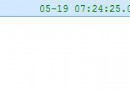 android之文件下載
android之文件下載
android之文件下載android文件下載有三個要點不能在主線程中下載文件 在配置文件中給定權限 使用http協議的get方法連接網絡下載文件做好這三點就可以成功的下
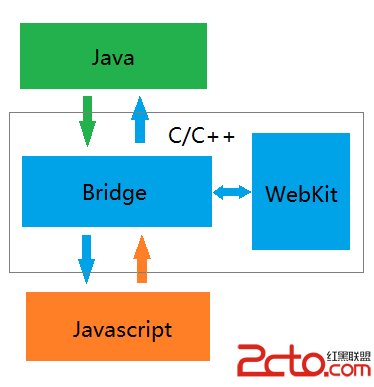 React-Native系列Android——Native與Javascript通信原理(二)
React-Native系列Android——Native與Javascript通信原理(二)
前一篇博客分析了Native端向Javascript端通信的全流程,這次來研究下Javascript端向Native端通信的全流程,與前篇恰好構成一個基本完整的通信機制。
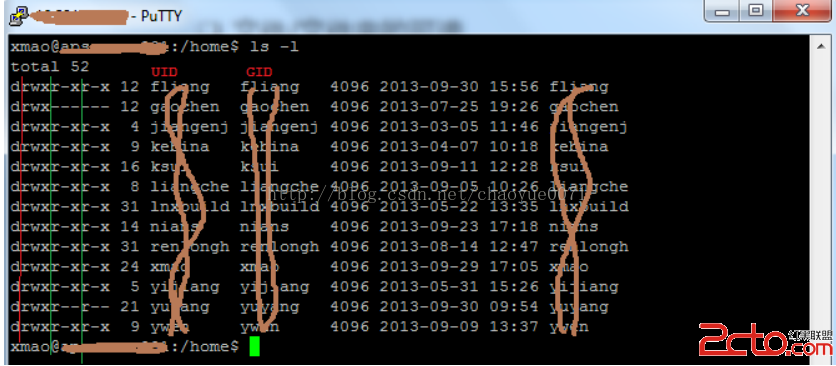 Android安全機制——操作系統安全機制-進程、用戶與文件安全
Android安全機制——操作系統安全機制-進程、用戶與文件安全
1.進程,線程2.多用戶,多用戶邊界(確定用戶可操作,訪問的資源,文件,可執行的操作)3.進程與文件都是用UID,GID來區分用戶,用rwx來區分操作,進程與文件通過ui
 android開發中ListView與Adapter使用要點介紹
android開發中ListView與Adapter使用要點介紹
1. Adapter.getView() public View getView(int position, View convertView , ViewGroup p