編輯:關於Android編程
自己做項目,用到的幾個工具類,這裡記一下,以後找到方便
1.一個double類型數據精准四則運算類Arith.java
import java.math.BigDecimal;
public class Arith{
//默認除法運算精度
private static final int DEF_DIV_SCALE = 10;
//這個類不能實例化
private Arith(){
}
/**
* 提供精確的加法運算。
* @param v1 被加數
* @param v2 加數
* @return 兩個參數的和
*/
public static double add(double v1,double v2){
BigDecimal b1 = new BigDecimal(Double.toString(v1));
BigDecimal b2 = new BigDecimal(Double.toString(v2));
return b1.add(b2).doubleValue();
}
/**
* 提供精確的減法運算。
* @param v1 被減數
* @param v2 減數
* @return 兩個參數的差
*/
public static double sub(double v1,double v2){
BigDecimal b1 = new BigDecimal(Double.toString(v1));
BigDecimal b2 = new BigDecimal(Double.toString(v2));
return b1.subtract(b2).doubleValue();
}
/**
* 提供精確的乘法運算。
* @param v1 被乘數
* @param v2 乘數
* @return 兩個參數的積
*/
public static double mul(double v1,double v2){
BigDecimal b1 = new BigDecimal(Double.toString(v1));
BigDecimal b2 = new BigDecimal(Double.toString(v2));
return b1.multiply(b2).doubleValue();
}
/**
* 提供(相對)精確的除法運算,當發生除不盡的情況時,精確到
* 小數點以後10位,以後的數字四捨五入。
* @param v1 被除數
* @param v2 除數
* @return 兩個參數的商
*/
public static double div(double v1,double v2){
return div(v1,v2,DEF_DIV_SCALE);
}
/**
* 提供(相對)精確的除法運算。當發生除不盡的情況時,由scale參數指
* 定精度,以後的數字四捨五入。
* @param v1 被除數
* @param v2 除數
* @param scale 表示表示需要精確到小數點以後幾位。
* @return 兩個參數的商
*/
public static double div(double v1,double v2,int scale){
if(scale<0){
throw new IllegalArgumentException(
"The scale must be a positive integer or zero");
}
BigDecimal b1 = new BigDecimal(Double.toString(v1));
BigDecimal b2 = new BigDecimal(Double.toString(v2));
return b1.divide(b2,scale,BigDecimal.ROUND_HALF_UP).doubleValue();
}
/**
* 提供精確的小數位四捨五入處理。
* @param v 需要四捨五入的數字
* @param scale 小數點後保留幾位
* @return 四捨五入後的結果
*/
public static double round(double v,int scale){
if(scale<0){
throw new IllegalArgumentException(
"The scale must be a positive integer or zero");
}
BigDecimal b = new BigDecimal(Double.toString(v));
BigDecimal one = new BigDecimal("1");
return b.divide(one,scale,BigDecimal.ROUND_HALF_UP).doubleValue();
}
}
2.PrefUtils.java
import android.content.Context;
import android.content.SharedPreferences;
public class PrefUtils {
public static boolean getBoolean(Context context,String key,boolean defalt){
SharedPreferences sp=context.getSharedPreferences("config",Context.MODE_PRIVATE);
Boolean b=sp.getBoolean(key, defalt);
return b;
}
public static void setBoolean(Context context,String key,Boolean value) {
SharedPreferences sp=context.getSharedPreferences("config",Context.MODE_PRIVATE);
sp.edit().putBoolean(key, value).commit();
}
public static String getString(Context context,String key,String defalt){
SharedPreferences sp=context.getSharedPreferences("config",Context.MODE_PRIVATE);
String s=sp.getString(key, defalt);
return s;
}
public static void SetString(Context context,String key,String value){
SharedPreferences sp=context.getSharedPreferences("config",Context.MODE_PRIVATE);
sp.edit().putString(key, value).commit();
}
public static int getInt(Context context,String key,int defalt){
SharedPreferences sp=context.getSharedPreferences("config",Context.MODE_PRIVATE);
int l=sp.getInt(key, defalt);
return l;
}
public static void SetInt(Context context,String key,int value){
SharedPreferences sp=context.getSharedPreferences("config",Context.MODE_PRIVATE);
sp.edit().putInt(key, value).commit();
}
public static long getLong(Context context,String key,long defalt){
SharedPreferences sp=context.getSharedPreferences("config",Context.MODE_PRIVATE);
long l=sp.getLong(key, defalt);
return l;
}
public static void SetLong(Context context,String key,long value){
SharedPreferences sp=context.getSharedPreferences("config",Context.MODE_PRIVATE);
sp.edit().putLong(key, value).commit();
}
}
3.log日志打印L.java
public class L
{
private L()
{
/* cannot be instantiated */
throw new UnsupportedOperationException("cannot be instantiated");
}
public static boolean isDebug = true;// 是否需要打印bug,可以在application的onCreate函數裡面初始化
private static final String TAG = "way";
// 下面四個是默認tag的函數
public static void i(String msg)
{
if (isDebug)
Log.i(TAG, msg);
}
public static void d(String msg)
{
if (isDebug)
Log.d(TAG, msg);
}
public static void e(String msg)
{
if (isDebug)
Log.e(TAG, msg);
}
public static void v(String msg)
{
if (isDebug)
Log.v(TAG, msg);
}
// 下面是傳入自定義tag的函數
public static void i(String tag, String msg)
{
if (isDebug)
Log.i(tag, msg);
}
public static void d(String tag, String msg)
{
if (isDebug)
Log.i(tag, msg);
}
public static void e(String tag, String msg)
{
if (isDebug)
Log.i(tag, msg);
}
public static void v(String tag, String msg)
{
if (isDebug)
Log.i(tag, msg);
}
}
4.單位轉換的工具類DensityUtils
public class DensityUtils
{
private DensityUtils()
{
/* cannot be instantiated */
throw new UnsupportedOperationException("cannot be instantiated");
}
/**
* dp轉px
*
* @param context
* @param val
* @return
*/
public static int dp2px(Context context, float dpVal)
{
return (int) TypedValue.applyDimension(TypedValue.COMPLEX_UNIT_DIP,
dpVal, context.getResources().getDisplayMetrics());
}
/**
* sp轉px
*
* @param context
* @param val
* @return
*/
public static int sp2px(Context context, float spVal)
{
return (int) TypedValue.applyDimension(TypedValue.COMPLEX_UNIT_SP,
spVal, context.getResources().getDisplayMetrics());
}
/**
* px轉dp
*
* @param context
* @param pxVal
* @return
*/
public static float px2dp(Context context, float pxVal)
{
final float scale = context.getResources().getDisplayMetrics().density;
return (pxVal / scale);
}
/**
* px轉sp
*
* @param fontScale
* @param pxVal
* @return
*/
public static float px2sp(Context context, float pxVal)
{
return (pxVal / context.getResources().getDisplayMetrics().scaledDensity);
}
}
5.屏幕讀取類ScreenUtils
public class ScreenUtils
{
private ScreenUtils()
{
/* cannot be instantiated */
throw new UnsupportedOperationException("cannot be instantiated");
}
/**
* 獲得屏幕高度
*
* @param context
* @return
*/
public static int getScreenWidth(Context context)
{
WindowManager wm = (WindowManager) context
.getSystemService(Context.WINDOW_SERVICE);
DisplayMetrics outMetrics = new DisplayMetrics();
wm.getDefaultDisplay().getMetrics(outMetrics);
return outMetrics.widthPixels;
}
/**
* 獲得屏幕寬度
*
* @param context
* @return
*/
public static int getScreenHeight(Context context)
{
WindowManager wm = (WindowManager) context
.getSystemService(Context.WINDOW_SERVICE);
DisplayMetrics outMetrics = new DisplayMetrics();
wm.getDefaultDisplay().getMetrics(outMetrics);
return outMetrics.heightPixels;
}
/**
* 獲得狀態欄的高度
*
* @param context
* @return
*/
public static int getStatusHeight(Context context)
{
int statusHeight = -1;
try
{
Class clazz = Class.forName("com.android.internal.R$dimen");
Object object = clazz.newInstance();
int height = Integer.parseInt(clazz.getField("status_bar_height")
.get(object).toString());
statusHeight = context.getResources().getDimensionPixelSize(height);
} catch (Exception e)
{
e.printStackTrace();
}
return statusHeight;
}
/**
* 獲取當前屏幕截圖,包含狀態欄
*
* @param activity
* @return
*/
public static Bitmap snapShotWithStatusBar(Activity activity)
{
View view = activity.getWindow().getDecorView();
view.setDrawingCacheEnabled(true);
view.buildDrawingCache();
Bitmap bmp = view.getDrawingCache();
int width = getScreenWidth(activity);
int height = getScreenHeight(activity);
Bitmap bp = null;
bp = Bitmap.createBitmap(bmp, 0, 0, width, height);
view.destroyDrawingCache();
return bp;
}
/**
* 獲取當前屏幕截圖,不包含狀態欄
*
* @param activity
* @return
*/
public static Bitmap snapShotWithoutStatusBar(Activity activity)
{
View view = activity.getWindow().getDecorView();
view.setDrawingCacheEnabled(true);
view.buildDrawingCache();
Bitmap bmp = view.getDrawingCache();
Rect frame = new Rect();
activity.getWindow().getDecorView().getWindowVisibleDisplayFrame(frame);
int statusBarHeight = frame.top;
int width = getScreenWidth(activity);
int height = getScreenHeight(activity);
Bitmap bp = null;
bp = Bitmap.createBitmap(bmp, 0, statusBarHeight, width, height
- statusBarHeight);
view.destroyDrawingCache();
return bp;
}
}
6.文件操作類FileUtil.java
public class FileUtil {
private static FileUtil util;
public static FileUtil init() { // 單例,個人習慣用Init,標准是getInstance
if (util == null)
util = new FileUtil();
return util;
}
private FileUtil() {
}
private Context context = null;
public void setContext(Context c){
this.context = c;
}
public Context getContext(){
return context;
}
/**
*
* @param path傳入路徑字符串
* @return File
*/
public File creatFileIfNotExist(String path) {
System.out.println("cr");
File file = new File(path);
if (!file.exists()) {
try {
new File(path.substring(0, path.lastIndexOf(File.separator)))
.mkdirs();
file.createNewFile();
} catch (IOException e) {
e.printStackTrace();
}
}
return file;
}
/**
*
* @param path傳入路徑字符串
* @return File
*/
public File creatDirIfNotExist(String path) {
File file = new File(path);
if (!file.exists()) {
try {
file.mkdirs();
} catch (Exception e) {
e.printStackTrace();
}
}
return file;
}
/**
*
* @param path
* @return
*/
public boolean IsExist(String path) {
File file = new File(path);
if (!file.exists())
return false;
else
return true;
}
/**
* 創建新的文件,如果有舊文件,先刪除再創建
*
* @param path
* @return
*/
public File creatNewFile(String path) {
File file = new File(path);
if (IsExist(path))
file.delete();
creatFileIfNotExist(path);
return file;
}
/**
* 刪除文件
*
* @param path
* @return
*/
public boolean deleteFile(String path) {
File file = new File(path);
if (IsExist(path))
file.delete();
return true;
}
// 刪除一個目錄
public boolean deleteFileDir(String path) {
boolean flag = false;
File file = new File(path);
if (!IsExist(path)) {
return flag;
}
if (!file.isDirectory()) {
file.delete();
return true;
}
String[] filelist = file.list();
File temp = null;
for (int i = 0; i < filelist.length; i++) {
if (path.endsWith(File.separator)) {
temp = new File(path + filelist[i]);
} else {
temp = new File(path + File.separator + filelist[i]);
}
if (temp.isFile()) {
temp.delete();
}
if (temp.isDirectory()) {
deleteFileDir(path + "/" + filelist[i]);// 先刪除文件夾裡面的文件
}
}
file.delete();
flag = true;
return flag;
}
// 刪除文件夾
// param folderPath 文件夾完整絕對路徑
public void delFolder(String folderPath) {
try {
delAllFile(folderPath); // 刪除完裡面所有內容
String filePath = folderPath;
filePath = filePath.toString();
java.io.File myFilePath = new java.io.File(filePath);
myFilePath.delete(); // 刪除空文件夾
} catch (Exception e) {
e.printStackTrace();
}
}
// 刪除指定文件夾下所有文件
// param path 文件夾完整絕對路徑
public boolean delAllFile(String path) {
boolean flag = false;
File file = new File(path);
if (!file.exists()) {
return flag;
}
if (!file.isDirectory()) {
return flag;
}
String[] tempList = file.list();
File temp = null;
for (int i = 0; i < tempList.length; i++) {
if (path.endsWith(File.separator)) {
temp = new File(path + tempList[i]);
} else {
temp = new File(path + File.separator + tempList[i]);
}
if (temp.isFile()) {
temp.delete();
}
if (temp.isDirectory()) {
delAllFile(path + "/" + tempList[i]);// 先刪除文件夾裡面的文件
delFolder(path + "/" + tempList[i]);// 再刪除空文件夾
flag = true;
}
}
return flag;
}
public String[] getFlieName(String rootpath) {
File root = new File(rootpath);
File[] filesOrDirs = root.listFiles();
if (filesOrDirs != null) {
String[] dir = new String[filesOrDirs.length];
int num = 0;
for (int i = 0; i < filesOrDirs.length; i++) {
if (filesOrDirs[i].isDirectory()) {
dir[i] = filesOrDirs[i].getName();
num++;
}
}
String[] dir_r = new String[num];
num = 0;
for (int i = 0; i < dir.length; i++) {
if (dir[i] != null && !dir[i].equals("")) {
dir_r[num] = dir[i];
num++;
}
}
return dir_r;
} else
return null;
}
/**
* //獲得流
*
* @param path
* @return
* @throws FileNotFoundException
* @throws UnsupportedEncodingException
*/
public BufferedWriter getWriter(String path) throws FileNotFoundException,
UnsupportedEncodingException {
FileOutputStream fileout = null;
fileout = new FileOutputStream(new File(path));
OutputStreamWriter writer = null;
writer = new OutputStreamWriter(fileout, "UTF-8");
BufferedWriter w = new BufferedWriter(writer); // 緩沖區
return w;
}
public InputStream getInputStream(String path) throws FileNotFoundException {
// if(Comments.DEBUG) System.out.println("path:"+path);
FileInputStream filein = null;
// if(Comments.DEBUG) System.out.println("2");
// File file = creatFileIfNotExist(path);
File file = new File(path);
filein = new FileInputStream(file);
BufferedInputStream in = null;
if (filein != null)
in = new BufferedInputStream(filein);
return in;
}
public boolean StateXmlControl(String path) {
File f = new File(path);
if (!f.exists())
return false;
if (f.length() == 0)
return false;
return true;
}
/**
* 將InputStream轉換成byte數組
*
* @param in
* InputStream
* @return byte[]
* @throws IOException
*/
public static byte[] InputStreamTOByte(InputStream in) throws IOException {
ByteArrayOutputStream outStream = new ByteArrayOutputStream();
byte[] data = new byte[6 * 1024];
int count = -1;
while ((count = in.read(data, 0, 4 * 1024)) != -1)
outStream.write(data, 0, count);
data = null;
return outStream.toByteArray();
}
/**
* 將OutputStream轉換成byte數組
*
* @param in
* OutputStream
* @return byte[]
* @throws IOException
*/
public static byte[] OutputStreamTOByte(OutputStream out)
throws IOException {
byte[] data = new byte[6 * 1024];
out.write(data);
return data;
}
/**
* 將byte數組轉換成InputStream
*
* @param in
* @return
* @throws Exception
*/
public static InputStream byteTOInputStream(byte[] in) {
ByteArrayInputStream is = new ByteArrayInputStream(in);
return is;
}
/**
* 將byte數組轉換成OutputStream
*
* @param in
* @return
* @throws IOException
* @throws Exception
*/
public static OutputStream byteTOOutputStream(byte[] in) throws IOException {
ByteArrayOutputStream out = new ByteArrayOutputStream();
out.write(in);
return out;
}
/**
* 把輸入流中的數據輸入到Path裡的文件裡
*
* @param path
* @param fileName
* @param inputStream
* @return
*/
public File writeFromInputToSD(String path, InputStream inputStream) {
File file = null;
OutputStream output = null;
try {
file = creatFileIfNotExist(path);
output = new FileOutputStream(file);
byte[] buffer = new byte[4 * 1024];
int temp;
while ((temp = inputStream.read(buffer)) != -1) {
output.write(buffer, 0, temp);
}
output.flush();
} catch (Exception e) {
e.printStackTrace();
} finally {
try {
output.close();
} catch (Exception e) {
e.printStackTrace();
}
}
return file;
}
/**
* 把數據輸入到Path裡的文件裡
*
* @param path
* @param fileName
* @param inputStream
* @return
*/
public File writeFromInputToSD(String path, byte[] b) {
File file = null;
OutputStream output = null;
try {
file = creatFileIfNotExist(path);
output = new FileOutputStream(file);
output.write(b);
output.flush();
} catch (Exception e) {
e.printStackTrace();
} finally {
try {
output.close();
} catch (Exception e) {
e.printStackTrace();
}
}
return file;
}
/**
* 方法:把一段文本保存到給定的路徑中.
*/
public void saveTxtFile(String filePath, String text) {
try {
// 首先構建一個文件輸出流,用於向文件中寫入數據.
creatFileIfNotExist(filePath);
String txt = readTextLine(filePath);
text = text + txt;
FileOutputStream out = new FileOutputStream(filePath);
// 構建一個寫入器,用於向流中寫入字符數據
OutputStreamWriter writer = new OutputStreamWriter(out, "gb2312");
writer.write(text);
// 關閉Writer,關閉輸出流
writer.close();
out.close();
} catch (Exception e) {
String ext = e.getLocalizedMessage();
// Toast.makeText(this, ext, Toast.LENGTH_LONG).show();
}
}
public void clearTxtFile(String filePath) {
try {
// 首先構建一個文件輸出流,用於向文件中寫入數據.
String text = "";
FileOutputStream out = new FileOutputStream(filePath);
// 構建一個寫入器,用於向流中寫入字符數據
OutputStreamWriter writer = new OutputStreamWriter(out, "gb2312");
writer.write(text);
// 關閉Writer,關閉輸出流
writer.close();
out.close();
} catch (Exception e) {
String ext = e.getLocalizedMessage();
// Toast.makeText(this, ext, Toast.LENGTH_LONG).show();
}
}
// 讀取一個給定的文本文件內容,並把內容以一個字符串的形式返回
public String readTextLine(String textFile) {
try {
// 首先構建一個文件輸入流,該流用於從文本文件中讀取數據
FileInputStream input = new FileInputStream(textFile);
// 為了能夠從流中讀取文本數據,我們首先要構建一個特定的Reader的實例,
// 因為我們是從一個輸入流中讀取數據,所以這裡適合使用InputStreamReader.
InputStreamReader streamReader = new InputStreamReader(input,
"gb2312");
// 為了能夠實現一次讀取一行文本的功能,我們使用了 LineNumberReader類,
// 要構建LineNumberReader的實例,必須要傳一個Reader實例做參數,
// 我們傳入前面已經構建好的Reder.
LineNumberReader reader = new LineNumberReader(streamReader);
// 字符串line用來保存每次讀取到的一行文本.
String line = null;
// 這裡我們使用一個StringBuilder來存儲讀取到的每一行文本,
// 之所以不用String,是因為它每次修改都會產生一個新的實例,
// 所以浪費空間,效率低.
StringBuilder allLine = new StringBuilder();
// 每次讀取到一行,直到讀取完成
while ((line = reader.readLine()) != null) {
allLine.append(line);
// 這裡每一行後面,加上一個換行符,LINUX中換行是”\n”,
// windows中換行是”\r\n”.
allLine.append("\n");
}
// 把Reader和Stream關閉
streamReader.close();
reader.close();
input.close();
// 把讀取的字符串返回
return allLine.toString();
} catch (Exception e) {
// Toast.makeText(this, e.getLocalizedMessage(),
// Toast.LENGTH_LONG).show();
return "";
}
}
// 轉換dip為px
public int convertDipOrPx(Context context, int dip) {
float scale = context.getResources().getDisplayMetrics().density;
return (int) (dip * scale + 0.5f * (dip >= 0 ? 1 : -1));
}
// 轉換px為dip
public int convertPxOrDip(Context context, int px) {
float scale = context.getResources().getDisplayMetrics().density;
return (int) (px / scale + 0.5f * (px >= 0 ? 1 : -1));
}
/**
* 將px值轉換為sp值,保證文字大小不變
*
* @param pxValue
* @param fontScale
* (DisplayMetrics類中屬性scaledDensity)
* @return
*/
public int px2sp(Context context, float pxValue) {
float fontScale = context.getResources().getDisplayMetrics().scaledDensity;
return (int) (pxValue / fontScale + 0.5f);
}
/**
* 將sp值轉換為px值,保證文字大小不變
*
* @param spValue
* @param fontScale
* (DisplayMetrics類中屬性scaledDensity)
* @return
*/
public int sp2px(Context context, float spValue) {
float fontScale = context.getResources().getDisplayMetrics().scaledDensity;
return (int) (spValue * fontScale + 0.5f);
}
// 把字加長,使其可以滾動,在音樂界面
public String dealString(String st, int size) {
int value = size;
if (st.length() >= value)
return " " + st + " ";
else {
int t = (value - st.length()) / 2;
for (int i = 0; i < t; i++) {
st = " " + st + " ";
}
return st;
}
}
public String getTimeByFormat(String format) {
SimpleDateFormat formatter = new SimpleDateFormat(format);
Date curDate = new Date(System.currentTimeMillis());// 獲取當前時間
String str = formatter.format(curDate);
return str;
}
public String getDateTimeBylong(long time_data, String dateformat_batt) {
java.util.Date date = new java.util.Date(time_data);
SimpleDateFormat format = new SimpleDateFormat(dateformat_batt);
return format.format(date);
}
// 取前面的名字 "."
public String getNameByFlag(String source, String flag) {
// String[] source_spli = source.split(flag);
String s = source.toLowerCase().replace(flag, "");
return s.trim();
}
/**
* 取Asset文件夾下文件
* @param paramContext
* @param paramString
* @return
* @throws IOException
*/
public InputStream getAssetsInputStream(Context paramContext,
String paramString) throws IOException {
return paramContext.getResources().getAssets().open(paramString);
}
//以省內存的方式讀取圖片
public Bitmap getBitmap(InputStream is){
BitmapFactory.Options opt = new BitmapFactory.Options();
opt.inPreferredConfig = Bitmap.Config.RGB_565;
opt.inPurgeable = true;
opt.inInputShareable = true;
opt.inSampleSize = 4;
//獲取資源圖片
//InputStream is = mContext.getResources().openRawResource(resId);
return BitmapFactory.decodeStream(is,null,opt);
}
}
public class KeyBoardUtils
{
/**
* 打卡軟鍵盤
*
* @param mEditText
* 輸入框
* @param mContext
* 上下文
*/
public static void openKeybord(EditText mEditText, Context mContext)
{
InputMethodManager imm = (InputMethodManager) mContext
.getSystemService(Context.INPUT_METHOD_SERVICE);
imm.showSoftInput(mEditText, InputMethodManager.RESULT_SHOWN);
imm.toggleSoftInput(InputMethodManager.SHOW_FORCED,
InputMethodManager.HIDE_IMPLICIT_ONLY);
}
/**
* 關閉軟鍵盤
*
* @param mEditText
* 輸入框
* @param mContext
* 上下文
*/
public static void closeKeybord(EditText mEditText, Context mContext)
{
InputMethodManager imm = (InputMethodManager) mContext
.getSystemService(Context.INPUT_METHOD_SERVICE);
imm.hideSoftInputFromWindow(mEditText.getWindowToken(), 0);
}
}
8.網絡連接類NetUtils.java
public class NetUtils
{
private NetUtils()
{
/* cannot be instantiated */
throw new UnsupportedOperationException("cannot be instantiated");
}
/**
* 判斷網絡是否連接
*
* @param context
* @return
*/
public static boolean isConnected(Context context)
{
ConnectivityManager connectivity = (ConnectivityManager) context
.getSystemService(Context.CONNECTIVITY_SERVICE);
if (null != connectivity)
{
NetworkInfo info = connectivity.getActiveNetworkInfo();
if (null != info && info.isConnected())
{
if (info.getState() == NetworkInfo.State.CONNECTED)
{
return true;
}
}
}
return false;
}
/**
* 判斷是否是wifi連接
*/
public static boolean isWifi(Context context)
{
ConnectivityManager cm = (ConnectivityManager) context
.getSystemService(Context.CONNECTIVITY_SERVICE);
if (cm == null)
return false;
return cm.getActiveNetworkInfo().getType() == ConnectivityManager.TYPE_WIFI;
}
/**
* 打開網絡設置界面
*/
public static void openSetting(Activity activity)
{
Intent intent = new Intent("/");
ComponentName cm = new ComponentName("com.android.settings",
"com.android.settings.WirelessSettings");
intent.setComponent(cm);
intent.setAction("android.intent.action.VIEW");
activity.startActivityForResult(intent, 0);
}
}
9.檢測某程序是否安裝
public static boolean isInstalledApp(Context context, String packageName)
{
Boolean flag = false;
try
{
PackageManager pm = context.getPackageManager();
List pkgs = pm.getInstalledPackages(PackageManager.GET_UNINSTALLED_PACKAGES);
for (PackageInfo pkg : pkgs)
{
// 當找到了名字和該包名相同的時候,返回
if ((pkg.packageName).equals(packageName))
{
return flag = true;
}
}
}
catch (Exception e)
{
// TODO Auto-generated catch block
e.printStackTrace();
}
return flag;
}
10.安裝apk文件
/**
* 安裝.apk文件
*
* @param context
*/
public void install(Context context, String fileName)
{
if (TextUtils.isEmpty(fileName) || context == null)
{
return;
}
try
{
Intent intent = new Intent(Intent.ACTION_VIEW);
intent.setFlags(Intent.FLAG_ACTIVITY_NEW_TASK);
intent.setAction(android.content.Intent.ACTION_VIEW);
intent.setDataAndType(Uri.fromFile(new File(fileName)), "application/vnd.android.package-archive");
context.startActivity(intent);
}
catch (Exception e)
{
e.printStackTrace();
}
}
/**
* 安裝.apk文件
*
* @param context
*/
public void install(Context context, File file)
{
try
{
Intent intent = new Intent(Intent.ACTION_VIEW);
intent.setDataAndType(Uri.fromFile(file), "application/vnd.android.package-archive");
context.startActivity(intent);
}
catch (Exception e)
{
e.printStackTrace();
}
}
在strings.xml中添加字符串 string name="text">Hello,%s! 代碼中使用 textView.setText(String.format(getResources().getString(R.string.text),"Android")); 輸出結果:Hello,Android!
private static String DEVICEKEY = "";
/**
* 根據mac地址+deviceid
* 獲取設備唯一編碼
* @return
*/
public static String getDeviceKey()
{
if ("".equals(DEVICEKEY))
{
String macAddress = "";
WifiManager wifiMgr = (WifiManager)MainApplication.getIns().getSystemService(MainApplication.WIFI_SERVICE);
WifiInfo info = (null == wifiMgr ? null : wifiMgr.getConnectionInfo());
if (null != info)
{
macAddress = info.getMacAddress();
}
TelephonyManager telephonyManager =
(TelephonyManager)MainApplication.getIns().getSystemService(MainApplication.TELEPHONY_SERVICE);
String deviceId = telephonyManager.getDeviceId();
DEVICEKEY = MD5Util.toMD5("android" + Constant.APPKEY + Constant.APPPWD + macAddress + deviceId);
}
return DEVICEKEY;
}
13.獲取手機及SIM卡相關信息
/**
* 獲取手機及SIM卡相關信息
* @param context
* @return
*/
public static Map getPhoneInfo(Context context) {
Map map = new HashMap();
TelephonyManager tm = (TelephonyManager) context
.getSystemService(Context.TELEPHONY_SERVICE);
String imei = tm.getDeviceId();
String imsi = tm.getSubscriberId();
String phoneMode = android.os.Build.MODEL;
String phoneSDk = android.os.Build.VERSION.RELEASE;
map.put("imei", imei);
map.put("imsi", imsi);
map.put("phoneMode", phoneMode+"##"+phoneSDk);
map.put("model", phoneMode);
map.put("sdk", phoneSDk);
return map;
}
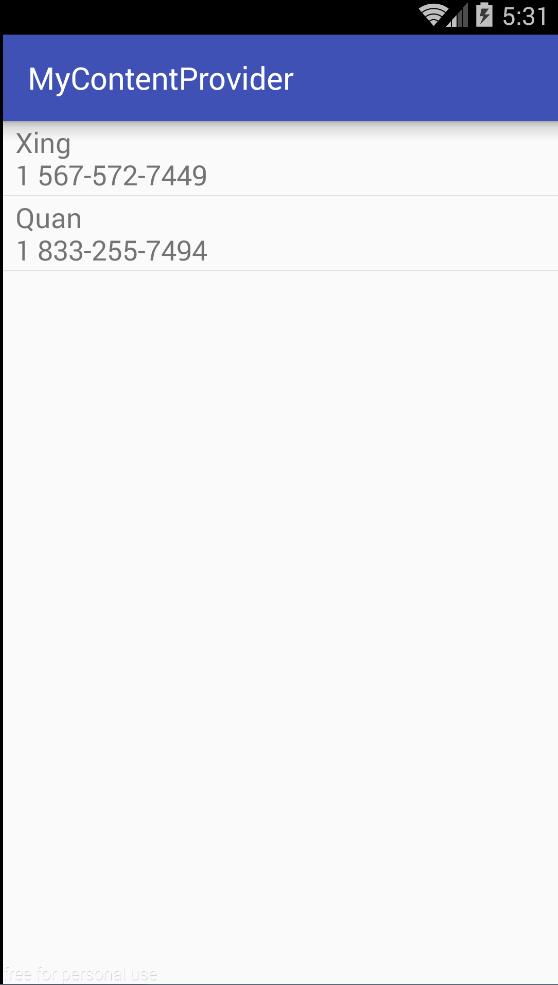 10min了解ContentProvider
10min了解ContentProvider
我們學的Android 數據持久化的技術包括文件存儲、SharedPreferences 存儲、以及數據庫存儲。不知道你有沒有發現,使用這些持久化技術所保存的數據都只能在
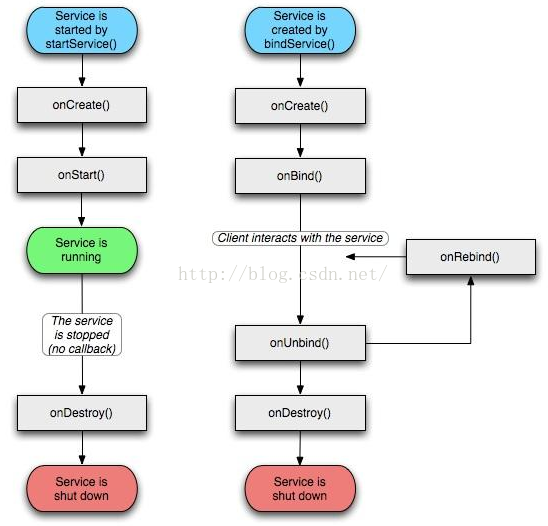 Android Service 你應該掌握的東西
Android Service 你應該掌握的東西
Service 是Android四大組件之一,通常是在後台運行的,執行一些耗時的操作。對於Service 我們需要掌握的知識點有:1、Service 的生命周期2、Ser
 Android adt v22.6.2-1085508 自動創建 appcompat_v7 解決方法,最低版本2.2也不會出現
Android adt v22.6.2-1085508 自動創建 appcompat_v7 解決方法,最低版本2.2也不會出現
Android 開發工具升級到22.6.2在創建工程時只要選擇的最低版本低於4.0,就會自動生成一個項目appcompat_v7,沒創建一個新的項目都會自動創建,很是煩惱
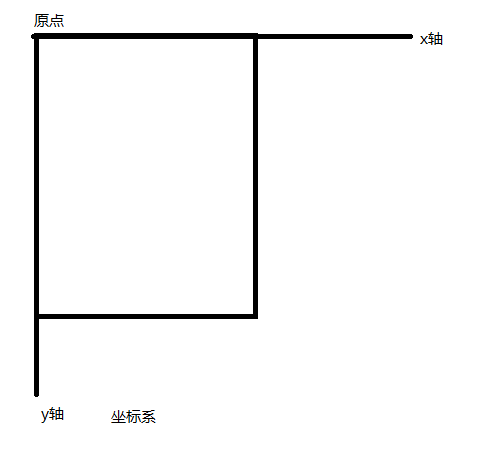 Android Scroll滑動效果實例
Android Scroll滑動效果實例
相對於在Android2.x版本上出現的長按、點擊事件的效果,不得不說,滑動操作具有