編輯:關於Android編程
總體上Music App分為UI界面、服務兩個模塊,其中關於音樂文件的播放都由服務負責,服務配合AIDL使用的,界面綁定服務後可以拿到服務裡所有參數及狀態進行UI刷新。
A. 界面模塊:
1、主界面MusicMainActivity:
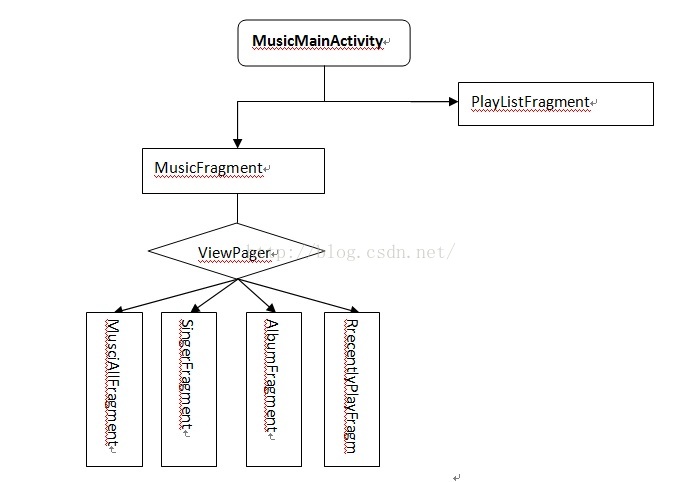
主界面主要負責分類顯示音樂文件,以及對音樂文件的各類操作。
MusciAllFragment:顯示所有單曲。
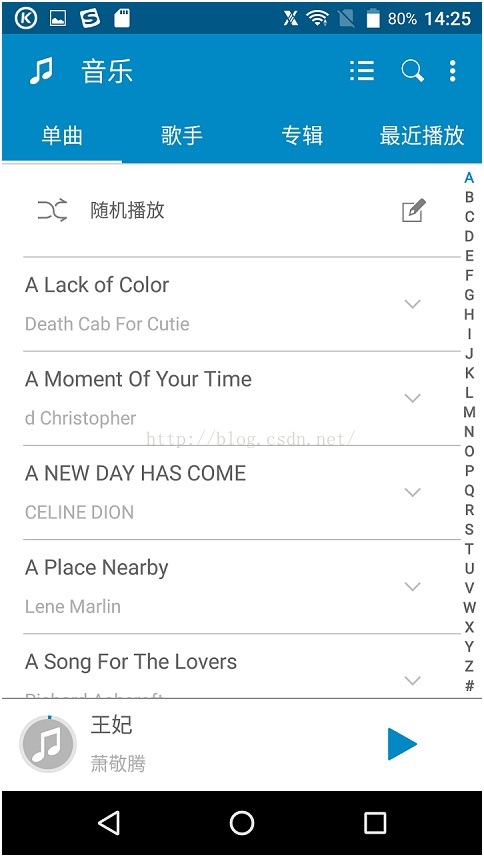
SingerFragment:根據歌手分類顯示。
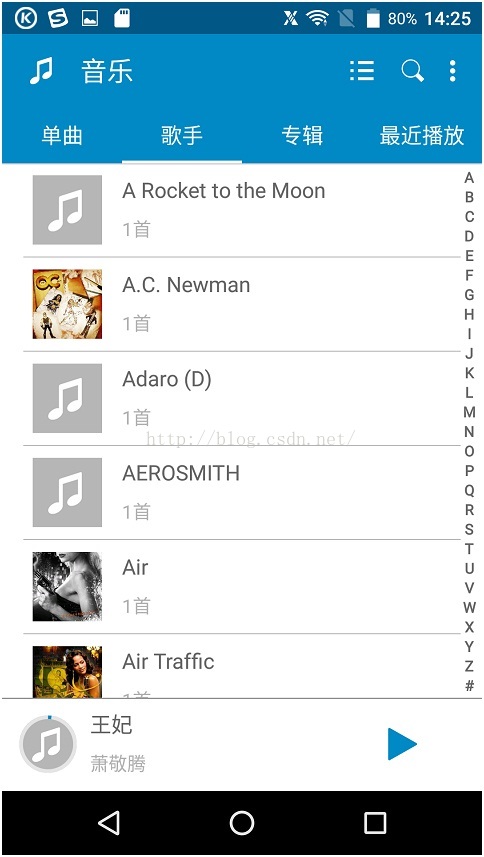
AlbumFragment:根據專輯分類顯示。
RrecentlyPlayFragment:顯示最近播放的歌曲
PlayListFragment:顯示用戶收藏、錄音以及自己創建的播放列表。
2、音樂播放界面MusicPlayingActivity
主要負責展示具體某一首歌曲的詳細信息以及播放操作等。
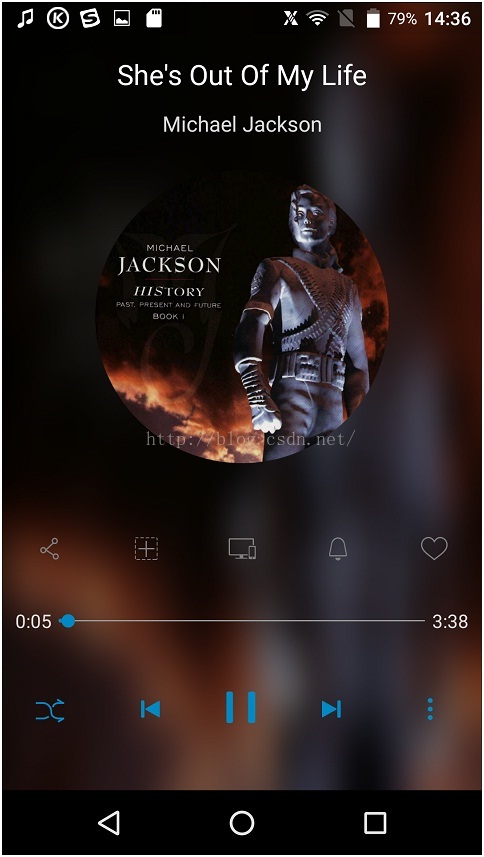
3、音樂搜索界面SearchMusicActivity
輸入內容後自動從本地的音樂文件的音樂名,專輯名,歌手名去匹配,匹配後顯示到搜索列表裡。
4、音樂列表界面MusicListActivity
負責顯示播放列表裡的歌曲,跟單曲差不多。
5、編輯界面EditMusicActivity
批量編輯音樂文件,包括刪除和批量添加到播放列表。
6、PlayingFromUriActivity
負責接收外來資源的播放界面,邏輯跟播放界面一樣。
B. 服務模塊:
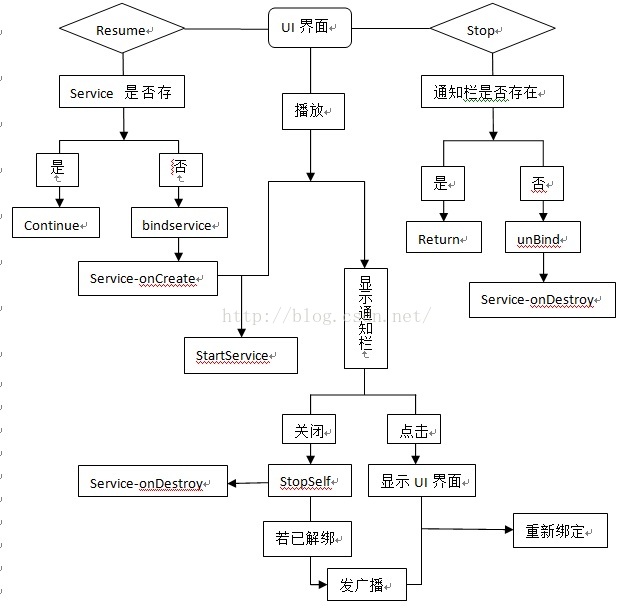
啟動主界面後綁定服務,所有界面在onResume裡根據服務是否存在判斷是否進行綁定,在onStop裡根據通知欄是否存在判斷是否進行解綁(因為很多時候寫在onDestroy裡執行不到解綁服務的,導致服務永生不死,不符合谷歌規范)。由於服務綁定的都是單個Activity,若結束當前綁定的Activity,服務則會自動解綁執行onUnbind方法。
為了讓服務能一直播放音樂…所以調用服務播放音樂時,就會調用startService為當前服務進行續命,並顯示通知欄。所以就算殺掉APP,服務也會繼續後台播放,若關閉通知欄則調用stopSelf殺掉服務。若此時點擊通知欄調出UI播放界面後(此時的服務是之前續命的服務,並沒有綁定任何Activity),再關閉通知欄,則會先stopSelf再發送一個廣播通知當前Activity進行重新綁定服務。
C. 具體實現:
進入界面後首先要做的就是掃描本地所有音樂文件:
String[] paths = new String[] {Environment.getExternalStoragePublicDirectory(
Environment.DIRECTORY_MUSIC).toString()};
// String[] paths = new
// String[]{Environment.getExternalStorageDirectory().toString()};
MediaScannerConnection.scanFile(c,paths, null, new OnScanCompletedListener() {
@Override
publicvoid onScanCompleted(String path, Uri uri) {
ObservableManager.getInstance().setData(Constants.DATA_CHANGE_DELETE_SONGS);
}
});
接著從媒體庫拿各個Fragment的數據,如單曲:
Stringwhere = MediaStore.Audio.Media.IS_MUSIC + "=1"; Cursor cursor = context.getContentResolver().query(MediaStore.Audio.Media.EXTERNAL_CONTENT_URI, null, where, null, MediaStore.Audio.Media.DEFAULT_SORT_ORDER);
拿到Cursor後轉成你所需要的對象即可展示了:
Listinfos = new ArrayList();
if (cursor == null) {
return infos;
}
while (cursor.moveToNext()) {
MusicInfo info = new MusicInfo();
// 歌曲ID:MediaStore.Audio.Media._ID
long id;
if (type == Constants.TYPE_PLAYLIST) {
id = cursor.getLong(cursor.getColumnIndexOrThrow(MediaStore.Audio.Playlists.Members.AUDIO_ID));
} else {
id = cursor.getLong(cursor.getColumnIndexOrThrow(MediaStore.Audio.Media._ID));
}
String title, artist;
// 歌曲文件的路徑:MediaStore.Audio.Media.DATA
String url = cursor.getString(cursor.getColumnIndexOrThrow(MediaStore.Audio.Media.DATA));
String name = cursor.getString(cursor.getColumnIndexOrThrow(MediaStore.Audio.Media.DISPLAY_NAME));
// 歌曲的名稱:MediaStore.Audio.Media.TITLE
title = cursor.getString(cursor.getColumnIndexOrThrow(MediaStore.Audio.Media.TITLE));
// 歌曲的歌手名: MediaStore.Audio.Media.ARTIST
artist = cursor.getString(cursor.getColumnIndexOrThrow(MediaStore.Audio.Media.ARTIST));
String album = cursor.getString(cursor.getColumnIndexOrThrow(MediaStore.Audio.Media.ALBUM));
// 歌曲的總播放時長:MediaStore.Audio.Media.DURATION
long duration = cursor.getLong(cursor.getColumnIndexOrThrow(MediaStore.Audio.Media.DURATION));
// 歌曲文件的大小:MediaStore.Audio.Media.SIZE
long size = cursor.getLong(cursor.getColumnIndexOrThrow(MediaStore.Audio.Media.SIZE));
long artistsId = cursor.getInt(cursor.getColumnIndexOrThrow(MediaStore.Audio.Media.ARTIST_ID));
long albumId = cursor.getInt(cursor.getColumnIndexOrThrow(MediaStore.Audio.Media.ALBUM_ID));
String displayName = cursor.getString(cursor.getColumnIndexOrThrow(MediaStore.Audio.Media.DISPLAY_NAME));
info.setName(title);
info.setId(id);
info.setPath(url);
info.setArtists(artist);
info.setAlbum(album);
info.setArtistsId(artistsId);
info.setAlbumId(albumId);
info.setSize(size);
info.setDuration(duration);
info.setDisplayName(displayName);
String tag = PingYinUtil.chineneToSpell(title);
if (tag.length() < 1) {
cursor.close();
return infos;
}
char c = tag.toUpperCase().charAt(0);
if (!('A' <= c && c <= 'Z')) {
tag = "#";
}
info.setFirstLetter(String.valueOf(tag.charAt(0)).toUpperCase());
info.setPingYinName(tag);
infos.add(info);
}
cursor.close();
其他的就不一一列出來了。
數據UI都有了,接下來就要開始創建服務准備播放了,先在服務裡封裝好一個播放器並與AIDL關聯好:
private class MultiPlayer {
private MediaPlayer mCurrentMediaPlayer = new MediaPlayer();
private MediaPlayer mNextMediaPlayer;
private Handler mHandler;
private boolean mIsInitialized = false;
public MultiPlayer() {
mCurrentMediaPlayer.setWakeMode(MediaPlaybackService.this, PowerManager.PARTIAL_WAKE_LOCK);
}
public void setDataSource(String path) {
mIsInitialized = setDataSourceImpl(mCurrentMediaPlayer, path);
Log.i(TAG, "setDataSource() mIsInitialized :" + mIsInitialized);
if (mIsInitialized) {
setNextDataSource(null);
}
}
private boolean setDataSourceImpl(MediaPlayer player, String path) {
try {
Log.d(TAG, "setDataSourceImpl() player : " + player + ",path : " + path + ",cursor: " + mCursor);
if (mCursor == null) {
return false;
}
player.reset();
if (path.startsWith("content://")) {
player.setDataSource(MediaPlaybackService.this, Uri.parse(path));
} else {
player.setDataSource(path);
}
player.setAudioStreamType(AudioManager.STREAM_MUSIC);
player.prepare();
Log.i(TAG, "setDataSourceImpl() afterprepare()");
} catch (IOException ex) {
// TODO: notify the user why the file couldn't beopened
return false;
} catch (IllegalArgumentException ex) {
// TODO: notify the user why the file couldn't beopened
return false;
}
player.setOnCompletionListener(listener);
player.setOnErrorListener(errorListener);
player.setOnPreparedListener(new OnPreparedListener() {
@Override
public void onPrepared(MediaPlayer mp) {
// TODO Auto-generated method stub
// mp.start();
}
});
return true;
}
public void setNextDataSource(String path) {
Log.d(TAG, "setNextDataSource() enter path :" + path + ",mNextMediaPlayer : " + mNextMediaPlayer);
if (mNextMediaPlayer != null) {
mNextMediaPlayer.release();
mNextMediaPlayer = null;
mCurrentMediaPlayer.setNextMediaPlayer(null);
}
if (path == null) {
return;
}
mNextMediaPlayer = new MediaPlayer();
mNextMediaPlayer.setWakeMode(MediaPlaybackService.this, PowerManager.PARTIAL_WAKE_LOCK);
mNextMediaPlayer.setAudioSessionId(getAudioSessionId());
if (setDataSourceImpl(mNextMediaPlayer, path)) {
mCurrentMediaPlayer.setNextMediaPlayer(mNextMediaPlayer);
} else {
// failed to open next, we'll transitionthe old fashioned way,
// which will skip over the faulty file
mNextMediaPlayer.release();
mNextMediaPlayer = null;
}
}
public boolean isInitialized() {
return mIsInitialized;
}
public void start() {
MusicUtils.debugLog(new Exception("MultiPlayer.start called"));
mCurrentMediaPlayer.start();
}
public void stop() {
mCurrentMediaPlayer.reset();
mIsInitialized = false;
}
/**
*You CANNOT use this player anymore after calling release()
*/
public void release() {
stop();
mCurrentMediaPlayer.release();
}
public void pause() {
mCurrentMediaPlayer.pause();
}
public void setHandler(Handler handler) {
mHandler = handler;
}
MediaPlayer.OnCompletionListener listener = new MediaPlayer.OnCompletionListener() {
public void onCompletion(MediaPlayer mp) {
Log.d(TAG, "onCompletion : " + (mp == mCurrentMediaPlayer && mNextMediaPlayer != null)
+ ",mRepeatMode : " + mRepeatMode);
if (mRepeatMode != REPEAT_CURRENT && !mCurrentDataIsremove) {
// mCurrentMediaPlayer.release();
setNextTrack();
mCurrentMediaPlayer = mNextMediaPlayer;
mNextMediaPlayer = null;
mHandler.sendEmptyMessage(TRACK_WENT_TO_NEXT);
} else {
mWakeLock.acquire(30000);
mHandler.sendEmptyMessage(TRACK_ENDED);
mHandler.sendEmptyMessage(RELEASE_WAKELOCK);
}
}
};
MediaPlayer.OnErrorListener errorListener = new MediaPlayer.OnErrorListener() {
public boolean onError(MediaPlayer mp, int what, int extra) {
Log.e(TAG, "MediaPlayer.onError() what: " + what + "," + extra);
switch (what) {
case MediaPlayer.MEDIA_ERROR_SERVER_DIED:
return true;
case -38:
if (mPlayList != null && mPlayListLen <= 1) {
MediaPlaybackService.this.stop(true);
stopForeground(true);
}
break;
default:
playSongFail(mp);
break;
}
return true;
}
};
播放之前要先准備好待播放文件:
public boolean open(String path) {
Log.d(TAG, "open() path : " + path);
synchronized (this) {
if (path == null) {
return false;
}
// if mCursor is null, try to associatepath with a database cursor
if (mCursor == null) {
ContentResolver resolver = getContentResolver();
Uri uri;
String where;
String selectionArgs[];
if (path.startsWith("content://media/")) {
uri = Uri.parse(path);
where = null;
selectionArgs = null;
} else {
uri = MediaStore.Audio.Media.getContentUriForPath(path);
where = MediaStore.Audio.Media.DATA + "=?";
selectionArgs = new String[] { path };
}
try {
mCursor = resolver.query(uri, mCursorCols, where, selectionArgs, null);
if (mCursor != null) {
if (mCursor.getCount() == 0) {
mCursor.close();
mCursor = null;
} else {
mCursor.moveToNext();
ensurePlayListCapacity(1);
mPlayListLen = 1;
mPlayList[0] = mCursor.getLong(IDCOLIDX);
mPlayPos = 0;
}
}
} catch (UnsupportedOperationException ex) {
Log.d(TAG, "UnsupportedOperationException");
}
}
mFileToPlay = path;
mPlayer.setDataSource(mFileToPlay);
if (mPlayer.isInitialized()) {
mOpenFailedCounter = 0;
return true;
}
stop(true);
return false;
}
}
到這裡差不多就可以調用mPlayer.start()播放音樂了。
接著再說下Service的綁定跟解綁的事,服務若直接跟applicationContext綁定,你會發現你的服務就算執行onUnbind,但它還是沒死,所以,最好還是選擇跟Activity綁定:
@Override
protected void onResume() {
// TODOAuto-generated method stub
super.onResume();
if (MusicApplication.getmToken() == null && !(BaseActivity.this instanceof MusicMainActivity)) {
MusicApplication.setmToken(MusicUtils.bindToService(this, mServiceConnection));
} else {
new Handler().postDelayed(new Runnable() {
public void run() {
if (MusicApplication.getmToken() == null && !(BaseActivity.this instanceof MusicMainActivity)) {
MusicApplication.setmToken(MusicUtils.bindToService(BaseActivity.this, mServiceConnection));
}
}
}, 400);
}
}
@Override
protected void onStop() {
// TODOAuto-generated method stub
super.onStop();
if (!MusicApplication.isNotifacationExist()&& MusicUtils.sService != null
&& MusicUtils.isApplicationBroughtToBackground(getApplicationContext())){
MusicUtils.unbindFromService(MusicApplication.getmToken());
}
}
但這樣做的唯一缺點就是,只要綁定的Activity結束掉,服務就自動執行了onUnbind。所以只要一播放音樂你可以先彈出通知欄:
private void updateNotification(Context context, Bitmap bitmap) {
Log.d(TAG, "updateNotification");
MusicApplication.setNotifacationExist(true);
RemoteViews views = new RemoteViews(getPackageName(), R.layout.messagecenter_contralbar);
String trackinfo = getTrackName();
String artist = getArtistName();
if (artist == null || artist.equals(MediaStore.UNKNOWN_STRING)) {
artist = getString(R.string.unknown_artist_name);
}
trackinfo += " -" + artist;
views.setTextViewText(R.id.txt_trackinfo, trackinfo);
Intent intent;
PendingIntent pIntent;
intent = new Intent("com.android.music.PLAYBACK_VIEWER");
intent.setPackage(getPackageName());
pIntent = PendingIntent.getActivity(context, 0, intent, 0);
views.setOnClickPendingIntent(R.id.rl_newstatus, pIntent);
intent = new Intent(PREVIOUS_ACTION);
intent.setClass(context, MediaPlaybackService.class);
pIntent = PendingIntent.getService(context, 0, intent, 0);
views.setOnClickPendingIntent(R.id.btn_prev, pIntent);
intent = new Intent(NOTIFICATION_PAUSE_PLAY_ACTION);
intent.setClass(context, MediaPlaybackService.class);
pIntent = PendingIntent.getService(context, 0, intent, 0);
views.setOnClickPendingIntent(R.id.btn_pause, pIntent);
if (isPlaying()) {
views.setImageViewResource(R.id.btn_pause, R.drawable.music_message_stop);
} else {
views.setImageViewResource(R.id.btn_pause, R.drawable.music_message_play);
}
intent = new Intent(NEXT_ACTION);
intent.setClass(context, MediaPlaybackService.class);
pIntent = PendingIntent.getService(context, 0, intent, 0);
views.setOnClickPendingIntent(R.id.btn_next, pIntent);
intent = new Intent(NOTIFICATION_STOP_ACTION);
intent.setClass(context, MediaPlaybackService.class);
pIntent = PendingIntent.getService(context, 0, intent, 0);
views.setOnClickPendingIntent(R.id.btn_close, pIntent);
if (bitmap != null) {
views.setImageViewBitmap(R.id.iv_cover, bitmap);
}
Notification status = new Notification();
status.contentView = views;
status.flags |= Notification.FLAG_ONGOING_EVENT;
status.icon = R.drawable.icon_notify_musicplayer;
status.contentIntent = PendingIntent.getService(context, 0, intent, 0);
startForeground(PLAYBACKSERVICE_STATUS, status);
}
並且調用
startService(new Intent(this, MediaPlaybackService.class));為綁定的服務續命,這樣就算Activity掛掉後,服務照樣能繼續播放音樂,如果你想結束掉續命的服務,就只要調用MediaPlaybackService.this.stopSelf();就好了。這樣服務就不管怎麼樣都會執行onDestroy來釋放資源了。
D.總結
音樂的核心就在於服務,最近遇到的問題基本上都與服務有關。接手之前,服務是永遠存在的,這是不符合谷歌規范的,長時間空閒的服務將使所在進程一直處在B Services(oom_adj=8),進程不容易被殺掉、內存較難及時釋放。所以嘗試著改動。之前的是每個界面都去綁定,為了簡化邏輯及代碼,對整個服務進行了統一(如上圖)。該綁定的時候綁定,該解綁的時候解綁,改釋放的資源及時釋放。由於服務貫穿整個音樂,所以每次改動後必須每個邏輯都要測試一遍,否則就會出現很多BUG了。
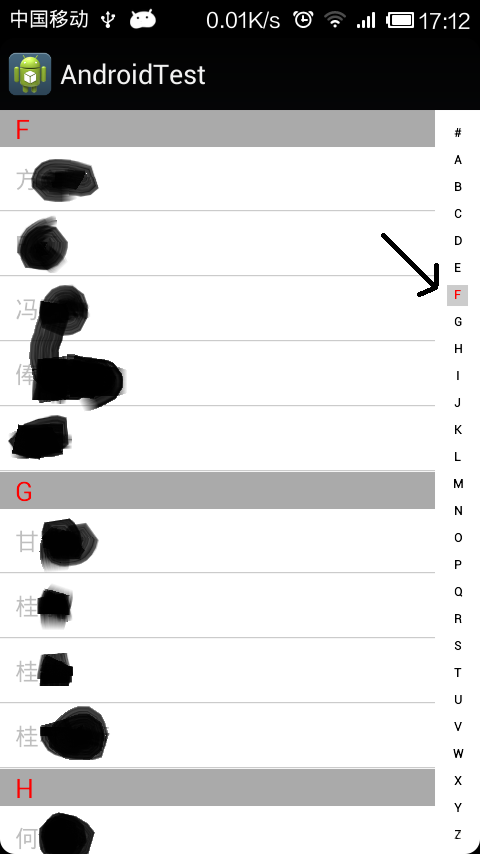 Android實現仿通訊錄側邊欄滑動SiderBar效果代碼
Android實現仿通訊錄側邊欄滑動SiderBar效果代碼
本文實例講述了Android實現仿通訊錄側邊欄滑動SiderBar效果代碼。分享給大家供大家參考,具體如下:之前看到某些應用的側邊欄做得不錯,想想自己也弄一個出來,現在分
 Android 源碼系列之(三)從安全的角度深入理解BroadcastReceiver(下)
Android 源碼系列之(三)從安全的角度深入理解BroadcastReceiver(下)
在上一篇文章中我們結合實驗講解了有關使用BroadcastReceiver存在的安全性問題並且給出了相應的解決方案,最後一條的解決方案是采用官方v4包中的LocalBro
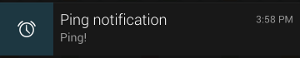 Android Notification(通知)
Android Notification(通知)
通知基本用法通知的必要屬性一個通知必須包含以下三項屬性:小圖標,對應 setSmallIcon()通知標題,對應 setContentTitle()詳細信息,對應 set
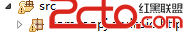 09_android入門_采用android-async-http開源項目的GET方式或POST方式實現登陸案例
09_android入門_采用android-async-http開源項目的GET方式或POST方式實現登陸案例
根據08_android入門_android-async-http開源項目介紹及使用方法的介紹,我們通過最常見的登陸案例進行介紹android-async-http開源項