編輯:關於Android編程
步驟如下
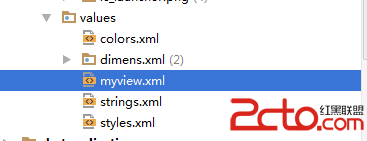
自定義兩個屬性背景圖、畫筆筆觸大小;
首先引入然後使用
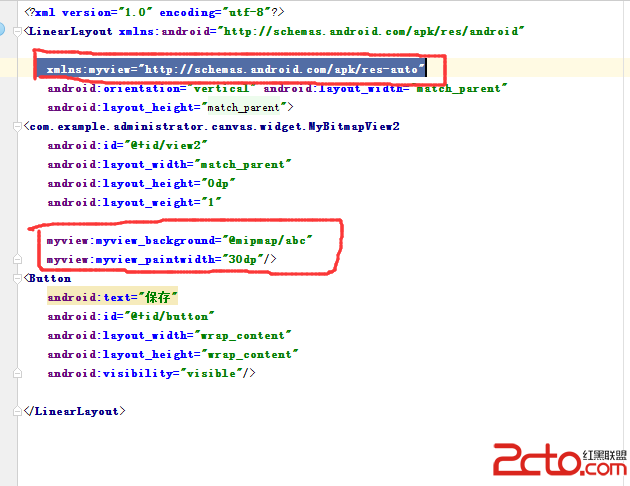
我們知道在在自定義組件Java文件中,的構造函數
public MyBitmapView2(Context context, AttributeSet attrs){}
attrs就是用來解析XML文件的
解析代碼
public MyBitmapView2(Context context, AttributeSet attrs) {
super(context, attrs);
final TypedArray a = context.obtainStyledAttributes(attrs, R.styleable.myview);
BitmapDrawable dra = (BitmapDrawable) a.getDrawable(R.styleable.myview_myview_background);
Log.d(,得到背景圖);
if (dra != null) {
Log.d(drawable, + dra.getIntrinsicWidth());
bitmapBackground = dra.getBitmap();
} else {
bitmapBackground = BitmapFactory.decodeResource(getResources(), R.mipmap.cc);
}
int paintWidth=a.getDimensionPixelOffset(R.styleable.myview_myview_paintwidth,100);
paintRect.setStrokeWidth(paintWidth);
 android滑動組件嵌套一般思路,多任務手勢思路,觸摸傳遞思路,【例】listview嵌套viewpager
android滑動組件嵌套一般思路,多任務手勢思路,觸摸傳遞思路,【例】listview嵌套viewpager
在android UI開發中,我們經常會遇到這種需求: 兩個支持滑動的組件,比如listview嵌套多個listview,listview的item是一個viewpage
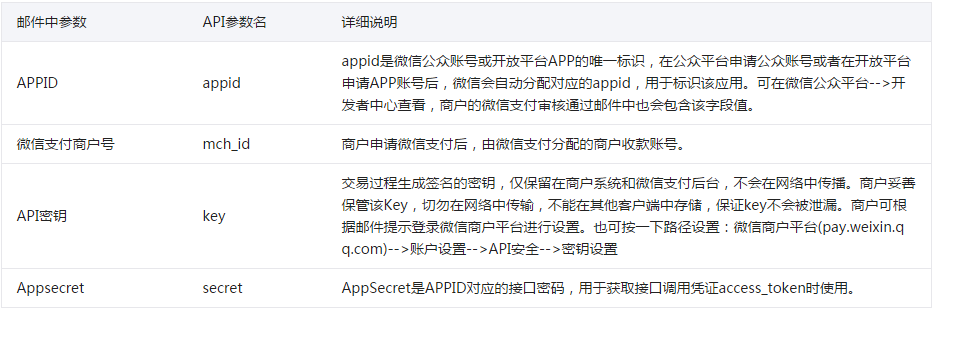 Android支付開發(微信)
Android支付開發(微信)
微信接入支付流程跟支付寶差不多,這裡介紹一下接入流程以及注意事項。接入流程:1.1、到微信開放平台添加移動應用,申請權限到微信開放平台注冊開發者賬號,並添加應用,申請支付
 android 嵌套的listview示例(可參考實現朋友圈評論)
android 嵌套的listview示例(可參考實現朋友圈評論)
最近在項目中用到listview中再嵌套一個listview,兩層也有監聽,都沒有問題。其實,主要解決裡面那一層的listview的高度計算就可以,外面那一層listvi
 Android——數據存儲(四種方式之二)讀寫SD卡——練習
Android——數據存儲(四種方式之二)讀寫SD卡——練習
1保存到SDK ——字符串方式 package com.example.jreduch08.SDK;import android.con