編輯:關於Android編程
[TOC]
剛好項目中要實現這個布局效果,做完後在這裡分享出來給大家學習~

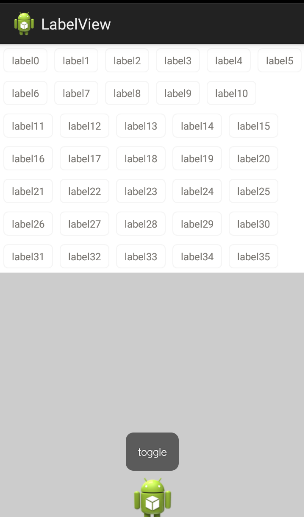
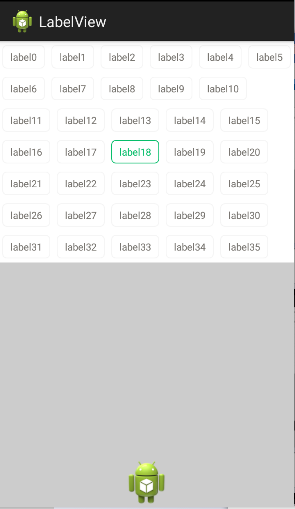

1、單行多行切換顯示
2、單選和取消選擇
/**
*
* @author jhone
* @time 2016/08/08
*
*/
public class LabelView extends ViewGroup{
private Context context;
//當前是否是打開狀態
private boolean isOpen=false;
//用來疊加每一行的view
private List> mAllChildViews = new ArrayList>();
//用來疊加每一行的高度
private List mLineHeight = new ArrayList();
public LabelView(Context context) {
this(context, null);
// TODO Auto-generated constructor stub
}
public LabelView(Context context, AttributeSet attrs) {
this(context, attrs, 0);
// TODO Auto-generated constructor stub
}
public LabelView(Context context, AttributeSet attrs, int defStyle) {
super(context, attrs, defStyle);
this.context=context;
}
@Override
protected void onMeasure(int widthMeasureSpec, int heightMeasureSpec) {
// TODO Auto-generated method stub
int sizeWidth = MeasureSpec.getSize(widthMeasureSpec);
int modeWidth = MeasureSpec.getMode(widthMeasureSpec);
int sizeHeight = MeasureSpec.getSize(heightMeasureSpec);
int modeHeight = MeasureSpec.getMode(heightMeasureSpec);
//記錄每行的最大寬度和高度
int width = 0;
int height = 0;
//記錄每行的寬度和高度
int lineWidth = 0;
int lineHeight = 0;
int childCount = getChildCount();
for(int i = 0;i < childCount; i ++){
View child = getChildAt(i);
measureChild(child, widthMeasureSpec, heightMeasureSpec);
MarginLayoutParams lp = (MarginLayoutParams)child.getLayoutParams();
int childWidth = child.getMeasuredWidth() + lp.leftMargin + lp.rightMargin;
int childHeight = child.getMeasuredHeight() + lp.topMargin + lp.bottomMargin;
if (isOpen) {
//當疊加的子view寬度大於行寬時進行換行
if(lineWidth + childWidth > sizeWidth){
//對比得到最大的寬度,最終最大的寬度可能用來設置為控件的寬度
width = Math.max(width, lineWidth);
//重置lineWidth
lineWidth = childWidth;
//記錄行高
lineHeight = childHeight;
height += lineHeight;
}else{//不換行情況
//疊加行寬
lineWidth += childWidth;
//得到最大行高
lineHeight = Math.max(lineHeight, childHeight);
}
//處理最後一行,因為上面的邏輯沒有算上最後一行的,這裡通過最後一個子view來做一次判斷,執行最後一行的高度與寬度疊加與對比
if(i == childCount -1){
width = Math.max(width, lineWidth);
height += lineHeight;
}
}else{//只顯示第一行
if(lineWidth + childWidth > sizeWidth){
width = Math.max(width, lineWidth);
height = lineHeight;
break;
}else{
lineWidth += childWidth;
lineHeight = Math.max(lineHeight, childHeight);
}
}
}
setMeasuredDimension(modeWidth == MeasureSpec.EXACTLY ? sizeWidth : width,
modeHeight == MeasureSpec.EXACTLY ? sizeHeight : height);
}
@Override
protected void onLayout(boolean changed, int l, int t, int r, int b) {
// TODO Auto-generated method stub
mAllChildViews.clear();
mLineHeight.clear();
//獲取當前ViewGroup的寬度
int width = getWidth();
int lineWidth = 0;
int lineHeight = 0;
//記錄當前行的view
List lineViews = new ArrayList();
int childCount = getChildCount();
for(int i = 0;i < childCount; i ++){
View child = getChildAt(i);
MarginLayoutParams lp = (MarginLayoutParams) child.getLayoutParams();
int childWidth = child.getMeasuredWidth();
int childHeight = child.getMeasuredHeight();
//如果需要換行
if(childWidth + lineWidth + lp.leftMargin + lp.rightMargin > width){
//記錄LineHeight
mLineHeight.add(lineHeight);
//記錄當前行的Views
mAllChildViews.add(lineViews);
//重置行的寬高
lineWidth = 0;
lineHeight = childHeight + lp.topMargin + lp.bottomMargin;
lineViews = new ArrayList();
}
lineWidth += childWidth + lp.leftMargin + lp.rightMargin;
lineHeight = Math.max(lineHeight, childHeight + lp.topMargin + lp.bottomMargin);
lineViews.add(child);
}
//處理最後一行
mLineHeight.add(lineHeight);
mAllChildViews.add(lineViews);
//設置子View的位置
int left = 0;
int top = 0;
//獲取行數
int lineCount = mAllChildViews.size();
for(int i = 0; i < lineCount; i ++){
//當前行的views和高度
lineViews = mAllChildViews.get(i);
lineHeight = mLineHeight.get(i);
for(int j = 0; j < lineViews.size(); j ++){
View child = lineViews.get(j);
//判斷是否顯示
if(child.getVisibility() == View.GONE){
continue;
}
MarginLayoutParams lp = (MarginLayoutParams) child.getLayoutParams();
int cLeft = left + lp.leftMargin;
int cTop = top + lp.topMargin;
int cRight = cLeft + child.getMeasuredWidth();
int cBottom = cTop + child.getMeasuredHeight();
//進行子View布局
child.layout(cLeft, cTop, cRight, cBottom);
left += child.getMeasuredWidth() + lp.leftMargin + lp.rightMargin;
}
left = 0;
top += lineHeight;
if (!isOpen) {//如果只顯示一行,就跳出
break;
}
}
}
@Override
public LayoutParams generateLayoutParams(AttributeSet attrs) {
// TODO Auto-generated method stub
return new MarginLayoutParams(getContext(), attrs);
}
//記錄點過的位置
private TextView mask;
public void addLabels(ArrayList labels){
MarginLayoutParams lp = new MarginLayoutParams(
LayoutParams.WRAP_CONTENT,LayoutParams.WRAP_CONTENT);
int paddingTop = (int) ScreenUtils.dpToPxInt(context, 6);
int paddingLeft = (int) ScreenUtils.dpToPxInt(context, 10);
lp.leftMargin = (int) ScreenUtils.dpToPxInt(context, 4);
lp.rightMargin = (int) ScreenUtils.dpToPxInt(context, 4);
lp.topMargin = (int) ScreenUtils.dpToPxInt(context, 5);
lp.bottomMargin = (int) ScreenUtils.dpToPxInt(context, 5);
for (String label:labels) {
TextView view = new TextView(context);
view.setPadding(paddingLeft, paddingTop, paddingLeft, paddingTop);
view.setText(label);
view.setTextSize(12);
view.setTextColor(Color.parseColor("#797671"));
view.setBackgroundResource(R.drawable.bg_round_black_stroken);
view.setLayoutParams(lp);
view.setOnClickListener(new OnClickListener() {
@Override
public void onClick(View view) {
// TODO Auto-generated method stub
if (view==mask) {//如果當前是選中狀態,再次點擊取消選中狀態,並且回調參數返回null
((TextView)view).setTextColor(Color.parseColor("#797671"));
((TextView)view).setBackgroundResource(R.drawable.bg_round_black_stroken);
mask=null;
if (l!=null) {
l.onLabelChange(null);
}
}else{//點擊取消上一個選中view,也就是說只能單選,多選邏輯也簡單,在這裡記錄後回調,這裡我就不實現 了
if (mask!=null) {
mask.setTextColor(Color.parseColor("#797671"));
mask.setBackgroundResource(R.drawable.bg_round_black_stroken);
}
((TextView)view).setTextColor(Color.parseColor("#06BE6A"));
((TextView)view).setBackgroundResource(R.drawable.bg_round_green_stroken);
mask=(TextView) view;
if (l!=null) {
l.onLabelChange((TextView)view);
}
}
}
});
addView(view,lp);
}
}
private OnLabelChangeListener l;
public void setOnLabelChangeListener(OnLabelChangeListener l){
this.l=l;
}
public interface OnLabelChangeListener{
void onLabelChange(TextView textView);
}
/**
* 切換操作
*/
public void toggle() {
if (!isOpen) {
isOpen = true;
requestLayout();
} else {
isOpen = false;
requestLayout();
}
}
}
實現這個還是比較簡單的,注釋也算詳細吧,就不多講了~
 cocos - js (v3.12) 搭建技術文章
cocos - js (v3.12) 搭建技術文章
下載必備的軟件包下載並安裝WebStorm7。WebStorm7目前的穩定版本是7.0.3。為什麼我們選擇WebStorm?因為它提供了許多功能,如JavaScript代
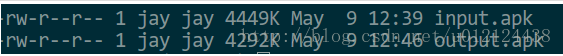 Android性能優化系列之apk瘦身
Android性能優化系列之apk瘦身
為什麼APK要瘦身。APK越大,在下載安裝過程中,他們耗費的流量會越多,安裝等待時間也會越長;對於產品本身,意味著下載轉化率會越低(因為競品中,用戶有更多機會選擇那個體驗
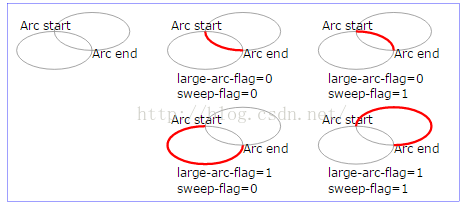 Android動畫總結系列(6)——矢量圖形與矢量動畫
Android動畫總結系列(6)——矢量圖形與矢量動畫
按照我一開始的打算,上面一篇文章應該是“Android動畫總結系列(5)——屬性動畫源碼分析”,不過屬性動畫源碼分析寫起來
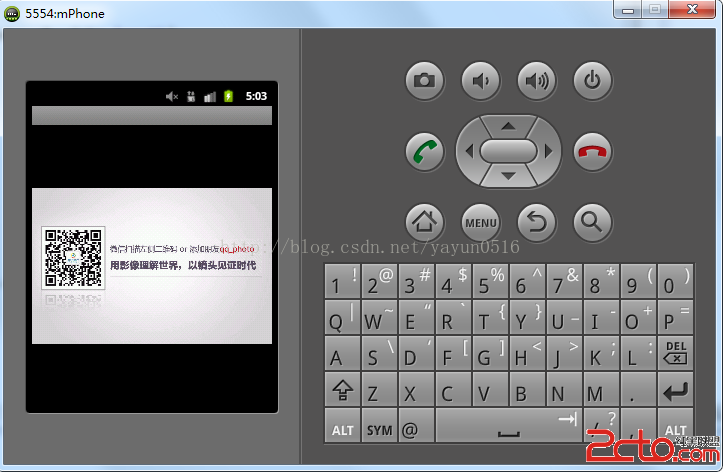 Android--網絡通信(讀取網絡圖片的示例)
Android--網絡通信(讀取網絡圖片的示例)
.xml代碼如下: .java程序如下: package org.lxh.demo; import java.io.Byte