編輯:關於Android編程
雖然只是模仿,但我覺得這是學習自定義view的必經之路,所以還是把我所學到的東西拿出來與大家一起分享。
先貼出一張progressBar的gif圖,其中有水平的進度條,和圓形的進度條:
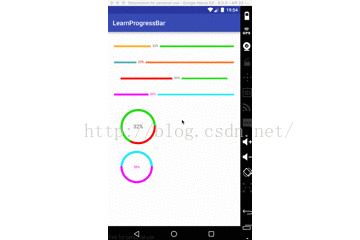
這裡我們的實現的思路是繼承的progressBar,然後重新去測量和繪制相關代碼,我們直接貼出源碼:
package com.example.asiatravel.learnprogressbar.view;
import android.content.Context;
import android.content.res.TypedArray;
import android.graphics.Canvas;
import android.graphics.Paint;
import android.util.AttributeSet;
import android.util.TypedValue;
import android.widget.ProgressBar;
import com.example.asiatravel.learnprogressbar.R;
/**
* Created by kuangxiaoguo on 16/9/8.
*
* 水平進度條
*/
public class HorizontalProgressbarWithProgress extends ProgressBar {
private static final int DEFAULT_TEXT_SIZE = 10;
private static final int DEFAULT_TEXT_COLOR = 0xFFFC00D1;
private static final int DEFAULT_COLOR_UNREACH = 0XFFD3D6DA;
private static final int DEFAULT_HEIGHT_UNREACH = 2;
private static final int DEFAULT_COLOR_REACH = DEFAULT_TEXT_COLOR;
private static final int DEFAULT_HEIGHT_REACH = 2;
private static final int DEFAULT_TEXT_OFFSET = 10;
protected int mTextSize = sp2px(DEFAULT_TEXT_SIZE);
protected int mTextColor = DEFAULT_TEXT_COLOR;
protected int mUnReachColor = DEFAULT_COLOR_UNREACH;
protected int mUNReachHeight = dp2px(DEFAULT_HEIGHT_UNREACH);
protected int mReachColor = DEFAULT_COLOR_REACH;
protected int mReachHeight = dp2px(DEFAULT_HEIGHT_REACH);
protected int mTextOffSet = dp2px(DEFAULT_TEXT_OFFSET);
protected Paint mPaint = new Paint();
protected int mRealWidth;
public HorizontalProgressbarWithProgress(Context context) {
this(context, null);
}
public HorizontalProgressbarWithProgress(Context context, AttributeSet attrs) {
this(context, attrs, 0);
}
public HorizontalProgressbarWithProgress(Context context, AttributeSet attrs, int defStyleAttr) {
super(context, attrs, defStyleAttr);
obtainStyleAttrs(attrs);
}
/**
* 獲取自定義屬性
*/
private void obtainStyleAttrs(AttributeSet attrs) {
TypedArray ta = getContext().obtainStyledAttributes(attrs, R.styleable.HorizontalProgressbarWithProgress);
mTextSize = (int) ta.getDimension(R.styleable.HorizontalProgressbarWithProgress_progress_text_size, mTextSize);
mTextColor = ta.getColor(R.styleable.HorizontalProgressbarWithProgress_progress_text_color, mTextColor);
mUnReachColor = ta.getColor(R.styleable.HorizontalProgressbarWithProgress_progress_unreach_color, mUnReachColor);
mUNReachHeight = (int) ta.getDimension(R.styleable.HorizontalProgressbarWithProgress_progress_unreach_height, mUNReachHeight);
mReachColor = ta.getColor(R.styleable.HorizontalProgressbarWithProgress_progress_reach_color, mReachColor);
mReachHeight = (int) ta.getDimension(R.styleable.HorizontalProgressbarWithProgress_progress_reach_height, mReachHeight);
mTextOffSet = (int) ta.getDimension(R.styleable.HorizontalProgressbarWithProgress_progress_text_offset, mTextOffSet);
ta.recycle();
mPaint.setTextSize(mTextSize);
}
@Override
protected synchronized void onDraw(Canvas canvas) {
/**
* save:用來保存Canvas的狀態。save之後,可以調用Canvas的平移、放縮、旋轉、錯切、裁剪等操作。
*/
canvas.save();
canvas.translate(getPaddingLeft(), getHeight() / 2);
/**
* 判斷是否需要繪制右邊的部分
*/
boolean noNeedUnReach = false;
/**
* getProgress() 獲取當前進度
* getMax()獲取progressBar的最大進度
*/
float radio = getProgress() * 1.0f / getMax();
String text = getProgress() + "%";
int textWidth = (int) mPaint.measureText(text);
float progressX = radio * mRealWidth;
if (progressX + textWidth > mRealWidth) {
progressX = mRealWidth - textWidth;
noNeedUnReach = true;
}
float endX = progressX - mTextOffSet / 2;
if (endX > 0) {
mPaint.setColor(mReachColor);
mPaint.setStrokeWidth(mReachHeight);
canvas.drawLine(0, 0, endX, 0, mPaint);
}
//draw text
mPaint.setColor(mTextColor);
/**
* descent()是文字的底部y坐標, ascent()是文字頂部y坐標
*/
int y = (int) -(mPaint.descent() + mPaint.ascent() / 2);
canvas.drawText(text, progressX, y, mPaint);
//draw unReach bar
if (!noNeedUnReach) {
float start = progressX + mTextOffSet / 2 + textWidth;
mPaint.setColor(mUnReachColor);
mPaint.setStrokeWidth(mUNReachHeight);
canvas.drawLine(start, 0, mRealWidth, 0, mPaint);
}
/**
* restore:用來恢復Canvas之前保存的狀態。防止save後對Canvas執行的操作對後續的繪制有影響。
* 另外,save和restore要配對使用(restore可以比save少,但不能多),如果restore調用次數比save多,會引發Error.
*/
canvas.restore();
}
@Override
protected synchronized void onMeasure(int widthMeasureSpec, int heightMeasureSpec) {
super.onMeasure(widthMeasureSpec, heightMeasureSpec);
int width = MeasureSpec.getSize(widthMeasureSpec);
int height = measureHeight(heightMeasureSpec);
setMeasuredDimension(width, height);
/**
* 上面已經通過setMeasuredDimension()確定了view的寬度和高度
* 所以可以直接通過getMeasuredWidth()獲取view的寬度
*/
mRealWidth = getMeasuredWidth() - getPaddingLeft() - getPaddingRight();
}
private int measureHeight(int heightMeasureSpec) {
int result;
int mode = MeasureSpec.getMode(heightMeasureSpec);
int size = MeasureSpec.getSize(heightMeasureSpec);
if (mode == MeasureSpec.EXACTLY) {
result = size;
} else {
/**
* descent()是文字的底部y坐標, ascent()是文字頂部y坐標
* 所以兩者之差即為文字高度
*/
int textHeight = (int) (mPaint.descent() - mPaint.ascent());
/**
* 三者之中的最大值即為我們所繪制的view的高度.
*/
result = getPaddingTop() + getPaddingBottom() + Math.max(Math.max(mReachHeight, mUNReachHeight), Math.abs(textHeight));
/**
* 如果為wrap_content的話,則result取計算result和size的最小值
*/
if (mode == MeasureSpec.AT_MOST) {
result = Math.min(result, size);
}
}
return result;
}
protected int dp2px(int dp) {
return (int) TypedValue.applyDimension(TypedValue.COMPLEX_UNIT_DIP, dp, getResources().getDisplayMetrics());
}
protected int sp2px(int sp) {
return (int) TypedValue.applyDimension(TypedValue.COMPLEX_UNIT_SP, sp, getResources().getDisplayMetrics());
}
}
package com.example.asiatravel.learnprogressbar.view;
import android.content.Context;
import android.content.res.TypedArray;
import android.graphics.Canvas;
import android.graphics.Paint;
import android.graphics.RectF;
import android.util.AttributeSet;
import com.example.asiatravel.learnprogressbar.R;
/**
* Created by kuangxiaoguo on 16/9/8.
*
* 圓形進度條
*/
public class RoundProgressbarWithProgress extends HorizontalProgressbarWithProgress {
private int mRadius = dp2px(30);
private int mMaxPaintWidth;
public RoundProgressbarWithProgress(Context context) {
this(context, null);
}
public RoundProgressbarWithProgress(Context context, AttributeSet attrs) {
this(context, attrs, 0);
}
public RoundProgressbarWithProgress(Context context, AttributeSet attrs, int defStyleAttr) {
super(context, attrs, defStyleAttr);
TypedArray ta = context.obtainStyledAttributes(attrs, R.styleable.RoundProgressbarWithProgress);
mRadius = (int) ta.getDimension(R.styleable.RoundProgressbarWithProgress_radius, mRadius);
ta.recycle();
mPaint.setStyle(Paint.Style.STROKE);
mPaint.setAntiAlias(true);
mPaint.setDither(true);
mPaint.setStrokeCap(Paint.Cap.ROUND);
}
@Override
protected synchronized void onMeasure(int widthMeasureSpec, int heightMeasureSpec) {
super.onMeasure(widthMeasureSpec, heightMeasureSpec);
/**
* 獲取最大的繪制寬度
*/
mMaxPaintWidth = Math.max(mReachHeight, mUNReachHeight);
//默認四個padding一致
int expect = mRadius * 2 + mMaxPaintWidth + getPaddingLeft() + getPaddingRight();
/**
* resolveSize()方法就類似於我們自己根據MeasureSpec自己計算view的寬和高
*/
int width = resolveSize(expect, widthMeasureSpec);
int height = resolveSize(expect, heightMeasureSpec);
int realWidth = Math.min(width, height);
mRadius = (realWidth - getPaddingLeft() - getPaddingRight() - mMaxPaintWidth) / 2;
setMeasuredDimension(realWidth, height);
}
@Override
protected synchronized void onDraw(Canvas canvas) {
String text = getProgress() + "%";
float textWidth = mPaint.measureText(text);
/**
* descent()是文字的底部y坐標, ascent()是文字頂部y坐標
*/
float textHeight = (mPaint.descent() + mPaint.ascent()) / 2;
canvas.save();
canvas.translate(getPaddingLeft() + mMaxPaintWidth / 2, getPaddingTop() + mMaxPaintWidth / 2);
//draw unreach bar
mPaint.setStyle(Paint.Style.STROKE);
mPaint.setColor(mUnReachColor);
canvas.drawCircle(mRadius, mRadius, mRadius, mPaint);
//draw reach bar
mPaint.setColor(mReachColor);
mPaint.setStrokeWidth(mReachHeight);
float sweepAngle = getProgress() * 1.0f / getMax() * 360;
canvas.drawArc(new RectF(0, 0, mRadius * 2, mRadius * 2), 0, sweepAngle, false, mPaint);
//draw text
mPaint.setColor(mTextColor);
mPaint.setTextSize(mTextSize);
mPaint.setStyle(Paint.Style.FILL);
canvas.drawText(text, mRadius - textWidth / 2, mRadius - textHeight, mPaint);
canvas.restore();
}
}
package com.example.asiatravel.learnprogressbar;
import android.os.Bundle;
import android.os.Handler;
import android.os.Message;
import android.support.v7.app.AppCompatActivity;
import com.example.asiatravel.learnprogressbar.view.HorizontalProgressbarWithProgress;
import com.example.asiatravel.learnprogressbar.view.RoundProgressbarWithProgress;
public class MainActivity extends AppCompatActivity {
private static final int HORIZONTAL_WHAT = 0;
private HorizontalProgressbarWithProgress progressBar;
private RoundProgressbarWithProgress roundProgressBar;
private Handler mHandler = new Handler() {
@Override
public void handleMessage(Message msg) {
super.handleMessage(msg);
int progress = progressBar.getProgress();
int nextProgress = ++progress;
progressBar.setProgress(nextProgress);
roundProgressBar.setProgress(nextProgress);
mHandler.sendEmptyMessageDelayed(HORIZONTAL_WHAT, 100);
if (progress >= 100) {
mHandler.removeMessages(HORIZONTAL_WHAT);
}
}
};
@Override
protected void onCreate(Bundle savedInstanceState) {
super.onCreate(savedInstanceState);
setContentView(R.layout.activity_main);
progressBar = (HorizontalProgressbarWithProgress) findViewById(R.id.progressBar);
roundProgressBar = (RoundProgressbarWithProgress) findViewById(R.id.round_progressBar);
mHandler.sendEmptyMessage(HORIZONTAL_WHAT);
}
}
 Android PopupWindow使用實例
Android PopupWindow使用實例
示例效果如下: MainActivity.xmlpackage sn.qdj.popupwindowdemo;import android.support.v7
 DrySister看妹子應用(第一版)——3.圖片加載優化(寫個圖片緩存小框架)
DrySister看妹子應用(第一版)——3.圖片加載優化(寫個圖片緩存小框架)
1.一些BB上節我們把妹子圖片的數據來源從本地改成了解析Gank提供的接口數據,我們本節想對這個圖片加載類進行優化,比如加上顯示本地圖片的,另外還有一點就是緩存,我們現在
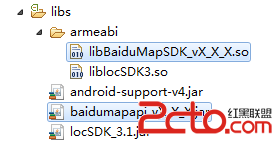 百度地圖 Android SDK - Hello Baidu Map
百度地圖 Android SDK - Hello Baidu Map
如下內容主要向廣大開發者介紹如何利用百度地圖Android SDK來構建一個最基本的地圖應用! 第一步,創建Android工程,將百度地圖Android SDK的開發包導
 Android 4.4 Kitkat Phone工作流程淺析(八)__Phone狀態分析
Android 4.4 Kitkat Phone工作流程淺析(八)__Phone狀態分析
前置文章: 《Android 4.4 Kitkat Phone工作流程淺析(一)__概要和學習計劃》 《Android 4.4 Kitkat Phone工作