編輯:關於Android編程
藍牙運行原理:通過BluetoothAdapter 藍牙適配器處理任務,如果藍牙被啟動之後,系統會自動去搜索其它設備,如果匹配到附近的設備就發送一個廣播,BroadcastRecevier的onReceive被調用一次,我們只需要在onReceive中處理自己的操作即可。
藍牙是一種支持設備短距離傳輸數據的無線技術。android在2.0以後提供了這方面的支持。從查找藍牙設備到能夠相互通信要經過幾個基本步驟(本機做為服務器):
根據需要設置自己的權限:
<!--設備之間申請連接,交流等--> <!--允許程序去搜索和配對藍牙設備。--> <!--允許設備不經過用戶操作自動配對--> <!--動態掃描的權限,android6.0需要設置此權限-->
bluetoothAdapter = BluetoothAdapter.getDefaultAdapter();
// if (bluetoothAdapter == null) {
// Toast.makeText(context,"對不起,您的設備不支持藍牙,即將退出", Toast.LENGTH_SHORT).show();
// finish();
// } else if(!bluetoothAdapter.isEnabled()) {//藍牙未開啟
// Intent intent = newIntent(BluetoothAdapter.ACTION_REQUEST_ENABLE);
// startActivityForResult(intent, REQUEST_BLUETOOTH_OPEN);
// }
private void ensureBluetoothDiscoverable() {
if(bluetoothAdapter.getScanMode() !=
BluetoothAdapter.SCAN_MODE_CONNECTABLE_DISCOVERABLE){
Intent intent = new Intent(BluetoothAdapter.ACTION_REQUEST_DISCOVERABLE);
intent.putExtra(BluetoothAdapter.EXTRA_DISCOVERABLE_DURATION, 3);
startActivity(intent);
}
}
public void setDiscoverableTimeout(int timeout) { BluetoothAdapter adapter=BluetoothAdapter.getDefaultAdapter(); try { Method setDiscoverableTimeout = BluetoothAdapter.class.getMethod("setDiscoverableTimeout", int.class); setDiscoverableTimeout.setAccessible(true); Method setScanMode =BluetoothAdapter.class.getMethod("setScanMode", int.class,int.class); setScanMode.setAccessible(true); setDiscoverableTimeout.invoke(adapter, timeout); setScanMode.invoke(adapter, BluetoothAdapter.SCAN_MODE_CONNECTABLE_DISCOVERABLE,timeout); } catch (Exception e) { e.printStackTrace(); } }
第一種方法,讓用戶看到自己開啟了藍牙的可見性,第二種直接從後台開啟藍牙可見,但會一直可見下去,直到藍牙關閉。我在小米miui + android6.0使用了第一種方法開啟了藍牙可見性,但並沒有想象中的到時間自動關閉,因為這時的小米已經去掉了藍牙可見性的計時關閉,只會一直開啟下去,所以我找了好久,才找到下面的方法關閉了藍牙可見性。
private void closeBluetoothDiscoverable(){
//嘗試關閉藍牙可見性
try {
Method setDiscoverableTimeout = BluetoothAdapter.class.getMethod("setDiscoverableTimeout", int.class);
setDiscoverableTimeout.setAccessible(true);
Method setScanMode =BluetoothAdapter.class.getMethod("setScanMode", int.class,int.class);
setScanMode.setAccessible(true);
setDiscoverableTimeout.invoke(bluetoothAdapter, 1);
setScanMode.invoke(bluetoothAdapter, BluetoothAdapter.SCAN_MODE_CONNECTABLE,1);
} catch (Exception e) {
e.printStackTrace();
}
}
getAddress()獲取本地藍牙地址
getDefaultAdapter()獲取默認BluetoothAdapter,實際上,也只有這一種方法獲取BluetoothAdapter
getName()獲取本地藍牙名稱
getRemoteDevice(String address)根據藍牙地址獲取遠程藍牙設備
getState()獲取本地藍牙適配器當前狀態(感覺可能調試的時候更需要)
isDiscovering()判斷當前是否正在查找設備,是返回true
isEnabled()判斷藍牙是否打開,已打開返回true,否則,返回false
listenUsingRfcommWithServiceRecord(String name,UUID uuid)根據名稱,UUID創建並返回
BluetoothServerSocket,這是創建BluetoothSocket服務器端的第一步
startDiscovery()開始搜索,這是搜索的第一步
BluetoothAdapter裡的方法很多,常用的有以下幾個:
cancelDiscovery() 根據字面意思,是取消發現,也就是說當我們正在搜索設備的時候調用這個方法將不再繼續搜索
disable()關閉藍牙
enable()打開藍牙,這個方法打開藍牙不會彈出提示,更多的時候我們需要問下用戶是否打開,一下這兩行代碼同樣是打開藍牙,不過會提示用戶:
Android6.0藍牙搜索需要定位權限,具體博文請看Android6.0權限詳解, 藍牙搜索使用的權限申請方法如下:
private void mayRequestLocation(){
Log.d(TAG, "mayRequestLocation: androidSDK--" + Build.VERSION.SDK_INT);
if(Build.VERSION.SDK_INT >= 23){
//6.0以上設備
int checkCallPhonePermission = checkSelfPermission(Manifest.permission.
ACCESS_COARSE_LOCATION);
if(checkCallPhonePermission != PackageManager.PERMISSION_GRANTED) {
Log.d(TAG, "mayRequestLocation: 請求粗略定位的權限");
requestPermissions(new String[]{Manifest.permission.
ACCESS_COARSE_LOCATION}, REQUEST_PERMISSION_LOCATION);
return;
}
}
藍牙搜索具體方法:
//查找配對過的設備
mayRequestLocation();
Set pairedDevices = bluetoothAdapter.getBondedDevices();
if (pairedDevices.size() > 0) {
for (BluetoothDevice device : pairedDevices) {
Log.d(TAG, "已配對設備:" + device.getName() + " address: " + device.getAddress());
}
} else {
Log.d(TAG, "onClick: 沒有找到配對的設備");
}
//嘗試搜索設備
BroadcastReceiver receiver = new BroadcastReceiver() {
@Override
public void onReceive(Context context, Intent intent) {
String action = intent.getAction();
switch (action) {
case BluetoothAdapter.ACTION_DISCOVERY_FINISHED: {
Log.d(TAG, "onReceive: 結束查找設備");
break;
}
case BluetoothAdapter.ACTION_DISCOVERY_STARTED: {
Log.d(TAG, "onReceive: 開始查找設備");
break;
}
case BluetoothDevice.ACTION_FOUND: {
/* 從intent中取得搜索結果數據 */
Log.d(TAG, "onReceive: 查找到設備");
BluetoothDevice device = intent
.getParcelableExtra(BluetoothDevice.EXTRA_DEVICE);
Log.d(TAG, "設備:" + device.getName() + " address: " + device.getAddress());
break;
}
}
}
};
IntentFilter filter = new IntentFilter(BluetoothAdapter.ACTION_DISCOVERY_STARTED);
registerReceiver(receiver, filter);
filter = new IntentFilter(BluetoothAdapter.ACTION_DISCOVERY_FINISHED);
registerReceiver(receiver, filter);
filter = new IntentFilter(BluetoothDevice.ACTION_FOUND);
registerReceiver(receiver, filter);
if (bluetoothAdapter.isDiscovering()) {//正在查找
Log.d(TAG, "onClick: 正在查找設備");
} else {
bluetoothAdapter.startDiscovery();
}
import java.io.IOException;
/**
* 客戶端,用於連接服務端
*/
class ClientThread extends Thread {
/**
* 在創建客戶端的時候,創建bluetoothSocket
*/
public ClientThread() {
try {
bluetoothSocket =bluetoothDevice.createRfcommSocketToServiceRecord(uuid);
} catch (IOException e) {
Log.e(TAG, "ClientThread:", e);
e.printStackTrace();
}
}
/**
* 在線程內創建子線程,進行連接,我覺的這是由於多線程思想決定的
* 在一個主線程中開辟子線程實現操作,從而可以實現並發,不會導致
* 主線程的阻塞,導致IOException
*/
@Override
public void run() {
new Thread(new Runnable() {
@Override
public void run() {
if(bluetoothSocket == null){
return;
}else{
try {
bluetoothSocket.connect();
/**
* 連接成功後,將連接完成的socket傳入已連接線程
*/
connectedThread = new ConnectedThread(bluetoothSocket);
connectedThread.start();
} catch (IOException e) {
Log.e(TAG, "run: ", e);
e.printStackTrace();
}
}
}
}).start();
}
}
/**
* 服務器線程,用於接受來自客戶端的訪問
*/
private class ServerThread extends Thread {
/**
* 藍牙通信,兩者需要使用同一個UUID
*/
public ServerThread() {
Log.d(TAG, "ServerThread: 構件服務端");
try {
bluetoothServerSocket =BluetoothAdapter.getDefaultAdapter().
listenUsingRfcommWithServiceRecord("test", uuid);
} catch (IOException e) {
Log.e(TAG, "ServerThread: construct", e);
e.printStackTrace();
}
}
/**
* 服務端等待連接線程,從等級上講,比客戶端的連接線程高一個級別,應該是由於服務器端
* 只需要等待一個連接請求,但並不考慮多線程,因為請求發出必有先後,而客戶端卻需要考
* 慮線程,所以低了一個級別
*/
@Override
public void run() {
while (bluetoothServerSocket != null) {
try {
Log.e(TAG, "run:serverThread 等待連接");
bluetoothSocket1 =bluetoothServerSocket.accept();
Message message = new Message();
message.what = MSG_WAIT_CONNECT;
handler.sendMessage(message);
} catch (IOException e) {
Log.e(TAG, "run:ServerThread", e);
e.printStackTrace();
}
if (bluetoothSocket1 != null) {
Log.d(TAG, "run: connectsuccess");
connectedThread = new ConnectedThread(bluetoothSocket1);
connectedThread.start();
Message message = new Message();
message.what = MSG_CONNECT_SUCCESS;
handler.sendMessage(message);
}
}
}
}
/**
* 已連接的線程,用於通信
*/
private class ConnectedThread extends Thread{
private BluetoothSocket bluetoothSocket;
private OutputStream outputStream;
private InputStream inputStream;
byte [] bytes = new byte[1024];
/**
* 獲取輸入輸出流
* @param bluetoothSocket
*/
public ConnectedThread(BluetoothSocket bluetoothSocket) {
this.bluetoothSocket = bluetoothSocket;
try {
outputStream = this.bluetoothSocket.getOutputStream();
inputStream = this.bluetoothSocket.getInputStream();
} catch (IOException e) {
e.printStackTrace();
}
}
/**
* 讀取線程,一直工作
*/
@Override
public void run() {
int i = 0;
if(inputStream == null)
return;
do {
try {
i = inputStream.read(bytes);
Message message = new Message();
message.what = MSG_READ_STRING;
String string = new String(bytes);
message.obj = string;
handler.sendMessage(message);
} catch (IOException e) {
e.printStackTrace();
}
}while (i != 0);
}
/**
* 寫不需要線程,值得一提的是讀取和寫入都是用bytes串的形式傳輸的
* @param string
*/
public void write(String string){
byte [] bytes;
bytes = string.getBytes();
try {
outputStream.write(bytes);
MessageForChat msg = new MessageForChat(true, string);
messageList.add(msg);
adapter.notifyDataSetChanged();
} catch (IOException e) {
e.printStackTrace();
}
}
}
以下是做的一個藍牙聊天的Demo
頂上的文字區域用來顯示正在連接的藍牙設備的名字和地址,而聊天窗口模仿微信聊天窗口,如下圖:
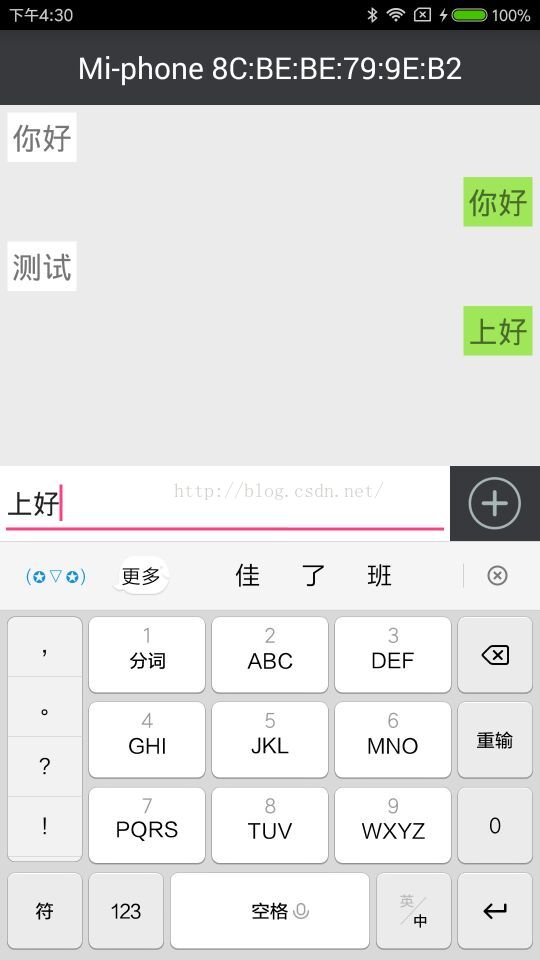
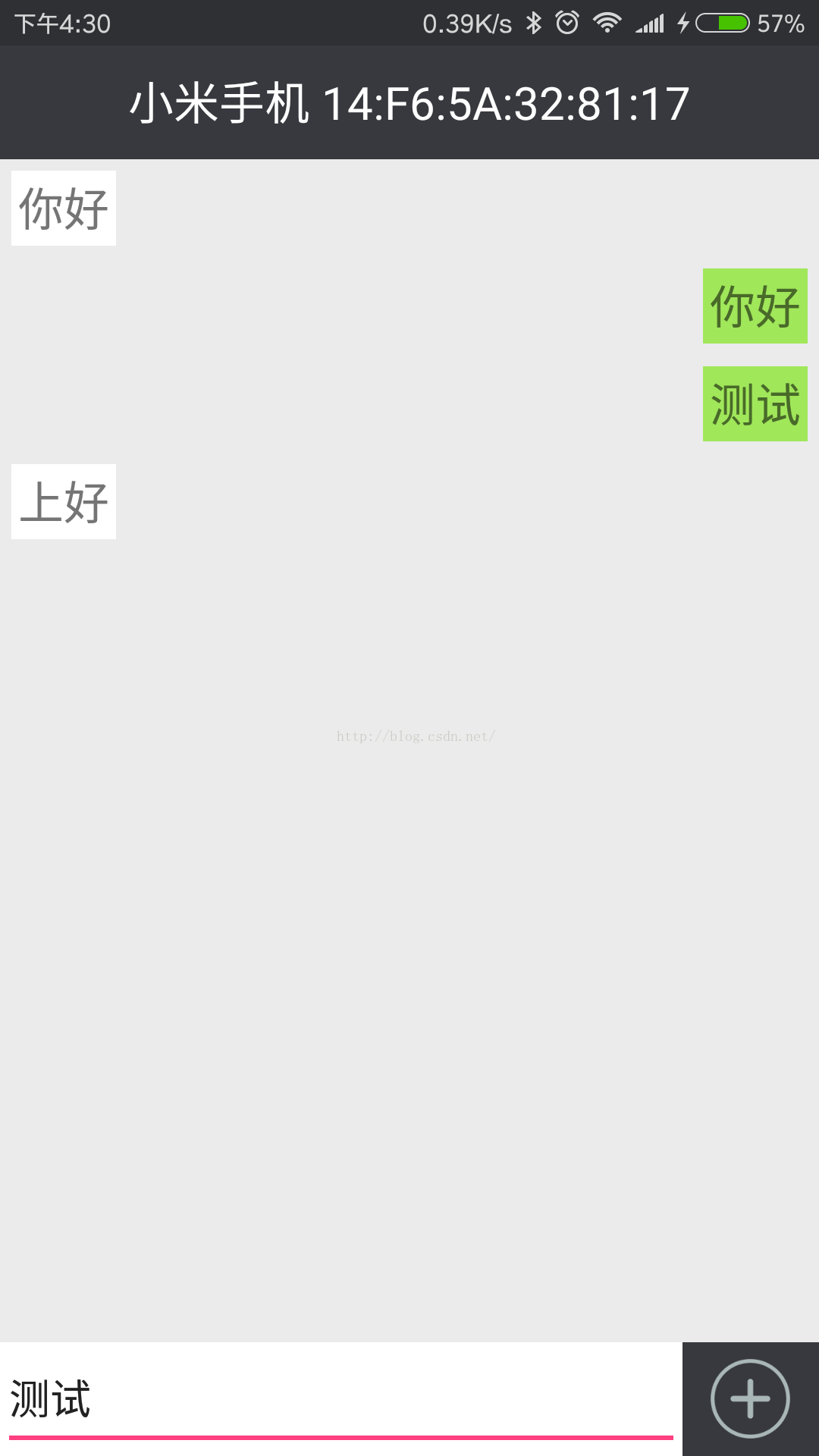 Demo的git地址是:https://github.com/No1clay/Android.git(裡邊的WeChat示例)
Demo的git地址是:https://github.com/No1clay/Android.git(裡邊的WeChat示例) 【干貨分享】關於 Android N 的那些事兒
【干貨分享】關於 Android N 的那些事兒
今年3月,Google 破天荒提前半年發布了 Android N 開發者預覽版。當然,作為一個不合格的谷粉並沒有第一時間體驗安裝,因為至今仍然能夠回憶起來去年今日此門中(
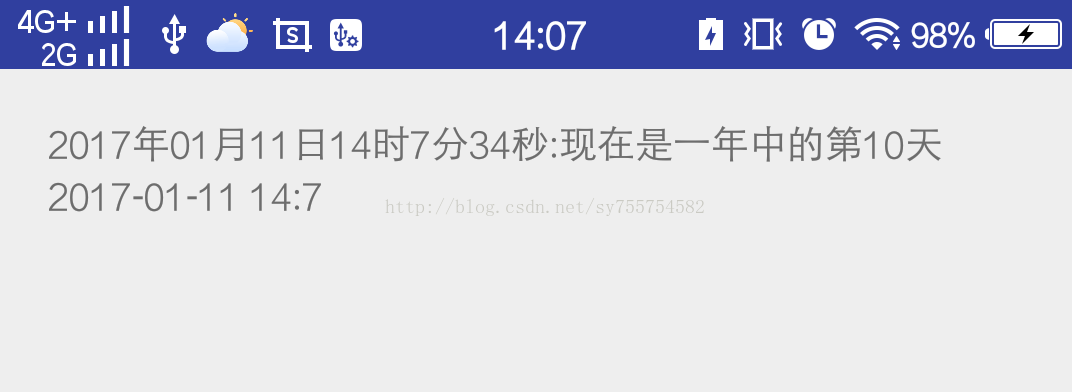 Android 用Time和Calendar獲取系統當前時間源碼分享(年月日時分秒周幾)
Android 用Time和Calendar獲取系統當前時間源碼分享(年月日時分秒周幾)
概述用Time和Calendar獲取系統當前時間(年月日時分秒周幾)效果圖源碼:import android.app.Activity; import android.o
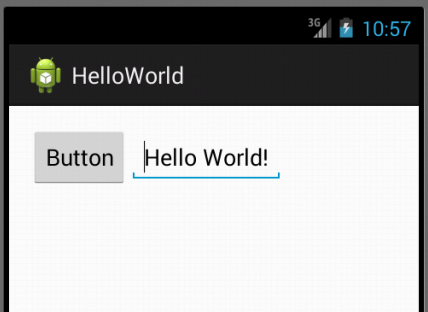 Android開發之創建可點擊的Button實現方法
Android開發之創建可點擊的Button實現方法
本文實例講述了Android創建可點擊的Button實現方法。分享給大家供大家參考,具體如下:感覺到自己有必要學習下手機開發方面的知識,不論是為了以後的工作需求還是目前的
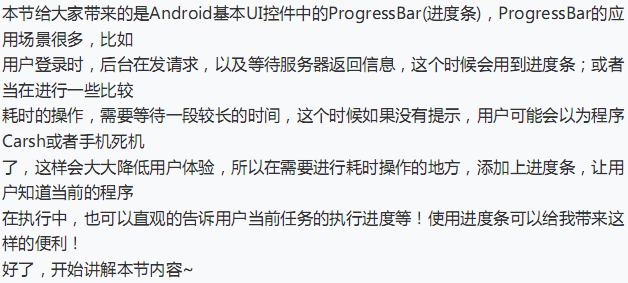 UI控件之ProgressBar(進度條)
UI控件之ProgressBar(進度條)
(一)概述(二)常用屬性與基礎實例從官方的API我們可以看到這樣一個類的關系圖:常用屬性詳解 :對應在java我們可以調用下述方法:先看看系統給我們提供的進度條吧運行效果