編輯:關於Android編程
話不多說,直接開撸!
剛開始進入Splash界面:
1.SplashActivity.java(兩秒後進入開始界面,Splash界面的布局只有一個圖片,在博客後,會展示給大家看)
public class SplashActivity extends Activity {
@Override
protected void onCreate(Bundle savedInstanceState) {
super.onCreate(savedInstanceState);
setContentView(R.layout.activity_splash);
new Thread(new Runnable() {
@Override
public void run() {
try {
Thread.sleep(2000);
Intent intent=new Intent(SplashActivity.this, LoginActivity.class);
startActivity(intent);
} catch (InterruptedException e) {
// TODO Auto-generated catch block
e.printStackTrace();
}
finish();
}
}).start();
}
}
2.LoginActivity(登陸界面)
private Button btn1,btn2;
private EditText etAcount,etPassword;
@Override
protected void onCreate(Bundle savedInstanceState) {
super.onCreate(savedInstanceState);
setContentView(R.layout.activity_login);
initView();
}
private void initView() {
btn1=(Button) findViewById(R.id.btn_login);
btn2=(Button) findViewById(R.id.btn_register);
etAcount=(EditText) findViewById(R.id.et_account);
etPassword=(EditText) findViewById(R.id.et_pwd);
btn1.setOnClickListener(new OnClickListener() {
//登錄按鈕的監聽
@Override
public void onClick(View v) {
SharedPreferences sharedPreferences=getSharedPreferences("user", MODE_PRIVATE);
String number=sharedPreferences.getString("number", "");
int a,b;
if (number=="") {
a=0;//記錄用戶個數
}else {
a=Integer.parseInt(number);
}
String account;
String password;
for (b=0;b
LoginActivity的布局如下:
3.MainActivity.java(主頁面)
public class MainActivity extends Activity {
private TextView tvScore;
private Animation animation;
private static MainActivity mainActivity = null;
private int score = 0;
private ImageView imageView;
private GameView gameView;
public static MainActivity getMainActivity() {
return mainActivity;
}
public MainActivity() {
mainActivity = this;
}
@Override
protected void onCreate(Bundle savedInstanceState) {
super.onCreate(savedInstanceState);
setContentView(R.layout.activity_main);
tvScore = (TextView) findViewById(R.id.tvScore);
imageView=(ImageView) findViewById(R.id.img_monkey);
}
public void onClick(View view) {
switch (view.getId()) {
case R.id.btn_help://幫助按鈕,彈出對話框
animation=AnimationUtils.loadAnimation(this,R.anim.anim_monkey);
AlertDialog.Builder dialog2=new AlertDialog.Builder(this);
dialog2.setTitle("嘲諷+藐視");
dialog2.setMessage("這麼簡單的游戲你還要幫助!!你咋不上天呢");
dialog2.setPositiveButton("給我綁個竄天猴", new OnClickListener() {
@Override
public void onClick(DialogInterface dialog, int which) {
imageView.startAnimation(animation);//為ImageView設置動畫
}
});
dialog2.setNegativeButton("繼續玩~", new OnClickListener() {
@Override
public void onClick(DialogInterface dialog, int which) {
}
});
dialog2.show();
break;
case R.id.btn_quit://退出按鈕的點擊事件
AlertDialog.Builder dialog = new AlertDialog.Builder(this);
dialog.setTitle("提示:");
dialog.setMessage("主人,你真的要離開我麼?");
dialog.setPositiveButton("確定", new OnClickListener() {
@Override
public void onClick(DialogInterface dialog, int which) {
System.exit(0);
}
});
dialog.setNegativeButton("取消", new OnClickListener() {
@Override
public void onClick(DialogInterface dialog, int which) {
}
});
dialog.show();
break;
default:
break;
}
}
public void clearScore() {//清除分數
score = 0;
showScore();
}
public void showScore() {//展示分數
tvScore.setText(score + "");
}
public void addScore(int s) {//添加分數
score += s;
showScore();
}
}
MainActivity的布局文件
4.Card.java(卡片類)
public class Card extends FrameLayout {
private int num=0;
private TextView label;
public Card(Context context) {
super(context);
label=new TextView(getContext());
label.setTextSize(32);
label.setGravity(Gravity.CENTER);
label.setBackgroundColor(0x33ffffff);//設置每個卡片的顏色
LayoutParams lp=new LayoutParams(-1,-1);//該類用來初始化layout控件textView裡的寬高屬性
lp.setMargins(10, 10, 0, 0);//設置間隔
addView(label,lp);
setNum(0);
}
public int getNum() {
return num;
}
public void setNum(int num) {
this.num=num;
if (num<=0) {
label.setText("");
}else {
label.setText(num+"");
}
}
//重寫equals方法,判斷卡片綁定的數字是否相等
public boolean equals(Card o) {
return getNum()==o.getNum();
}
}
5.GameView.java(主要邏輯)
public class GameView extends GridLayout {
private Card[][] cardsMap = new Card[4][4];
//用來存放cardsMap下標用的Point類的集合
private List emptyPoints = new ArrayList();
public GameView(Context context, AttributeSet attrs, int defStyle) {
super(context, attrs, defStyle);
initGameView();
}
public GameView(Context context) {
super(context);
initGameView();
}
public GameView(Context context, AttributeSet attrs) {
super(context, attrs);
initGameView();
}
private void initGameView() {
setColumnCount(4);
setBackgroundColor(0xffddada0);
setOnTouchListener(new OnTouchListener() {
// 添加觸摸事件 開始
private float startX, startY, offsetX, offsetY;
@Override
public boolean onTouch(View v, MotionEvent event) {
switch (event.getAction()) {
case MotionEvent.ACTION_DOWN:
startX = event.getX();
startY = event.getY();
break;
case MotionEvent.ACTION_UP:
offsetX = event.getX() - startX;// 大於0則代表向右滑
offsetY = event.getY() - startY;// 小於0代表向上滑
if (Math.abs(offsetX) > Math.abs(offsetY)) {
if (offsetX > 5) {
swipeRight();
} else if (offsetX < -5) {
swipeLeft();
}
} else {
if (offsetY > 5) {
swipeDown();
} else if (offsetY < -5) {
swipeUp();
}
}
break;
}
return true;
}
});
}
//根據卡片寬和高
@Override
protected void onSizeChanged(int w, int h, int oldw, int oldh) {
//該方法就是寬高發生改變的時候我們可以得到當前的寬高是多少
//該方法也是在游戲一被創建的時候就調用,也就是用來初始寬高的方法
super.onSizeChanged(w, h, oldw, oldh);
//獲取手機較窄的長度,-10是用來間隔每個卡片的距離,用手機的寬除以4就是每個卡片的長度了
int cardWidth = (Math.min(w, h) - 10) / 4;
addCards(cardWidth, cardWidth);
startGame();
}
//增加卡片,形成4*4的矩陣
private void addCards(int cardWidth, int cardHeight) {
Card c;
for (int y = 0; y < 4; y++) {
for (int x = 0; x < 4; x++) {
c = new Card(getContext());
c.setNum(2);
addView(
c, cardWidth, cardHeight);
//順便把初始化時新建的卡片存放在新建的二維數組中
cardsMap[x][y] = c;
}
}
}
//開始游戲,初始化16個card
public void startGame() {
MainActivity.getMainActivity().clearScore();
for (int y = 0; y < 4; y++) {
for (int x = 0; x < 4; x++) {
cardsMap[x][y].setNum(0);
}
}
addRondomNum();
addRondomNum();
}
//判斷游戲結束
private void endGame(){
boolean isfull=true;//判斷卡片是否鋪滿的標志變量
for (int x = 0; x < 4; x++) {
for (int y = 0; y < 4; y++) {
if (cardsMap[x][y].getNum()==0
||(x>0&&cardsMap[x][y].equals(cardsMap[x-1][y]))
||(x<3&&cardsMap[x][y].equals(cardsMap[x+1][y]))
||(y>0&&cardsMap[x][y].equals(cardsMap[x][y-1]))
||(y<3&&cardsMap[x][y].equals(cardsMap[x][y+1]))) {
isfull=false;
break;
}
}
}
if (isfull) {
AlertDialog.Builder dialog=new AlertDialog.Builder(getContext());
dialog.setTitle("Game Over!");
dialog.setMessage("你太菜了!想要再玩一次麼?");
dialog.setCancelable(false);
dialog.setPositiveButton("重新開始",new DialogInterface.OnClickListener() {
public void onClick(DialogInterface dialog, int which) {
startGame();
}
});
dialog.setNegativeButton("取消", new DialogInterface.OnClickListener() {
@Override
public void onClick(DialogInterface dialog, int which) {
// TODO Auto-generated method stub
}
});
dialog.show();
}
}
private void addRondomNum() {
//把這個point清空,每次調用添加隨機數時就清空之前的emptyPoints
emptyPoints.clear();
//對所有的位置進行遍歷:即為每個卡片加上了可以控制的Point
for (int y = 0; y < 4; y++) {
for (int x = 0; x < 4; x++) {
if (cardsMap[x][y].getNum() <= 0) {
emptyPoints.add(new Point(x, y));
}
}
}
//通過隨機的從存放了的Point的List集合裡去獲取Card的位置,並給這個card設置文本屬性,並且只能存2或
//通過point對象來充當下標的角色來控制存放card的二維數組cardsMap,然後隨機給定位到的card對象賦值
Point p = emptyPoints.remove((int) (Math.random() * emptyPoints.size()));
cardsMap[p.x][p.y].setNum(Math.random() > 0.1 ? 2 : 4);
}
//左移
private void swipeLeft() {
boolean add=false;
for (int y = 0; y < 4; y++) {
for (int x = 0; x < 4; x++) {
for (int x1 = x + 1; x1 < 4; x1++) {
if (cardsMap[x1][y].getNum() > 0) {//除了第一列以外的數,如果存在一個數大於0
if (cardsMap[x][y].getNum() <= 0) {//如果左邊沒有數
cardsMap[x][y].setNum(cardsMap[x1][y].getNum());//將右邊的數移到左邊
cardsMap[x1][y].setNum(0);//右邊數清零
x--;
add=true;
break;
} else if (cardsMap[x][y].equals(cardsMap[x1][y])) {
cardsMap[x][y].setNum(cardsMap[x][y].getNum() * 2);
cardsMap[x1][y].setNum(0);
MainActivity.getMainActivity().addScore(
cardsMap[x][y].getNum());
add=true;
}
break;
}
}
}
}
if (add) {
addRondomNum();
endGame();//判斷是否結束
}
}
//右移
private void swipeRight() {
boolean add=false;
for (int y = 0; y < 4; y++) {
for (int x = 3; x >= 0; x--) {
for (int x1 = x - 1; x1 >= 0; x1--) {
if (cardsMap[x1][y].getNum() > 0) {
if (cardsMap[x][y].getNum() <= 0) {
cardsMap[x][y].setNum(cardsMap[x1][y].getNum());
cardsMap[x1][y].setNum(0);
x++;
add=true;
break;
} else if (cardsMap[x][y].equals(cardsMap[x1][y])) {
cardsMap[x][y].setNum(cardsMap[x][y].getNum() * 2);
cardsMap[x1][y].setNum(0);
MainActivity.getMainActivity().addScore(
cardsMap[x][y].getNum());
add=true;
}
break;
}
}
}
}
if (add) {
addRondomNum();
endGame();
}
}
private void swipeUp() {
boolean add=false;
for (int x = 0; x < 4; x++) {
for (int y = 0; y < 4; y++) {
for (int y1 = y + 1; y1 < 4; y1++) {
if (cardsMap[x][y1].getNum() > 0) {
if (cardsMap[x][y].getNum() <= 0) {
cardsMap[x][y].setNum(cardsMap[x][y1].getNum());
cardsMap[x][y1].setNum(0);
y--;
add=true;
break;
} else if (cardsMap[x][y].equals(cardsMap[x][y1])) {
cardsMap[x][y].setNum(cardsMap[x][y].getNum() * 2);
cardsMap[x][y1].setNum(0);
MainActivity.getMainActivity().addScore(
cardsMap[x][y].getNum());
add=true;
}
break;
}
}
}
}
if (add) {
addRondomNum();
endGame();
}
}
private void swipeDown() {
boolean add=false;
for (int x = 0; x < 4; x++) {
for (int y = 3; y >= 0; y--) {
for (int y1 = y - 1; y1 >= 0; y1--) {
if (cardsMap[x][y1].getNum() > 0) {
if (cardsMap[x][y].getNum() <= 0) {
cardsMap[x][y].setNum(cardsMap[x][y1].getNum());
cardsMap[x][y1].setNum(0);
y++;
add=true;
break;
} else if (cardsMap[x][y].equals(cardsMap[x][y1])) {
cardsMap[x][y].setNum(cardsMap[x][y].getNum() * 2);
cardsMap[x][y1].setNum(0);
MainActivity.getMainActivity().addScore(
cardsMap[x][y].getNum());
add=true;
}
break;
}
}
}
}
if (add) {
addRondomNum();
endGame();
}
}
}
6.最後不要忘記在清單配置文件中配置信息
7.其中的竄天猴的動畫效果實現如下:
在res文件下新建一個anim文件夾在anim文件夾下新建一個anim_monky.xml的布局文件
anim_monky.xml
效果圖如下: 
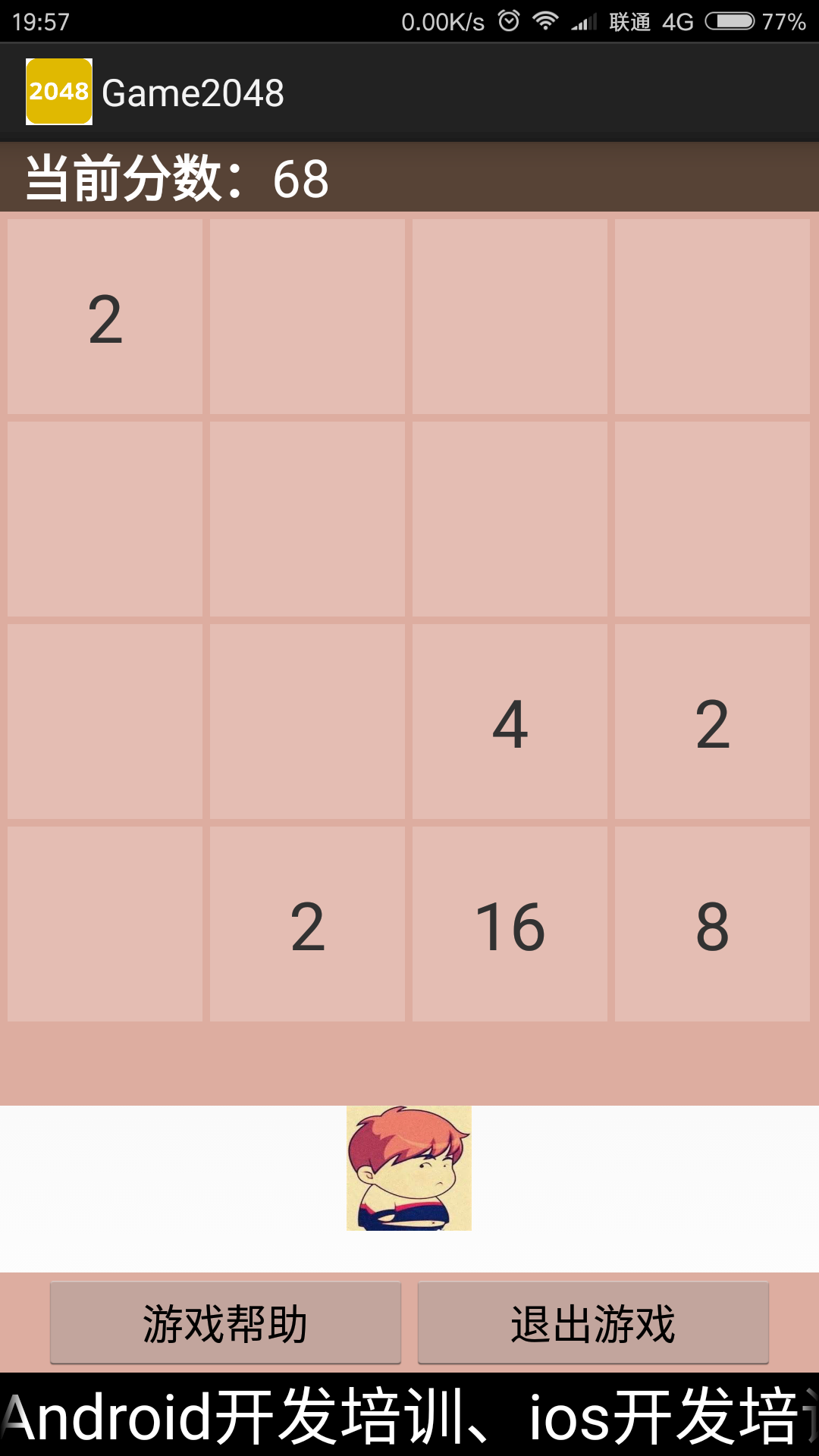
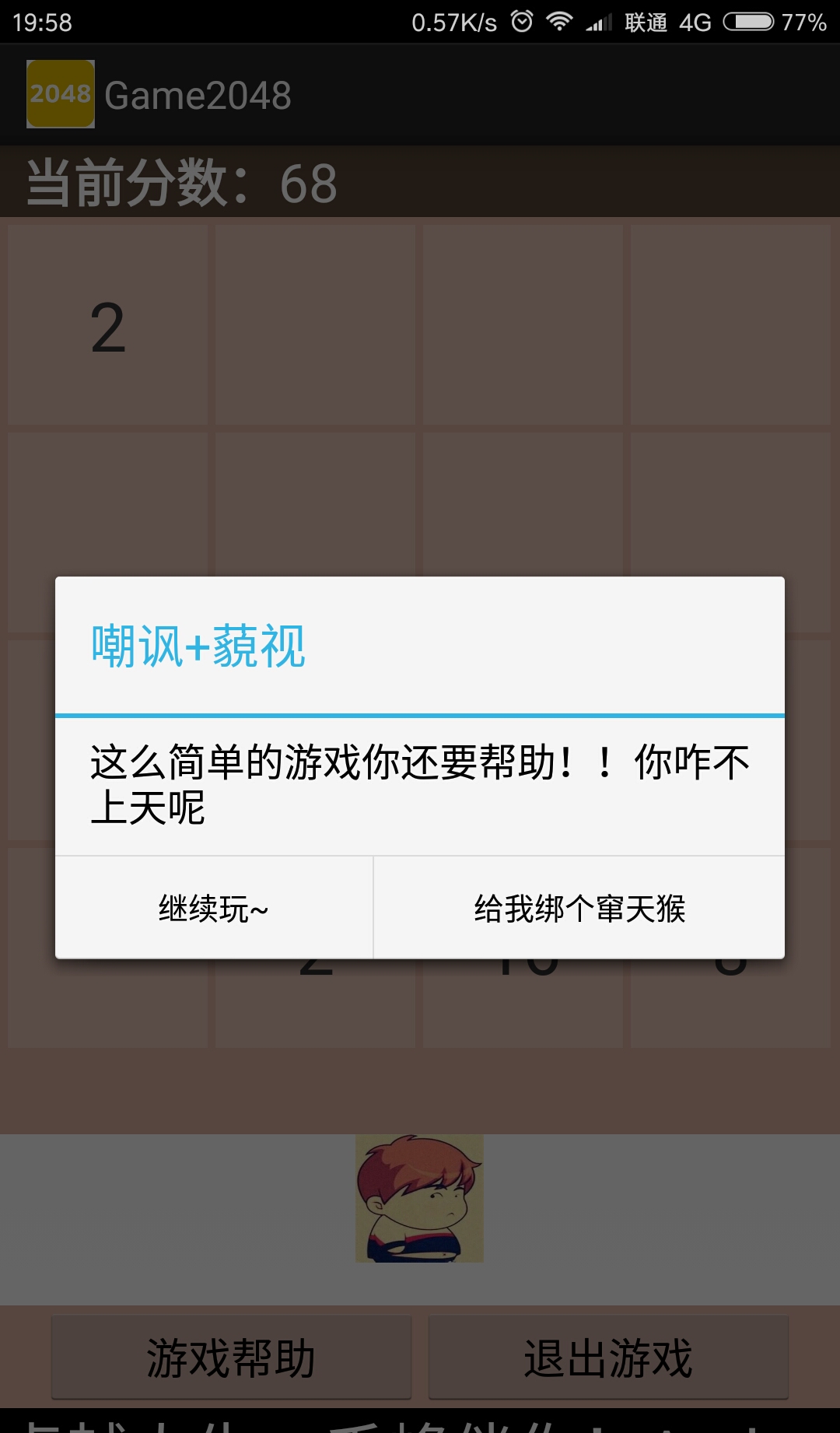
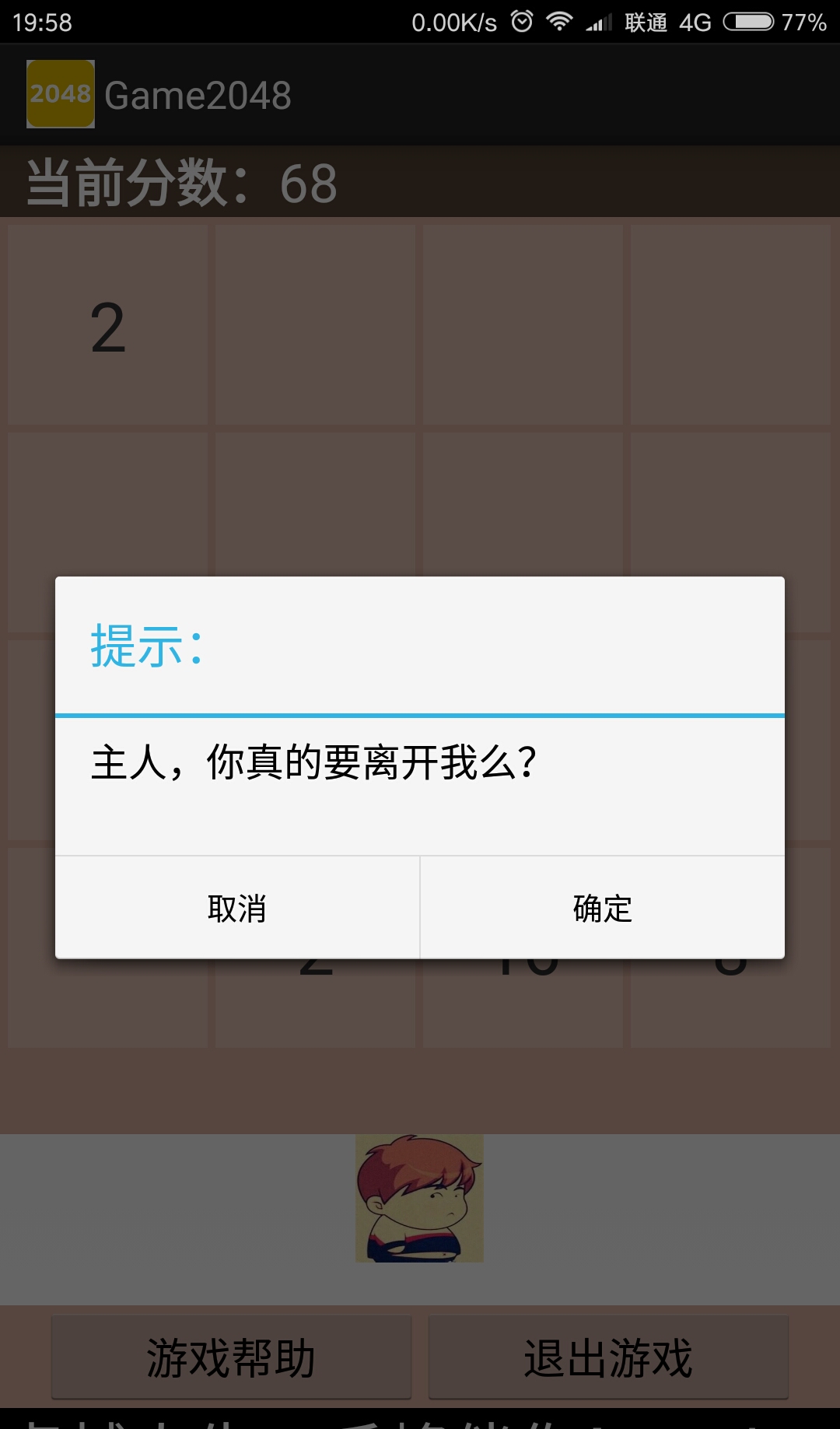
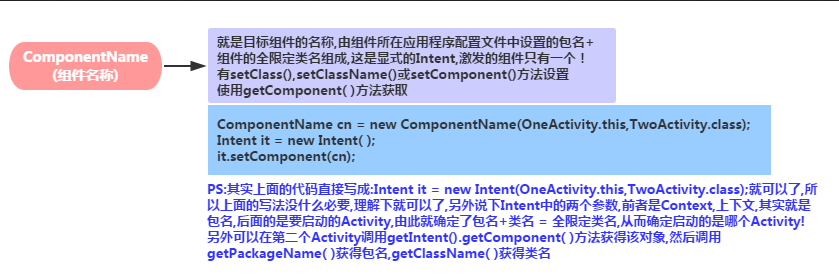 通信組件之Intent的基本使用
通信組件之Intent的基本使用
(一)概述本節引言:在上一節結束後意味著Android的四大組件我們都已經學習完畢了~,而本節我們要學習的是四大組件間的 樞紐——Intent(意
 Android Notification通知解析
Android Notification通知解析
Notification是顯示在手機狀態欄的通知,Notification通知是具有全局性的通知,一般通過NotificationManager來進行管理.一般運用Not
 Android開發筆記之:AsyncTask的應用詳解
Android開發筆記之:AsyncTask的應用詳解
AsyncTask的介紹及基本使用方法關於AsyncTask的介紹和基本使用方法可以參考官方文檔和《Android開發筆記之:深入理解多線程AsyncTask》這裡就不重
 Android Email不支持Exchange的解決方法
Android Email不支持Exchange的解決方法
Android自帶的Email從6.3開始不支持exchange了,用了那麼久,突然不支持了還真是不習慣。市場上也沒有比較好的替代軟件,心想從網上搜一下能不