MainActivity如下:
復制代碼 代碼如下:
package cn.testcallback;
import android.os.Bundle;
import android.widget.Toast;
import android.app.Activity;
/**
* Demo描述:
* Android中回調接口的使用
*/
public class MainActivity extends Activity {
@Override
protected void onCreate(Bundle savedInstanceState) {
super.onCreate(savedInstanceState);
setContentView(R.layout.main);
init();
}
private void init() {
for (int i = 0; i < 10000; i++) {
if (i == 9527) {
showToast(i, new CallBackInterface() {
@Override
public void callBackFunction(int i) {
Toast.makeText(MainActivity.this, "我的編號:"+i, Toast.LENGTH_LONG).show();
}
});
}
}
}
//定義函數,其中一個參數為CallBackInterface類型
private void showToast(int i, CallBackInterface callBackInterface) {
callBackInterface.callBackFunction(i);
}
//定義接口.且在接口中定義一個方法
public interface CallBackInterface {
public void callBackFunction(int i);
}
}
main.xml如下:
復制代碼 代碼如下:
<RelativeLayout
xmlns:android="http://schemas.android.com/apk/res/android"
xmlns:tools="http://schemas.android.com/tools"
android:layout_width="fill_parent"
android:layout_height="fill_parent"
>
<TextView
android:layout_width="wrap_content"
android:layout_height="wrap_content"
android:text="@string/hello_world"
android:layout_centerInParent="true"
/>
</RelativeLayout>
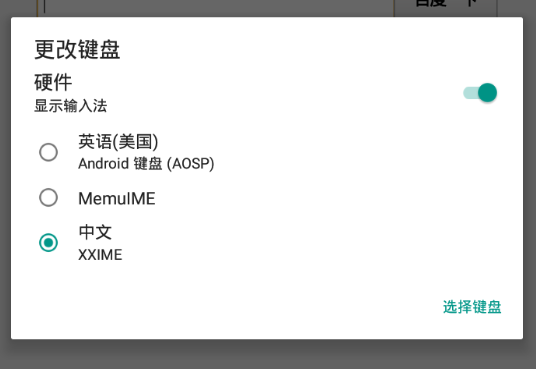 Android 輸入法 微信公眾號搜索定制版
Android 輸入法 微信公眾號搜索定制版
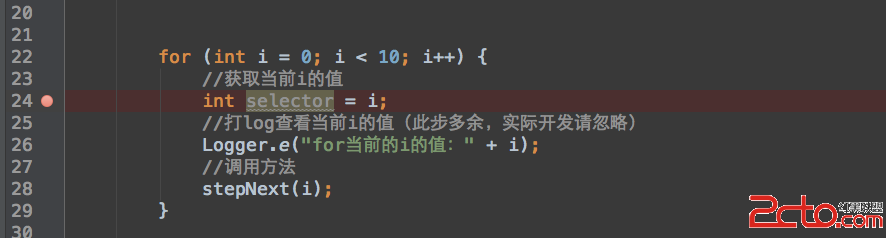 [Android Studio 權威教程]斷點調試和高級調試
[Android Studio 權威教程]斷點調試和高級調試
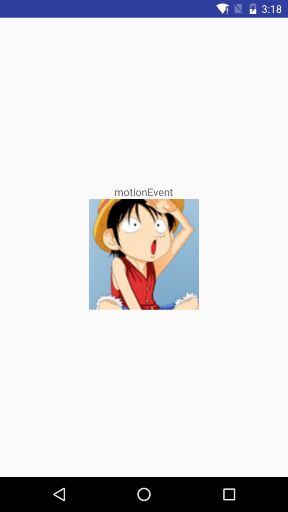 Android的事件機制
Android的事件機制
 Socket Android手機客戶端與PC服務端局域網內聯測試
Socket Android手機客戶端與PC服務端局域網內聯測試