編輯:關於Android編程
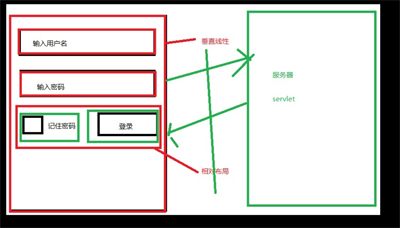
layout
<?xml version="1.0"?> -<LinearLayout android:paddingTop="@dimen/activity_vertical_margin" android:paddingRight="@dimen/activity_horizontal_margin" android:paddingLeft="@dimen/activity_horizontal_margin" android:paddingBottom="@dimen/activity_vertical_margin" android:orientation="vertical" android:layout_height="match_parent" android:layout_width="match_parent" xmlns:tools="http://schemas.android.com/tools" xmlns:android="http://schemas.android.com/apk/res/android"> <EditText android:id="@+id/et_username" android:layout_height="wrap_content" android:layout_width="fill_parent" android:hint="@string/input_username"/> <EditText android:id="@+id/et_password" android:layout_height="wrap_content" android:layout_width="fill_parent" android:hint="@string/input_password" android:inputType="textPassword" android:layout_marginBottom="10dp" android:layout_marginTop="10dp"/> -<RelativeLayout android:layout_height="wrap_content" android:layout_width="fill_parent"> <CheckBox android:id="@+id/cb_rem" android:layout_height="wrap_content" android:layout_width="wrap_content" android:text="@string/rem_password" android:layout_alignParentLeft="true" android:layout_centerVertical="true"/> <Button android:id="@+id/bt_login" android:paddingRight="50dp" android:paddingLeft="50dp" android:layout_height="wrap_content" android:layout_width="wrap_content" android:text="@string/login" android:layout_centerVertical="true" android:layout_alignParentRight="true"/> </RelativeLayout> </LinearLayout>
java代碼
package com.itheima.login;
import java.util.Map;
import com.itheima.login.util.UserInfoUtil;
import android.app.Activity;
import android.content.Context;
import android.os.Bundle;
import android.text.TextUtils;
import android.view.View;
import android.view.View.OnClickListener;
import android.widget.Button;
import android.widget.CheckBox;
import android.widget.EditText;
import android.widget.Toast;
public class MainActivity extends Activity implements OnClickListener{
private EditText et_username;
private EditText et_password;
private CheckBox cb_rem;
private Button bt_login;
private Context mContext;
@Override
protected void onCreate(Bundle savedInstanceState) {
super.onCreate(savedInstanceState);
setContentView(R.layout.activity_main);
mContext = this;
et_username = (EditText) findViewById(R.id.et_username);
et_password = (EditText) findViewById(R.id.et_password);
cb_rem = (CheckBox) findViewById(R.id.cb_rem);
bt_login = (Button) findViewById(R.id.bt_login);
//b.設置按鈕的點擊事件
bt_login.setOnClickListener(this);
//f.回顯用戶名密碼 ??
Map<String, String> map = UserInfoUtil.getUserInfo_android(mContext);//獲取用戶名密碼
if(map != null){
String username = map.get("username");
String password = map.get("password");
et_username.setText(username);//設置用戶名
et_password.setText(password);
cb_rem.setChecked(true);//設置復選框選中狀態
}
}
private void login(){
//c.在onclick方法中,獲取用戶輸入的用戶名密碼和是否記住密碼
String username = et_username.getText().toString().trim();
String password = et_password.getText().toString().trim();
boolean isrem = cb_rem.isChecked();
//d.判斷用戶名密碼是否為空,不為空請求服務器(省略,默認請求成功)
if(TextUtils.isEmpty(username) || TextUtils.isEmpty(password)){
Toast.makeText(mContext, "用戶名密碼不能為空", Toast.LENGTH_SHORT).show();
return ;
}
//請求服務器,後面講。。。。。。。。。。
//e.判斷是否記住密碼,如果記住,將用戶名密碼保存本地。????
if(isrem){
boolean result = UserInfoUtil.saveUserInfo_android(mContext,username,password);
if(result){
Toast.makeText(mContext, "用戶名密碼保存成功", Toast.LENGTH_SHORT).show();
}else{
Toast.makeText(mContext, "用戶名密碼保存失敗", Toast.LENGTH_SHORT).show();
}
}else{
Toast.makeText(mContext, "無需保存", Toast.LENGTH_SHORT).show();
}
}
@Override
public void onClick(View v) {
switch (v.getId()) {
case R.id.bt_login:
login();
break;
default:
break;
}
}
}
新建包的代碼
package com.itheima.login.util;
import java.io.BufferedReader;
import java.io.File;
import java.io.FileInputStream;
import java.io.FileOutputStream;
import java.io.InputStreamReader;
import java.util.HashMap;
import java.util.Map;
import android.content.Context;
public class UserInfoUtil {
//保存用戶名密碼
public static boolean saveUserInfo_android(Context context,String username, String password) {
try{
String userinfo = username + "##"+ password;//封裝用戶名密碼
//得到私有目錄下一個文件寫入流; name : 私有目錄文件的名稱 mode: 文件的操作模式, 私有,追加,全局讀,全局寫
FileOutputStream fileOutputStream = context.openFileOutput("userinfo.txt", Context.MODE_PRIVATE);
fileOutputStream.write(userinfo.getBytes());//將用戶名密碼寫入文件
fileOutputStream.close();
return true;
}catch (Exception e) {
e.printStackTrace();
}
return false;
}
//獲取用戶名密碼
public static Map<String ,String> getUserInfo_android(Context context){
try{
//通過context對象獲取一個私有目錄的文件讀取流
FileInputStream fileInputStream = context.openFileInput("userinfo.txt");
BufferedReader bufferedReader = new BufferedReader(new InputStreamReader(fileInputStream));
//讀取一行中包含用戶密碼,需要解析
String readLine = bufferedReader.readLine();
String[] split = readLine.split("##");
HashMap<String, String> hashMap = new HashMap<String ,String>();
hashMap.put("username", split[0]);
hashMap.put("password", split[1]);
bufferedReader.close();
fileInputStream.close();
return hashMap;
}catch (Exception e) {
e.printStackTrace();
}
return null;
}
//保存用戶名密碼
public static boolean saveUserInfo(Context context,String username, String password) {
try{
String userinfo = username + "##"+ password;//封裝用戶名密碼
// String path = "/data/data/com.itheima.login/";//指定保存的路徑
//通過Context對象獲取私有目錄的一個路徑
String path = context.getFilesDir().getPath();
System.out.println("...............:"+path);
File file = new File(path,"userinfo.txt");//創建file
FileOutputStream fileOutputStream = new FileOutputStream(file);//創建文件寫入流
fileOutputStream.write(userinfo.getBytes());//將用戶名密碼寫入文件
fileOutputStream.close();
return true;
}catch (Exception e) {
e.printStackTrace();
}
return false;
}
//獲取用戶名密碼
public static Map<String ,String> getUserInfo(Context context){
try{
// String path = "/data/data/com.itheima.login/";//指定保存的路徑
//通過Context對象獲取私有目錄的一個路徑
String path = context.getFilesDir().getPath();
System.out.println("...............:"+path);
File file = new File(path,"userinfo.txt");//創建file
FileInputStream fileInputStream = new FileInputStream(file);
BufferedReader bufferedReader = new BufferedReader(new InputStreamReader(fileInputStream));
//讀取一行中包含用戶密碼,需要解析
String readLine = bufferedReader.readLine();
String[] split = readLine.split("##");
HashMap<String, String> hashMap = new HashMap<String ,String>();
hashMap.put("username", split[0]);
hashMap.put("password", split[1]);
bufferedReader.close();
fileInputStream.close();
return hashMap;
}catch (Exception e) {
e.printStackTrace();
}
return null;
}
}
我存在的問題與修正
*alt+enter------補全抽象方法*/
/*獲取全局變量*****怎麼做 fied*/
/*如何格式化代碼*/
/*點擊事件用全局語句*/
/*很多程序都用到contest,所以在類中定義對象吧!賦值this,以後toast用到直接調用*/
/*ctrl+1 封裝臨時自己打的類,crate class*/
/*創建方法*/
/*保存文件*/
1.保存到私有目錄下
2.保存路徑
3.創建一個File對象
4.再創建一個FileOotputStream對象,傳File進去
/*私開包,斯開方法*/
/*保存文件*/
1.保存到私有目錄下 /date/date/包名/
2.保存路徑(特殊)
3.創建一個File對象(路徑,文件類型加名字)
4.再創建一個FileOotputStream對象,傳File進去,其實就是創建文件寫入流
5.對讀取這一塊直接 try一下 catch輸出信息(什麼stake)
6.FS調用write方法,傳字節流進去。傳字節進去,而且自能傳一個,怎麼辦?
用字符串+ 處理 那混合了怎麼辦?
加兩個特殊字符進去##(不能用正則表達式的字符)。後面再用 分割字符串的方法分開
7.字符串調用自身 getbyte()方法
8.把流關閉 FS調用close()方法
9.最後return ture 告訴保存成功
/*Map?*/
/*toast*/
1.Toast.makeText(mtext,"Stri ng",Toast.選時間).show
2.mcontext=this ,就是創建一個數據
/*什麼時候回顯*/
1.程序一加載就回顯示
2.是不是要讀取文件才能讀取
3.讀的路徑一樣,創建的文件一樣
4.創建一個輸入字節流 FIS(F)
4.用戶名,密碼都是一行,怎麼讀取一行
創建BR對象(new IR(F))
5.創建字符串讀取字節 BR。RL()
6.分割字符串的使用
7.集合的使用 哈希表
8.關閉流
以上所述是小編給大家介紹的Android開發登陸案例,希望對大家有所幫助,如果大家有任何疑問請給我留言,小編會及時回復大家的。在此也非常感謝大家對本站網站的支持!
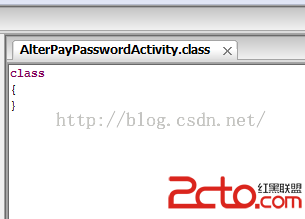 android 實現代碼混淆
android 實現代碼混淆
對於使用簽名的apk,常用的反編譯之後還是能查看class文件的代碼實現,對於反編譯可查看個人的博客點擊打開鏈接使用代碼混淆就能是這種常規反編譯失效1,在build.gr
 android通過代碼控制ListView上下滾動
android通過代碼控制ListView上下滾動
本文將介紹一種通過代碼控制ListView上下滾動的方法。 先上圖: 按下按鈕會觸發ListView滾動或停止。 實現該功能並不難,下面給出主要代碼MainAct
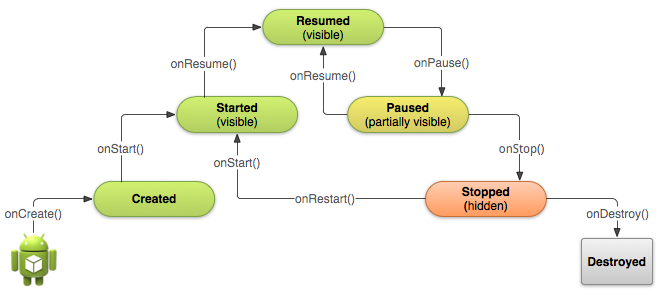 Android成長之路(3)——Activity的生命周期(1)
Android成長之路(3)——Activity的生命周期(1)
當用戶在用一個App的時候,Activity會在生命周期不同的狀態下轉換。當用戶離開或重新回到一個Activity,我們可以在生命周期的回調函數中來寫一些相關的操作。比如
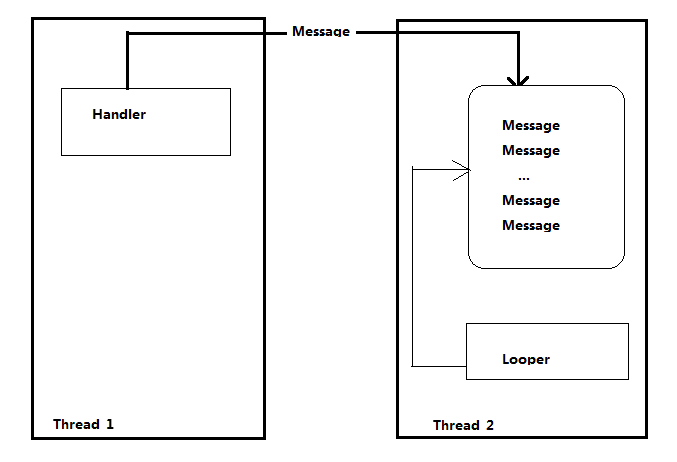 Android 開發藝術探索——第十章 Android的消息機制
Android 開發藝術探索——第十章 Android的消息機制
概述Android的消息機制主要值得就是Handler的運行機制,Handler的運行需要底層的MessageQueue和Looper的支撐。MessageQueue即為