編輯:關於Android編程
前言
使用支付寶付款時,我們可以看到成功或者失敗都會有個動畫提示,如果我們需要做這樣的效果的話,當然,你可以讓設計師給你做個GIF,但是我們知道圖像比較耗內存的,我們自己可以用代碼實現還是代碼實現好點吧。
效果
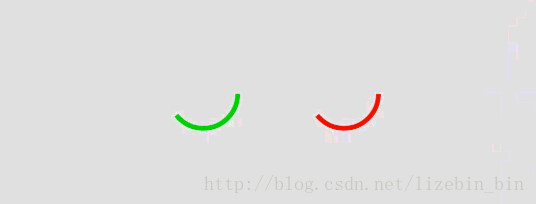
實現方法
首先我們需要了解PathMeasure這個類,這個類我們可以理解為用來管理Path。我們主要看幾個方法。
PathMeasure(): 構造方法 ,實例化一個對象
PathMeasure(Path path,boolean isClosed):傳入Path對象和是否閉合,path對象不能為空
getLength():獲取當前輪廓、外形的總長度, 如果沒有設置Path對象,返回0
getSegment(float startD,float stopD,Path dst,boolean startWithMoveTo):調用這個方法,我們可以獲取到指定范圍內的一段輪廓,存入到dst參數中。所以,這個方法傳入的參數分別為長度起始值、結束值、裝這一段路徑的Path對象、是否MoveTo。另外,這個方法返回值為Boolean類型,如果getLength為0的話,返回false,或者startD > stopD,同樣返回false。
setPath(Path path , boolean isClosed):給當前PathMeasure對象設置Path
nextContour():移動到下一個輪廓
然後我們需要動起來,我們知道invalidate()方法可以刷新界面,也就是重新調用onDraw()方法,所以我們要不停調用invalidate方法,在onDraw方法中改變參數,這樣實現動的效果。所以可以用到剛剛介紹的getSegment方法,不斷改變獲取的范圍,從0 * getLength,到1 * getLength,最後繪制完整。所以我們需要一個在一秒內或兩秒內一個從0到1的值的變化,so,我們使用ValueAnimator這個類來實現。
//實例化對象 mCircleAnimator = ValueAnimator.ofFloat(0, 1); //設置時長為1000ms mCircleAnimator.setDuration(1000); //開始動畫 mCircleAnimator.start(); //設置動畫監聽 mCircleAnimator.addUpdateListener(this);
動畫開始後,在監聽方法中獲取當前進度並且重繪圖像
mCirclePercent = (float)animation.getAnimatedValue(); invalidate();
在onDraw方法中,繪制圖像
//畫圓 mPathCircle.addCircle(getWidth() / 2, getWidth() / 2, getWidth() / 2 - mLineWidth, Path.Direction.CW); mPathMeasure.setPath(mPathCircle, false); mPathMeasure.getSegment(0, mCirclePercent * mPathMeasure.getLength(), mPathCircleDst, true); canvas.drawPath(mPathCircleDst, mPaint);
附上源碼,歡迎點評
package com.mintmedical.wavedemo;
import android.animation.ValueAnimator;
import android.content.Context;
import android.graphics.Canvas;
import android.graphics.Color;
import android.graphics.Paint;
import android.graphics.Path;
import android.graphics.PathMeasure;
import android.util.AttributeSet;
import android.util.Log;
import android.view.View;
/**
* Created by MooreLi on 2016/12/12.
*/
public class ResultAnimation extends View implements ValueAnimator.AnimatorUpdateListener {
private Context mContext;
/**
* paint對象
*/
private Paint mPaint;
/**
* Path和對應的空Path用來填充
*/
private Path mPathCircle;
private Path mPathCircleDst;
private Path mPathRight;
private Path mPathRightDst;
private Path mPathWrong1;
private Path mPathWrong2;
private Path mPathWrong1Dst;
private Path mPathWrong2Dst;
/**
* Path管理
*/
private PathMeasure mPathMeasure;
/**
* 動畫
*/
private ValueAnimator mCircleAnimator;
private ValueAnimator mRightAnimator;
private ValueAnimator mWrong1Animator;
private ValueAnimator mWrong2Animator;
/**
* 當前繪制進度占總Path長度百分比
*/
private float mCirclePercent;
private float mRightPercent;
private float mWrong1Percent;
private float mWrong2Percent;
/**
* 線寬
*/
private int mLineWidth;
/**
* 正確動畫 錯誤動畫
*/
public static final int RESULT_RIGHT = 1;
public static final int RESULT_WRONG = 2;
/**
* 當前結果類型
*/
private int mResultType = RESULT_WRONG;
public ResultAnimation(Context context) {
super(context);
mContext = context;
init();
}
public ResultAnimation(Context context, AttributeSet attrs) {
super(context, attrs);
mContext = context;
init();
}
public ResultAnimation(Context context, AttributeSet attrs, int defStyleAttr) {
super(context, attrs, defStyleAttr);
mContext = context;
init();
}
private void init() {
mLineWidth = dp2px(3);
mPaint = new Paint();
mPaint.setAntiAlias(true);
mPaint.setStrokeWidth(mLineWidth);
mPaint.setStyle(Paint.Style.STROKE);
mPaint.setColor(Color.GREEN);
initPath();
}
private void initPath() {
mPathCircle = new Path();
mPathCircleDst = new Path();
mPathRight = new Path();
mPathRightDst = new Path();
mPathWrong1 = new Path();
mPathWrong2 = new Path();
mPathWrong1Dst = new Path();
mPathWrong2Dst = new Path();
mPathMeasure = new PathMeasure();
//實例化對象
mCircleAnimator = ValueAnimator.ofFloat(0, 1);
//設置時長為1000ms
mCircleAnimator.setDuration(1000);
//開始動畫
mCircleAnimator.start();
//設置動畫監聽
mCircleAnimator.addUpdateListener(this);
mRightAnimator = ValueAnimator.ofFloat(0, 1);
mRightAnimator.setDuration(500);
mRightAnimator.addUpdateListener(this);
mWrong1Animator = ValueAnimator.ofFloat(0, 1);
mWrong1Animator.setDuration(300);
mWrong1Animator.addUpdateListener(this);
mWrong2Animator = ValueAnimator.ofFloat(0, 1);
mWrong2Animator.setDuration(300);
mWrong2Animator.addUpdateListener(this);
}
@Override
protected void onDraw(Canvas canvas) {
super.onDraw(canvas);
if (mResultType == RESULT_RIGHT) {
mPaint.setColor(Color.GREEN);
} else {
mPaint.setColor(Color.RED);
}
//畫圓
mPathCircle.addCircle(getWidth() / 2, getWidth() / 2, getWidth() / 2 - mLineWidth, Path.Direction.CW);
mPathMeasure.setPath(mPathCircle, false);
mPathMeasure.getSegment(0, mCirclePercent * mPathMeasure.getLength(), mPathCircleDst, true);
canvas.drawPath(mPathCircleDst, mPaint);
if (mResultType == RESULT_RIGHT) {
//畫對勾
mPathRight.moveTo(getWidth() / 4, getWidth() / 2);
mPathRight.lineTo(getWidth() / 2, getWidth() / 4 * 3);
mPathRight.lineTo(getWidth() / 4 * 3, getWidth() / 4);
if (mCirclePercent == 1) {
mPathMeasure.nextContour();
mPathMeasure.setPath(mPathRight, false);
mPathMeasure.getSegment(0, mRightPercent * mPathMeasure.getLength(), mPathRightDst, true);
canvas.drawPath(mPathRightDst, mPaint);
}
} else {
mPathWrong1.moveTo(getWidth() / 4 * 3, getWidth() / 4);
mPathWrong1.lineTo(getWidth() / 4, getWidth() / 4 * 3);
mPathWrong2.moveTo(getWidth() / 4, getWidth() / 4);
mPathWrong2.lineTo(getWidth() / 4 * 3, getWidth() / 4 * 3);
if (mCirclePercent == 1) {
mPathMeasure.nextContour();
mPathMeasure.setPath(mPathWrong1, false);
mPathMeasure.getSegment(0, mWrong1Percent * mPathMeasure.getLength(), mPathWrong1Dst, true);
canvas.drawPath(mPathWrong1Dst, mPaint);
}
if (mWrong1Percent == 1) {
mPathMeasure.nextContour();
mPathMeasure.setPath(mPathWrong2, false);
mPathMeasure.getSegment(0, mWrong2Percent * mPathMeasure.getLength(), mPathWrong2Dst, true);
canvas.drawPath(mPathWrong2Dst, mPaint);
}
}
}
private int dp2px(int dp) {
float scale = mContext.getResources().getDisplayMetrics().density;
return (int) (scale * dp + 0.5f);
}
@Override
public void onAnimationUpdate(ValueAnimator animation) {
//圓形動畫
if (animation.equals(mCircleAnimator)) {
mCirclePercent = (float) animation.getAnimatedValue();
invalidate();
Log.e("TEST","percent:"+mCirclePercent);
if (mCirclePercent == 1) {
if (mResultType == RESULT_RIGHT)
mRightAnimator.start();
else
mWrong1Animator.start();
}
}
//正確時 對勾動畫
else if (animation.equals(mRightAnimator)) {
mRightPercent = (float) animation.getAnimatedValue();
invalidate();
}
//錯誤時 右側動畫
else if (animation.equals(mWrong1Animator)) {
mWrong1Percent = (float) animation.getAnimatedValue();
invalidate();
if (mWrong1Percent == 1) {
mWrong2Animator.start();
}
}
//錯誤時 左側動畫
else if (animation.equals(mWrong2Animator)) {
mWrong2Percent = (float) animation.getAnimatedValue();
invalidate();
}
}
public void setmResultType(int mResultType) {
this.mResultType = mResultType;
invalidate();
}
/**
* 固定寫死了寬高,可重新手動調配
*
* @param widthMeasureSpec
* @param heightMeasureSpec
*/
@Override
protected void onMeasure(int widthMeasureSpec, int heightMeasureSpec) {
super.onMeasure(widthMeasureSpec, heightMeasureSpec);
setMeasuredDimension(dp2px(50), dp2px(50));
}
}
github地址: https://github.com/lizebinbin
以上就是本文的全部內容,希望對大家的學習有所幫助,也希望大家多多支持本站。
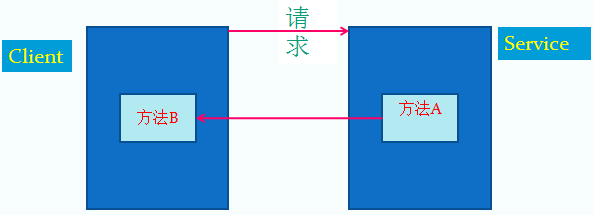 Java和Android回調機制
Java和Android回調機制
回調介紹所謂回調,就是客戶程序Client調用服務程序Service中的某個方法A,然後Service又在某個時候反過來調用Client中的某個方法B,對於Client來
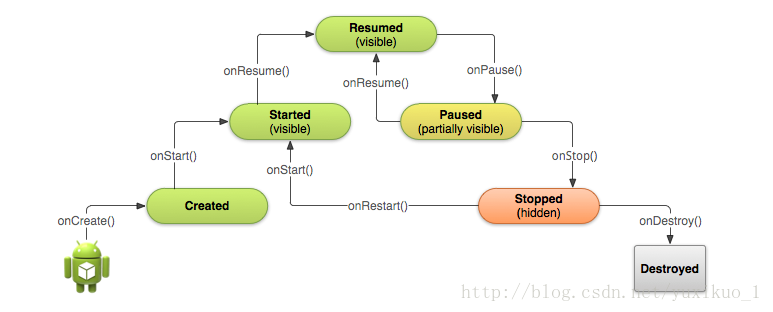 Android中Activity的生命周期探討
Android中Activity的生命周期探討
1、完整生命周期上圖是Android Activity的生命周期圖,其中Resumed、Paused、Stopped狀態是靜態的,這三個狀態下的Activity存在時間較
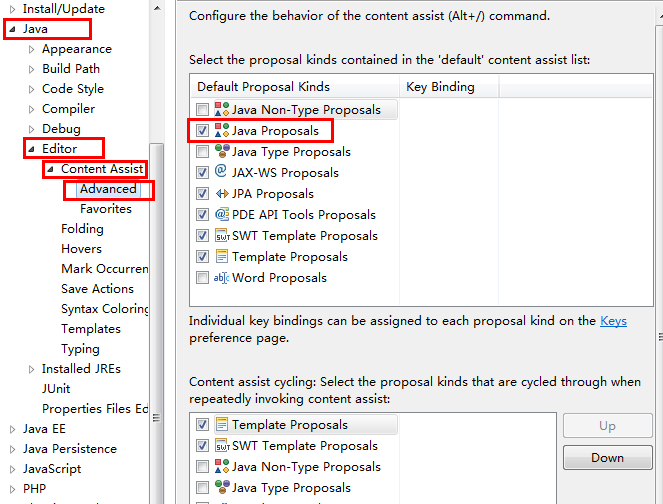 android開發 eclipse alt+”/”自動提示失效的解決方法
android開發 eclipse alt+”/”自動提示失效的解決方法
1、用於沒有一點提示的情況:依次打開eclipse上面的windows ——preferences ——java ——editor —— content assist ,
 android popwindow仿微信右上角彈出框,dialog底部顯示
android popwindow仿微信右上角彈出框,dialog底部顯示
仿微信右上角彈出框1、利用popwindow實現2、popwindow的位置居於右上角新建,彈出popwindow:/** 彈popwindow **/ tv = (T