編輯:Android開發實例
本文實現當從splash界面進入home界面的時候,產生一種漸進淡入的動畫效果,在onCreate中調用一個方法initAnimation(),代碼如下:
Java代碼其中rl_root在類中定義
private RelativeLayout rl_root;
其中rl_root為splash界面相對布局的id:android:id="@+id/rl_root"
於是在初始化UI方法中添加相應的代碼
Java代碼這樣就實現了splash界面的淡入效果
接下來逐步實現home界面,首先實現的是標題欄,效果如下:
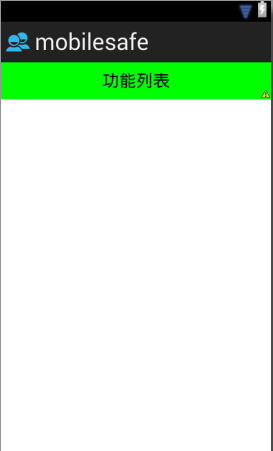
代碼如下:
XML/HTML代碼但是由於標題欄的樣式很常用,所有將其寫成樣式封裝便於以後直接調用,於是在style.xml文件中添加下面的代碼:
XML/HTML代碼這樣在activity_home.xml中只需要進行簡單的調用:
XML/HTML代碼 Android圖片特效:黑白特效、圓角效果、高斯模糊
Android圖片特效:黑白特效、圓角效果、高斯模糊
1.黑白效果 代碼如下:/** * 將彩色圖轉換為黑白圖 * &n
 Android如何防止apk程序被反編譯(尊重勞動成果)
Android如何防止apk程序被反編譯(尊重勞動成果)
作為Android應用開發者,不得不面對一個尴尬的局面,就是自己辛辛苦苦開發的應用可以被別人很輕易的就反編譯出來。Google似乎也發現了這個問題,從SDK2.3
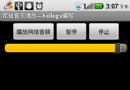 Android提高之MediaPlayer播放網絡音頻的實現方法
Android提高之MediaPlayer播放網絡音頻的實現方法
前面有文章曾經地介紹過MediaPlayer的基本用法,這裡就更加深入地講解MediaPlayer的在線播放功能。本文主要實現MediaPlayer在線播放音頻的
 Android MediaPlayer(多媒體播放)
Android MediaPlayer(多媒體播放)
Android提供了許多方法來控制播放的音頻/視頻文件和流。其中該方法是通過一類稱為MediaPlayer。Android是提供MediaPlayer類訪問內置的媒體播放