編輯:Android開發實例
這篇文章是android開發人員的必備知識,是我特別為大家整理和總結的,不求完美,但是有用。
1.消息推送機制
服務器器端需要變被動為主動,通知客戶一些開發商認為重要的信息,無論應用程序是否正在運行或者關閉。
我想到了一句話:Don't call me,i will call you!
QQ今天在右下角彈出了一個對話框:"奧巴馬宣布本拉登掛了...",正是如此。
自作聰明,就會帶點小聰明,有人喜歡就有人討厭。
2.獨立進程
無論程序是否正在運行,我們都要能通知到客戶,我們需要一個獨立進程的後台服務。
我們需要一個獨立進程的後台服務。
在AndroidManifest.xml中注冊Service時,有一個android:process屬性,如果這個屬性以"."開頭,則為此服務開啟一個全局的獨立進程,如果以":"開頭則為此服務開啟一個為此應用私有的獨立進程。舉個具體的例子吧,我們新建了一個 Application,創建了主進程com.cnblogs.tianxia,那麼:
<!--下面會創建一個全局的com.cnblogs.tianxia.message的獨立進程--> <service android:name=".service.MessageService" android:label="消息推送" android:process=".message" /> <!--或者--> <!--下面會創建一個應用私有的com.cnblogs.tianxia:message的獨立進程--> <service android:name=".service.MessageService" android:label="消息推送" android:process=":message" />
我們沒必要建立一個全局的,本文選擇第二種方案,創建一個當前應用私有的獨立進程。
3.通知用戶和點擊查看
public class MessageService extends Service {
//獲取消息線程
private MessageThread messageThread = null;
//點擊查看
private Intent messageIntent = null;
private PendingIntent messagePendingIntent = null;
//通知欄消息
private int messageNotificationID = 1000;
private Notification messageNotification = null;
private NotificationManager messageNotificatioManager = null;
public IBinder onBind(Intent intent) {
return null;
}
@Override
public int onStartCommand(Intent intent, int flags, int startId) {
//初始化
messageNotification = new Notification();
messageNotification.icon = R.drawable.icon;
messageNotification.tickerText = "新消息";
messageNotification.defaults = Notification.DEFAULT_SOUND;
messageNotificatioManager = (NotificationManager)getSystemService(Context.NOTIFICATION_SERVICE);
messageIntent = new Intent(this, MessageActivity.class);
messagePendingIntent = PendingIntent.getActivity(this,0,messageIntent,0);
//開啟線程
messageThread = new MessageThread();
messageThread.isRunning = true;
messageThread.start();
return super.onStartCommand(intent, flags, startId);
}
/**
* 從服務器端獲取消息
*
*/
class MessageThread extends Thread{
//運行狀態,下一步驟有大用
public boolean isRunning = true;
public void run() {
while(isRunning){
try {
//休息10分鐘
Thread.sleep(600000);
//獲取服務器消息
String serverMessage = getServerMessage();
if(serverMessage!=null&&!"".equals(serverMessage)){
//更新通知欄
messageNotification.setLatestEventInfo(MessageService.this,"新消息","奧巴馬宣布,本拉登兄弟掛了!"+serverMessage,messagePendingIntent);
messageNotificatioManager.notify(messageNotificationID, messageNotification);
//每次通知完,通知ID遞增一下,避免消息覆蓋掉
messageNotificationID++;
}
} catch (InterruptedException e) {
e.printStackTrace();
}
}
}
}
/**
* 這裡以此方法為服務器Demo,僅作示例
* @return 返回服務器要推送的消息,否則如果為空的話,不推送
*/
public String getServerMessage(){
return "YES!";
}
}
其中MessageActivity是點擊跳轉的activity,負責處理查看詳細信息。
我們在其他Activity中調用一下:
boolean isMessagePush = true;//不開啟就設置為false;
...
if(isMessagePush){
startService(new Intent(this, MessageService.class))
};
運行一下:
4.停止服務
stopService(new Intent(MyActivity.this,MessageService.class)); setMessagePush(false);//設置配置文件或數據庫中flag為false
運行一下,停止服務後,卻出乎意料的並沒有停下來,怎麼回事?是不是代碼寫錯了?
代碼沒有錯,錯在我們停止了服務,卻沒有停止進程,退出線程。
5.退出線程
實踐證明,Thread的stop()方法並不可靠。但是我們有其他的辦法。
在代碼面前,程序員就是上帝。
退出線程有兩種方法。
第一種方法,強制退出。
//殺死該線程所在的進程,自然就退出了 System.exit(0);
第二種方法,設置isRunning為false。
//前面說到了isRunning這個標志,設置為false後,線程的執行就從while循環中跳出來了,然後自然結束掉了 messageThread.isRunning = false;
綜合一下,我們在MessageService中重載onDestroy()方法如下:
@Override
public void onDestroy() {
System.exit(0);
//或者,二選一,推薦使用System.exit(0),這樣進程退出的更干淨
//messageThread.isRunning = false;
super.onDestroy();
}
好了,現在無論是手動停止,還是從任務管理器中強制停止Service,消息服務和消息線程都能正常的停止和退出了。
我想我已經清楚了說明了消息推送機制的實現原理,覺得好的話,各位同道,支持一下!
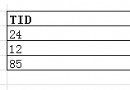 通過Android trace文件分析死鎖ANR實例過程
通過Android trace文件分析死鎖ANR實例過程
對於從事Android開發的人來說,遇到ANR(Application Not Responding)是比較常見的問題。一般情況下,如果有ANR發生,系統都會在/
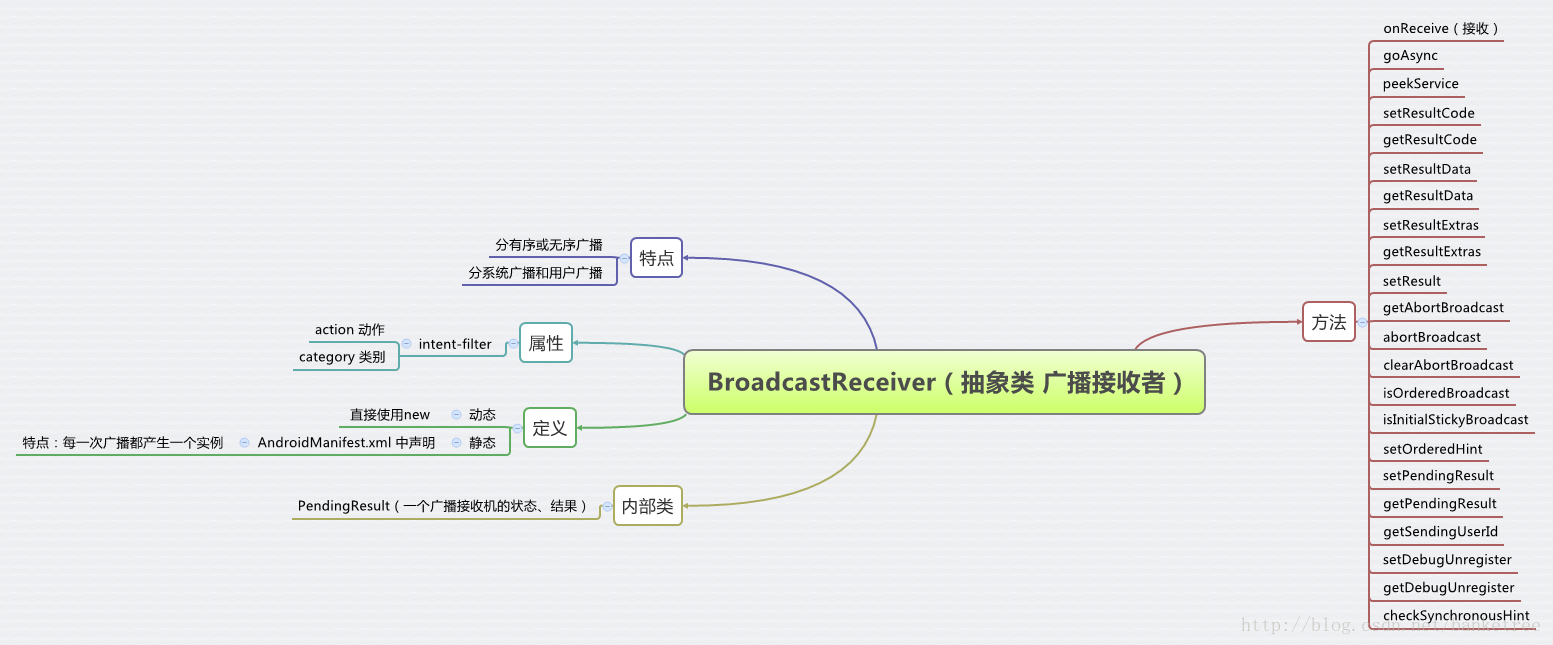 Android中的廣播、服務、數據庫、通知、包等術語的原理和介紹(圖解)
Android中的廣播、服務、數據庫、通知、包等術語的原理和介紹(圖解)
簡介 在Android中運用了很多機制,例如:廣播、服務、數據庫、通知、包……等等。 什麼是廣播?Broadcast是一種廣泛運用的在應用
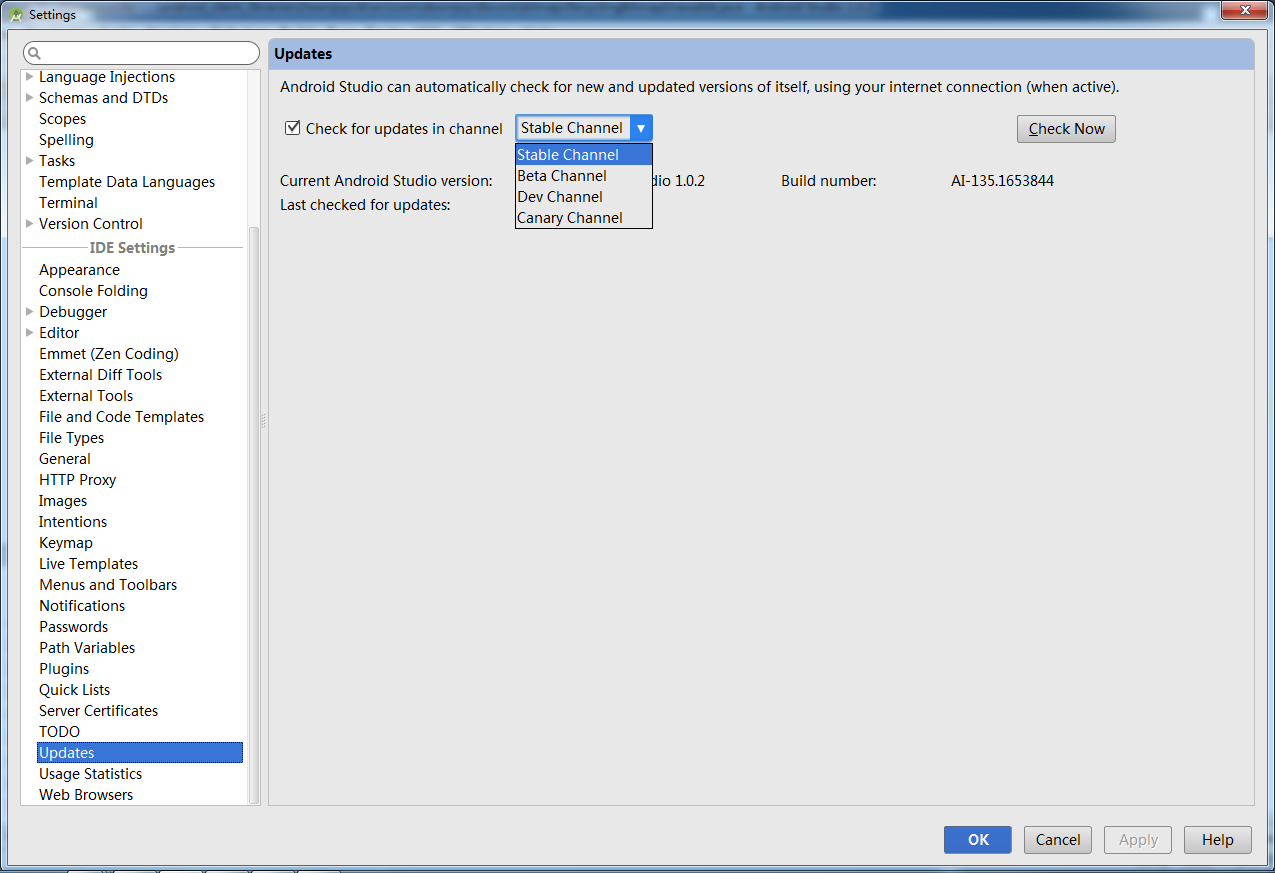 clipse項目遷移到android studio的方法(圖文最新版)
clipse項目遷移到android studio的方法(圖文最新版)
前言 最近Android studio(下文簡稱AS)官方發布了正式版,目前火得不行。個人認為主要是因為android是google自家的產品,AS也是他自己搞的
 android開發之方形圓角listview代碼分享
android開發之方形圓角listview代碼分享
先看效果圖: 首先,你得寫一個類我們命名為CornerListView [java] 代碼如下:/** * 圓角ListView示例 * @