編輯:Android開發實例
在程序中創建toast的步驟說明如下
1、調用toast的靜態方法makeText()添加現實文本和時長。
2、調用toast的show()顯示。
實例如下:
/Chapter04_UI_Toast/src/com/amaker/test/MainActivity.java
package com.amaker.test;
import android.app.Activity;
import android.os.Bundle;
import android.view.View;
import android.view.View.OnClickListener;
import android.widget.Button;
import android.widget.Toast;
public class MainActivity extends Activity {
/** Called when the activity is first created. */
private Button b1,b2;
@Override
public void onCreate(Bundle savedInstanceState) {
super.onCreate(savedInstanceState);
setContentView(R.layout.main);
b1 = (Button)findViewById(R.id.Button01);
b2 = (Button)findViewById(R.id.Button02);
final int l = Toast.LENGTH_LONG;
final int s = Toast.LENGTH_SHORT;
final String s1 = "我多顯示一會兒!";
final String s2 = "我少顯示一會兒!";
b1.setOnClickListener(new OnClickListener() {
public void onClick(View v) {
Toast t1 = Toast.makeText(getApplicationContext(), s1, l);
t1.show();
}
});
b2.setOnClickListener(new OnClickListener() {
public void onClick(View v) {
Toast t2 = Toast.makeText(getApplicationContext(), s2, s);
t2.show();
}
});
}
}
 Android本地化
Android本地化
Android應用程序可以在許多不同地區的許多設備上運行。為了使應用程序更具交互性,應用程序應該處理以適合應用程序將要使用的語言環境方面的文字,數字,文件等。在本章中,我
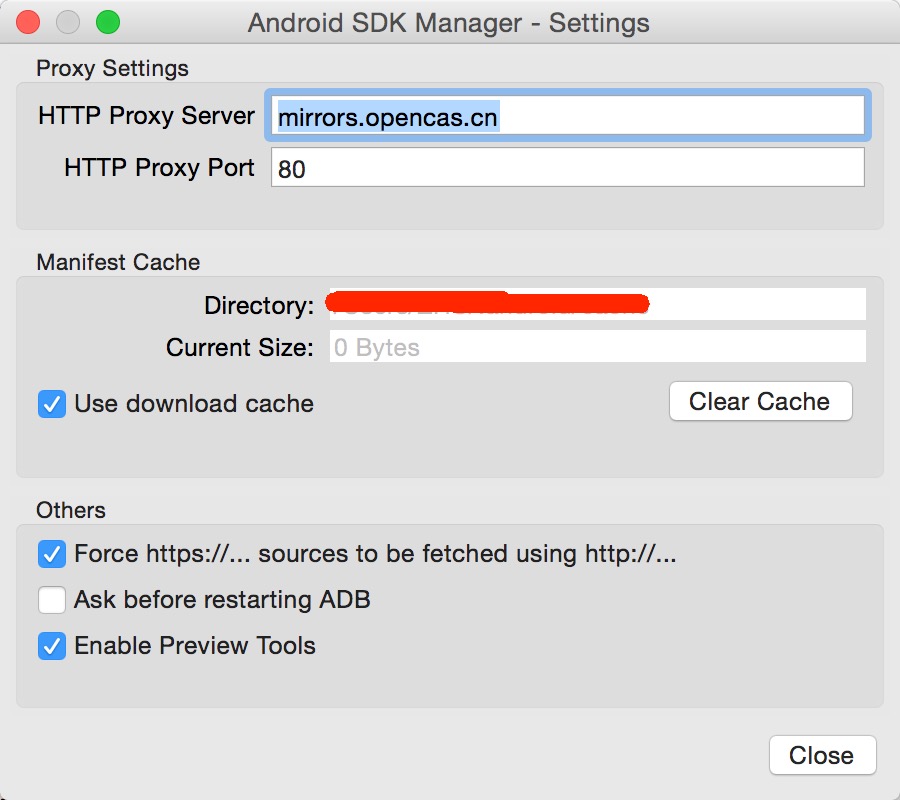 Android SDK在線更新鏡像服務器大全
Android SDK在線更新鏡像服務器大全
中國科學院開源協會鏡像站地址: IPV4/IPV6: http://mirrors.opencas.cn 端口:80 IPV4/IPV6: http://mirr
 Android加載Spinner
Android加載Spinner
可以顯示在的Android任務,通過加載進度條的進展。進度條有兩種形狀。加載欄和加載微調(spinner)。在本章中,我們將討論微調(spinner)。Spinner 用
 代碼分析Android實現側滑菜單
代碼分析Android實現側滑菜單
Android 側滑菜單的實現,參考網上的代碼,實現側滑菜單。最重要的是這個動畫類UgcAnimations,如何使用動畫類來側滑的封裝FlipperLayout