編輯:Android開發實例
經查是因為本地文檔中的網頁有如下js代碼會聯網加載信息,將其注釋掉後就好了
代碼如下:
<script src="http://www.google.com/jsapi" type="text/javascript"></script>
用一下java代碼就可以批量注釋
代碼如下:
package cn.sd.fxd.android;
/*
* 去掉Android文檔中需要聯網的javascript代碼
*/
import java.io.BufferedReader;
import java.io.BufferedWriter;
import java.io.File;
import java.io.FileNotFoundException;
import java.io.FileReader;
import java.io.FileWriter;
import java.io.IOException;
public class FormatDoc {
public static int j=1;
/**
* @param args
*/
public static void main(String[] args) {
File file = new File("D:/android/android-sdk-windows/docs/");
searchDirectory(file, 0);
System.out.println("OVER");
}
public static void searchDirectory(File f, int depth) {
if (!f.isDirectory()) {
String fileName = f.getName();
if (fileName.matches(".*?.html")) {
String src = "<script src=\"http://www.google.com/jsapi\" type=\"text/javascript\"></script>";
String dst = "<!-- <script src=\"http://www.google.com/jsapi\" type=\"text/javascript\"></script> -->";
//如果是html文件則注釋掉其中的特定javascript代碼
annotation(f, src, dst);
}
} else {
File[] fs = f.listFiles();
depth++;
for (int i = 0; i < fs.length; ++i) {
File file = fs[i];
searchDirectory(file, depth);
}
}
}
/*
* f 將要修改其中特定內容的文件
* src 將被替換的內容
* dst 將被替換層的內容
*/
public static void annotation(File f, String src, String dst) {
String content = FormatDoc.read(f);
content = content.replaceAll(src, dst);
FormatDoc.write(content, f);
System.out.println(j++);
return;
}
public static String read(File src) {
StringBuffer res = new StringBuffer();
String line = null;
try {
BufferedReader reader = new BufferedReader(new FileReader(src));
int i=0;
while ((line = reader.readLine()) != null) {
if (i!=0) {
res.append('\n');
}
res.append(line);
i++;
}
reader.close();
} catch (FileNotFoundException e) {
e.printStackTrace();
} catch (IOException e) {
e.printStackTrace();
}
return res.toString();
}
public static boolean write(String cont, File dist) {
try {
BufferedWriter writer = new BufferedWriter(new FileWriter(dist));
writer.write(cont);
writer.flush();
writer.close();
return true;
} catch (IOException e) {
e.printStackTrace();
return false;
}
}
}
網上有種方法是通過shell刪除那行js代碼,非常簡潔方便,比我寫的java方便100倍,I HATE JAVA
代碼如下:
find . -name "*.html"|xargs grep -l "jsapi"|xargs sed -i '/jsapi/d'
還有的方法是斷網,或者用IE,firefox脫機浏覽
 Android MediaPlayer(多媒體播放)
Android MediaPlayer(多媒體播放)
Android提供了許多方法來控制播放的音頻/視頻文件和流。其中該方法是通過一類稱為MediaPlayer。Android是提供MediaPlayer類訪問內置的媒體播放
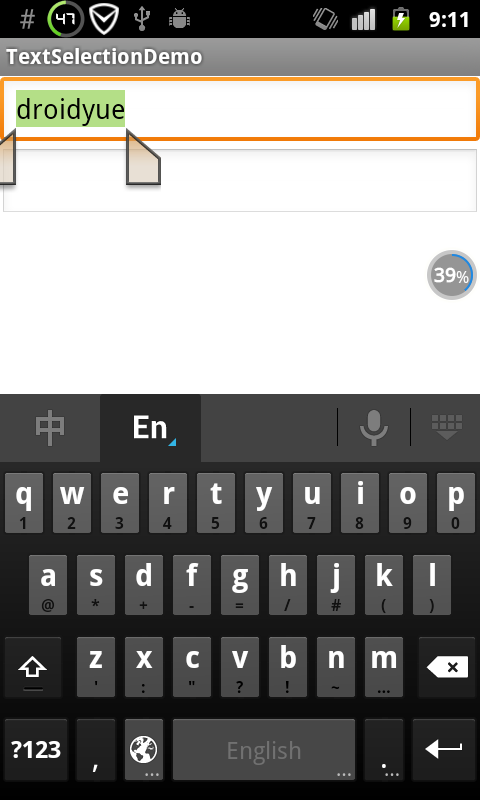 Android中EditText和AutoCompleteTextView設置文字選中顏色方法
Android中EditText和AutoCompleteTextView設置文字選中顏色方法
EditText和AutoCompleteTextView設置文字選中顏色 大多數Android Rom上,文本選擇的背景色都是很好看的鮮綠色, 但是在某些垃圾的
 Android JSON解析器
Android JSON解析器
JSON代表JavaScript對象符號。它是一個獨立的數據交換格式,是XML的最佳替代品。本章介紹了如何解析JSON文件,並從中提取所需的信息。Android提供了四個
 Android ApiDemo示例解讀系列之一:怎樣創建ApiDemo示例工程
Android ApiDemo示例解讀系列之一:怎樣創建ApiDemo示例工程
一般SDK中都會帶有一些示例程序,說明具體用法,Android SDK也是如此