編輯:Android開發實例
本來LCD應該是800*600的,但總是得到600*600的結果。
經過好幾天的努力,才解決:
代碼如下:
<http://schemas.android.com/apk/res/android>"
package="myb.x2.app2"
android:versionCode="1"
android:versionName="1.0">
<android:screenOrientation="portrait"
android:label="@string/app_name">
<android:normalScreens="true"
android:smallScreens="true"
android:anyDensity="true" />
後面加的就可以解決這個問題了,不難理解,但找到這個問題的解決辦法卻花了我好長時間。
Activity中的代碼:
代碼如下:
public class myactivity extends Activity {
public myview v;
/** Called when the activity is first created. */
@Override
public void onCreate(Bundle savedInstanceState) {
super.onCreate(savedInstanceState);
// setContentView(R.layout.main );
requestWindowFeature(Window.FEATURE_NO_TITLE);
getWindow().setFlags(WindowManager.LayoutParams.FLAG_FULLSCREEN,
WindowManager.LayoutParams.FLAG_FULLSCREEN);
// 獲得屏幕寬和高
WindowManager windowManager = getWindowManager();
Display display = windowManager.getDefaultDisplay();
int w = display.getWidth();
int h = display.getHeight();
v=new myview(this,w,h);
setContentView(v);
v.start();
}
}
 Android實現多線程下載文件的方法
Android實現多線程下載文件的方法
本文實例講述了Android實現多線程下載文件的方法。分享給大家供大家參考。具體如下: 多線程下載大概思路就是通過Range 屬性實現文件分段,然後用Random
 Android登錄實例
Android登錄實例
登錄應用程序的屏幕,詢問憑據登錄到一些特定的應用。可能需要登錄到Facebook,微博等本章介紹了,如何創建一個登錄界面,以及如何管理安全問題和錯誤嘗試。首先,必須定義兩
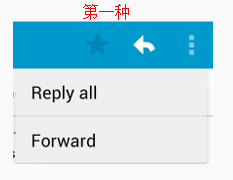 Android學習筆記——Menu介紹(三)
Android學習筆記——Menu介紹(三)
知識點 今天繼續昨天沒有講完的Menu的學習,主要是Popup Menu的學習。 Popup Menu(彈出式菜單) 彈出式菜單是一種固定在View上的菜單模型。
 Android加載Spinner
Android加載Spinner
可以顯示在的Android任務,通過加載進度條的進展。進度條有兩種形狀。加載欄和加載微調(spinner)。在本章中,我們將討論微調(spinner)。Spinner 用