編輯:Android編程入門
我覺得寫文章就得寫得有用一些的,必須要有自己的思想,關於來電去電監聽將按照下面三個問題展開
1、監聽來電去電有什麼用?
2、怎麼監聽,來電去電監聽方式一樣嗎?
3、實戰,有什麼需要特別注意地方?
監聽來電去電能干什麼
1、能夠對監聽到的電話做個標識,告訴用戶這個電話是詐騙、推銷、廣告什麼的
2、能夠針對那些特殊的電話進行自動掛斷,避免打擾到用戶
來電去電的監聽方式(不一樣的方式)
1、來電監聽(PhoneStateListener)
來電監聽是使用PhoneStateListener類,使用方式是,將PhoneStateListener對象(一般是自己繼承PhoneStateListener類完成一些封裝)注冊到系統電話管理服務中去(TelephonyManager)
然後通過PhoneStateListener的回調方法onCallStateChanged(int state, String incomingNumber) 實現來電的監聽 (詳細實現可以參考後面給出的拓展閱讀部分)
注冊監聽
// phoneServiceName是服務名,一般是 "phone" --> Context.TELEPHONY_SERVICE
TelephonyManager telephonyManager = (TelephonyManager) mContext.getSystemService(phoneServiceName);
if(telephonyManager != null) {
try {
// 注冊來電監聽
telephonyManager.listen(mTelephonyListener, PhoneStateListener.LISTEN_CALL_STATE);
} catch(Exception e) {
// 異常捕捉
}
}
PhoneStateListener的onCallStateChanged方法監聽來電狀態
@Override
public void onCallStateChanged(int state, String incomingNumber) {
switch (state) {
case TelephonyManager.CALL_STATE_IDLE:
// 電話掛斷
break;
case TelephonyManager.CALL_STATE_OFFHOOK:
// 來電響鈴
break;
case TelephonyManager.CALL_STATE_RINGING:
// 來電接通
break;
default:
break;
}
mCallState = state;
}
三種狀態源碼解釋
/** Device call state: No activity. */ public static final int CALL_STATE_IDLE = 0; // 電話掛斷 /** Device call state: Ringing. A new call arrived and is * ringing or waiting. In the latter case, another call is * already active. */ public static final int CALL_STATE_RINGING = 1; // 來電響鈴 /** Device call state: Off-hook. At least one call exists * that is dialing, active, or on hold, and no calls are ringing * or waiting. */ public static final int CALL_STATE_OFFHOOK = 2; // 來電接通
2、去電監聽(通過廣播來實現)
// OutgoingCallListener繼承一個BroadcastReceiver
<receiver android:name="com.test.OutgoingCallListener" >
<intent-filter>
<action android:name="android.intent.action.PHONE_STATE"/>
<action android:name="android.intent.action.NEW_OUTGOING_CALL" />
</intent-filter>
</receiver>
實戰,有什麼需要特別注意地方
1、雙卡雙待的手機怎麼獲取
對於雙卡手機,每張卡都對應一個Service和一個FirewallPhoneStateListener,需要給每個服務注冊自己的FirewallPhoneStateListener,服務的名稱還會有點變化,廠商可能會修改
public ArrayList<String> getMultSimCardInfo() {
// 獲取雙卡的信息,這個也是經驗嘗試出來的,不知道其他廠商有什麼坑
ArrayList<String> phoneServerList = new ArrayList<String>();
for(int i = 1; i < 3; i++) {
try {
String phoneServiceName;
if (MiuiUtils.isMiuiV6()) {
phoneServiceName = "phone." + String.valueOf(i-1);
} else {
phoneServiceName = "phone" + String.valueOf(i);
}
// 嘗試獲取服務看是否能獲取到
IBinder iBinder = ServiceManager.getService(phoneServiceName);
if(iBinder == null) continue;
ITelephony iTelephony = ITelephony.Stub.asInterface(iBinder);
if(iTelephony == null) continue;
phoneServerList.add(phoneServiceName);
} catch(Exception e) {
e.printStackTrace();
}
}
// 這個是默認的
phoneServerList.add(Context.TELEPHONY_SERVICE);
return phoneServerList;
}
2、掛斷電話
掛斷電話使用系統服務提供的接口去掛斷,但是掛斷電話是個並不能保證成功的方法,所以會有多種方式掛斷同時使用,下面提供
public boolean endCall() {
boolean callSuccess = false;
ITelephony telephonyService = getTelephonyService();
try {
if (telephonyService != null) {
callSuccess = telephonyService.endCall();
}
} catch (RemoteException e) {
e.printStackTrace();
} catch (Exception e){
e.printStackTrace();
}
if (callSuccess == false) {
Executor eS = Executors.newSingleThreadExecutor();
eS.execute(new Runnable() {
@Override
public void run() {
disconnectCall();
}
});
callSuccess = true;
}
return callSuccess;
}
private boolean disconnectCall() {
Runtime runtime = Runtime.getRuntime();
try {
runtime.exec("service call phone 5 \n");
} catch (Exception exc) {
exc.printStackTrace();
return false;
}
return true;
}
// 使用endCall掛斷不了,再使用killCall反射調用再掛一次
public static boolean killCall(Context context) {
try {
// Get the boring old TelephonyManager
TelephonyManager telephonyManager = (TelephonyManager) context.getSystemService(Context.TELEPHONY_SERVICE);
// Get the getITelephony() method
Class classTelephony = Class.forName(telephonyManager.getClass().getName());
Method methodGetITelephony = classTelephony.getDeclaredMethod("getITelephony");
// Ignore that the method is supposed to be private
methodGetITelephony.setAccessible(true);
// Invoke getITelephony() to get the ITelephony interface
Object telephonyInterface = methodGetITelephony.invoke(telephonyManager);
// Get the endCall method from ITelephony
Class telephonyInterfaceClass = Class.forName(telephonyInterface.getClass().getName());
Method methodEndCall = telephonyInterfaceClass.getDeclaredMethod("endCall");
// Invoke endCall()
methodEndCall.invoke(telephonyInterface);
} catch (Exception ex) { // Many things can go wrong with reflection calls
return false;
}
return true;
}
3、掛斷電話需要權限
<uses-permission android:name="android.permission.CALL_PHONE" />
拓展閱讀:
這篇文章重點從整體框架機制方面來介紹電話監聽
http://www.cnblogs.com/bastard/archive/2012/11/23/2784559.html
這篇文章重點介紹一些api方法已經變量的含義
http://blog.csdn.net/skiffloveblue/article/details/7491618
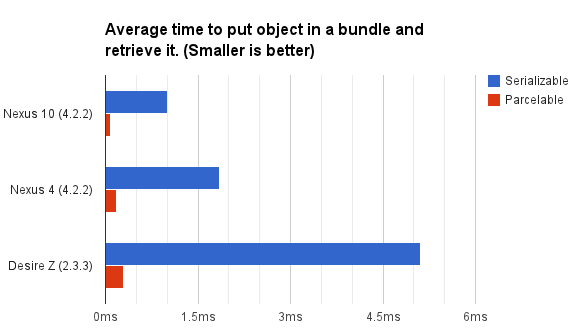 Android序列化之Serializable和Parcelable
Android序列化之Serializable和Parcelable
PS:還有幾天就開學了.先來一發. 學習內容:1.序列化的目的2.Android中序列化的兩種方式3.Parcelable與Serializable的性能比較4
 Android 開發環境搭建
Android 開發環境搭建
Android 開發環境搭建首先,你可以在以下的操作系統開始 Android 應用程序開發:Microsoft Windows XP 或更高版本。帶有英特
 Android 概述
Android 概述
Android 概述什麼是 Android?Android 是一個開源的,基於 Linux 的移動設備操作系統,如智能手機和平板電腦。Android 是由
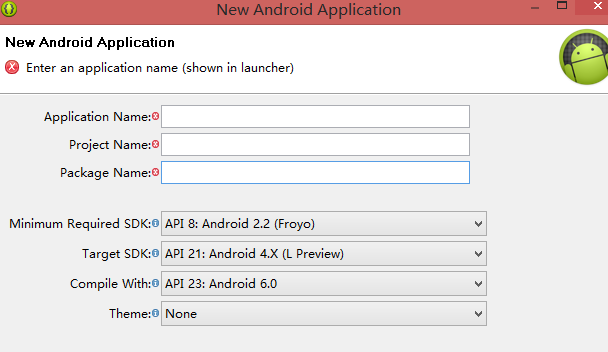 [android]android項目的目錄結構
[android]android項目的目錄結構
1. HelloWorld項目Application Name : 應用名稱,展示在應用市場和設置中應用列表裡面Project N