編輯:開發入門
Intent 是一個動作與內容的集合。 Intent 像是一串網址,傳送到系統並意圖靠其他 Activity 來處理網址中所指定的動作跟內容。
前一章中,我們已學過獨立的 Activity 。 android 使用 Intent 來完成在屏幕間切換的動作。 Intent 包含 Activity 間切換所需的動作、分類、傳送資料等訊息,就像是 Activity 之間的宅急便一樣。
因此當我們得在 Activity 之間交換資料時,需要先了解 Intent 的用法。
Intent 可以分為兩種類型: " 現成的 Intent" 與 " 自訂的 Intent" 。使用現成的 Intent 的例子,可以參考 " 初見 Intent" 一章。在 android 清單中作設定時,我們還可以使用 IntentFilter ,來過濾和找尋對應的 Intent 。而一般開發者在程序中所自行撰寫的 Intent ,則是透過自訂 Intent 來做很多事情。比如切換 Activity 、在其間傳遞各式的資料。
要完成在 Activity 之間透過 Intent 傳送資訊的動作,可以分成 " 傳遞資訊 " 與 " 接收資訊 " 兩部分。
使用 Intent 傳遞資訊
上一章的范例中,我們新增了一個 Report Activity 頁面,但是還沒有為新頁面填入實值內容。在本章中我們會完成將 BMI 應用程序從一個頁面改寫成為兩個頁面: " 輸入頁面 "( 原本的 Bmi Activity) ,與 " 結果頁面 "(Report Activity) 的應用程序。 " 輸入頁面 " 從界面上取得身高、體重值,透過傳送 Intent ,將值攜帶到 " 結果頁面 " 。 " 結果頁面 " 從 Intent 中取出其攜帶的身高、體重值,用這兩個參數來產生 BMI 報告結果。
打開 "src/com/demo/android/bmi/Bmi.Java" ,修改 "Button.OnClickListener" 函式:
代碼 :
1 private Button.OnClickListener calcBMI = new Button.OnClickListener()
2 {
3 public void onClick(VIEw v)
4 {
5 //Switch to report page
6 Intent intent = new Intent();
7 intent.setClass(Bmi.this, Report.class);
8 Bundle bundle = new Bundle();
9 bundle.putString("KEY_HEIGHT", fIEld_height.getText().toString());
10 bundle.putString("KEY_WEIGHT", fIEld_weight.getText().toString());
11 intent.putExtras(bundle);
12 startActivity(intent);
13 }
14 };
講解
代碼 :
Intent intent = new Intent();
intent.setClass(Bmi.this, Report.class);
...startActivity(intent);
是的,如果你真的有學懂上一章的內容,那麽你可能會發現:我們准備講解的這段程序碼主體,與上一章中所提到的程序碼其實一模一樣。這段程序碼的作用是透過 Intent 通知系統 (android 框架 ) :我們將要從 Bmi Activity 這個頁面(輸入頁面)前往 Report Activity 頁面(結果頁面)。如果把我們多加的用來附加資料的程序碼拿掉,這段程序碼即原來獨立的 Activity 的程序碼。
代碼 :
Bundle bundle = new Bundle();
...
intent.putExtras(bundle);
相依的 Activity 與獨立的 Activity 不同之處,就在於相依的 Activity 會附帶傳送額外資訊到新的 Activity 。這些額外資訊都是靠著 Intent 物件來攜帶的。
傳 送 intent 時,我們可以在其上附加一些訊息,比如說本例中我們從輸入界面中取出了的身高、體重值,要將身高、體重值傳送給 Report Activity 後作計算。這些附加在 Intent 上的訊息都儲存在 Bundle 物件中。透過 "intent.putExtras(bundle)" 敘述,我們將 "bundle" 物件附加在 Intent 上,隨著 Intent 送出而送出。
代碼 :
bundle.putString("KEY_HEIGHT", fIEld_height.getText().toString());
bundle.putString("KEY_WEIGHT", fIEld_weight.getText().toString());
這段程序是實際用來附加資料的程序碼。將使用者輸入的身高、體重值,儲存到 bundle 物件中。 Bundle 其實是一種特別定義的映射( map )型別。 "KEY_HEIGHT" 、 "KEY_WEIGHT" 是我們為儲存在 bundle 物件中的身高、體重值,所指定的 " 識別符號 " 。在這邊,我們直接把身高、體重值都儲存成字串。因為整個程序都是我們控制,到時候在接收的 Activity 一端,再透過 "KEY_HEIGHT" 、 "KEY_WEIGHT" 這兩個 " 識別符號 " 來取得實際的身高、體重值。讀出的值也是字串,等值讀出來以後,再去 做型別轉換就好了。當然你也可以直接把身高、體重值存成數字。
Bundle 型別額外提供了很多 API 。在傳送 Intent 時,使用 Bundle 型別的物件來攜帶資料,相當方便。
使用 Intent 接收資訊
在使用 Intent 接收資訊前,我們先來加上 "Report" 這個 Activity 的界面。
相關工作
打開 "res/values/report.XML" 檔桉,修改如下:
代碼 :
<?XML version="1.0" encoding="utf-8"?>
<resources>
<string name="report_title">BMI 報告 </string>
<string name="report_back"> 前一頁 </string>
</resources>
打開 "res/layout/report.XML" 檔桉,修改如下:
代碼 :
<?XML version="1.0" encoding="utf-8"?>
<LinearLayout XMLns:android=http://schemas.android.com/apk/res/android
android:orIEntation="vertical"
android:layout_width="fill_parent"
android:layout_height="fill_parent"
>
<TextVIEw android:id="@+id/result"
android:layout_width="fill_parent"
android:layout_height="wrap_content"
android:text=""
/>
<TextVIEw android:id="@+id/suggest"
android:layout_width="fill_parent"
android:layout_height="wrap_content"
android:text=""
/>
<Button android:id="@+id/report_back"
android:layout_width="wrap_content"
android:layout_height="wrap_content"
android:text="@string/report_back"
/>
</LinearLayout>
這時打開 Eclipse 開發環境的 layout 檢視,或是執行模擬器,我們可以看到一個 " 前一頁 " 按鈕,按鈕前其實還有兩個沒有內容的 TextVIEw 界面元件,下一節中我們將在 "Report" 這個 Activity 中取得從 "Bmi"Activity 傳過來的身高體重資料,根據這些資料產生報告資訊。
在 Activity 中解開資訊
用作接收 Intent ,透過 Intent 攜帶的資訊來計算出 BMI 值的 "src/com/demo/android/bmi/Report.Java" 完整程序碼如下:
代碼 :
1 package com.demo.android.bmi;
2
3 import Java.text.DecimalFormat;
4 import android.app.Activity;
5 import android.os.Bundle;
6 import android.view.VIEw;
7 import android.widget.Button;
8 import android.widget.TextVIEw;
9
10 public class Report extends Activity {
11 /** Called when the activity is first created. */
12 @Override
13 public void onCreate(Bundle savedInstanceState) {
14 super.onCreate(savedInstanceState);
15 setContentVIEw(R.layout.report);
16 findVIEws();
17 showResults();
18 setListensers();
19 }
20
21 private Button button_back;
22 private TextView vIEw_result;
23 private TextView vIEw_suggest;
24
25 private void findVIEws()
26 {
27 button_back = (Button) findVIEwById(R.id.report_back);
28 view_result = (TextView) findVIEwById(R.id.result);
29 view_suggest = (TextView) findVIEwById(R.id.suggest);
30 }
31
32 //Listen for button clicks
33 private void setListensers() {
34 button_back.setOnClickListener(backMain);
35 }
36
37 private Button.OnClickListener backMain = new Button.OnClickListener()
38 {
39 public void onClick(VIEw v)
40 {
41 // Close this Activity
42 Report.this.finish();
43 }
44 };
45
46 private void showResults() {
47 DecimalFormat nf = new DecimalFormat("0.00");
48
49 Bundle bunde = this.getIntent().getExtras();
50 double height = Double.parseDouble(bunde.getString("KEY_HEIGHT"))/100;
51 double weight = Double.parseDouble(bunde.getString("KEY_WEIGHT"));
52 double BMI = weight / (height * height);
53 vIEw_result.setText(getString(R.string.bmi_result) +nf.format(BMI));
54
55 //Give health advice
56 if(BMI>25){
57 vIEw_suggest.setText(R.string.advice_heavy);
58 }else if(BMI<20){
59 vIEw_suggest.setText(R.string.advice_light);
60 }else{
61 vIEw_suggest.setText(R.string.advice_average);
62 }
63
64 }
65 }
講解
整個程序的架構我們在 " 完成 BMI 程序 " 與 " 重構程序 " 兩章中已經詳細說明過了。
代碼 :
Bundle bunde = this.getIntent().getExtras();
當我們透過 Intent 傳到新的 Activity 後,只要使用 Activity.getIntent() 函數,就可以得到傳來的 Intent 物件。然後使用 "getExtras" 函式,就能取得附加在 Intent 上的 bunde 物件。
代碼 :
double height = Double.parseDouble(bunde.getString("KEY_HEIGHT"))/100;
double weight = Double.parseDouble(bunde.getString("KEY_WEIGHT"));
在當前的 Activity 取得了 bundle 物件後,我們可以透過指定儲存在 bundle 物件中的身高、體重值的識別符號 "KEY_HEIGHT" 、 "KEY_WEIGHT" 來取出身高、體重值的資料。由於我們傳參數值來時,所使用的是是字串 格式,所以我們在此得做個型別轉換,將參數從字串轉換成雙倍精度浮點數 (Double) 型別。
代碼 :
private Button.OnClickListener backMain = new Button.OnClickListener()
{
public void onClick(VIEw v)
{
// Close this Activity
Report.this.finish();
}
};
當按下 backMain 按鈕元件後,結束 Report Activity ,顯示出原本的 Bmi Activity 。
不透過 Bundle 交換資訊使用 Intent 傳遞資訊時,我們看到可以用 "setClass" 方法來指定要傳送到的 Activity 。我們也可以使用類似的 "setString" 、 "setInt" 方法來指定要透過 Intent 附帶傳送的參數。
在使用 Intent 接收資訊時,我們再使用 "this.getIntent().getData()" 方法就能取到參數了。 "getData" 方法取到的參數一般是字串型態 的。 若事先已經知道傳來參數的型別,還可以用比 "getData" 方法更精確的 "getString" 、 "getInt" 等方法來取得參數值。
 Android 漂亮的提示框
Android 漂亮的提示框
效果圖: Java代碼:import android.app.AlertDialog; import android.content.Context; import a
 Android PreferenceActivity 詳解教程
Android PreferenceActivity 詳解教程
為了引入這個概率 首先從需求說起 即:現有某Activity專門用於手機屬性設置 那麼應該如何做呢?根據已學知識 很快一個念頭閃過 即:Activity + Prefe
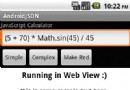 在 Android 上使用 XML 和 JSON,第 2 部分: 交付混合了 JSON 的 Android 應用程序(一)
在 Android 上使用 XML 和 JSON,第 2 部分: 交付混合了 JSON 的 Android 應用程序(一)
簡介難以想象還有哪種技術比移動電話更流行。大量的平台在銷售和心理份額方面爭占此行業的頂級市場。設備是高級的工程樣品,真正讓它們流行起來的動力在於這些平台上可用的大量應用
 使用 Eclipse 和 Android 小部件進行 Android 開發的簡介(二)
使用 Eclipse 和 Android 小部件進行 Android 開發的簡介(二)
在仿真器上運行應用程序為部署和運行應用程序,您需要定義一個運行配置。在 Eclipse 內選擇 Open > Run > Dialog