本文來自 http://blog.csdn.Net/hellogv/
ListView是一個經常用到的控件,ListView裡面的每個子項Item可以使一個字符 串,也可以是一個組合控件。先說說ListVIEw的實現:
1.准備ListVIEw要顯示的
![]() 接下來,就開始UI的XML代碼:
接下來,就開始UI的XML代碼:
main.XML代碼如下,很簡單,也不需要多做 解釋了:
<?XML version="1.0" encoding="utf-8"?>
<LinearLayout
android:id="@+id/LinearLayout01"
android:layout_width="fill_parent"
android:layout_height="fill_parent"
XMLns:android="http://schemas.android.com/apk/res/android">
<ListVIEw android:layout_width="wrap_content"
android:layout_height="wrap_content"
android:id="@+id/MyListVIEw">
</ListVIEw>
</LinearLayout>
my_listitem.xml的代碼如 下,my_listitem.XML用於設計ListVIEw的Item:
<?XML version="1.0" encoding="utf-8"?>
<LinearLayout
android:layout_width="fill_parent"
XMLns:android="http://schemas.android.com/apk/res/android"
android:orIEntation="vertical"
android:layout_height="wrap_content"
android:id="@+id/MyListItem"
android:paddingBottom="3dip"
android:paddingLeft="10dip">
<TextVIEw
android:layout_height="wrap_content"
android:layout_width="fill_parent"
android:id="@+id/ItemTitle"
android:textSize="30dip">
</TextVIEw>
<TextVIEw
android:layout_height="wrap_content"
android:layout_width="fill_parent"
android:id="@+id/ItemText">
</TextVIEw>
</LinearLayout>
解釋一下,裡面用到的一些屬性:
1.paddingBottom="3dip",Layout 往底部留出3個像素的空白區域
2.paddingLeft="10dip",Layout 往左邊留出10個像素的空白區域
3.textSize="30dip",TextVIEw 的字體為30個像素那麼大。
最後就是Java的源代碼:
public void onCreate(Bundle savedInstanceState) {
super.onCreate(savedInstanceState);
setContentVIEw(R.layout.main);
//綁定XML中的ListVIEw,作為Item的容器
ListView list = (ListView) findViewById(R.id.MyListVIEw);
//生成動態數組,並且轉載數據
ArrayList<HashMap<String, String>> mylist = new ArrayList<HashMap<String, String>>();
for(int i=0;i<30;i++)
{
HashMap<String, String> map = new HashMap<String, String>();
map.put("ItemTitle", "This is Title.....");
map.put("ItemText", "This is text.....");
mylist.add(map);
}
//生成適配器,數組===》ListItem
SimpleAdapter mSchedule = new SimpleAdapter(this, //沒什麼解釋
mylist,//數據來源
R.layout.my_listitem,//ListItem的XML實現
//動態數組與ListItem對應的子項
new String[] {"ItemTitle", "ItemText"},
//ListItem的XML文件裡面的兩個TextVIEw ID
new int[] {R.id.ItemTitle,R.id.ItemText});
//添加並且顯示
list.setAdapter(mSchedule);
}
接下來,就開始UI的XML代碼:
 Android之Ultra-light 模式和 Lotus iNotes 重定向器(二)
Android之Ultra-light 模式和 Lotus iNotes 重定向器(二)
 在 Android 上使用 XML 和 JSON,第 1 部分: 在 Android 應用程序上研究 JSON 和 XML 益處(二)
在 Android 上使用 XML 和 JSON,第 1 部分: 在 Android 應用程序上研究 JSON 和 XML 益處(二)
 android button 居中
android button 居中
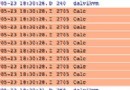 在 Android 上使用 XML 和 JSON,第 2 部分: 交付混合了 JSON 的 Android 應用程序(二)
在 Android 上使用 XML 和 JSON,第 2 部分: 交付混合了 JSON 的 Android 應用程序(二)