編輯:開發入門
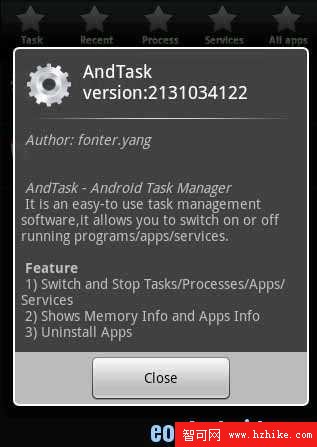
Java代碼:
 Android2.2 開發環境搭建
Android2.2 開發環境搭建
配置環境:操作系統:Windows 7操作系統JDK:Java version 1.6.0_13
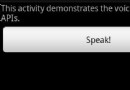 Android 輕松實現語音識別
Android 輕松實現語音識別
所以Google Voice Recognition在android 的實現就變得極其輕松。語音識別,借助於雲端技術可以識別用戶的語音輸入,包括語音控制等技術,下面我們
 只需一個U盤 在電腦上也能體驗安卓系統
只需一個U盤 在電腦上也能體驗安卓系統
現在采用安卓系統的手機和平板電腦那是越來越多了,總是聽別人說安卓系統如何如何好,相信大家也想體驗一下安卓系統的獨特魅力吧!不過對於大多數手頭並不寬裕的朋友來說,僅僅為嘗
 Android之Ultra-light 模式和 Lotus iNotes 重定向器(二)
Android之Ultra-light 模式和 Lotus iNotes 重定向器(二)
New Message 頁面在 8.0.2 版本中,將針對用戶的個人聯系列表和企業名錄對 ultra-light 模式下發送的消息中的電子郵件地址進行檢查,如果可以的話