編輯:關於android開發
Android開發中,當需要創建在後台運行的程序的時候,就要使用到Service。Service 可以分為有無限生命和有限生命兩種。特別需要注意的是Service跟Activities是不同的(簡單來說可以理解為後台與前台的區別),例如,如果需要使用Service的話,需要調用startService(),從而利用startService()去調用Service中的OnCreate()和onStart()方法來啟動一個後台的Service。
啟動一個Service的過程如下:context.startService() ->onCreate()- >onStart()->Service running其中onCreate()可以進行一些服務的初始化工作,onStart()則啟動服務。
停止一個Service的過程如下:context.stopService() | ->onDestroy() ->Service stop
接下來的實例是一個利用後台服務播放音樂的小例子,點擊start運行服務,點擊stop停止服務。
ServicesDemo.java(是一個Activity)
package com.android.myservice;
import android.app.Activity;
import android.content.Intent;
import android.os.Bundle;
import android.util.Log;
import android.view.View;
import android.view.View.OnClickListener;
import android.widget.Button;
public class ServiceDemo extends Activity implements OnClickListener {
private static final String TAG = "ServiceDemo";
Button buttonStart, buttonStop;
@Override
public void onCreate(Bundle savedInstanceState) {
super.onCreate(savedInstanceState);
setContentView(R.layout.main);
buttonStart = (Button) findViewById(R.id.buttonStart);
buttonStop = (Button) findViewById(R.id.buttonStop);
buttonStart.setOnClickListener(this);
buttonStop.setOnClickListener(this);
}
public void onClick(View src) {
switch (src.getId()) {
case R.id.buttonStart:
Log.i(TAG, "onClick: starting service");
startService(new Intent(this, MyService.class));
break;
case R.id.buttonStop:
Log.i(TAG, "onClick: stopping service");
stopService(new Intent(this, MyService.class));
break;
}
}
}
除此之外還要在Manifest裡面聲明服務:(AndroidManifest.xml)
<?xml version="1.0" encoding="utf-8"?>
<manifest xmlns:android="http://schemas.android.com/apk/res/android"
package="com.android.myservice">
<application android:label="@string/app_name">
<activity android:name=".ServiceDemo" android:label="@string/app_name">
<intent-filter>
<action android:name="android.intent.action.MAIN"/>
<category android:name="android.intent.category.LAUNCHER"/>
</intent-filter>
</activity>
<service android:enabled="true" android:name=".MyService"/>
</application>
</manifest>
定義Service(MyService.java)
package com.android.myservice;
import android.app.Service;
import android.content.Intent;
import android.media.MediaPlayer;
import android.os.IBinder;
import android.util.Log;
import android.widget.Toast;
public class MyService extends Service {
private static final String TAG = "MyService";
MediaPlayer player;
@Override
public IBinder onBind(Intent intent) {
return null;
}
@Override
public void onCreate() {
Toast.makeText(this, "My Service created", Toast.LENGTH_LONG).show();
Log.i(TAG, "onCreate");
player = MediaPlayer.create(this, R.raw.braincandy);
player.setLooping(false);
}
@Override
public void onDestroy() {
Toast.makeText(this, "My Service Stoped", Toast.LENGTH_LONG).show();
Log.i(TAG, "onDestroy");
player.stop();
}
@Override
public void onStart(Intent intent, int startid) {
Toast.makeText(this, "My Service Start", Toast.LENGTH_LONG).show();
Log.i(TAG, "onStart");
player.start();
}
}
layout文件夾中是main.xml
<?xml version="1.0" encoding="utf-8"?>
<LinearLayout xmlns:android="http://schemas.android.com/apk/res/android"
android:orientation="vertical"
android:layout_width="fill_parent"
android:layout_height="fill_parent"
android:gravity="center">
<TextView
android:layout_width="fill_parent"
android:layout_height="wrap_content" android:text="@string/services_demo" android:gravity="center" android:textSize="20sp" android:padding="20dp"/>
<Button android:layout_width="wrap_content" android:layout_height="wrap_content" android:id="@+id/buttonStart" android:text="@string/start"></Button>
<Button android:layout_width="wrap_content" android:layout_height="wrap_content" android:text="@string/stop" android:id="@+id/buttonStop"></Button>
</LinearLayout>
values 文件夾中是strings.xml
<?xml version="1.0" encoding="utf-8"?>
<resources>
<string name="start">Start</string>
<string name="stop">Stop</string>
<string name="services_demo">Service Demo</string>
</resources>
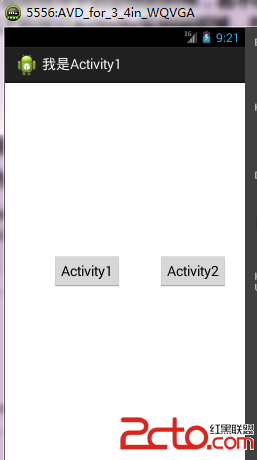 android:Activity啟動模式之singleTop
android:Activity啟動模式之singleTop
android:Activity啟動模式之singleTop 先看一下singleTop啟動模式的說明: 可以有多個實例,但是不允許此Activity的多個實例疊加。
 高仿人人網客戶端安卓源碼,高仿人人安卓源碼
高仿人人網客戶端安卓源碼,高仿人人安卓源碼
高仿人人網客戶端安卓源碼,高仿人人安卓源碼 高仿人人網客戶端,有興趣的盆友可以研究下,裡面主要包含的一些UI設計與交互。(注:項目中有少許問題,apk
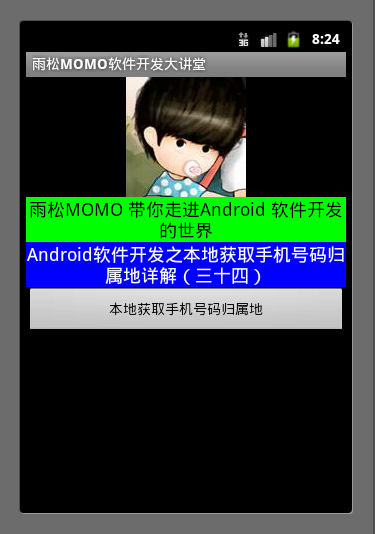 Android應用開發教程之十五:制作第三方數據庫與讀取
Android應用開發教程之十五:制作第三方數據庫與讀取
Android軟件開發中為什麼要制作第三方數據庫?在程序中獲取數據的方式無非就是兩種:本地獲取,服務器獲取。如果項目中的數據非常龐大,並且又不能使用
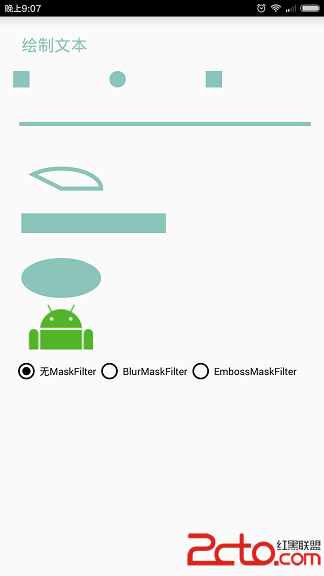 Android中Canvas繪圖之MaskFilter圖文詳解(附源碼下載)
Android中Canvas繪圖之MaskFilter圖文詳解(附源碼下載)
Android中Canvas繪圖之MaskFilter圖文詳解(附源碼下載) 如果對Canvas繪圖不熟悉,強烈建議您閱讀博文《Android中Canvas繪圖基礎詳