編輯:關於android開發
書接上回↑
一、基礎地圖界面地址:http://www.cnblogs.com/dhr125/p/5969980.html
二、地圖定位地址:http://www.cnblogs.com/dhr125/p/5970118.html
1.在xml文件中加入布局
1 <LinearLayout 2 android:layout_width="match_parent" 3 android:layout_height="wrap_content"> 4 <EditText 5 android:layout_width="0dip" 6 android:layout_height="wrap_content" 7 android:layout_weight="1" 8 android:hint="請輸入搜索地址" 9 android:id="@+id/etsearch"/> 10 <Button 11 android:layout_width="wrap_content" 12 android:layout_height="wrap_content" 13 android:text="搜索" 14 android:id="@+id/btnsearch"/> 15 </LinearLayout>
2.按照下圖位置,找到PoiSearchDemo.java,准備復制代碼
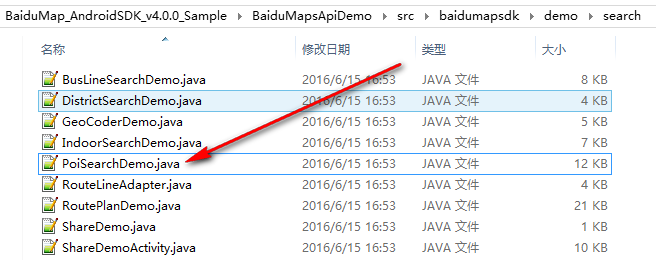
3.復制下面一段代碼到onCreate中,然後讓Activity實現OnGetPoiSearchResultListener
// 初始化搜索模塊,注冊搜索事件監聽
mPoiSearch = PoiSearch.newInstance();
mPoiSearch.setOnGetPoiSearchResultListener(this);
4.實現後會重寫下面3個方法
1 @Override
2 public void onGetPoiResult(PoiResult poiResult) {
3
4 }
5
6 @Override
7 public void onGetPoiDetailResult(PoiDetailResult poiDetailResult) {
8
9 }
10
11 @Override
12 public void onGetPoiIndoorResult(PoiIndoorResult poiIndoorResult) {
13
14 }
5.向重寫的方法onGetPoiResult中加入代碼,然後根據報錯修改代碼
1 if (poiResult == null || poiResult.error == SearchResult.ERRORNO.RESULT_NOT_FOUND) {
2 Toast.makeText(MainActivity.this, "未找到結果", Toast.LENGTH_LONG)
3 .show();
4 return;
5 }
6 if (poiResult.error == SearchResult.ERRORNO.NO_ERROR) {
7 mBaiduMap.clear();
8 PoiOverlay overlay = new MyPoiOverlay(mBaiduMap);
9 mBaiduMap.setOnMarkerClickListener(overlay);
10 overlay.setData(poiResult);
11 overlay.addToMap();
12 overlay.zoomToSpan();
13 showNearbyArea(center, radius);
14
15 return;
16 }
6.按照下面位置找到兩個類,復制到項目中
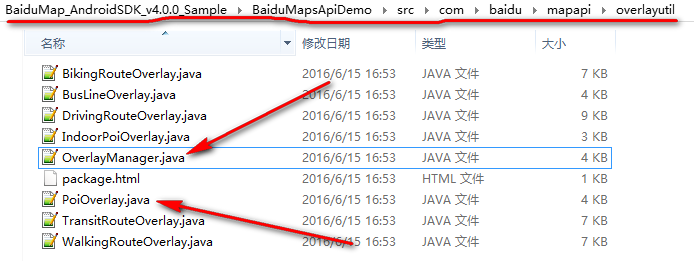
7.向工程中加入代碼
1 private class MyPoiOverlay extends PoiOverlay {
2
3 public MyPoiOverlay(BaiduMap baiduMap) {
4 super(baiduMap);
5 }
6
7 @Override
8 public boolean onPoiClick(int index) {
9 super.onPoiClick(index);
10 PoiInfo poi = getPoiResult().getAllPoi().get(index);
11 // if (poi.hasCaterDetails) {
12 mPoiSearch.searchPoiDetail((new PoiDetailSearchOption())
13 .poiUid(poi.uid));
14 // }
15 return true;
16 }
17 }
1 /**
2 * 對周邊檢索的范圍進行繪制
3 * @param center
4 * @param radius
5 */
6 public void showNearbyArea( LatLng center, int radius) {
7 16 }
8.將下面兩個成員變量加入成員位置
LatLng center = null; int radius = 5000;
並且,在 定位SDK監聽函數MyLocationListenner中if判斷後,實例化center,如下
@Override
public void onReceiveLocation(BDLocation location) {
// map view 銷毀後不在處理新接收的位置
if (location == null || mMapView == null) {
return;
}
center = new LatLng(location.getLatitude(),location.getLongitude());
9.找到自定義的輸入框和按鈕,監聽
1 etsearch = (EditText) findViewById(R.id.etsearch);
2 Button btnsearch = (Button) findViewById(R.id.btnsearch);
3 btnsearch.setOnClickListener(new View.OnClickListener() {
4 @Override
5 public void onClick(View v) {
6 PoiNearbySearchOption nearbySearchOption = new PoiNearbySearchOption().keyword(etsearch.getText()
7 .toString()).sortType(PoiSortType.distance_from_near_to_far).location(center)
8 .radius(radius).pageNum(10);
9 mPoiSearch.searchNearby(nearbySearchOption);
10 }
11 });
以上,即可實現搜索功能
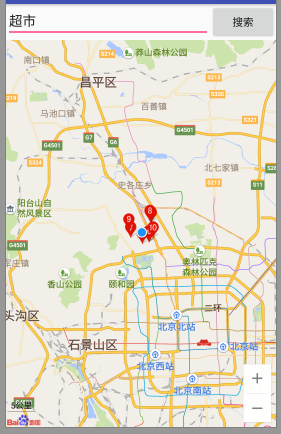
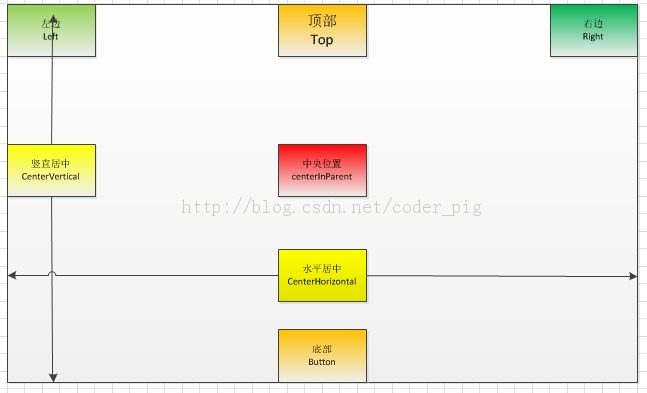 Android開發重點難點1:RelativeLayout(相對布局)詳解,
Android開發重點難點1:RelativeLayout(相對布局)詳解,
Android開發重點難點1:RelativeLayout(相對布局)詳解, 前言 啦啦啦~博主又推出了一個新的系列啦~ 之前的Android開發系列
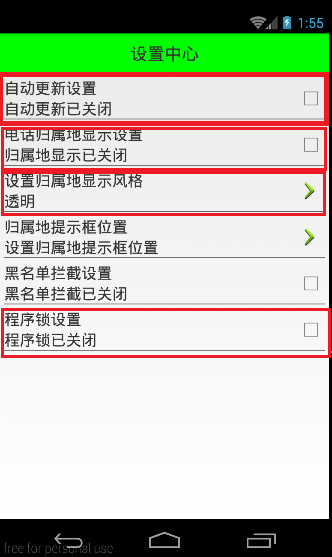 Android 手機衛士--自定義組合控件構件布局結構,android構件
Android 手機衛士--自定義組合控件構件布局結構,android構件
Android 手機衛士--自定義組合控件構件布局結構,android構件由於設置中心條目中的布局都很類似,所以可以考慮使用自定義組合控件來簡化實現 本文地址:http
 大叔也說Xamarin~Android篇~日志的記錄,xamarinandroid
大叔也說Xamarin~Android篇~日志的記錄,xamarinandroid
大叔也說Xamarin~Android篇~日志的記錄,xamarinandroid無論哪個平台,開始哪種應用程序,日志總是少不了的,大家在Lind.DDD裡也可以看到大叔
 Android應用開發教程之十:應用程序通信
Android應用開發教程之十:應用程序通信
Android 開發中在程序之間通訊的接口做的還是非常豐富的 本例主要向大家介紹程序之間是如何進行溝通,有哪幾種溝通方式 如何來實現溝通。 1.使