編輯:關於android開發
Android 使用微信登錄、分享功能
具體的文檔詳情微信官網上介紹(微信官網文檔),本人直接按照項目部署步驟進行講解:
第一步:申請你的AppID;
第二步:依賴
dependencies {
compile 'com.tencent.mm.opensdk:wechat-sdk-android-with-mta:1.0.2'
}
或者:
dependencies {
compile 'com.tencent.mm.opensdk:wechat-sdk-android-without-mta:1.0.2'
}
這兩個依賴包的區別是前者包含統計功能,後者沒有。
第三步:在AndroidManifest.xml中加入必須的權限
<uses-permission android:name="android.permission.INTERNET"/> <uses-permission android:name="android.permission.ACCESS_NETWORK_STATE"/> <uses-permission android:name="android.permission.ACCESS_WIFI_STATE"/> <uses-permission android:name="android.permission.READ_PHONE_STATE"/> <uses-permission android:name="android.permission.WRITE_EXTERNAL_STORAGE"/>
第四步:注冊到微信,微信的SDK在使用之前需要調用代碼進行注冊,注冊可以是在調用微信SDK的Activity,但最好還是放到入口Activity或者Application中;
WxApplication.java
public static String APP_ID="你的APPID";
public static IWXAPI api;
public void onCreate() {
super.onCreate();
api = WXAPIFactory.createWXAPI(this, APP_ID, true);
api.registerApp(APP_ID);
}
第五步:微信登錄。
5.1 點擊你的微信登錄按鈕,進行微信授權,首先需要獲取一個code值,在包名下新建一個包,這裡必須這樣,不能隨意命名,比如你的項目包名是:come.shenhua.wx則新建的包為come.shenhua.wx.wxapi在該包下創建一個WXEntryActivity繼承IWXAPIEventHandler;(注意Activity的命名也不能隨意更改)
LoginActivity.java
private void onClickWeChatLogin() {
if (WxApplicaiton.api == null) {
WxApplication.api = WXAPIFactory.createWXAPI(this, WxApplication.APP_ID, true);
}
if (!WxApplication.api.isWXAppInstalled()) {
ToastUtils.toast("您手機尚未安裝微信,請安裝後再登錄");
return;
}
WxApplication.api.registerApp(WxApplication.APP_ID);
SendAuth.Req req = new SendAuth.Req();
req.scope = "snsapi_userinfo";
req.state = "wechat_sdk_xb_live_state";//官方說明:用於保持請求和回調的狀態,授權請求後原樣帶回給第三方。該參數可用於防止csrf攻擊(跨站請求偽造攻擊),建議第三方帶上該參數,可設置為簡單的隨機數加session進行校驗
WxApplication.api.sendReq(req);
}
在AndroidManifest.xml中加入,(android:exported="true" 一定不能少)
<activity
android:name=".wxapi.WXEntryActivity"
android:exported="true" />
WXEntryActivity.java
public class WXEntryActivity extends AppCompatActivity implements IWXAPIEventHandler {
public static final String TAG = WXEntryActivity.class.getSimpleName();
public static String code;
public static BaseResp resp = null;
@Override
protected void onCreate(Bundle savedInstanceState) {
super.onCreate(savedInstanceState);
setContentView(R.layout.activity_wxentry);
boolean handleIntent = XBLiveApplication.api.handleIntent(getIntent(), this);
//下面代碼是判斷微信分享後返回WXEnteryActivity的,如果handleIntent==false,說明沒有調用IWXAPIEventHandler,則需要在這裡銷毀這個透明的Activity;
if(handleIntent==false){
Log.d(TAG, "onCreate: "+handleIntent);
finish();
}
}
@Override
protected void onNewIntent(Intent intent) {
super.onNewIntent(intent);
setIntent(intent);
XBLiveApplication.api.handleIntent(intent, this);
}
@Override
public void onReq(BaseReq baseReq) {
Log.d(TAG, "onReq: ");
finish();
}
@Override
public void onResp(BaseResp baseResp) {
if (baseResp != null) {
resp = baseResp;
code = ((SendAuth.Resp) baseResp).code; //即為所需的code
}
switch (baseResp.errCode) {
case BaseResp.ErrCode.ERR_OK:
Log.d(TAG, "onResp: 成功");
finish();
break;
case BaseResp.ErrCode.ERR_USER_CANCEL:
Log.d(TAG, "onResp: 用戶取消");
finish();
break;
case BaseResp.ErrCode.ERR_AUTH_DENIED:
Log.d(TAG, "onResp: 發送請求被拒絕");
finish();
break;
}
}
resp和code定義成全局變量,在WXEntryWActivity頁面銷毀後登錄頁面會走onResume()方法,在這裡開始其他操作
5.2 拿到code後在登錄頁面通過code獲取access_token,官網的說法是:“access_token是調用授權關系接口的調用憑證,由於access_token有效期(目前為2個小時)較短,當access_token超時後,可以使用refresh_token進行刷新”,所以拿到access_token後再次請求進行refresh_token,刷新後拿到access_token即可發送請求獲取微信用戶信息了;
獲取access_token的URL:AccessTokenUrl = "https://api.weixin.qq.com/sns/oauth2/access_token?appid=你的appid&secret=你的AppSecret&code=授權獲取到的code&grant_type=authorization_code";
刷新access_token的URL:Refresh_tokenUrl = "https://api.weixin.qq.com/sns/oauth2/refresh_token?appid=你的appid&grant_type=refresh_token&refresh_token=上一步請求到的access_token;
獲取用戶信息URL:UserInfoUrl = "https://api.weixin.qq.com/sns/userinfo?access_token=刷新的access_token&openid=刷新access_token時獲取的openid;
@Override
protected void onResume() {
Log.d(TAG, "onResume: 1");
super.onResume();
//這裡的判斷是為了區分如果不是不是從WXEntryActivity頁面銷毀重啟的,不走下面的代碼
if (WXEntryActivity.resp != null) {
if (WXEntryActivity.resp.getType() == ConstantsAPI.COMMAND_SENDAUTH) {
Thread thread = new Thread(downloadRun);
thread.start();
try {
thread.join();
} catch (InterruptedException e) {
// TODO Auto-generated catch block
e.printStackTrace();
}
}
}
}
public Runnable downloadRun = new Runnable() {
@Override
public void run() {
WXGetAccessToken();
}
};
//根據code獲取access_token,這裡用第三方volley框架進行post請求
private void WXGetAccessToken() {
String getAccessTokenUrl = AccessTokenUrl;
StringRequest request = new StringRequest(Request.Method.GET, getAccessTokenUrl, new Response.Listener<String>() {
@Override
public void onResponse(String response) {
Log.d(TAG, "onResponse: " + response);
Gson gson = new Gson();
WeChatLoginTokenModel tokenModel = gson.fromJson(response, WeChatLoginTokenModel.class);
refresh_token = tokenModel.getRefresh_token();
WXGetRefreshAccessToken();
}
}, new Response.ErrorListener() {
@Override
public void onErrorResponse(VolleyError error) {
}
});
request.setTag("weChatGetToken");
XBLiveApplication.getHttpRequestQueue().add(request);
}
//拿到access_token後再次發送請求進行刷新access_token,拿到access_refresh和openid
private void WXGetRefreshAccessToken() {
String getRefresh_tokenUrl =Refresh_tokenUrl ;
StringRequest request = new StringRequest(Request.Method.GET, getRefresh_tokenUrl, new Response.Listener<String>() {
@Override
public void onResponse(String response) {
Gson gson = new Gson();
WeChatLoginTokenModel tokenModel = gson.fromJson(response, WeChatLoginTokenModel.class);
String access_token = tokenModel.getAccess_token();
String openid = tokenModel.getOpenid();
WXGetUserInfo(access_token, openid);
}
}, new Response.ErrorListener() {
@Override
public void onErrorResponse(VolleyError error) {
}
});
request.setTag("weChatGetRefreshToken");
XBLiveApplication.getHttpRequestQueue().add(request);
}
//獲取用戶信息
private void WXGetUserInfo(String access_token, String openid) {
String getUserInfoUrl =UserInfoUr;
StringRequest request = new StringRequest(Request.Method.GET, getUserInfoUrl, new Response.Listener<String>() {
@Override
public void onResponse(String response) {
Log.d(TAG, "onResponse3: " + response);
Gson gson = new Gson();
WeChatUserInfoModel userInfoModel = gson.fromJson(response, WeChatUserInfoModel.class);
String city = userInfoModel.getCity();
String userName = userInfoModel.getNickname();
String userIcon = userInfoModel.getHeadimgurl();
int sex = userInfoModel.getSex();//1:男;0:女;2:未知
String province = userInfoModel.getProvince();
openId_WX = userInfoModel.getOpenid();
ToastUtils.toast("登錄成功");
}
}, new Response.ErrorListener() {
@Override
public void onErrorResponse(VolleyError error) {
}
});
//下面代碼是volley框架注冊,請忽視
request.setTag("weChatGetUserInfo");
XBLiveApplication.getHttpRequestQueue().add(request);
}
注意一點:在做測試時,微信的應用簽名必須要保持一致,比如你在官網填寫的是沒有打包簽名的應用簽名,你測試的APP也沒有打包簽名,那麼是沒有問題,但是如果你微信官網上填寫的是已經上線經過打包簽名的應用簽名,那你在做測試時必須要用打包簽名的應用去做測試。
第六步:微信分享到朋友圈:
第七步:微信分享到微信好友:
 Android--Dialog對話框
Android--Dialog對話框
Android--Dialog對話框 在Android開發當中,在界面上彈出一個Dialog對話框使我們經常需要做的,本篇做一下記錄,以備遺忘時查詢。 dialog就
 Android學習指南之三十四:Android定時器Timer的使用
Android學習指南之三十四:Android定時器Timer的使用
我們將JDK中自帶的Timer和TimerTask兩個類結合使用,可以實現執行
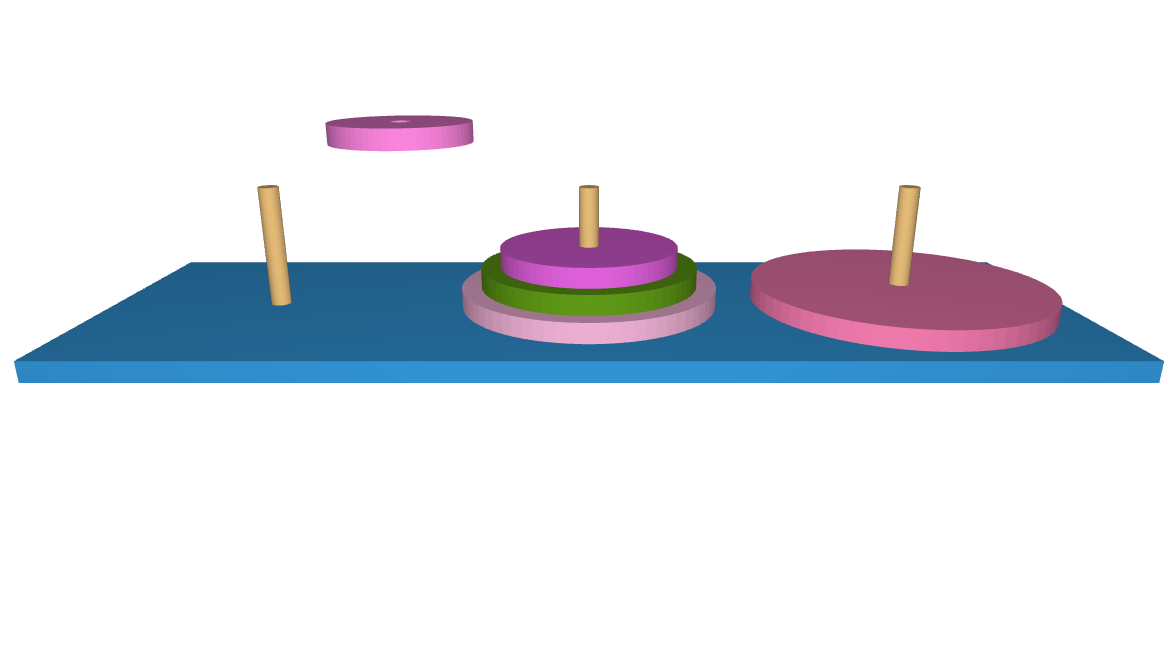 基於HTML5的WebGL設計漢諾塔3D游戲
基於HTML5的WebGL設計漢諾塔3D游戲
基於HTML5的WebGL設計漢諾塔3D游戲在這裡我們將構造一個基於HT for Web的HTML5+JavaScript來實現漢諾塔游戲。http://hightopo
 神馬視頻應用安卓項目源碼,神馬安卓項目源碼
神馬視頻應用安卓項目源碼,神馬安卓項目源碼
神馬視頻應用安卓項目源碼,神馬安卓項目源碼SMTVLauncher 神馬視頻是一款包含直播、回看、點播、設置於一體的TVLauncher 注意:大家導入工程時,遇到報錯。