編輯:高級開發
如果只需要進行小的調現有的小工具或布局,可以簡單的子類的小工具或布局和覆蓋它的方法,這將精確地控制屏幕元素的外觀和功能。
本教程介紹了如何創建自定義視圖,並利用它們在應用程序,如下步驟。
最簡單的創建自定義的組件方法是擴展現有的widget類或子類,如果想擴展現有部件,如Button, TextView, EditText, ListView, CheckBox等,否則可以從android.view.View類開始擴展。
在其最簡單的形式,編寫構造函數對應的所有基類的構造函數。例如,如果要擴展 TextView 創建DateView 以下三個構造,創建DateView類:
public class DateView extends TextView { public DateView(Context context) { super(context); //--- Additional custom code -- } public DateView(Context context, AttributeSet attrs) { super(context, attrs); //--- Additional custom code -- } public DateView(Context context, AttributeSet attrs, int defStyle) { super(context, attrs, defStyle); //--- Additional custom code -- } }
TextView 的子類DateView已經創建,所以可以獲得有關TextView 的所有屬性、方法和事件,能夠使用不需要任何進一步的實現。這裡將實現額外的自定義功能在自己編寫的代碼,如下面的例子解釋。
如果要求執行自定義繪圖/定制部件的尺寸,那麼需要重寫 onMeasure(int widthMeasureSpec, int heightMeasureSpec) 和 onDraw(Canvas canvas) 方法。如果不打算調整或變更內置組件的形狀,那麼並不需要使用這些方法在自定義組件。
布局管理報告部件的寬度和高度需要協調 onMeasure() 方法,需要調用setMeasuredDimension(int width, int height),這種方法來報告尺寸大小。
可以執行自定義繪圖裡Canvas 的onDraw(Canvas canvas) 方法,其中android.graphis.Canvas其對應 Swing 是非常相似的,drawRect(), drawLine(), drawString(), drawBitmap() 等,可以用它來繪制組件。
完成了一個自定義組件的實現之後,通過擴大現有的部件,將能夠實例化這些自定義組件在應用程序開發兩種方式:
這是非常相似的方式實例化自定義組件實例的方式,在活動類的內置部件。例如,可以使用下面的代碼實例上面定義的自定義組件:
@Override protected void onCreate(Bundle savedInstanceState) { super.onCreate(savedInstanceState); setContentView(R.layout.activity_main); DateView dateView = new DateView(this); setContentView(dateView); }
查看這個例子來了解如何使用代碼裡面活動實例化一個基本的Android自定義組件。
使用傳統布局XML文件實例的內置部件,相同的概念適用於自定義部件,因此將能夠實例化自定義組件布局XML文件,解釋如下。在com.yiibai.dateviewdemo包,已經把所有的代碼相關DateView 和 DateView 類,已經把自定義組件的完整的邏輯的Java類名。
<RelativeLayout xmlns:android="http://schemas.android.com/apk/res/android" xmlns:tools="http://schemas.android.com/tools" android:layout_width="match_parent" android:layout_height="match_parent" android:paddingBottom="@dimen/activity_vertical_margin" android:paddingLeft="@dimen/activity_horizontal_margin" android:paddingRight="@dimen/activity_horizontal_margin" android:paddingTop="@dimen/activity_vertical_margin" tools:context=".MainActivity" > <com.yiibai.dateviewdemo.DateView android:layout_width="match_parent" android:layout_height="wrap_content" android:textColor="#fff" android:textSize="40sp" android:background="#000" /> </RelativeLayout>
要注意,在這裡我們使用的所有 TextView 屬性以及自定義組件沒有任何變化。類似的方式能夠使用所有的事件、方法,以及DateView組件。
通過這個例子,了解如何使用布局XML文件實例化一個基本的Android自定義組件。
我們已經看到可以如何擴展功能的內置部件,但上面給出兩個例子中看到,擴展組件,可以利用它的父類的所有默認屬性。但考慮到一種情況,當想從頭開始創建自己的屬性。下面是一個簡單的程序創建和使用Android的自定義組件的新屬性。這裡介紹三個屬性,並使用它們,如下所示:
<com.yiibai.dateviewdemo.DateView android:layout_width="match_parent" android:layout_height="wrap_content" android:textColor="#fff" android:textSize="40sp" custom:delimiter="-" custom:fancyText="true" />
第一步,使用自定義的屬性在 res/values/ 目錄下創建新XML文件中定義attrs.xml。看看一個例子文件 attrs.xml:
<?xml version="1.0" encoding="utf-8"?> <resources> <declare-styleable name="DateView"> <attr name="delimiter" format="string"/> <attr name="fancyText" format="boolean"/> </declare-styleable> </resources>
這裡 name=value 就是要使用的布局XML文件中並作為屬性,format=type 屬性的類型。
第二個步驟將是從布局XML文件中讀取這些屬性,並將其設置為組件。這個邏輯將獲得通過屬性集的構造函數,因為這是包含XML屬性。要讀取XML中的值,首先需要從AttributeSet創建一個TypedArray,然後用它來讀取和設置值,如下面的示例代碼所示:TypedArray a = context.obtainStyledAttributes(attrs, R.styleable.DateView); final int N = a.getIndexCount(); for (int i = 0; i < N; ++i) { int attr = a.getIndex(i); switch (attr) { case R.styleable.DateView_delimiter: String delimiter = a.getString(attr); //...do something with delimiter... break; case R.styleable.DateView_fancyText: boolean fancyText = a.getBoolean(attr, false); //...do something with fancyText... break; } } a.recycle();
最後,可以使用布局XML文件中定義的屬性如下:
<RelativeLayout xmlns:android="http://schemas.android.com/apk/res/android" xmlns:tools="http://schemas.android.com/tools" xmlns:custom="http://schemas.android.com/apk/res/com.yiibai.dateviewdemo" android:layout_width="match_parent" android:layout_height="match_parent" android:paddingBottom="@dimen/activity_vertical_margin" android:paddingLeft="@dimen/activity_horizontal_margin" android:paddingRight="@dimen/activity_horizontal_margin" android:paddingTop="@dimen/activity_vertical_margin" tools:context=".MainActivity" > <com.yiibai.dateviewdemo.DateView android:layout_width="match_parent" android:layout_height="wrap_content" android:textColor="#fff" android:textSize="40sp" custom:delimiter="-" custom:fancyText="true" /> </RelativeLayout>
重要的部分是xmlns:custom="http://schemas.android.com/apk/res/com.yiibai.dateviewdemo"。需要注意的是http://schemas.android.com/apk/res/將保持原樣,但最後一部分需要設置包名,也可以使用任何xmlns:在這個例子中,使用的是custom,但可以使用任何喜歡的名字。
 深度說明Android操作系統商業價值
深度說明Android操作系統商業價值
電信運營商通過android操作系統加強對終端市場的掌控與限制,然而手機制造商並很大程度的看好這款Android操作系統,並將android作為“多操作系統戰略”的必選
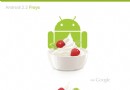 Android 2.2:2010年5月的凍酸奶
Android 2.2:2010年5月的凍酸奶
谷歌於北京時間2010年5月20日晚上10:30點在舊金山Moscone會展中心舉辦Google I/O 2010大會第二天的會議,谷歌正式發布了代號是“froyo 凍
 Android系統平台與OPhone之間的對攻戰
Android系統平台與OPhone之間的對攻戰
谷歌傾力打造的android系統平台智能手機操作系統,而相應的終端OPhone也已經推出了近十款之多。那麼隨著谷歌及android系統可能面臨的變動,OPhone自然也
 Android程序開發入門教程(5)
Android程序開發入門教程(5)
ity的子類, 所以它也是一個Context類,所以我們能用this在TextVIEw構造中。 當我們構造完TextVIEw後,我們需要告訴它顯示什麼: tv.s