編輯:高級開發
每個服務都具有生命周期回調方法,可以實現監視服務的狀態變化,並在適當的階段執行工作。下圖左側顯示的整個生命周期由StartService()創建提供服務 ,右邊的圖顯示bindService()創建的整個生命周期提供服務:
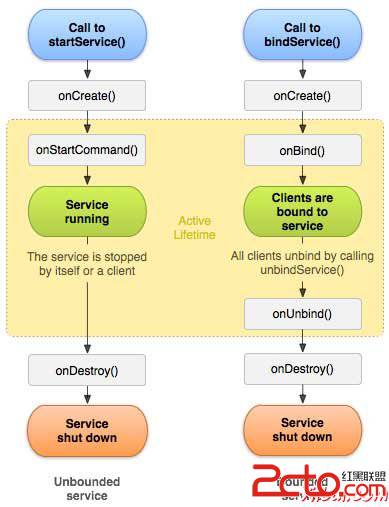
要創建一個服務,需要創建一個Java類,擴展Service基類或者它的子類。Service基類定義各種回調方法,如下面表格給出。但是也並不需要實現所有的回調方法。重要的是要了解每一個變化以及實現,以確保應用程序能如用戶所期望的行為方式運行。
下面的主服務演示每一個方法生命周期:
package com.yiibai; import android.app.Service; import android.os.IBinder; import android.content.Intent; import android.os.Bundle; public class HelloService extends Service { /** indicates how to behave if the service is killed */ int mStartMode; /** interface for clients that bind */ IBinder mBinder; /** indicates whether onRebind should be used */ boolean mAllowRebind; /** Called when the service is being created. */ @Override public void onCreate() { } /** The service is starting, due to a call to startService() */ @Override public int onStartCommand(Intent intent, int flags, int startId) { return mStartMode; } /** A client is binding to the service with bindService() */ @Override public IBinder onBind(Intent intent) { return mBinder; } /** Called when all clients have unbound with unbindService() */ @Override public boolean onUnbind(Intent intent) { return mAllowRebind; } /** Called when a client is binding to the service with bindService()*/ @Override public void onRebind(Intent intent) { } /** Called when The service is no longer used and is being destroyed */ @Override public void onDestroy() { } }
這個例子將通過簡單的步驟顯示了如何創建Android服務。按照下面的步驟來修改前面章節創建的Android應用程序 - Hello World示例 :
以下是改性主要活動文件 src/com.example.helloworld/MainActivity.java 的內容。這個文件包括每個基本的生命周期方法。添加 StartService() 和 stopService() 方法來啟動和停止服務。
package com.example.helloworld; import android.os.Bundle; import android.app.Activity; import android.view.Menu; import android.content.Intent; import android.view.View; public class MainActivity extends Activity { @Override public void onCreate(Bundle savedInstanceState) { super.onCreate(savedInstanceState); setContentView(R.layout.activity_main); } @Override public boolean onCreateOptionsMenu(Menu menu) { getMenuInflater().inflate(R.menu.activity_main, menu); return true; } // Method to start the service public void startService(View view) { startService(new Intent(getBaseContext(), MyService.class)); } // Method to stop the service public void stopService(View view) { stopService(new Intent(getBaseContext(), MyService.class)); } }
以下是src/com.example.helloworld/MyService.java 的內容。這個文件可以有一個或多個方法來使用服務。現在要實現只有兩個方法 onStartCommand() 和 onDestroy() :
package com.example.helloworld; import android.app.Service; import android.content.Intent; import android.os.IBinder; import android.widget.Toast; public class MyService extends Service { @Override public IBinder onBind(Intent arg0) { return null; } @Override public int onStartCommand(Intent intent, int flags, int startId) { // Let it continue running until it is stopped. Toast.makeText(this, "Service Started", Toast.LENGTH_LONG).show(); return START_STICKY; } @Override public void onDestroy() { super.onDestroy(); Toast.makeText(this, "Service Destroyed", Toast.LENGTH_LONG).show(); } }
下面將 AndroidManifest.xml 文件的內容修改。在這裡添加 <service.../> 標簽,包括服務:
<manifest xmlns:android="http://schemas.android.com/apk/res/android" package="com.example.helloworld" android:versionCode="1" android:versionName="1.0" > <uses-sdk android:minSdkVersion="8" android:targetSdkVersion="15" /> <application android:icon="@drawable/ic_launcher" android:label="@string/app_name" android:theme="@style/AppTheme" > <activity android:name=".MainActivity" android:label="@string/title_activity_main" > <intent-filter> <action android:name="android.intent.action.MAIN" /> <category android:name="android.intent.category.LAUNCHER"/> </intent-filter> </activity> <service android:name=".MyService" /> </application> </manifest>
將以下是 res/layout/activity_main.xml 文件的內容,包括兩個按鈕:
<LinearLayout xmlns:android="http://schemas.android.com/apk/res/android" android:layout_width="fill_parent" android:layout_height="fill_parent" android:orientation="vertical" > <Button android:id="@+id/btnStartService" android:layout_width="fill_parent" android:layout_height="wrap_content" android:text="@string/start_service" android:onClick="startService"/> <Button android:id="@+id/btnStopService" android:layout_width="fill_parent" android:layout_height="wrap_content" android:text="@string/stop_service" android:onClick="stopService" /> </LinearLayout>
下面將在 res/values/strings.xml 中定義兩個新的常量:
<resources> <string name="app_name">HelloWorld</string> <string name="hello_world">Hello world!</string> <string name="menu_settings">Settings</string> <string name="title_activity_main">MainActivity</string> <string name="start_service">Start Service</string> <string name="stop_service">Stop Service</string> </resources>
現在運行修改後的 Hello World!應用程序。假設創建了AVD 並同時做了環境設置。要在Eclipse運行的應用程序,打開一個項目的活動文件,從工具欄上找到並單擊 “run”  圖標。 Eclipse AVD上安裝的應用程序,並啟動它,如果一切設置以及應用都沒有問題,那麼將會顯示以下模擬器窗口:
圖標。 Eclipse AVD上安裝的應用程序,並啟動它,如果一切設置以及應用都沒有問題,那麼將會顯示以下模擬器窗口:
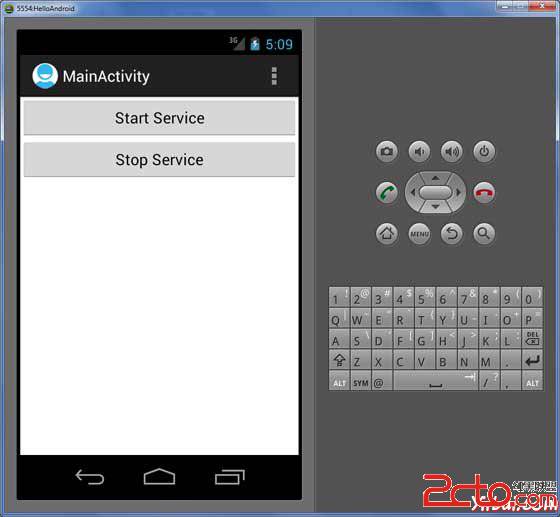
要開始服務,現在就點擊啟動服務按鈕,onStartCommand() 方法在程序中,每一個服務開始後將出現消息在模擬器底部,如下:
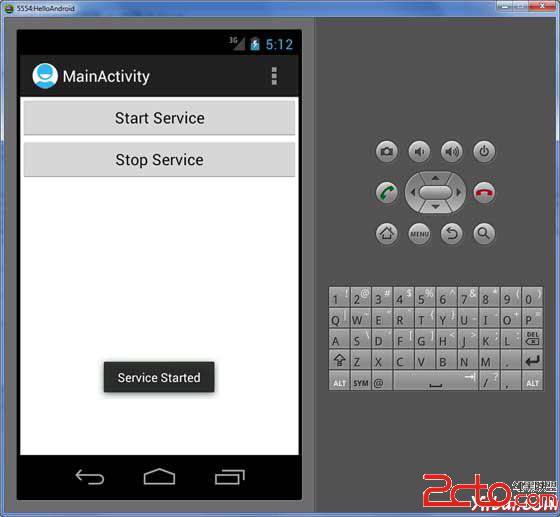
要停止該服務,可以點擊停止服務(Stop Service)按鈕。
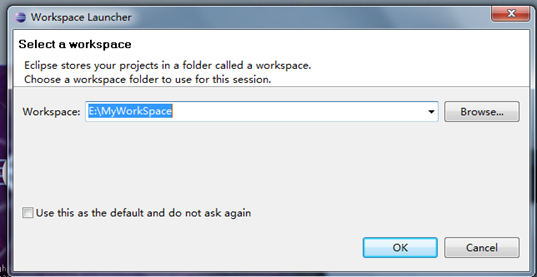 Win7 配置Android開發環境(4)
Win7 配置Android開發環境(4)
即: eclipse-Java-heliOS-SR2-win32-x86_64.zip 這個文件。 下載後解壓縮後就可以用了。 使用時選擇一個Workspace 即
 Android菜單系統基本概念詳解
Android菜單系統基本概念詳解
在android這一手機操作系統中,有很多比較新的功能和特性值得我們去深入的研究。比如今天為大家介紹的android菜單系統就是其中一個比較基礎的方面,需要我們通過各種
 快速上手:Ophone及Android入門教程
快速上手:Ophone及Android入門教程
下文是JavaEye的zhang_xzhi_xjtu總結的OPhone/Androind入門教程,小編感覺不錯,在此推薦給大家學習。由於OPhone本質上和androi
 探索Android DDMS工作原理
探索Android DDMS工作原理
android DDMS將為IDE搭建起與測試終端的鏈接,它們應用各自獨立的端口監聽調試器的信息,android DDMS最大的特性就是可以實時監測到測試終端的連接情況