編輯:高級開發
public class FileUtils
{
public static final int S_IRWXU = 00700;
public static final int S_IRUSR = 00400;
public static final int S_IWUSR = 00200;
public static final int S_IXUSR = 00100;
public static final int S_IRWXG = 00070;
public static final int S_IRGRP = 00040;
public static final int S_IWGRP = 00020;
public static final int S_IXGRP = 00010;
public static final int S_IRWXO = 00007;
public static final int S_IROTH = 00004;
public static final int S_IWOTH = 00002;
public static final int S_IXOTH = 00001;
public static final class FileStatus {
public int dev;
public int ino;
public int mode;
public int nlink;
public int uid;
public int gid;
public int rdev;
public long size;
public int blksize;
public long blocks;
public long atime;
public long mtime;
public long ctime;
}
public static native boolean getFileStatus(String path, FileStatus status);
private static final Pattern SAFE_FILENAME_PATTERN = Pattern.compile("[\\w%+,./=_-]+");
public static boolean copyFile(File srcFile, File destFile) {
boolean result = false;
try {
InputStream in = new FileInputStream(srcFile);
try {
result = copyToFile(in, destFile);
} finally {
in.close();
}
} catch (IOException e) {
result = false;
}
return result;
}
public static boolean copyToFile(InputStream inputStream, File destFile) {
try {
if (destFile.exists()) {
destFile.delete();
}
OutputStream out = new FileOutputStream(destFile);
try {
byte[] buffer = new byte[4096];
int bytesRead;
while ((bytesRead = inputStream.read(buffer)) >= 0) {
out.write(buffer, 0, bytesRead);
}
} finally {
out.close();
}
return true;
} catch (IOException e) {
return false;
}
}
public static boolean isFilenameSafe(File file) {
return SAFE_FILENAME_PATTERN.matcher(file.getPath()).matches();
}
public static String readTextFile(File file, int max, String ellipsis) throws IOException {
InputStream input = new FileInputStream(file);
try {
long size = file.length();
if (max > 0 || (size > 0 && max == 0)) {
if (size > 0 && (max == 0 || size < max)) max = (int) size;
byte[] data = new byte[max + 1];
int length = input.read(data);
if (length <= 0) return "";
if (length <= max) return new String(data, 0, length);
if (ellipsis == null) return new String(data, 0, max);
return new String(data, 0, max) + ellipsis;
} else if (max < 0) { // "tail" mode: keep the last N
int len;
boolean rolled = false;
byte[] last = null, data = null;
do {
if (last != null) rolled = true;
byte[] tmp = last; last = data; data = tmp;
if (data == null) data = new byte[-max];
len = input.read(data);
} while (len == data.length);
if (last == null && len <= 0) return "";
if (last == null) return new String(data, 0, len);
if (len > 0) {
rolled = true;
System.arraycopy(last, len, last, 0, last.length - len);
System.arraycopy(data, 0, last, last.length - len, len);
}
if (ellipsis == null || !rolled) return new String(last);
return ellipsis + new String(last);
} else {
ByteArrayOutputStream contents = new ByteArrayOutputStream();
int len;
byte[] data = new byte[1024];
do {
len = input.read(data);
if (len > 0) contents.write(data, 0, len);
} while (len == data.length);
return contents.toString();
}
} finally {
input.close();
}
}
}
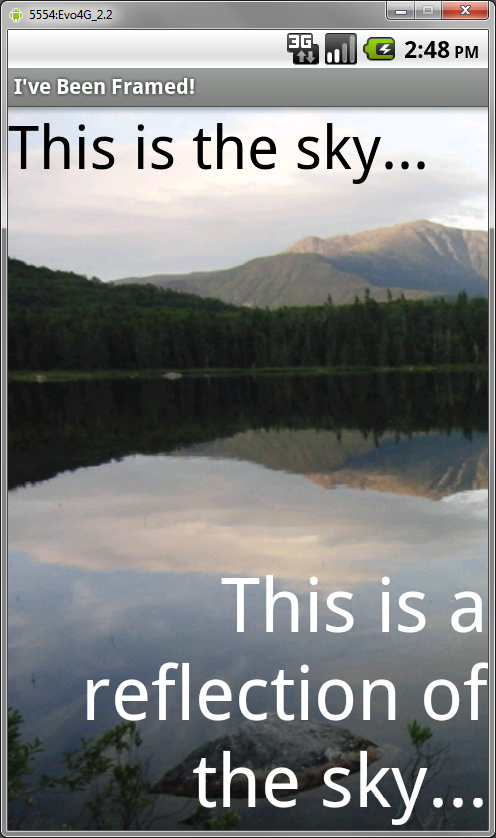 Android用戶界面設計:框架布局
Android用戶界面設計:框架布局
框架布局是將控件組織在android程序的用戶界面中最簡單的布局類型之一。理解布局對於良好的android程序設計來說是非常重要的。在這個教程裡,你將學到所有關於框架布
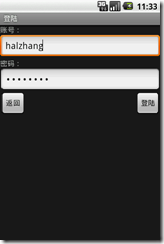 Android平台下開發聊天客戶端Demo版
Android平台下開發聊天客戶端Demo版
在前文中我們介紹了android添加很多新功能,本文我們將介紹在android平台下,如何開發聊天客戶端Demo版軟件。由於時間關系,寫的斷斷續續,到現在也只是實現一部
 Android內容提供者
Android內容提供者
內容提供程序(Provider)組件從一個應用到其他請求提供數據。通過 ContentResolver 類的方法這樣的請求處理。內容提供程序使用不同的方式來存儲
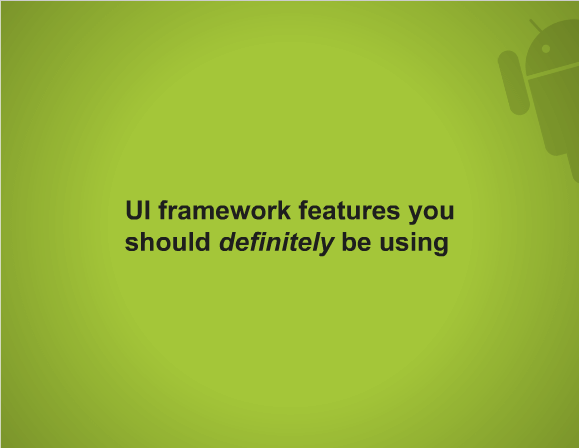 多圖詳解 “Android UI”設計官方教程(二)(1)
多圖詳解 “Android UI”設計官方教程(二)(1)
編者注:本文為android的官方開發者博客發了一份幻燈片的翻譯文檔的第二部分,專門介紹了一些android UI設計的小貼士,我們在介紹這個幻燈片的第一部分《多圖詳解