編輯:高級開發
那怎麼操作菜單和返回什麼的呢?
下面是阿權的測試結果,這個是有鍵盤的按鍵對應的:
ESC 返回鍵
F2 menu鍵
F3 撥號鍵
F4 掛斷鍵
F5 搜索鍵
F6 滾輪
F7 鎖屏
F8 禁止網絡
ctrl+F12 可以切換屏幕橫向和豎向
引用
Home
HOME
Menu (left softkey)
F2 or Page-up button
Star (right softkey)
Shift-F2 or Page Down
Back
ESC
Call/dial button
F3
Hangup/end call button
F4
Search
F5
Power button
F7
Audio volume up button
KEYPAD_PLUS, Ctrl-5
Audio volume down button
KEYPAD_MINUS, Ctrl-F6
Camera button
Ctrl-KEYPAD_5, Ctrl-F3
Switch to previous layout orIEntation (for example, portrait, landscape)
KEYPAD_7, F11
Switch to next layout orIEntation (for example, portrait, landscape)
KEYPAD_9, F12
Toggle cell networking on/off
F8
Toggle code profiling
F9 (only with -trace startup option)
Toggle fullscreen mode
Alt-Enter
Toggle trackball mode
F6
Enter trackball mode temporarily (while key is pressed)
Delete
DPad left/up/right/down
KEYPAD_4/8/6/2
DPad center click
KEYPAD_5
Onion alpha increase/decrease
KEYPAD_MULTIPLY(*) / KEYPAD_DIVIDE(/)
 闡述穩定高效的Android平台
闡述穩定高效的Android平台
android平台的項目目前正在從手機運營商、手機廠商、開發者和消費者那裡獲得大力的支持,在這期間,很有可能會迎來 android程序的大爆發,畢竟這個系統太強大了。一
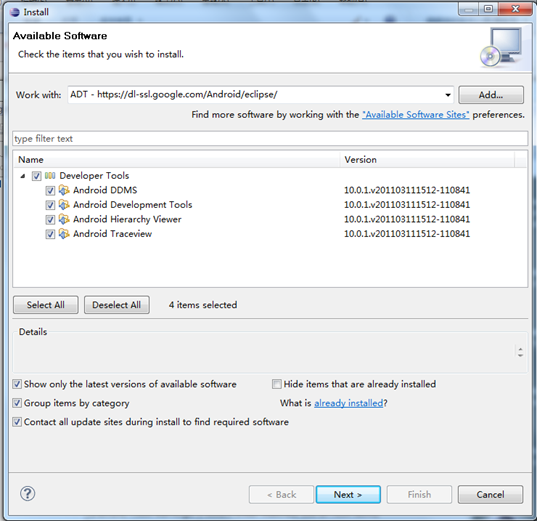 Win7 配置Android開發環境(6)
Win7 配置Android開發環境(6)
Next,接受其中的協議,最後會自動安裝。 四、下載 android SDK 下載Android SDK 選擇 android-sdk_r10-Windows.zi
 Android那些事兒 Android Pad交互特性
Android那些事兒 Android Pad交互特性
android Pad 和Phone一樣都存在多尺寸問題。對於Pad,更揪心的是屏幕比例和尺寸的多樣性,這些因素直接影響著UI的表現方式。比較困惑的是我們的如何設計一個
 Android發送電子郵件
Android發送電子郵件
在前面已經學會了 Android 的意圖(Intent),這是落實意圖,即一個對象。來自一個部件的消息傳遞到另一個組件使用 - 在應用程序或應用程序之外。因此這裡不需要從