編輯:初級開發
andriod提供了 Handler 和 Looper 來滿足線程間的通信。例如一個子線程從網絡上下載了一副圖片,當它下載完成後會發送消息給主線程,這個消息是通過綁定在主線程的Handler來傳遞的。
在 Android,這裡的線程分為有消息循環的線程和沒有消息循環的線程,有消息循環的線程一般都會有一個Looper,這個事android的新概念。我們的主線程(UI線程)就是一個消息循環的線程。針對這種消息循環的機制,我們引入一個新的機制Handle,我們有消息循環,就要往消息循環裡面發送相應的消息,自定義消息一般都會有自己對應的處理,消息的發送和清除,消息的的處理,把這些都封裝在Handle裡面,注意Handle只是針對那些有Looper的線程,不管是UI線程還是子線程,只要你有Looper,我就可以往你的消息隊列裡面添加東西,並做相應的處理。但是這裡還有一點,就是只要是關於UI相關的東西,就不能放在子線程中,因為子線程是不能操作UI的,只能進行數據、系統等其他非UI的操作。 在Android,這裡的線程分為有消息循環的線程和沒有消息循環的線程,有消息循環的線程一般都會有一個Looper,這個是android 的新概念。我們的主線程(UI線程)就是一個消息循環的線程。針對這種消息循環的機制,我們引入一個新的機制Handler,我們有消息循環,就要往消息循環裡面發送相應的消息,自定義消息一般都會有自己對應的處理,消息的發送和清除,把這些都封裝在Handler裡面,注意Handler只是針對那些有Looper的線程,不管是UI線程還是子線程,只要你有Looper,我就可以往你的消息隊列裡面添加東西,並做相應的處理。
但是這裡還有一點,就是只要是關於UI相關的東西,就不能放在子線程中,因為子線程是不能操作UI的,只能進行數據、系統等其他非UI的操作。
一個Handler的創建它就會被綁定到這個線程的消息隊列中,如果是在主線程創建的,那就不需要寫代碼來創建消息隊列了,默認的消息隊列會在主線程被創建。但是如果是在子線程的話,就必須在創建Handler之前先初始化線程的消息隊列。如下面的代碼:
vIEw sourceprint?01class ChildThread extends Thread {
02
03 public void run() {
04
05 /*
06 * 創建 handler前先初始化Looper.
07 */
08 Looper.prepare();
09
10 /*
11 * 在子線程創建handler,所以會綁定到子線程的消息隊列中
12 *
13 */
14 mChildHandler = new Handler() {
15
16 public void handleMessage(Message msg) {
17
18 /*
19 * Do some expensive Operations there.
20 */
21 }
22 };
23
24 /*
25 * 啟動該線程的消息隊列
26 */
27 Looper.loop();
28 }
29}
當Handler收到消息後,就會運行handleMessage(…)的回調函數,可以在裡面做一些耗時的操作。
最後完成了操作要結束子線程時,記得調用quit()來結束消息循環隊列。
vIEw sourceprint?1mChildHandler.getLooper().quit();
下面是一個線程間通信的小例子:
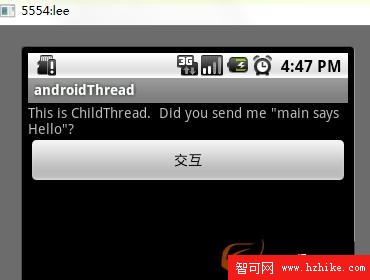
vIEw sourceprint?001/**
002 *
003 * @author allin.dev
004 * http://allin.cnblogs.com
005 *
006 */
007public class MainThread extends Activity {
008
009 private static final String TAG = "MainThread";
010 private Handler mMainHandler, mChildHandler;
011 private TextVIEw info;
012 private Button msgBtn;
013
014 @Override
015 public void onCreate(Bundle savedInstanceState) {
016 super.onCreate(savedInstanceState);
017 setContentVIEw(R.layout.main);
018
019 info = (TextView) findVIEwById(R.id.info);
020 msgBtn = (Button) findVIEwById(R.id.msgBtn);
021
022 mMainHandler = new Handler() {
023
024 @Override
025 public void handleMessage(Message msg) {
026 Log.i(TAG, "Got an incoming message from the child thread - "
027 + (String) msg.obj);
028 // 接收子線程的消息
029 info.setText((String) msg.obj);
030 }
031
032 };
033
034 new ChildThread().start();
035
036
037 msgBtn.setOnClickListener(new OnClickListener() {
038
039 @Override
040 public void onClick(VIEw v) {
041
042 if (mChildHandler != null) {
043
044 //發送消息給子線程
045 Message childMsg = mChildHandler.obtainMessage();
046 childMsg.obj = mMainHandler.getLooper().getThread().getName() + " says Hello";
047 mChildHandler.sendMessage(childMsg);
048
049 Log.i(TAG, "Send a message to the child thread - " + (String)childMsg.obj);
050
051
052 }
053 }
054 });
055
056 }
057
058 public void onDestroy() {
059 super.onDestroy();
060 Log.i(TAG, "Stop looping the child thread's message queue");
061
062 mChildHandler.getLooper().quit();
063 }
064
065 class ChildThread extends Thread {
066
067 private static final String CHILD_TAG = "ChildThread";
068
069 public void run() {
070 this.setName("ChildThread");
071
072 //初始化消息循環隊列,需要在Handler創建之前
073 Looper.prepare();
074
075 mChildHandler = new Handler() {
076 @Override
077 public void handleMessage(Message msg) {
078 Log.i(CHILD_TAG, "Got an incoming message from the main thread - " + (String)msg.obj);
079
080
081 try {
082
083 //在子線程中可以做一些耗時的工作
084 sleep(100);
085
086 Message toMain = mMainHandler.obtainMessage();
087 toMain.obj = "This is " + this.getLooper().getThread().getName() +
088 ". Did you send me \"" + (String)msg.obj + "\"?";
089
090 mMainHandler.sendMessage(toMain);
091
092 Log.i(CHILD_TAG, "Send a message to the main thread - " + (String)toMain.obj);
093
094 } catch (InterruptedException e) {
095 // TODO Auto-generated catch block
096 e.printStackTrace();
097 }
098 }
099
100 };
101
102 Log.i(CHILD_TAG, "Child handler is bound to - "+ mChildHandler.getLooper().getThread().getName());
103
104 //啟動子線程消息循環隊列
105 Looper.loop();
106 }
107 }
108}
 Android ApiDemo ——Graphics和View (4)
Android ApiDemo ——Graphics和View (4)
58.List11 多選List 源碼就這些:注意第8行 final ListView listView = getListVIEw();獲得當前List&n
 Android本地化開發技巧
Android本地化開發技巧
很多開發者考慮使自己的Android程序兼容多國語言,其實Google在設計Android時已經考慮了本地化問題,通過定義相關的資源可以自適應當前手機的語言來加載響應的
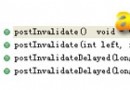 Thread和Looper以及Handler和Message詳解 Android開發必讀
Thread和Looper以及Handler和Message詳解 Android開發必讀
很多初入android或Java開發的新手對Thread、Looper、Handler和Message仍然比較迷惑,衍生的有HandlerThread、Java.uti
 口袋互聯網 HTC Hero用戶自行開發Android 2.1升級包
口袋互聯網 HTC Hero用戶自行開發Android 2.1升級包
HTC Hero作為一款硬件配置強悍的智能手機,對不同版本的android系統兼容性非常好,曾有用戶將HTC新機Espresso內的2.1版android系統和最新的S