編輯:初級開發
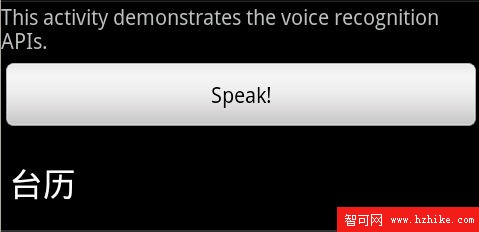 完整代碼如下:package com.example.android.apis.app;import com.example.android.apis.R;import android.app.Activity;
完整代碼如下:package com.example.android.apis.app;import com.example.android.apis.R;import android.app.Activity; Android調試技巧之Eclipse行號和Logcat
Android調試技巧之Eclipse行號和Logcat
很多初入Android的開發者可能會發現經常遇到Force Close或ANR這樣的問題,一般我們通過android系統的錯誤日志打印工具Logcat可以看到出錯的內容
 Android 2.3.3 Gingerbread來到Nexus One支援WebM視頻
Android 2.3.3 Gingerbread來到Nexus One支援WebM視頻
Google先後開始向自己的兩款旗艦手機Nexus One和Nexus S推送Android的小版本升級2.3.3。這也是官方版本Gingerbread發布近兩個月後,
 Android ApiDemo ——Graphics和View (3)
Android ApiDemo ——Graphics和View (3)
37.LinearLayout8在菜單裡可以動態改變LinearLayout的布局 原布局: 1: <?xml version=1
 關於Android中的sdcard卡
關於Android中的sdcard卡
最近正在學習android的相關知識,遇到了很多問題,其中之一就是再往sdcard卡中添加文件時會出現下面類似的問題: &